一、OSI 参考模型
(1)物理层
作为原始的位流或电气处理。
(2)数据链路层
负责建立、维持和释放数据链路的连接。
(3)网络层
选择合适的网间路由和交换结点,以确保数据及时传送。网络层将数据链路层提供的帧组织成数据包,包中封装有网络层包头、其中含有逻辑地址信息(源站点和目的站点地址的网络地址)
(4)传输层
,为两个端系统(也就是源站和目的站)的会话层之间,提供建立、维护和取消传输连接的功能,并负责可靠地传输数据。
(5)会话层
提供包括访问验证和会话管理在内的建立和维护应用之间通信的机制。
(6)表示层
提供格式化的表示和转换数据服务。
(7)应用层
提供网络与用户应用软件之间的接口服务。
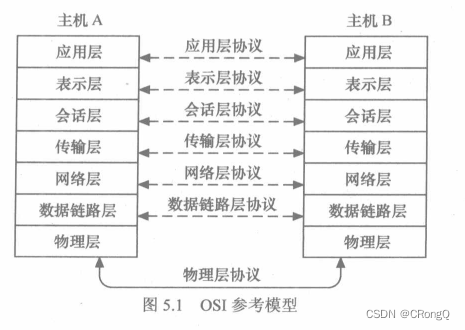
二、TCP/IP 模型
(1)链路层
负责接收 IP 数据报并通过网络发送到网络传输媒体上。
(2)网络层
把分组发往目标网络或主机。
(3)传输层
TCP 和 UDP 协议。
(4)应用层
超文本传输协议(HTTP)、简单网络管理协议(SNMP)、文件传输协议(FTP)、简单邮件传输协议(SMTP)、域名系统(DNS)、远程登录协议(Telnet)。
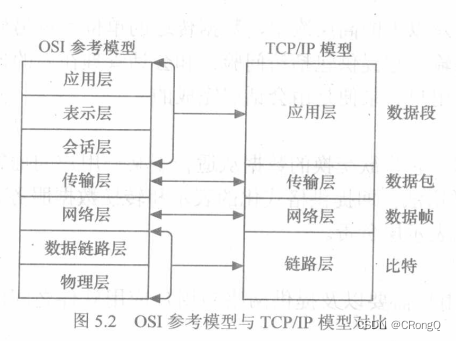
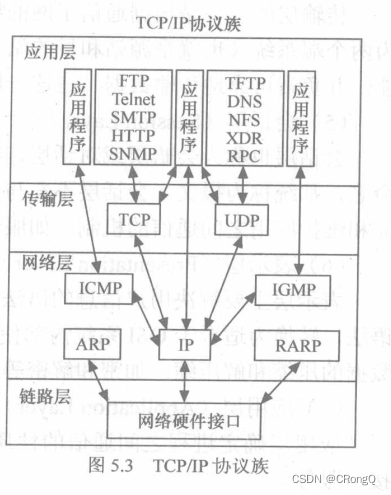
三、IP 地址
A 类: 0 ******* xxxxxxxx xxxxxxxx xxxxxxxx
B 类:10 ****** ******** xxxxxxxx xxxxxxxx
C 类:110 ***** ******** ******** xxxxxxxx
D 类:1110 xxxx xxxxxxxx xxxxxxxx xxxxxxxx
E 类:1111 xxxx xxxxxxxx xxxxxxxx xxxxxxxx
A 类地址: 第一个字节为网络地址,后三个字节为主机地址。
B 类地址: 前两个字节为网络地址,后两个字i节为主机地址。
C 类地址: 前三个字节为网络地址,最后一个字节为主机地址。
D 类地址: 多播地址,用于多播通信。只能作为目的地址,不能作为源地址。
E 类地址: 实验性地址,一般不会用到。
网路地址: 主机地址为0。例如,B类IP 地址为 175.22.10.48,则网络地址为175.22.0.0。
广播地址: 在 A、B、C 类地址中,主机号全为 1 的地址为广播地址。
回送地址: 首字节数值为127的地址是一个保留地址。用于网络测试或本机进程间通信,数据报不输出线路上。
1、子网与掩码
主机地址分为若干个子网,分为子网地址和主机地址。对于网路地址和子网地址的地址掩码位为1。对于主机地址的地址掩码位为0.
2、端口号
(1)全局分配。
(2)本地分配。
TCP/IP 端口号分为:








 本文介绍了CSharp网络编程的基础知识,涵盖OSI参考模型、TCP/IP模型、IP地址的分类与子网掩码,以及端口号的使用。讨论了.NET中的网络组件,如System.NET命名空间和System.Web命名空间的主要类,以及网络编程中常用的IPHostEntry、IPEndPoint等类的作用和功能。
本文介绍了CSharp网络编程的基础知识,涵盖OSI参考模型、TCP/IP模型、IP地址的分类与子网掩码,以及端口号的使用。讨论了.NET中的网络组件,如System.NET命名空间和System.Web命名空间的主要类,以及网络编程中常用的IPHostEntry、IPEndPoint等类的作用和功能。
 最低0.47元/天 解锁文章
最低0.47元/天 解锁文章















 2万+
2万+











 被折叠的 条评论
为什么被折叠?
被折叠的 条评论
为什么被折叠?








