- First open the command prompt as administrator:
- Press the Windows key on your keyboard or click Start to bring up the boot menu.
- In the search bar, type "cmd".
- Instead of validating the search, press CTRL + SHIFT + Enter.
- To change IP and default gateway:
-
netsh int ip set address "local area connection" static 192.168.0.101 255.255.255.0 192.168.0.254 1
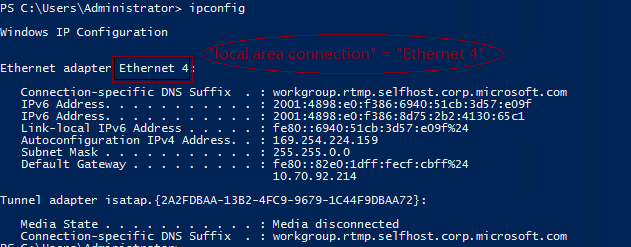
-
- To change DNS:
-
netsh int ip set dns "local area connection" static 192.168.0.254 primary
-
PS C:\Users\Administrator> netsh.exe int ip set address "Ethernet 4" static 10.70.92.100 255.255.255.0 10.70.92.214
PS C:\Users\Administrator> netsh.exe int ip set dns "Ethernet 4" static 10.70.92.214 primary
-

-
- This procedure will work, assuming that:
- The network adapter you're trying to change the IP for named "local area connection". It could also be named as "local area connection 2" or "wireless network connection".
- Look in your control panel for the correct name
- The IP you want to set is 192.168.0.101, change this to whatever IP you want to use.
- The default gateway and DNS are the same as the IP. Change this to match your network config found with the command ipconfig /all
转载于:https://my.oschina.net/u/4137120/blog/3054677





















 182
182

 被折叠的 条评论
为什么被折叠?
被折叠的 条评论
为什么被折叠?








