We sometimes need to authorize controls, instead of writing someting starting from scratch, we might sometimes need to do with alternatives that are offered here : Control Authoring Overview ,
One of them is to write DataTemplate or ControlTemplate.
And sometimes we need to venture into finding out and re-template the Resources that is already defined in some target assemblies (or for themeing support) .
First let' see from the Guide/Overview, in the section called "Defining and Referencing Keys for Theme Resources", which state "When you define a resource at the theme level, you must use a ComponentResourceKey as the key. The following example defines a resource in generic.xaml. "
<LinearGradientBrush
x:Key="{ComponentResourceKey TypeInTargetAssembly={x:Type local:Painter},
ResourceId=MyEllipseBrush}"
StartPoint="0,0" EndPoint="1,0">
<GradientStop Color="Blue" Offset="0" />
<GradientStop Color="Red" Offset="0.5" />
<GradientStop Color="Green" Offset="1"/>
</LinearGradientBrush>
<RepeatButton
Grid.Column="1" Grid.Row="0"
Background="{StaticResource {ComponentResourceKey
TypeInTargetAssembly={x:Type local:NumericUpDown},
ResourceId=ButtonBrush}}">
Up
</RepeatButton>
<RepeatButton
Grid.Column="1" Grid.Row="1"
Background="{StaticResource {ComponentResourceKey
TypeInTargetAssembly={x:Type local:NumericUpDown},
ResourceId=ButtonBrush}}">
Down
</RepeatButton>
[assembly: ThemeInfo(ResourceDictionaryLocation.SourceAssembly,
ResourceDictionaryLocation.SourceAssembly)]...
And then we will examine how we will treat as a re-template of the exisitng controlTemplate.
Suppose, that we are writing new template for the system control, you might have this:
<!-- this is to override the FrameworkElement's host assembly, and retemplate the controltemplate but want to use property values that come from resources provided by the control's themes -->
<Style x:Key="{ComponentResourceKey ResourceId=MenuScrollViewer1, TypeInTargetAssembly={x:Type FrameworkElement}}" BasedOn="{x:Null}" TargetType="{x:Type ScrollViewer}">
<Setter Property="HorizontalScrollBarVisibility" Value="Auto"/>
<Setter Property="VerticalScrollBarVisibility" Value="Auto"/>
<Setter Property="Background" Value="Red" />
<Setter Property="BorderBrush" Value="Aqua" />
<Setter Property="BorderThickness" Value="5" />
<Setter Property="Padding" Value="10" />
<Setter Property="Margin" Value="20" />
<Setter Property="Template">
<Setter.Value>
<ControlTemplate TargetType="{x:Type ScrollViewer}">
<Grid>
<Grid.ColumnDefinitions>
<ColumnDefinition Width="*"/>
</Grid.ColumnDefinitions>
<Grid.RowDefinitions>
<RowDefinition Height="Auto"/>
<RowDefinition Height="*"/>
<RowDefinition Height="Auto"/>
</Grid.RowDefinitions>
<!--The following is added to the Border element below to illustrate how we can use ComponentResourceKey to affect the looking and feel of the ScrollViewer-->
<!--BorderBrush="{TemplateBinding BorderBrush}"
BorderThickness="{TemplateBinding BorderThickness}"-->
<Border Grid.Column="0" Grid.Row="1"
BorderBrush="{TemplateBinding BorderBrush}"
BorderThickness="{TemplateBinding BorderThickness}"
>
<ScrollContentPresenter Margin="{TemplateBinding Padding}" />
</Border>
<!--<RepeatButton Grid.Column="0" CommandTarget="{Binding RelativeSource={RelativeSource TemplatedParent}}" Command="{x:Static ScrollBar.LineUpCommand}" Focusable="false" Grid.Row="0" Style="{StaticResource MenuScrollButton}">
<RepeatButton.Visibility>
<MultiBinding ConverterParameter="0" Converter="{StaticResource MenuScrollingVisibilityConverter}" FallbackValue="Visibility.Collapsed">
<Binding Path="ComputedVerticalScrollBarVisibility" RelativeSource="{RelativeSource TemplatedParent}"/>
<Binding Path="VerticalOffset" RelativeSource="{RelativeSource TemplatedParent}"/>
<Binding Path="ExtentHeight" RelativeSource="{RelativeSource TemplatedParent}"/>
<Binding Path="ViewportHeight" RelativeSource="{RelativeSource TemplatedParent}"/>
</MultiBinding>
</RepeatButton.Visibility>
<Path Data="{StaticResource UpArrow}" Fill="{StaticResource MenuFGBrush}"/>
</RepeatButton>
<RepeatButton Grid.Column="0" CommandTarget="{Binding RelativeSource={RelativeSource TemplatedParent}}" Command="{x:Static ScrollBar.LineDownCommand}" Focusable="false" Grid.Row="2" Style="{StaticResource MenuScrollButton}">
<RepeatButton.Visibility>
<MultiBinding ConverterParameter="100" Converter="{StaticResource MenuScrollingVisibilityConverter}" FallbackValue="Visibility.Collapsed">
<Binding Path="ComputedVerticalScrollBarVisibility" RelativeSource="{RelativeSource TemplatedParent}"/>
<Binding Path="VerticalOffset" RelativeSource="{RelativeSource TemplatedParent}"/>
<Binding Path="ExtentHeight" RelativeSource="{RelativeSource TemplatedParent}"/>
<Binding Path="ViewportHeight" RelativeSource="{RelativeSource TemplatedParent}"/>
</MultiBinding>
</RepeatButton.Visibility>
<Path Data="{StaticResource DownArrow}" Fill="{StaticResource MenuFGBrush}"/>
</RepeatButton>-->
</Grid>
</ControlTemplate>
</Setter.Value>
</Setter>
</Style>and if you apply that style to the ScrollViewer.
<Window x:Class="ComponentResourceKeyDemo.MainWindow"
xmlns="http://schemas.microsoft.com/winfx/2006/xaml/presentation"
xmlns:x="http://schemas.microsoft.com/winfx/2006/xaml"
Title="MainWindow" Height="350" Width="525">
<Window.Resources>
<ResourceDictionary>
<ResourceDictionary.MergedDictionaries>
<ResourceDictionary Source="/ResourceDictionary.xaml" />
</ResourceDictionary.MergedDictionaries>
</ResourceDictionary>
</Window.Resources>
<Grid>
<Grid.RowDefinitions>
<RowDefinition />
</Grid.RowDefinitions>
<Grid.ColumnDefinitions>
<ColumnDefinition />
<ColumnDefinition />
</Grid.ColumnDefinitions>
<!-- you don't need to use the ComponentResourceKey to explicitly reference the Resource, it shall be implicitly applied ?/-->
<ScrollViewer x:Name="scrollViewer"
HorizontalScrollBarVisibility="Auto" VerticalScrollBarVisibility="Auto"
Grid.Column="0"
Style="{StaticResource ResourceKey={ComponentResourceKey ResourceId=MenuScrollViewer1, TypeInTargetAssembly={x:Type FrameworkElement}}}"
>
<!--
HorizontalAlignment="Stretch" VerticalAlignment="Stretch"
Width="{Binding ElementName=scrollViewer, Path=Width}"
MinWidth="100"
-->
<TextBox
TextWrapping="Wrap"
HorizontalAlignment="Stretch" VerticalAlignment="Stretch"
Width="{Binding ElementName=scrollViewer, Path=Width}"
MinWidth="100"
>
<sys:String xmlns:sys="clr-namespace:System;assembly=mscorlib">Hello, there is a very long sentence and I
<![CDATA[And I am writing something in the middle ]]>
</sys:String>
</TextBox>
</ScrollViewer>
</Grid>
</Window> 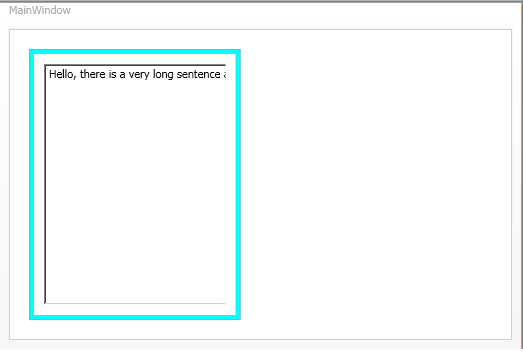





















 2933
2933

 被折叠的 条评论
为什么被折叠?
被折叠的 条评论
为什么被折叠?








