查看快捷键
系统设置 -> 键盘 -> 快捷键
常用快捷键
Ctrl + Alt + T #打开终端
Ctrl + Alt + (F1~F6) #切换到虚拟终端
Ctrl + Alt + F7 #切换到当前登录会话
Ctrl + Shift + C #复制
Ctrl + Shift + V #粘贴
CTRL + L #清楚屏幕
TAB #自动补全
Print #对屏幕截图
Alt + Print #对窗口截图
Shift + Print #对区域截图
Ctrl + Alt + L #锁屏,如果你想走开一会而不想让别人看到你的屏幕
Alt + F7 #激活移动窗口功能 ,用方向键(上,下,左,右)就可以移到窗口了。
Alt + F1 #在侧边栏之间移动
Alt + Tab #切换工作区
Ctrl + Super + D #显示/隐藏桌面
#Nautilus
Ctrl + H #显示隐藏的文件
Ctrl + T #在Nautilus打开新的 Tab
Ctrl + W #关闭当前 Nautilus 窗口
F9 #显示和关闭 Nautilus 边栏ubuntu常用开发软件
#数据库
postgresql
redis-server
mysql-server/mariadb-server
mongodb
etcd
consul
#实用工具
Docker
ElasticSearch
nginx
kubernetes
gitlab
chrome
haproxy
netdata
wireshark
firefox
gerrit
virtualbox
#后端开发框架
springMVC
springBoot
mybatis
Express
beego
grpc
protobuf
#前端
TypeScript
Angular2
vue
react
bootstrap
rxjs
jquery
lodash
d3.js
three.js
#开发工具
Eclipse
visualCode
Atom
LiteIDE
codelite
#数据库可视化
redis-desktop-manager
robomongo
mysql-workbench
pgadmin3
echarts
#控制台工具
lantern
ab
thefuck
htop
#文档编辑
wps截图工具 gnome-screenshot
man gnome-screenshot
-a, --area
Grab an area of the screen instead of the entire screen.
-w, --window
Grab the current active window instead of the entire screen.
-c, --clipboard
Send the grab directly to the clipboard.
-B, --remove-border
Remove the window border from the screenshot.图片编辑工具 GIMP
GIMP 是 GNU 图像处理程序(GNU Image Manipulation Program)的缩写,是一款跨平台的图像处理程序。包括几乎所有图象处理所需的功能,有媲美Photoshop的图层及滤镜效果。有了Gimp,您可以轻松地成为图像设计大师。








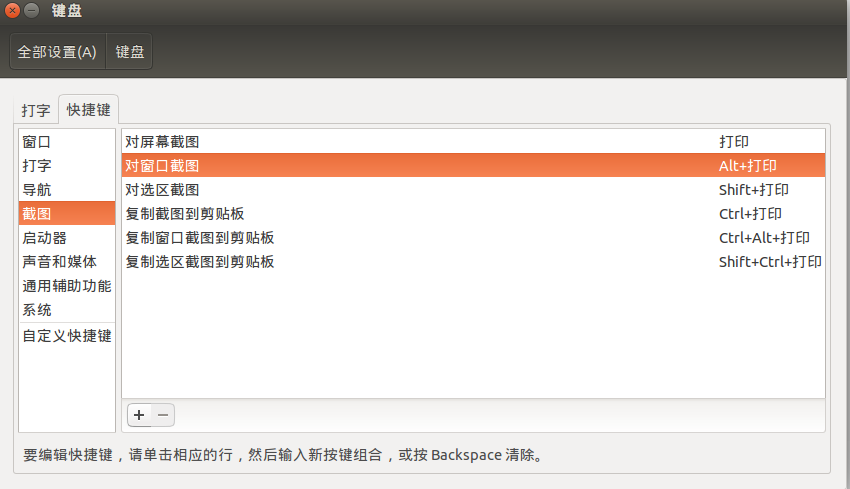














 1万+
1万+

 被折叠的 条评论
为什么被折叠?
被折叠的 条评论
为什么被折叠?








