gerrit的数据库类型可以是mysql,postgresql和自带的H2数据库. 这里使用的是postgresql数据库.
连接数据库
#直接连postgresql
psql -U postgres -d postgres -h 127.0.0.1 -p 5432
#通过gerrit登录数据库
ssh -p 29418 admin@localhost gerrit gsql
fatal: admin does not have "Access Database" capability.
#修改All-Projects的refs/meta/config分支下project.config文件
[capability]
accessDatabase = group Administrators List of relations
Schema | Name | Type | Owner
--------+-----------------------------+----------+--------
public | account_diff_preferences | table | gerrit
public | account_external_ids | table | gerrit
public | account_group_by_id | table | gerrit
public | account_group_by_id_aud | table | gerrit
public | account_group_id | sequence | gerrit
public | account_group_members | table | gerrit
public | account_group_members_audit | table | gerrit
public | account_group_names | table | gerrit
public | account_groups | table | gerrit
public | account_id | sequence | gerrit
public | account_patch_reviews | table | gerrit
public | account_project_watches | table | gerrit
public | account_ssh_keys | table | gerrit
public | accounts | table | gerrit
public | change_id | sequence | gerrit
public | change_message_id | sequence | gerrit
public | change_messages | table | gerrit
public | changes | table | gerrit
public | patch_comments | table | gerrit
public | patch_set_ancestors | table | gerrit
public | patch_set_approvals | table | gerrit
public | patch_sets | table | gerrit
public | schema_version | table | gerrit
public | starred_changes | table | gerrit
public | submodule_subscriptions | table | gerrit
public | system_config | table | gerrit#gerrit数据库表表名命名的很好,
accounts和account_groups分别存储用户信息和分组信息,主键分别为account_id和qroup_id
account_group_members存储群组成员, 外键为account_id和qroup_id
account_group_names表存储群组名字, 主键为name, 外键为qroup_id
account_ssh_keys表存储用户SSH公钥, 外键为account_id
account_external_ids表存储用户敏感信息, 主键为external_id, 外键为account_id
schema_version主要存储gerrit schema版本号
system_config主要存储site_path,如/home/gerrit/review_site
#schema_version和system_config在多个gerrit共享数据库时需要注意SELECT * FROM account_external_ids;
account_id | email_address | password | external_id
------------+---------------------+----------+----------------------------
1000000 | | | gerrit:admin
1000000 | | | username:admin
1000001 | | | gerrit:jenkins
1000001 | | | username:jenkins
1000001 | my_email@qq.com | | mailto:my_email@qq.com
1000000 | my_email@163.com | | mailto:my_email@163.comaccount_external_ids表中主键为external_id
gerrit:<username> #This is the username to sign in into the Gerrit WebUI.
#用于web页面登录
username:<username> #This is the username used for the SSH authentication.
#用于fetch/push代码, SSH认证由用户保存的公钥验证,所以不需要密码
mailto:<email>
#Scheme used to represent only an email address
#格式用于存储email地址
#如果配置认证方式为ldap, gerrit提示用户输入用户名和密码,然后它通过对配置的ldap.server执行一个简单的绑定验证,这个时候gerrit不需要存储密码
#如果配置认证方式为HTTP, 使用gerrit最方便的协议是SSH,如果使用HTTP协议,需要Settings -> HTTP Password生成认证密码,提交代码时不通过代理服务器,直接连接监听地址
#密码保存在external_id格式为username:<username>的记录下
#所以external_id格式为username:<username>用于提交代码时HTTP和SSH认证验证
#配置禁止匿名下载
All-Projects/Project -> refs/* ->read权限的Anonymous Users用户组
#删除username:admin记录
delete from account_external_ids where external_id='username:admin';
#由于gerrit缓存了用户信息, 所以这个时候还可以通过SSH清除缓存
ssh -p 29418 admin@localhost gerrit flush-caches --all
#web页面依然可以登录,username有关的信息没有了,下面两种方式都不能够下载
git clone ssh://admin@localhost:29418/repo_name
git clone http://admin@localhost:8081/repo_name
#恢复username:admin记录
insert into account_external_ids (account_id,external_id) values (1000000, 'username:admin');
#admin账号不能从SSH登录,也就不能清除缓存了, 重启gerrit.
#删除gerrit:admin记录,在隐身的浏览器中确实打不开







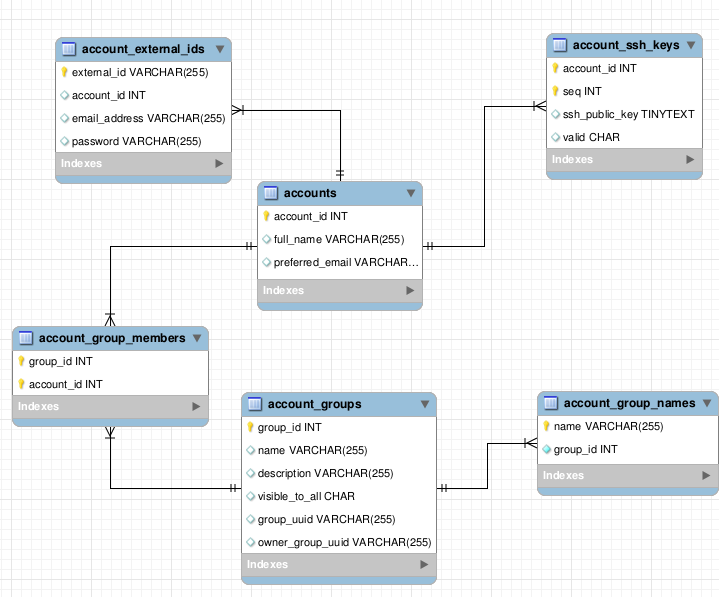














 818
818

 被折叠的 条评论
为什么被折叠?
被折叠的 条评论
为什么被折叠?








