原文地址:http://blog.csdn.net/chinamming/article/details/16829351
[效果显示]
将脚部骨骼扫描的CT照片进行的连续读取, 运行结果存为了两个动态gif, 不知道能不能正常显示
[主程序实现]
int main(int argc, char* argv[])
{
// Verify input arguments
if ( argc != 2 )
{
std::cout << "Usage: " << argv[0]
<< " FolderName" << std::endl;
return EXIT_FAILURE;
}
std::string folder = argv[1];
// Read all the DICOM files in the specified directory.
vtkSmartPointer<vtkDICOMImageReader> reader =
vtkSmartPointer<vtkDICOMImageReader>::New();
reader->SetDirectoryName(folder.c_str());
reader->Update();
// Visualize
vtkSmartPointer<vtkImageViewer2> imageViewer =
vtkSmartPointer<vtkImageViewer2>::New();
imageViewer->SetInputConnection(reader->GetOutputPort());
// slice status message
vtkSmartPointer<vtkTextProperty> sliceTextProp = vtkSmartPointer<vtkTextProperty>::New();
sliceTextProp->SetFontFamilyToCourier();
sliceTextProp->SetFontSize(20);
sliceTextProp->SetVerticalJustificationToBottom();
sliceTextProp->SetJustificationToLeft();
vtkSmartPointer<vtkTextMapper> sliceTextMapper = vtkSmartPointer<vtkTextMapper>::New();
std::string msg = StatusMessage::Format(imageViewer->GetSliceMin(), imageViewer->GetSliceMax());
sliceTextMapper->SetInput(msg.c_str());
sliceTextMapper->SetTextProperty(sliceTextProp);
vtkSmartPointer<vtkActor2D> sliceTextActor = vtkSmartPointer<vtkActor2D>::New();
sliceTextActor->SetMapper(sliceTextMapper);
sliceTextActor->SetPosition(15, 10);
// usage hint message
vtkSmartPointer<vtkTextProperty> usageTextProp = vtkSmartPointer<vtkTextProperty>::New();
usageTextProp->SetFontFamilyToCourier();
usageTextProp->SetFontSize(14);
usageTextProp->SetVerticalJustificationToTop();
usageTextProp->SetJustificationToLeft();
vtkSmartPointer<vtkTextMapper> usageTextMapper = vtkSmartPointer<vtkTextMapper>::New();
usageTextMapper->SetInput("- Slice with mouse wheel\n or Up/Down-Key\n- Zoom with pressed right\n mouse button while dragging");
usageTextMapper->SetTextProperty(usageTextProp);
vtkSmartPointer<vtkActor2D> usageTextActor = vtkSmartPointer<vtkActor2D>::New();
usageTextActor->SetMapper(usageTextMapper);
usageTextActor->GetPositionCoordinate()->SetCoordinateSystemToNormalizedDisplay();
usageTextActor->GetPositionCoordinate()->SetValue( 0.05, 0.95);
vtkSmartPointer<vtkRenderWindowInteractor> renderWindowInteractor =
vtkSmartPointer<vtkRenderWindowInteractor>::New();
vtkSmartPointer<myVtkInteractorStyleImage> myInteractorStyle =
vtkSmartPointer<myVtkInteractorStyleImage>::New();
myInteractorStyle->SetImageViewer(imageViewer);
myInteractorStyle->SetStatusMapper(sliceTextMapper);
imageViewer->SetupInteractor(renderWindowInteractor);
renderWindowInteractor->SetInteractorStyle(myInteractorStyle);
imageViewer->GetRenderer()->AddActor2D(sliceTextActor);
imageViewer->GetRenderer()->AddActor2D(usageTextActor);
imageViewer->Render();
imageViewer->GetRenderer()->ResetCamera();
imageViewer->Render();
renderWindowInteractor->Start();
return EXIT_SUCCESS;
}
原文地址:http://blog.csdn.net/chinamming/article/details/16829351








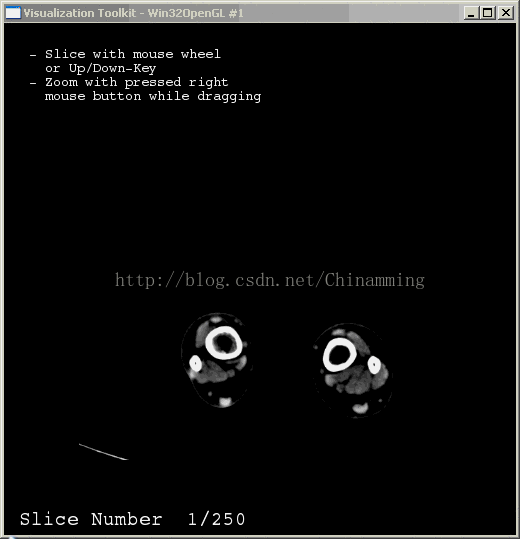
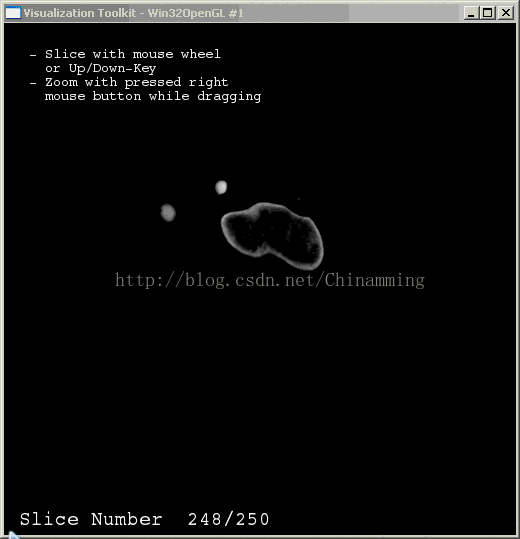













 5116
5116











 被折叠的 条评论
为什么被折叠?
被折叠的 条评论
为什么被折叠?








