参考博客:
VTK_Learning_三维图像切片(二)———鼠标交互(回调函数、观察者-命令模式)_江南又旧雨的博客-CSDN博客
根据鼠标交互事件,同时实现切片的实时提取功能,上代码:
#include <vtkAutoInit.h>
#include <vtkSmartPointer.h>
#include <vtkMetaImageReader.h>
#include <vtkDicomImageReader.h>
#include <vtkMatrix4x4.h>
#include <vtkLookupTable.h>
#include <vtkImageMapToColors.h>
#include <vtkImageActor.h>
#include <vtkRenderer.h>
#include <vtkRenderWindow.h>
#include <vtkRenderWindowInteractor.h>
#include <vtkInteractorStyleImage.h>
#include <vtkCommand.h> //建立“观察者/命令”模式监听鼠标消息 完成交互
#include <vtkImageReslice.h>
#include <vtkImageData.h>
VTK_MODULE_INIT(vtkRenderingOpenGL2);
VTK_MODULE_INIT(vtkInteractionStyle);
class vtkImageInteractionCallback : public vtkCommand
{
public:
static vtkImageInteractionCallback *New() //回调函数初始化函数
{
return new vtkImageInteractionCallback;
}
vtkImageInteractionCallback()
{
this->Slicing = 0;
this->ImageReslice = 0;
this->Interactor = 0;
}
void SetImageReslice(vtkImageReslice *reslice)
{
this->ImageReslice = reslice;
}
vtkImageReslice *GetImageReslice()
{
return this->ImageReslice;
}
void SetImageResliceColorMap(vtkImageMapToColors * colorMap)
{
this->m_ColorMap = colorMap;
}
vtkImageMapToColors *GetImageResliceColorMap()
{
return this->m_ColorMap;
}
void SetInteractor(vtkRenderWindowInteractor *interactor)
{
this->Interactor = interactor;
}
vtkRenderWindowInteractor *GetInteractor()
{
return this->Interactor;
}
virtual void Execute(vtkObject *, unsigned long event, void *)
{
vtkRenderWindowInteractor *interactor = GetInteractor();
int lastPos[2];
interactor->GetLastEventPosition(lastPos);
int currPos[2];
interactor->GetEventPosition(currPos);
if (event == vtkCommand::LeftButtonPressEvent)
{
this->Slicing = 1; //标志位
}
else if (event == vtkCommand::LeftButtonReleaseEvent)
{
this->Slicing = 0; //标志位
}
else if (event == vtkCommand::MouseMoveEvent)
{
if (this->Slicing)//检验鼠标左键已经按下 正在执行操作
{
vtkImageReslice *reslice = this->ImageReslice;
//记下鼠标Y向变化的幅值大小
int deltaY = lastPos[1] - currPos[1];
//记下鼠标X向变化的幅值大小
int deltaX = lastPos[0] - currPos[0];
reslice->Update();
double sliceSpacing = reslice->GetOutput()->GetSpacing()[2];
vtkMatrix4x4 *matrix = reslice->GetResliceAxes();
//重新定位切片需要经过的中心点
double point[4];
double center[4];
point[0] = 0;
point[1] = 0;
point[2] = sliceSpacing * deltaY;
point[3] = 1.0;
matrix->MultiplyPoint(point, center);
matrix->SetElement(0, 3, center[0]);
matrix->SetElement(1, 3, center[1]);
matrix->SetElement(2, 3, center[2]);
static double colorWindowLevel = 500;
static double colorWindowWith = 2000;
colorWindowLevel += deltaX;
m_ColorMap->GetLookupTable()->SetRange(colorWindowLevel - colorWindowWith / 2, colorWindowLevel + colorWindowWith / 2);
reslice->Update();
m_ColorMap->Update();
interactor->Render();
}
else
{
vtkInteractorStyle *style = vtkInteractorStyle::SafeDownCast(interactor->GetInteractorStyle());
if (style)
{
style->OnMouseMove();
}
}
}
}
private:
int Slicing;
vtkImageReslice *ImageReslice;
vtkImageMapToColors * m_ColorMap;
vtkRenderWindowInteractor *Interactor;
};
//**********************************************************************************//
int main(int argc, char *argv[])
{
vtkSmartPointer<vtkDICOMImageReader> reader = vtkSmartPointer<vtkDICOMImageReader>::New(); //创建读取dicom图片指针对象
reader->SetDirectoryName("C:\\v"); //设置医学图像文件夹路径
reader->SetDataByteOrderToLittleEndian();
reader->Update();
cout << "读取数据完成" << endl;
int extent[6];
double spacing[3];
double origin[3];
reader->GetOutput()->GetExtent(extent);
reader->GetOutput()->GetSpacing(spacing);
reader->GetOutput()->GetOrigin(origin);
double center[3];
center[0] = origin[0] + spacing[0] * 0.5 * (extent[0] + extent[1]);
center[1] = origin[1] + spacing[1] * 0.5 * (extent[2] + extent[3]);
center[2] = origin[2] + spacing[2] * 0.5 * (extent[4] + extent[5]);
//*****************************************************************//
//定义变化矩阵axialElements
static double axialElements[16] =
{
1, 0, 0, 0,
0, 1, 0, 0,
0, 0, 1, 0,
0, 0, 0, 1
};
vtkSmartPointer<vtkMatrix4x4> resliceAxes = vtkSmartPointer<vtkMatrix4x4>::New();
resliceAxes->DeepCopy(axialElements);
resliceAxes->SetElement(0, 3, center[0]);
resliceAxes->SetElement(1, 3, center[1]);
resliceAxes->SetElement(2, 3, center[2]);
vtkSmartPointer<vtkImageReslice> reslice = vtkSmartPointer<vtkImageReslice>::New();
reslice->SetInputConnection(reader->GetOutputPort());
reslice->SetOutputDimensionality(2);
reslice->SetResliceAxes(resliceAxes);//通过函数设置来改变矩阵
reslice->SetInterpolationModeToLinear();
//*****************************************************************//
//vtkLookupTable生成颜色查找表
vtkSmartPointer<vtkLookupTable> colorTable = vtkSmartPointer<vtkLookupTable>::New();
colorTable->SetRange(-500, 1500);
colorTable->SetValueRange(0.0, 1.0);
colorTable->SetSaturationRange(0.0, 0.0);
colorTable->SetRampToLinear();
colorTable->Build();
vtkSmartPointer<vtkImageMapToColors> colorMap = vtkSmartPointer<vtkImageMapToColors>::New();
colorMap->SetLookupTable(colorTable);
colorMap->SetInputConnection(reslice->GetOutputPort());
colorMap->Update();
//*****************************************************************//
vtkSmartPointer<vtkImageActor> imgActor = vtkSmartPointer<vtkImageActor>::New();
imgActor->SetInputData(colorMap->GetOutput());
vtkSmartPointer<vtkRenderer> renderer = vtkSmartPointer<vtkRenderer>::New();
renderer->AddActor(imgActor);
renderer->SetBackground(0.4, 0.5, 0.6);
vtkSmartPointer<vtkRenderWindow> renderWindow = vtkSmartPointer<vtkRenderWindow>::New();
renderWindow->AddRenderer(renderer);
renderWindow->Render();
renderWindow->SetSize(640, 480);
renderWindow->SetWindowName("3DSlice");
vtkSmartPointer<vtkRenderWindowInteractor> rwi = vtkSmartPointer<vtkRenderWindowInteractor>::New();
vtkSmartPointer<vtkInteractorStyleImage> imagestyle = vtkSmartPointer<vtkInteractorStyleImage>::New();
rwi->SetInteractorStyle(imagestyle);
rwi->SetRenderWindow(renderWindow);
rwi->Initialize();
//****************建立 观察者-命令 模式****************//
vtkSmartPointer<vtkImageInteractionCallback> callback = vtkSmartPointer<vtkImageInteractionCallback>::New();
callback->SetImageReslice(reslice);
callback->SetInteractor(rwi);
callback->SetImageResliceColorMap(colorMap);
imagestyle->AddObserver(vtkCommand::MouseMoveEvent, callback);
imagestyle->AddObserver(vtkCommand::LeftButtonPressEvent, callback);
imagestyle->AddObserver(vtkCommand::LeftButtonReleaseEvent, callback);
rwi->Start();
return 0;
}看下效果:
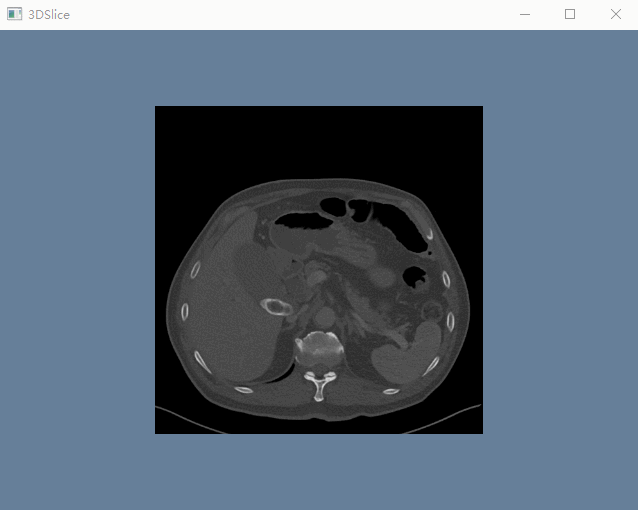























 1275
1275











 被折叠的 条评论
为什么被折叠?
被折叠的 条评论
为什么被折叠?








