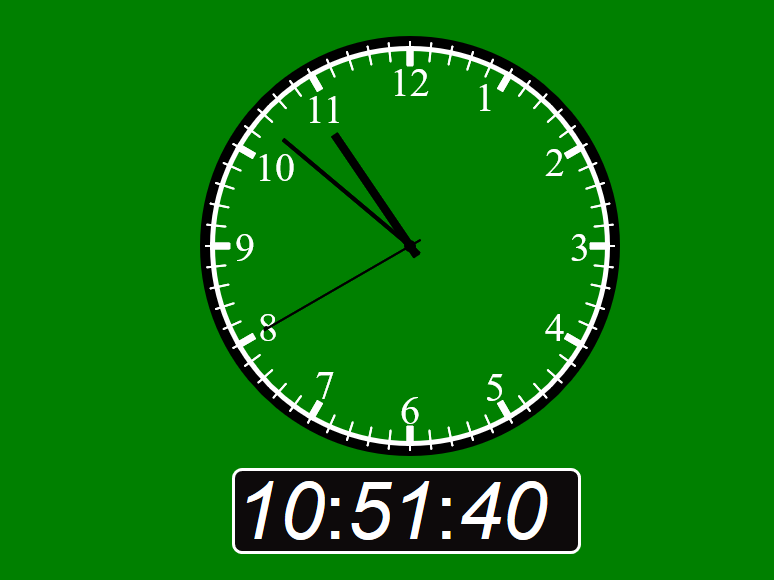
<!DOCTYPE html>
<html>
<head>
<meta charset="UTF-8">
<title>time</title>
<link rel="shortcut icon" href="link.png" />
<style type="text/css">
body{
background-color: green;
}
div{
color: #fff;
border: 3px solid #fff;
width: 343px;
height: 80px;
position: absolute;
left: 530px;
top: 530px;
font-size: 80px;
line-height: 80px;
border-radius: 10px 10px;
z-index: 0;
transition: 2s;
cursor: pointer;
}
a{
text-decoration: none;
color: #fff;
}
</style>
</head>
<body>
<div id="hour" title="返回首页"><em>00</em>:<em>00</em>:<em>00</em></div>
<canvas id="canvas1" width="1300" height="600">你的浏览器不支持H5</canvas>
<script type="text/javascript">
var h=document.getElementById("hour");
var canvas1=document.getElementById('canvas1');
var context1=canvas1.getContext("2d");
function drawHour(){
context1.clearRect(0,0,1300,1300);
var date=new Date();
var m=date.getSeconds();
var j=date.getMinutes()+m/60;
var k=date.getHours()+j/60;
var hour=date.getHours();
var min=date.getMinutes()
if (hour<10) {
document.getElementById("hour").getElementsByTagName('em')[0].innerHTML="0"+hour;
}else{
document.getElementById("hour").getElementsByTagName('em')[0].innerHTML=hour;
}
if (min<10) {
document.getElementById("hour").getElementsByTagName('em')[1].innerHTML="0"+min;
}else{
document.getElementById("hour").getElementsByTagName('em')[1].innerHTML=min;
}
if (m<10) {
document.getElementById("hour").getElementsByTagName('em')[2].innerHTML="0"+m;
}else{
document.getElementById("hour").getElementsByTagName('em')[2].innerHTML=m;
}
//画表盘
context1.beginPath(); //开始
context1.arc(700,300,200,0,Math.PI*2,false); //定义圆心位置,大小,逆时针
context1.strokeStyle="#fff"; //边的样式
context1.lineWidth=10; //边的宽度
context1.stroke(); //画
context1.closePath(); //结束
context1.beginPath();
context1.arc(700,300,205,0,Math.PI*2,false);
context1.strokeStyle="#000";
context1.lineWidth=10;
context1.stroke();
context1.closePath();
//画表心
context1.beginPath();
context1.strokeStyle="#fff";
context1.arc(700,300,6,0,360,false); //设置大小 圆心位置
context1.lineWidth=1;
context1.fill();
context1.closePath();
//画时刻度
for(var i=0;i<12;i++){
context1.save();
context1.strokeStyle="#fff";
context1.lineWidth=7;
context1.translate(700,300);
context1.rotate(30*i*Math.PI/180);
context1.beginPath();
context1.moveTo(0,-180);
context1.lineTo(0,-200);
context1.closePath();
context1.stroke();
context1.restore();
}
//画数字
context1.save();
context1.fillStyle="#fff";
context1.translate(700,300);
context1.font="40px 行楷";
context1.beginPath();
context1.fillText(1,65,-135);
context1.fillText(2,135,-70);
context1.fillText(3,160,15);
context1.fillText(4,135,95);
context1.fillText(5,75,155);
context1.fillText(6,-10,178);
context1.fillText(7,-95,153);
context1.fillText(8,-152,95);
context1.fillText(9,-175,15);
context1.fillText(10,-155,-65);
context1.fillText(11,-105,-123);
context1.fillText(12,-20,-150);
context1.closePath();
context1.restore();
//画分刻度
for(var i=0;i<60;i++){
context1.save();
context1.strokeStyle="#fff";
context1.lineWidth=2;
context1.translate(700,300);
context1.rotate(6*i*Math.PI/180);
context1.beginPath();
context1.moveTo(0,-185);
context1.lineTo(0,-205);
context1.closePath();
context1.stroke();
context1.restore();
}
//画秒钟
context1.save();
context1.strokeStyle="#000";
context1.fillStyle="#000";
context1.lineWidth=2;
context1.translate(700,300);
context1.rotate(6*m*Math.PI/180);
context1.beginPath();
context1.arc(0,-166,3,400,360,false);
context1.fill();
context1.closePath();
context1.beginPath();
context1.moveTo(0,12);
context1.lineTo(0,-166);
context1.closePath();
context1.stroke();
context1.restore();
//画分钟
context1.save();
context1.strokeStyle="#000";
context1.lineWidth=4;
context1.translate(700,300);
context1.rotate(6*j*Math.PI/180);
context1.beginPath();
context1.moveTo(0,12);
context1.lineTo(0,-166);
context1.closePath();
context1.stroke();
context1.restore();
//画时针
context1.save();
context1.strokeStyle="#000";
context1.lineWidth=8;
context1.translate(700,300);
context1.rotate(30*k*Math.PI/180);
context1.beginPath();
context1.moveTo(0,12);
context1.lineTo(0,-135);
context1.closePath();
context1.stroke();
context1.restore();
}
setInterval("drawHour()",1000); //定时每秒画一次
//获取随机数
function GetRandomNum(Min,Max){
var Range = Max - Min;
var Rand = Math.random();
return(Min + Math.round(Rand * Range));
}
//定义颜色数组
var array=["green","pink","red","yellow","black"];
setInterval(function(){
var num=GetRandomNum(0,5);
document.getElementById("hour").style.backgroundColor=array[num];
},2000)
h.onmousedown=function(){
window.location.href="http://123.207.146.42";
}
</script>
</body>
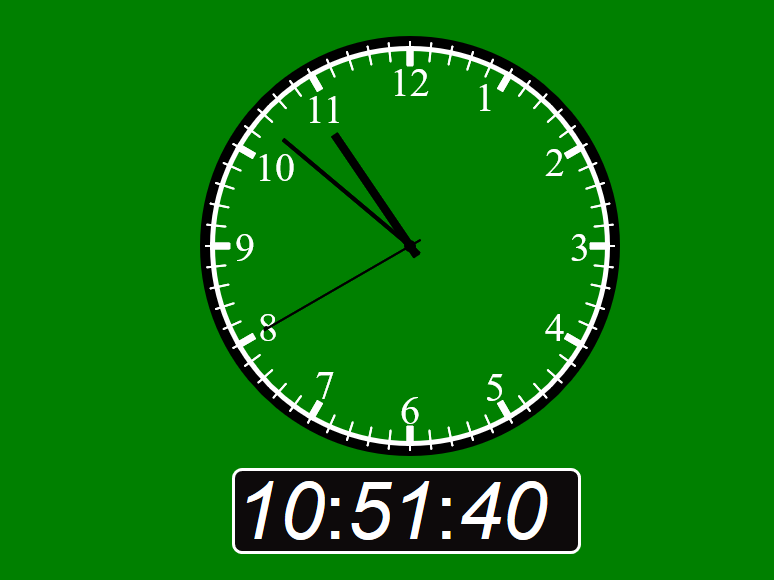





















 81
81

 被折叠的 条评论
为什么被折叠?
被折叠的 条评论
为什么被折叠?








