前言:怎么每天都能遇到这么奇奇怪怪的问题。当有这种想法的时候还是证明自己实力太差了,需要提升的还有很多呀!
事情是这样的 需要做一个的表单提交需求 提交成功与失败都有个提示?心想 这还不简单 把要传递的参数传给后台 然后给我个返回值 我拿着返回值判断不就OK了 想到这样我就开始做了
 )
)
先把大致写出来

Index
import React from 'react'
import { Form, Input, Button, Select } from 'antd';
const { Option } = Select;
const layout = {
labelCol: { span: 8 },
wrapperCol: { span: 16 },
};
const index = () =>
{
const validateMessages = {
required: '${label} is required!',
types: {
email: '${label} is not a valid email!',
number: '${label} is not a valid number!',
},
number: {
range: '${label} must be between ${min} and ${max}',
},
};
const onFinish = (values) =>
{
let options = {
method: 'post',
body: values.user
}
fetch('http://114.255.136.222:7000/red-market/activity/activity_upload', options).then(response =>
{
console.log(response, 'response');
}, error =>
{
console.log(error, 'error');
})
};
return (
<div style={{ display: 'flex', justifyContent: 'center', alignItems: 'center', backgroundColor: 'pink', height: '100vh' }}>
<Form id='form' style={{ width: "1200px", textAlign: 'center' }} {...layout} name="nest-messages" onFinish={onFinish} validateMessages={validateMessages}>
<Form.Item name={['user', 'name']} label="名称" rules={[{ required: true }]}>
<Input />
</Form.Item>
<Form.Item name={['user', 'address']} label="地点" rules={[{ required: true }]}>
<Input />
</Form.Item>
<Form.Item
name={['user', 'type']}
label="类型"
hasFeedback
>
<Select >
<Option value="羽神">羽神</Option>
<Option value="少主">少主</Option>
</Select>
</Form.Item>
<Form.Item name={['user', 'startTime']} label="开始时间">
<Input />
</Form.Item>
<Form.Item name={['user', 'endTime']} label="结束时间">
<Input />
</Form.Item>
<Form.Item name={['user', 'activiTime']} label="活动时间">
<Input />
</Form.Item>
<Form.Item name={['user', 'introduce']} label="介绍">
<Input />
</Form.Item>
<Form.Item wrapperCol={{ ...layout.wrapperCol, offset: 8 }}>
<Button type="primary" htmlType="submit">
提交
</Button>
</Form.Item>
</Form>
</div>
)
}
export default index
提交个试试 ~

?? object 这还不简单 解析一下不就行了 简简单单


是解析成功了 为什么会失败呢?参数传递错了? 苦思许久后才从同事那得知 是 options 表单请求 必须要从表单中发送请求
OPTIONS方法是用于请求获得由Request-URI标识的资源在请求/响应的通信过程中可以使用的功能选项。通过这个方法,客户端可以在采取具体资源请求之前,决定对该资源采取何种必要措施,或者了解服务器的性能。
~一条华丽的分割线
抱着这个好奇心去使用form表单去尝试一下

样式是不是很丑 ~ 凑合看吧
import React from 'react'
const formItem = [
{ name: '名称', genre: 'name' },
{ name: '地点', genre: 'address' },
{ name: '类型', genre: 'type' },
{ name: '开始时间', genre: 'startTime' },
{ name: '结束时间', genre: 'endTime' },
{ name: '活动时间', genre: 'activiTime' },
{ name: '介绍', genre: 'introduce' },
]
const index = () =>
{
return (
<div style={{ display: 'flex', justifyContent: 'center', alignItems: 'center', height: '100vh' }}>
<form method="post" encType="multipart/form-data" id="frameName" action='接口地址' target="FromIframe">
{/* <form id='form' target="nm_iframe"> */}
{formItem.map((data, index) => (
<label style={{ display: 'block' }} htmlFor="name"> <span style={{ width: '80px', marginBottom: '10px', display: 'inline-block', textAlign: 'right', marginRight: "10px" }}>{data.name}:</span><input type="text" name={data.genre} id="name" /></label>
))}
<label htmlFor="img"><span style={{ width: '80px', display: 'inline-block', textAlign: 'right', marginRight: "10px" }}>图片:</span><input type="file" name="image" id="img" /> </label>
<button >提交</button>
</form>
<iframe id="FromIframe" name="FromIframe" ></iframe>
</div>
)
}
export default index

是请求成功了 ~ 那么怎么获取到他的返回值呢

嵌套的iframe中有这个字段 再次尝试着拿到里面的DOM
form + iframe 获取表单提交后返回的数据
随后引用了 jquery jquery-form
由于是嵌套的页面 得不到里面的值 出现了跨域问题等等 被迫换种方法

~一条华丽的分割线
不绕圈子了 ~ 又来新需求了 简而言之吧

new FormData获取表单值 打印的话会是FormData空对象使用的原生 fetch 请求获取表单值 当初使用axios 这样操作是得不到的 应该也有相应Api 没查~
let formData = new FormData(document.getElementById('form'));
let options = {
method: 'post',
body: formData
}
获取到表单的 FormData 说到这里就想起了之前使用jQuery提交的时候了 不说了 自己看吧 新需求 新需求
$('#login_form').on('submit', function (e) {
e.preventDefault()
let formData = $(this).serialize()
console.log(formData)
$.ajax({
url: '/login',
type: 'post',
data: formData,
dataType: 'json',
success: function (data) {
let err_code = data.err_code
if (err_code === 0) {
// window.alert('注册成功')
window.location.href = '/'
// 服务端重定向针对异步请求无效
} else if (err_code === 1) {
window.alert('邮箱或者密码错误')
}
else if (err_code === 500) {
window.alert('服务器忙,请稍后重试')
}
}
})
})
index
import React from 'react'
import styles from './style.less'
const index = () =>
{
const Processing = (e) =>
{
e.preventDefault()
let formData = new FormData(document.getElementById('form'));
let options = {
method: 'post',
body: formData
}
fetch('http://114.255.136.222:7000/red-market/activity/activity_upload', options).then(response =>
{
console.log(response, 'response');
}, error =>
{
console.log(error, 'error');
})
}
return (
<div className={styles.container}>
{/* // 设置id 以便获取表单序列化 */}
<form id='form' onSubmit={Processing}>
<h1>您好
<span>欢迎来到后陈。</span>
</h1>
<label>
<span>姓名 :</span>
<input id="name" type="text" name="name" placeholder="来将可留姓名" />
</label>
<label>
<span>地点 :</span>
<input id="address" type="text" name="address" placeholder="敢问少侠在哪" />
</label>
<label>
<span>类型 :</span><select name="type">
<option value='羽神'>羽神</option>
<option value='少主'>少主</option>
</select>
</label>
<label>
<span>startTime:</span>
<input id="startTime" type="text" name="startTime" placeholder="开始时间" />
</label>
<label>
<span>endTime :</span>
<input id="endTime" type="text" name="endTime" placeholder="结束时间" />
</label>
<label>
<span>ActivityTime :</span>
<input id="ActivityTime" type="text" name="activiTime" placeholder="活动时间" />
</label>
<label>
<span>介绍 :</span>
<textarea id="message" name="message" placeholder="好得说几句话吧"></textarea>
</label>
<label>
<span>图片 :</span>
<input id="image" type="file" name="image" />
</label>
<label>
<div className={styles.submitContainer}>
<input type="submit" className={styles.submit} value="提交" />
</div>
</label>
</form>
</div>
);
};
export default index
css
.container {
display: flex;
justify-content: center;
align-items: center;
height: 100vh;
background: #555;
background-color: pink;
padding: 20px 30px 20px 30px;
font: 18px "Helvetica Neue", Helvetica, Arial, sans-serif;
color: #D3D3D3;
text-shadow: 1px 1px 1px #444;
border-radius: 5px;
-webkit-border-radius: 5px;
-moz-border-radius: 5px;
}
h1 {
padding: 0px 0px 10px 40px;
display: block;
border-bottom: 1px solid #444;
margin: -10px -30px 30px -30px;
}
h1>span {
display: block;
font-size: 11px;
}
label {
display: block;
margin: 0px 0px 5px;
}
label>span {
float: left;
// width: 20%;
text-align: right;
padding-right: 10px;
margin-top: 10px;
font-weight: bold;
}
input[type="text"],
input[type="email"],
textarea {
text-align: center;
border: none;
color: #525252;
height: 25px;
line-height: 15px;
margin-bottom: 16px;
margin-right: 6px;
margin-top: 2px;
outline: 0 none;
width: 100%;
border-radius: 2px;
-webkit-border-radius: 2px;
-moz-border-radius: 2px;
background: #DFDFDF;
}
select {
text-align: center;
appearance: none;
-webkit-appearance: none;
-moz-appearance: none;
text-indent: 0.01px;
text-overflow: '';
width: 70%;
height: 35px;
color: #525252;
line-height: 25px;
}
textarea {
height: 100px;
padding-top: 5px;
width: 70%;
}
.submitContainer {
display: flex;
justify-content: center;
margin-top: 10px;
.submit {
background: #FFCC02;
border: none;
padding: 10px 25px 10px 25px;
color: #585858;
border-radius: 4px;
-moz-border-radius: 4px;
-webkit-border-radius: 4px;
text-shadow: 1px 1px 1px #FFE477;
font-weight: bold;
box-shadow: 1px 1px 1px #3D3D3D;
-webkit-box-shadow: 1px 1px 1px #3D3D3D;
-moz-box-shadow: 1px 1px 1px #3D3D3D;
&:hover {
color: #333;
background-color: #EBEBEB;
}
}
}
修改后的自动填充日期

修改 formData表单值
修改了 自动填充时间之后 格式对不上 ~ 需要格式:2021年10月10日 格式化日期后的格式:2021-10-10 随后使用了 import Moment from 'moment' 格式化日期
并且修改了原有 formData 的值
let formData = new FormData(document.getElementById('addBookForm'));
formData.set('startTime', Moment(formData.get('startTime')).format('YYYY[年]MMMDo'))
formData.set('endTime', Moment(formData.get('endTime')).format('YYYY[年]MMMDo'))
formData.set('activiTime', Moment(formData.get('activiTime')).format('YYYY[年]MMMDo'))
formData 追加 key:value 以及 formData.getAll查看

formData.append('username', '羽神');
formData.append('username', '少主');
formData.getAll('username') // ["羽神","少主"]







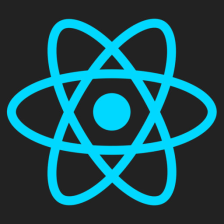
 本文记录了一位开发者在处理前端表单提交时遇到的问题及解决方案,包括使用fetch API与表单提交的差异,如何处理表单数据,以及在处理返回值时遇到的跨域问题。开发者最终通过理解HTTP方法和表单提交机制,成功实现了表单的正确提交与数据解析。
本文记录了一位开发者在处理前端表单提交时遇到的问题及解决方案,包括使用fetch API与表单提交的差异,如何处理表单数据,以及在处理返回值时遇到的跨域问题。开发者最终通过理解HTTP方法和表单提交机制,成功实现了表单的正确提交与数据解析。















 983
983

 被折叠的 条评论
为什么被折叠?
被折叠的 条评论
为什么被折叠?










