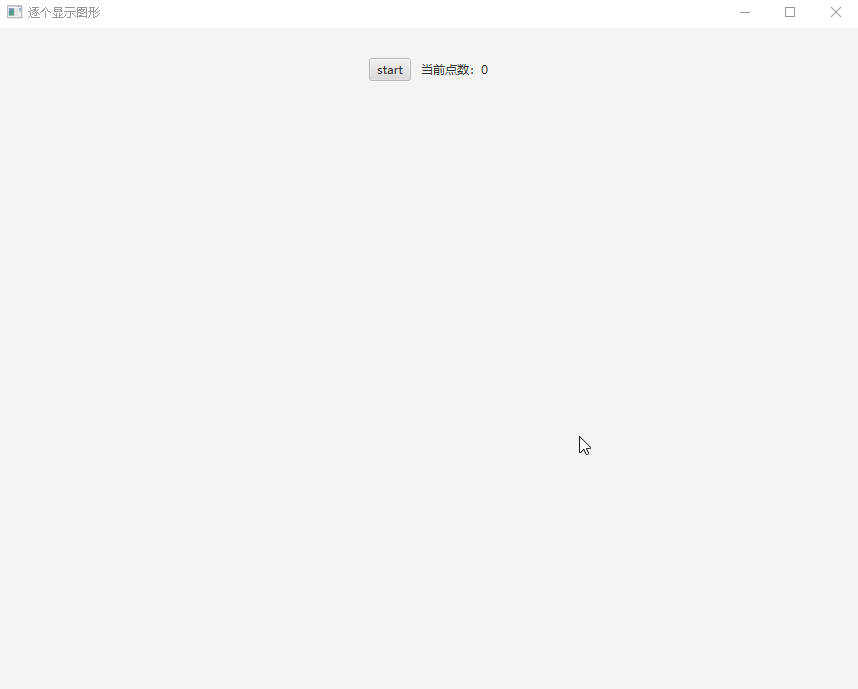
以下代码通过Timer实现动画,无法暂停、继续
import javafx.application.Application
import javafx.application.Platform
import javafx.geometry.Pos
import javafx.scene.canvas.GraphicsContext
import javafx.scene.paint.Color
import tornadofx.*
import java.util.*
fun main(args: Array<String>) {
Application.launch(TestApp::class.java, *args)
}
class TestApp:App(TestView::class)
class TestView : View("逐个显示图形") {
val timer = Timer()
val isRun= booleanProperty()
val pNums= intProperty()
lateinit var context: GraphicsContext
override val root = borderpane {
top = hbox(10) {
style{
alignment= Pos.CENTER
}
button("start") {
action {
if(isRun.value){
timer.cancel()
this.text="Start"
isRun.value=false
}else{
timer.schedule(task, 0, 100)
this.text="Pause"
isRun.value=true
}
}
}
label(pNums.stringBinding{"当前点数:$it"})
}
center = canvas(800.0, 600.0) {
style{
alignment= Pos.CENTER
}
context=this.graphicsContext2D
paddingAll=30
}
primaryStage.setOnCloseRequest { timer.cancel() }
}
val task = object : TimerTask() {
var renderedList: MutableList<Point> = LinkedList<Point>()
var syncLock = Any()
override fun run() {
Platform.runLater {
val random = Random()
val x = 100 + random.nextDouble() * 500
val y = 100 + random.nextDouble() * 500
val p = Point(x, y,Color.RED)
// 锁住,防止其他线程修改
synchronized(syncLock) {
// 添加历史记录
renderedList.add(p)
// 清屏
context.fill = Color.WHITE
context.clearRect(0.0, 0.0, 800.0, 600.0)
context.fill = p.color
// 渲染点
for (point in renderedList) {
context.fillOval(point.x, point.y, 20.0, 20.0)
}
pNums.value+=1
// 控制点的数量
if (renderedList.size > 120) {
renderedList.clear()
pNums.value=0
}
}
}
}
}
}
class Point(val x: Double, val y: Double, val color:Color)以下代码通过AnimationTimer实现动画,可以暂停、继续
import javafx.animation.AnimationTimer
import javafx.application.Application
import javafx.application.Platform
import javafx.geometry.Pos
import javafx.scene.canvas.GraphicsContext
import javafx.scene.paint.Color
import tornadofx.*
import java.util.*
fun main(args: Array<String>) {
Application.launch(TestApp::class.java, *args)
}
class TestApp:App(TestView::class)
class TestView : View("逐个显示图形") {
val timer = Timer()
val isRun= booleanProperty()
val pNums= intProperty()
val aniMate=AniTimer()
lateinit var context: GraphicsContext
override val root = borderpane {
top = hbox(10) {
style{
alignment= Pos.CENTER
}
button("start") {
action {
if(isRun.value){
aniMate.stop()
this.text="Start"
isRun.value=false
}else{
aniMate.start()
this.text="Pause"
isRun.value=true
}
}
}
label(pNums.stringBinding{"当前点数:$it"})
}
center = canvas(800.0, 600.0) {
style{
alignment= Pos.CENTER
}
context=this.graphicsContext2D
paddingAll=30
}
primaryStage.setOnCloseRequest { timer.cancel() }
}
inner class AniTimer : AnimationTimer() {
var lastTime = 0L
var renderedList: MutableList<Point> = LinkedList<Point>()
var syncLock = Any()
override fun handle(now: Long) {
if ((now - lastTime) > 10000000) {
lastTime = now
} else {
return
}
Platform.runLater {
val random = Random()
val x = 100 + random.nextDouble() * 500
val y = 100 + random.nextDouble() * 500
val p = Point(x, y,Color.RED)
// 锁住,防止其他线程修改
synchronized(syncLock) {
// 添加历史记录
renderedList.add(p)
// 清屏
context.fill = Color.WHITE
context.clearRect(0.0, 0.0, 800.0, 600.0)
context.fill = p.color
// 渲染点
for (point in renderedList) {
context.fillOval(point.x, point.y, 20.0, 20.0)
}
pNums.value+=1
// 控制点的数量
if (renderedList.size > 120) {
renderedList.clear()
pNums.value=0
}
}
}
}
}
}
class Point(val x: Double, val y: Double, val color:Color)





















 867
867











 被折叠的 条评论
为什么被折叠?
被折叠的 条评论
为什么被折叠?








