看到很多app的关于UITableView的页面在右手边,都有一系列的索引设置;简单的学习了下,其实主要是调用了UITableView的相关代理方法来实现的:
主要是实现下面四个方法:
//返回section中的row
-(NSInteger)tableView:(UITableView *)tableView numberOfRowsInSection:(NSInteger)section
//返回每个索引的内容
-(NSString *)tableView:(UITableView *)tableView titleForHeaderInSection:(NSInteger)section
//返回索引数组
-(NSArray<NSString *> *)sectionIndexTitlesForTableView:(UITableView *)tableView
//响应点击索引时的委托方法
-(NSInteger)tableView:(UITableView *)tableView sectionForSectionIndexTitle:(NSString *)title atIndex:(NSInteger)index;
当然在UITableView中还有关于索引的相关属性设置如下:
_myTableView.sectionIndexColor = [UIColorblueColor];//设置默认时索引值颜色
_myTableView.sectionIndexTrackingBackgroundColor = [UIColorgrayColor];//设置选中时,索引背景颜色
_myTableView.sectionIndexBackgroundColor = [UIColorclearColor];// 设置默认时,索引的背景颜色
相关代码如下所示:
@interface ViewController (){
NSMutableArray *indexs; //索引数组
NSMutableArray *_titleArray; //表中内容
}
@end
@implementation ViewController
- (void)viewDidLoad {
[super viewDidLoad];
[self.view setBackgroundColor:[UIColor whiteColor]];
_titleArray = [NSMutableArray array];
indexs = [NSMutableArray array];
for(char c = 'A'; c <= 'Z'; c++ )
{
[indexs addObject:[NSString stringWithFormat:@"%c",c]];
[_titleArray addObject:[NSString stringWithFormat:@"%c",c]];
[_titleArray addObject:[NSString stringWithFormat:@"%c",c]];
}
//初始化数据
[self initMyTableView];
}
//初始化UITableView
- (void)initMyTableView{
_myTableView = [[UITableView alloc] initWithFrame:CGRectMake(0, 20, self.view.frame.size.width, self.view.frame.size.height - 20) style:UITableViewStylePlain];
_myTableView.tableFooterView = [[UIView alloc] initWithFrame:CGRectMake(0, 0, self.view.frame.size.width, 0)];
_myTableView.showsVerticalScrollIndicator = NO;
_myTableView.sectionIndexColor = [UIColor blueColor];
_myTableView.sectionIndexTrackingBackgroundColor = [UIColor grayColor];
_myTableView.sectionIndexBackgroundColor = [UIColor clearColor];
[_myTableView setDataSource:self];
[_myTableView setDelegate:self];
[self.view addSubview:_myTableView];
}
#pragma mark UITableViewDataSource
//返回section中的row
-(NSInteger)tableView:(UITableView *)tableView numberOfRowsInSection:(NSInteger)section{
return 2;
}
-(UITableViewCell *)tableView:(UITableView *)tableView cellForRowAtIndexPath:(NSIndexPath *)indexPath{
static NSString *Identify = @"CELL";
UITableViewCell *cell = [tableView dequeueReusableCellWithIdentifier:Identify];
if (cell == nil) {
cell = [[UITableViewCell alloc] initWithStyle:UITableViewCellStyleDefault reuseIdentifier:Identify];
}
cell.textLabel.text = [_titleArray objectAtIndex:indexPath.section * 2 + indexPath.row];
return cell;
}
//返回索引数组
-(NSArray<NSString *> *)sectionIndexTitlesForTableView:(UITableView *)tableView{
return indexs;
}
//响应点击索引时的委托方法
-(NSInteger)tableView:(UITableView *)tableView sectionForSectionIndexTitle:(NSString *)title atIndex:(NSInteger)index{
NSInteger count = 0;
for (NSString *character in indexs) {
if ([[character uppercaseString] hasPrefix:title]) {
return count;
}
count++;
}
return 0;
}
//返回每个索引的内容
-(NSString *)tableView:(UITableView *)tableView titleForHeaderInSection:(NSInteger)section{
return [indexs objectAtIndex:section];
}
//返回section的个数
-(NSInteger)numberOfSectionsInTableView:(UITableView *)tableView{
return [indexs count];
}
效果图如下:








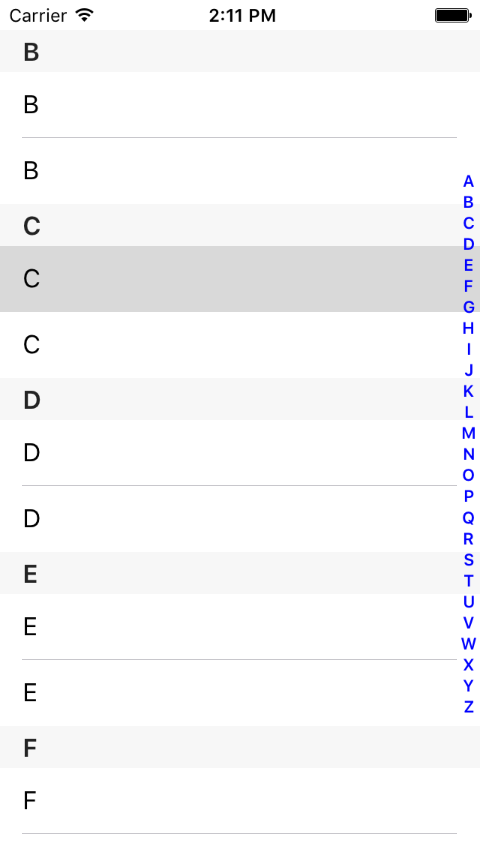














 1011
1011











 被折叠的 条评论
为什么被折叠?
被折叠的 条评论
为什么被折叠?








