20.16/20.17 shell中的函数
shell脚本中的函数就是先把一段代码整理到一个小单元中,并给这个小单元命名,当用到这段代码时直接调用这个小单元的名字即可,有时候脚本中的某段代码总是重复使用,如果写成函数,每次用到时直接用函数名代替即可,这样不仅节省时间还节省空间。
格式: function f_name() {
command
}
举例说明:
[root@liuhongwei-01 shell]# vim f1.sh
#!/bin/bash
input() {
echo $1 $2 $# $0
}
input 1 a b
然后执行
[root@liuhongwei-01 shell]# sh -x f1.sh
+ input 1 a b
+ echo 1 a 3 f1.sh
1 a 3 f1.sh
示例2:
#!/bin/bash
function inp() {
echo "The first par is $1"
echo "The second par is $2"
echo "The third par is $3"
echo "The scritp name is f1.sh $0"
echo "The number of par is $#"
}
inp b a 2 3 adf.
[root@liuhongwei-01 shell]# sh f1.sh
The first par is b 参数1
The second par is a 参数2
The third par is 2 参数3
The scritp name is f1.sh f1.sh 参数的名字
The number of par is 5 一共几个参数
也支持把参数放到外面
#!/bin/bash
function inp() {
echo "The first par is $1"
echo "The second par is $2"
echo "The third par is $3"
echo "The scritp name is f1.sh $0"
echo "The number of par is $#"
}
inp $1 $2
[root@liuhongwei-01 shell]# sh f1.sh 2
The first par is 2
The second par is
The third par is
The scritp name is f1.sh f1.sh
The number of par is 1
[root@liuhongwei-01 shell]# sh f1.sh 1
The first par is 1
The second par is
The third par is
The scritp name is f1.sh f1.sh
The number of par is 1
[root@liuhongwei-01 shell]#
执行的时候参数是几,就显示是几
示例3:
简单加法函数
#!/bin/bash
sum(){
s=$[$1+$2]
echo $s
}
sum 1 10首先定义这个参数 $1+$2 然后输入结果
[root@liuhongwei-01 shell]# sh -x f2.sh
+ sum 1 10
+ s=11
+ echo 11
11
20.18 shell中的数组
定义数组 a=(1 2 3 4 5); echo ${a[@]}
[root@liuhongwei-01 shell]# a=(1 2 3 4 5)
[root@liuhongwei-01 shell]# echo ${a[@]}
1 2 3 4 5
获取数组的元素个数
[root@liuhongwei-01 shell]# echo ${#a[@]}
5
读取第三个元素,数组从0开始
[root@liuhongwei-01 shell]# echo ${a[@]}
1 2 3 4 5
[root@liuhongwei-01 shell]# echo ${a[2]}
3
echo ${a[*]} 等同于 ${a[@]} 显示整个数组
[root@liuhongwei-01 shell]# echo ${a[*]}
1 2 3 4 5
[root@liuhongwei-01 shell]# echo ${a[@]}
1 2 3 4 5
• 数组赋值
[root@liuhongwei-01 shell]# a[1]=100
[root@liuhongwei-01 shell]# echo ${a[@]}
1 100 3 4 5数组的删除
[root@liuhongwei-01 shell]# unset a;
[root@liuhongwei-01 shell]# echo ${a[@]}
[root@liuhongwei-01 shell]#
上面例子是全部删除
[root@liuhongwei-01 shell]# a=(1 2 3 4 5 6 7 8 9)
[root@liuhongwei-01 shell]# echo ${a[@]}
1 2 3 4 5 6 7 8 9
[root@liuhongwei-01 shell]# unset a[2]
[root@liuhongwei-01 shell]# echo ${a[@]}
1 2 4 5 6 7 8 9
单独删除一个数组
• 数组分片
从第一个元素开始,截取3个
[root@liuhongwei-01 shell]# a=(`seq 1 5`)
[root@liuhongwei-01 shell]# echo ${a[@]}
1 2 3 4 5
[root@liuhongwei-01 shell]# echo ${a[@]:0:3}
1 2 3
从第二个元素开始,截取4个
[root@liuhongwei-01 shell]# echo ${a[@]:1:4}
2 3 4 5
从倒数第3个元素开始,截取2个
[root@liuhongwei-01 shell]# echo ${a[@]:0-3:4}
3 4 5
[root@liuhongwei-01 shell]# echo ${a[@]}
1 2 3 4 5
数组替换
[root@liuhongwei-01 shell]# echo ${a[@]}
1 2 3 4 5
[root@liuhongwei-01 shell]# echo ${a[@]/3/100}
1 2 100 4 5
[root@liuhongwei-01 shell]# a=(${a[@]/3/100})
[root@liuhongwei-01 shell]# echo ${a[@]}
1 2 100 4 5
[root@liuhongwei-01 shell]#
20.19 告警系统需求分析

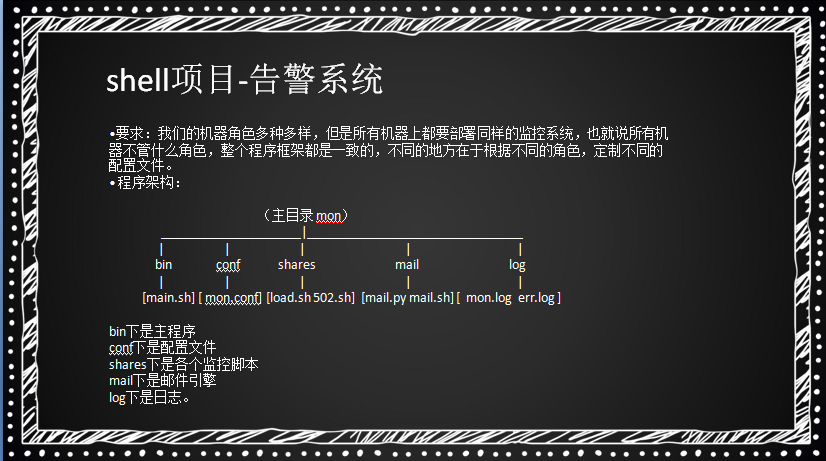
20.20 告警系统主脚本
首先定义主脚本 路径/usr/local/sbin/mon/main.sh
main.sh内容
#!/bin/bash
#Written by aming.
# 是否发送邮件的开关
export send=1
# 过滤ip地址
export addr=`/sbin/ifconfig |grep -A1 "ens33: "|awk '/inet/ {print $2}'`
dir=`pwd`
# 只需要最后一级目录名
last_dir=`echo $dir|awk -F'/' '{print $NF}'`
# 下面的判断目的是,保证执行脚本的时候,我们在bin目录里,不然监控脚本、邮件和日志很有可能找不到
if [ $last_dir == "bin" ] || [ $last_dir == "bin/" ]; then
conf_file="../conf/mon.conf"
else
echo "you shoud cd bin dir"
exit
fi
exec 1>>../log/mon.log 2>>../log/err.log
echo "`date +"%F %T"` load average"
/bin/bash ../shares/load.sh
#先检查配置文件中是否需要监控502
if grep -q 'to_mon_502=1' $conf_file; then
export log=`grep 'logfile=' $conf_file |awk -F '=' '{print $2}' |sed 's/ //g'`
/bin/bash ../shares/502.sh
fi
20.21 告警系统配置文件
定义配置文件 路径/usr/lcoal/sbin/mon/conf/mon.conf
mon.conf内容
## to config the options if to monitor
## 定义mysql的服务器地址、端口以及user、password
to_mon_cdb=0 ##0 or 1, default 0,0 not monitor, 1 monitor
db_ip=10.20.3.13
db_port=3315
db_user=username
db_pass=passwd
## httpd 如果是1则监控,为0不监控
to_mon_httpd=0
## php 如果是1则监控,为0不监控
to_mon_php_socket=0
## http_code_502 需要定义访问日志的路径
to_mon_502=1
logfile=/data/log/xxx.xxx.com/access.log
## request_count 定义日志路径以及域名
to_mon_request_count=0
req_log=/data/log/www.discuz.net/access.log
domainname=www.discuz.net
20.22 告警系统监控项目
定义三个监控项目,分别写脚本 路径/usr/local/sbin/mon/shares/load.sh 502.sh disk.sh
load.sh内容
#! /bin/bash
##Writen by aming##
load=`uptime |awk -F 'average:' '{print $2}'|cut -d',' -f1|sed 's/ //g' |cut -d. -f1`
if [ $load -gt 10 ] && [ $send -eq "1" ]
then
echo "$addr `date +%T` load is $load" >../log/load.tmp
/bin/bash ../mail/mail.sh aming_test@163.com "$addr\_load:$load" `cat ../log/load.tmp`
fi
echo "`date +%T` load is $load"
502.sh内容
#! /bin/bash
d=`date -d "-1 min" +%H:%M`
c_502=`grep :$d: $log |grep ' 502 '|wc -l`
if [ $c_502 -gt 10 ] && [ $send == 1 ]; then
echo "$addr $d 502 count is $c_502">../log/502.tmp
/bin/bash ../mail/mail.sh $addr\_502 $c_502 ../log/502.tmp
fi
echo "`date +%T` 502 $c_502"
disk.sh内容
#! /bin/bash
##Writen by aming##
rm -f ../log/disk.tmp
for r in `df -h |awk -F '[ %]+' '{print $5}'|grep -v Use`
do
if [ $r -gt 90 ] && [ $send -eq "1" ]
then
echo "$addr `date +%T` disk useage is $r" >>../log/disk.tmp
fi
if [ -f ../log/disk.tmp ]
then
df -h >> ../log/disk.tmp
/bin/bash ../mail/mail.sh $addr\_disk $r ../log/disk.tmp
echo "`date +%T` disk useage is nook"
else
echo "`date +%T` disk useage is ok"
fi
20.23/20.24/20.25 告警系统邮件引擎
mail.sh内容 //其中mail.py内容到这里下载https://coding.net/u/aminglinux/p/aminglinux-book/git/blob/master/D22Z/mail.py
log=$1
t_s=`date +%s`
t_s2=`date -d "2 hours ago" +%s`
if [ ! -f /tmp/$log ]
then
echo $t_s2 > /tmp/$log
fi
t_s2=`tail -1 /tmp/$log|awk '{print $1}'`
echo $t_s>>/tmp/$log
v=$[$t_s-$t_s2]
echo $v
if [ $v -gt 3600 ]
then
./mail.py $1 $2 $3
echo "0" > /tmp/$log.txt
else
if [ ! -f /tmp/$log.txt ]
then
echo "0" > /tmp/$log.txt
fi
nu=`cat /tmp/$log.txt`
nu2=$[$nu+1]
echo $nu2>/tmp/$log.txt
if [ $nu2 -gt 10 ]
then
./mail.py $1 "trouble continue 10 min $2" "$3"
echo "0" > /tmp/$log.txt
fi
fi





















 2150
2150

 被折叠的 条评论
为什么被折叠?
被折叠的 条评论
为什么被折叠?








