Flume可以应用于日志采集.在本次的介绍中,主要用于采集应用系统的日志,将日志输出到kafka,再经过storm进行实施处理.
我们会一如既往的光顾一下flume的官网,地址如下:
下图是官网的截图,其中的标注是如何配置source以及sink,flume支持多种source和sink,我们本次使用的是监控日志文件使用tail -f 命令作为source,sink则使用sink-kafka,之前已经将kafka和storm集成,所以,日志会直接采集到storm
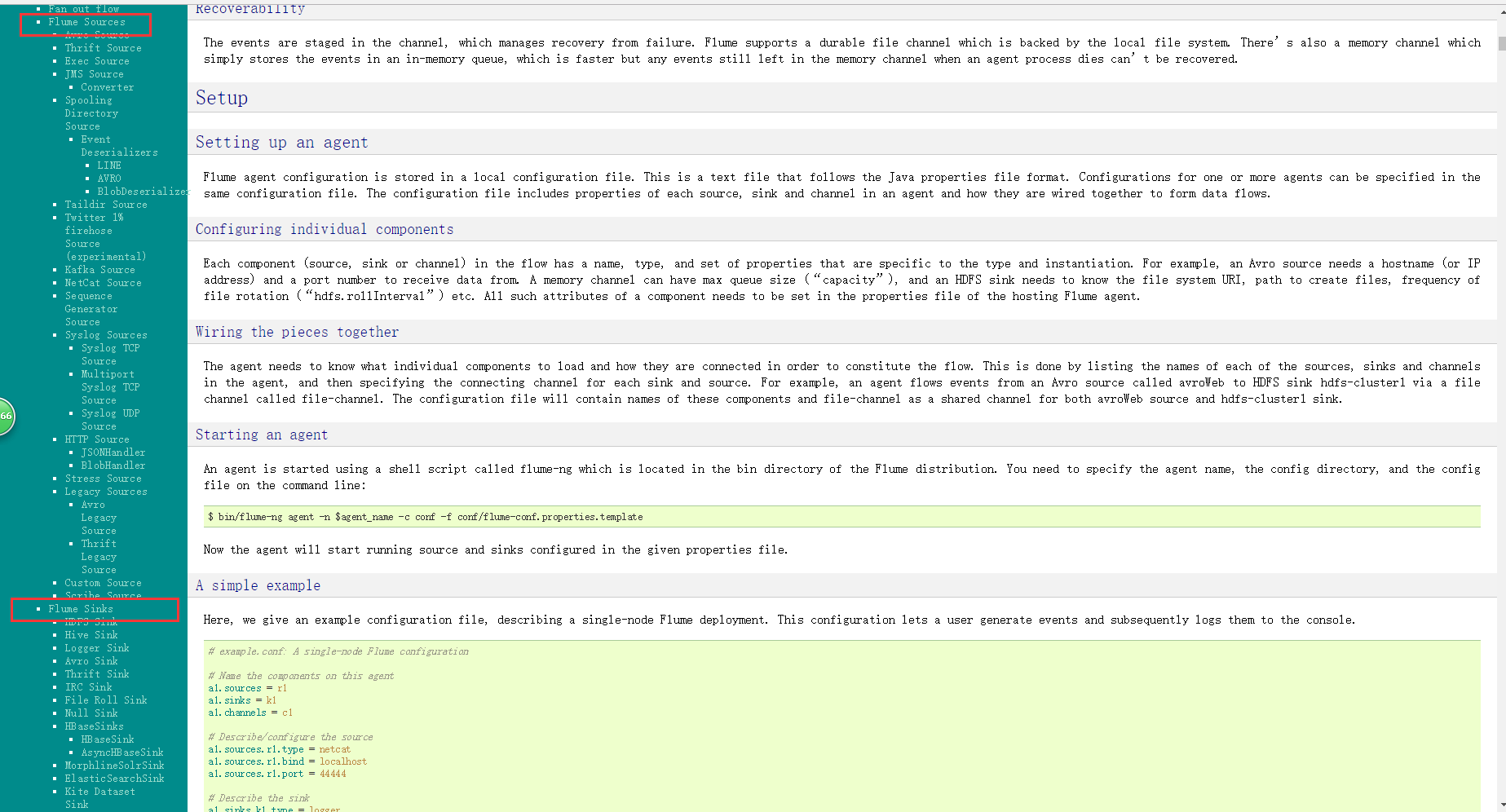
配置如下:flume-conf.properties
# Licensed to the Apache Software Foundation (ASF) under one
# or more contributor license agreements. See the NOTICE file
# distributed with this work for additional information
# regarding copyright ownership. The ASF licenses this file
# to you under the Apache License, Version 2.0 (the
# "License"); you may not use this file except in compliance
# with the License. You may obtain a copy of the License at
#
# http://www.apache.org/licenses/LICENSE-2.0
#
# Unless required by applicable law or agreed to in writing,
# software distributed under the License is distributed on an
# "AS IS" BASIS, WITHOUT WARRANTIES OR CONDITIONS OF ANY
# KIND, either express or implied. See the License for the
# specific language governing permissions and limitations
# under the License.
# The configuration file needs to define the sources,
# the channels and the sinks.
# Sources, channels and sinks are defined per agent,
# in this case called 'agent'
a1.sources = r1
a1.sinks = k1
a1.channels = c1
# Describe/configure the source
a1.sources.r1.type = exec
a1.sources.r1.command = tail -F /home/logs/dccfront/dataCollect.log
#Describe the sink
#a1.sinks.k1.type = logger
a1.sinks.k1.type = org.apache.flume.sink.kafka.KafkaSink
a1.sinks.k1.topic = dccfront
a1.sinks.k1.brokerList = node2:9092,node3:9092,node4:9092
a1.sinks.k1.requiredAcks = 1
a1.sinks.k1.batchSize = 20
# Use a channel which buffers events in memory
a1.channels.c1.type = memory
a1.channels.c1.keep-alive = 60
a1.channels.c1.capacity = 10000
a1.channels.c1.transactionCapacity = 100
# Bind the source and sink to the channel
a1.sources.r1.channels = c1
a1.sinks.k1.channel = c1
so easy,接下来就是启动flume
bin/flume-ng agent --conf conf --conf-file conf/flume-conf.properties --name a1 -Dflume.root.logger=INFO,console
启动完成时候,就可向日志文件里写日志啦.比如,我是通过访问应用,通过应用产生日志
tail -f 日志文件截图如下:
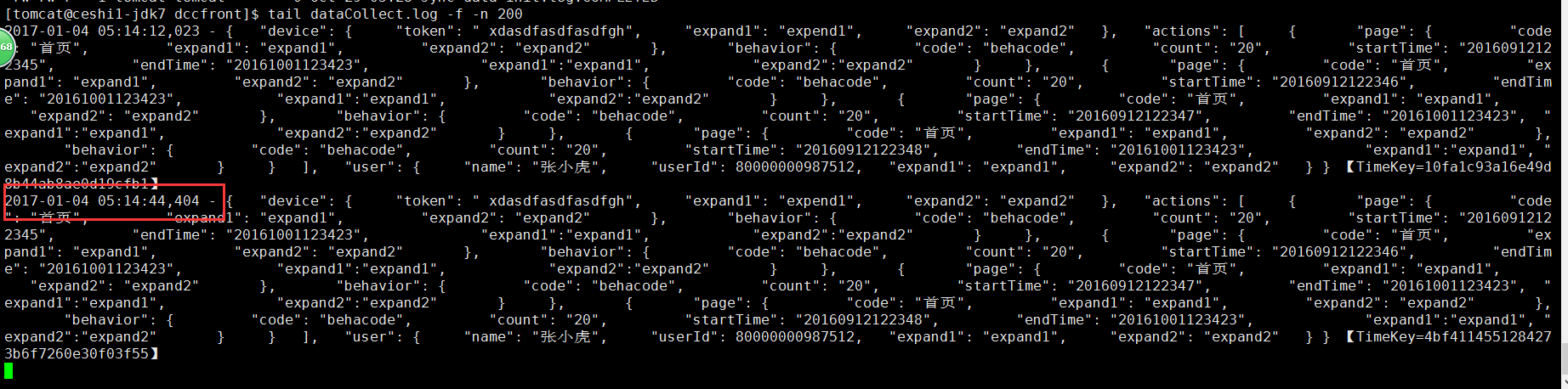
storm集群获取的日志如下:
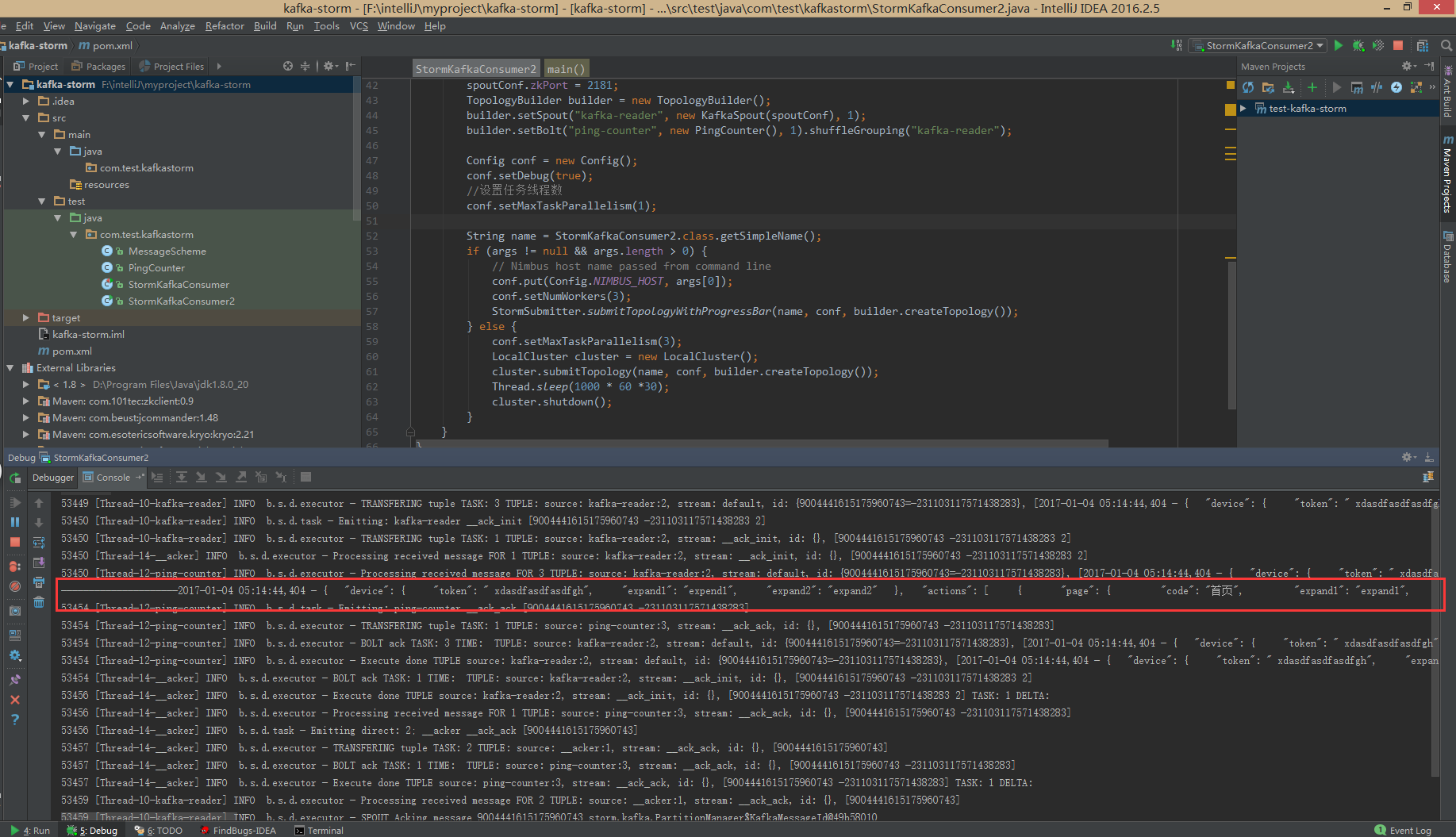
/猫小鞭/
温馨提示,官方文档其实很简单,看看就会了,从此丢弃二手鞋.
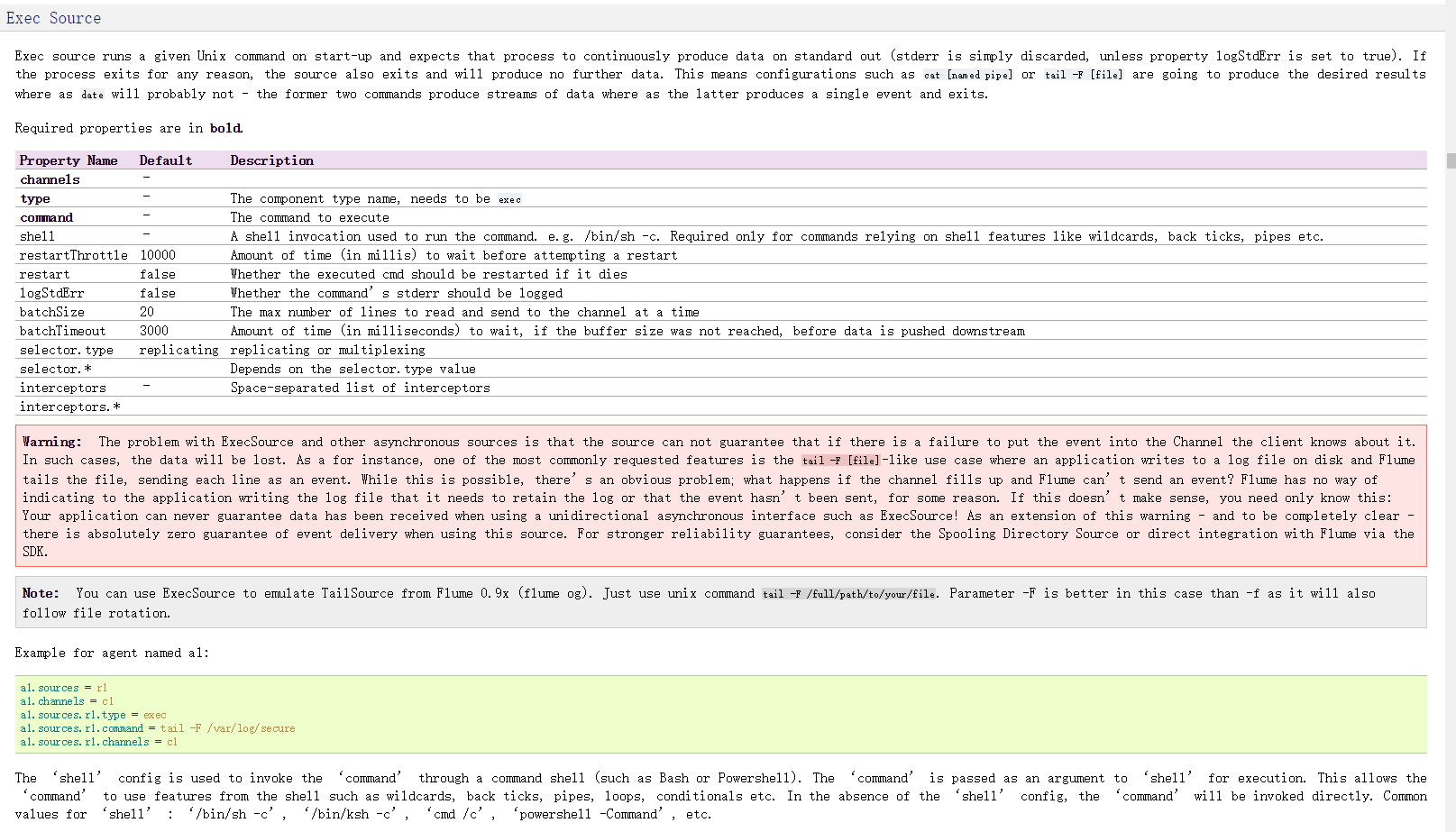
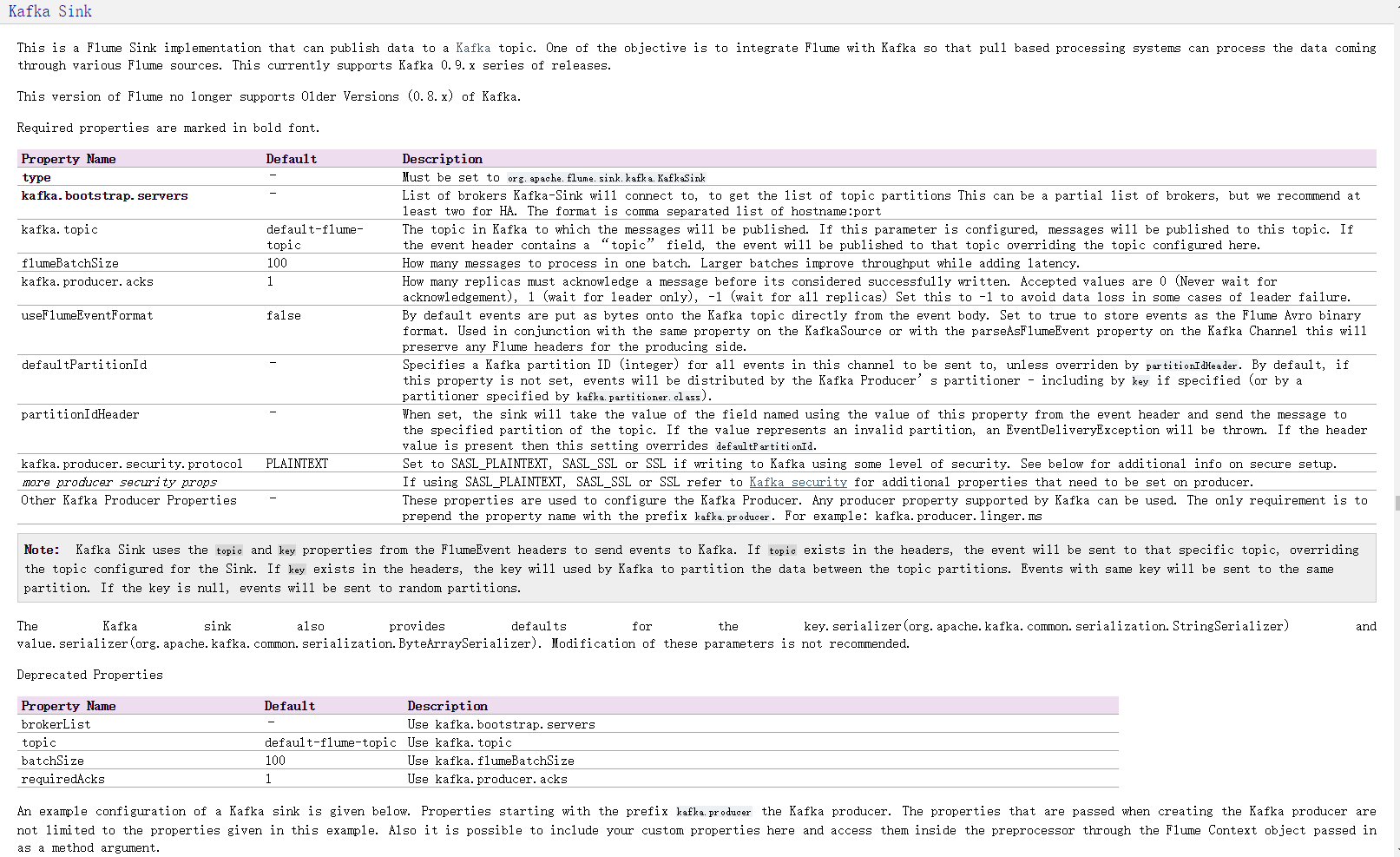
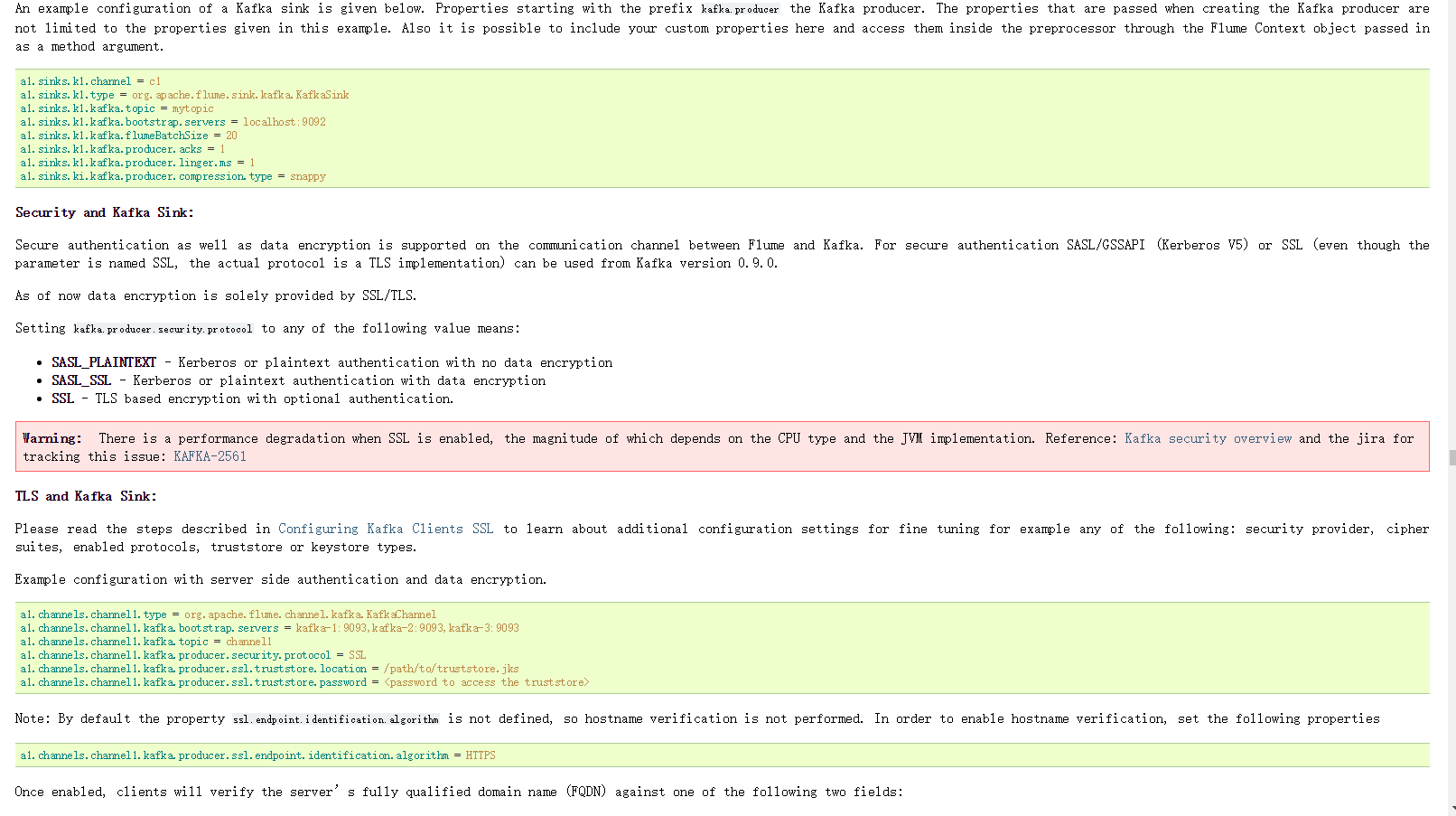





















 4398
4398

 被折叠的 条评论
为什么被折叠?
被折叠的 条评论
为什么被折叠?








