Java中有个比较重要的类Properties(Java.util.Properties),主要用于读取Java的配置文件,各种语言都有自己所支持的配置文件,配置文件中很多变量是经常改变的,这样做也是为了方便用户,让用户能够脱离程序本身去修改相关的变量设置。
package com.demo.test;
import java.io.FileOutputStream;
import java.io.IOException;
import java.net.MalformedURLException;
import java.net.URL;
import java.text.SimpleDateFormat;
import java.util.Date;
import java.util.Enumeration;
import java.util.Iterator;
import java.util.Locale;
import java.util.Map.Entry;
import java.util.Properties;
import java.util.Set;
/**
* Properties继承自Hashtable<Object,Object>
* 只要符合properties文件的规范即可,后缀不是强制性的要求
* 文本注释信息可以用"#"来注释
*/
public class PropertiesDemo {
public static void main(String[] args) {
// String path = "file:///D:/workspace/TestApp/project.properties";
String path = "file:///D:/workspace/TestJava/.settings/org.eclipse.jdt.core.prefs";
String storePath1 = "D:/properties_no_comment.txt";
String storePath2 = "D:/properties_with_comment.txt";
String storePath3 = "D:/xml_no_comment.txt";
String storePath4 = "D:/xml_with_comment.txt";
try {
URL url = new URL(path);
Properties properties = new Properties();
//从文件中加载properties
properties.load(url.openStream());
Set<Entry<Object, Object>> propertiesSet = properties.entrySet();
Iterator<Entry<Object, Object>> iterator = propertiesSet.iterator();
while(iterator.hasNext()) {
Entry<Object, Object> entry = iterator.next();
System.out.println(entry.getKey() + " = " + entry.getValue());
}
System.out.println();
System.out.println("properties.getProperty(\"eclipse.preferences.version\") = " + properties.getProperty("eclipse.preferences.version"));
//在输出的时候,key中的空格会自动添加转义字符'\'作为前缀,而value中的空格会原样输出
properties.setProperty("My Property Key", "property value");
System.out.println();
String comment = "my comment";
FileOutputStream fos = new FileOutputStream(storePath1);
//将properties存储到文件中
properties.store(fos, "");
fos.close();
fos = new FileOutputStream(storePath2);
properties.store(fos, comment);
fos.close();
fos = new FileOutputStream(storePath3);
properties.storeToXML(fos, "");
fos.close();
fos = new FileOutputStream(storePath4);
properties.storeToXML(fos, comment);
fos.close();
Enumeration<?> nameEnum = properties.propertyNames();
while(nameEnum.hasMoreElements()) {
System.out.println("propertyNames = " + nameEnum.nextElement());
}
System.out.println();
Enumeration<Object> valueEnum = properties.elements();
while(valueEnum.hasMoreElements()) {
System.out.println("elements = " + valueEnum.nextElement());
}
//清除所有装载的 键 - 值对(eclipse中凡是在方法的右下角有带一个时钟标志的,都表示该方法由其基类提供)
properties.clear();
System.out.println();
//Java虚拟机(JVM)有自己的系统配置文件(system.properties),可以通过如下方式获取
properties = System.getProperties();
System.out.println(properties.toString());
System.out.println();
//E表示星期,k表示时区,MM数字月份,MMM月份3字节简写,MMMM月份英文3字节简写,z表示时区,a表示上午还是下午,Z表示具体时区(东八区:+0800)
String datePattern = "E MMM dd HH:mm:ss z yyyy a k Z";
SimpleDateFormat sdf = new SimpleDateFormat(datePattern, Locale.ENGLISH);
System.out.println(sdf.format(new Date()));
//默认的toString()就是这种格式:"EEE MMM dd HH:mm:ss zzz yyyy";
System.out.println(new Date().toString());
} catch (MalformedURLException e) {
e.printStackTrace();
} catch (IOException e) {
e.printStackTrace();
}
}
}“#”表示行注释
(1)如果生成properties文件,默认头2行为注释,第一行为comment,如果没有comment,就在”#”之后留空;第二行”#”记录properties文件的修改时间,格式为”EEE MMM dd HH:mm:ss zzz yyyy”,即Date.toString()。
(2)如果生成xml文件,如果没有comment,就使用闭合的comment标签。如果有comment就在comment标签组中添加上内容。注意:xml格式不会添加上修改时间。







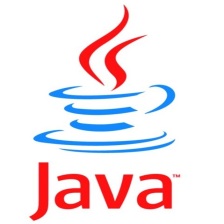
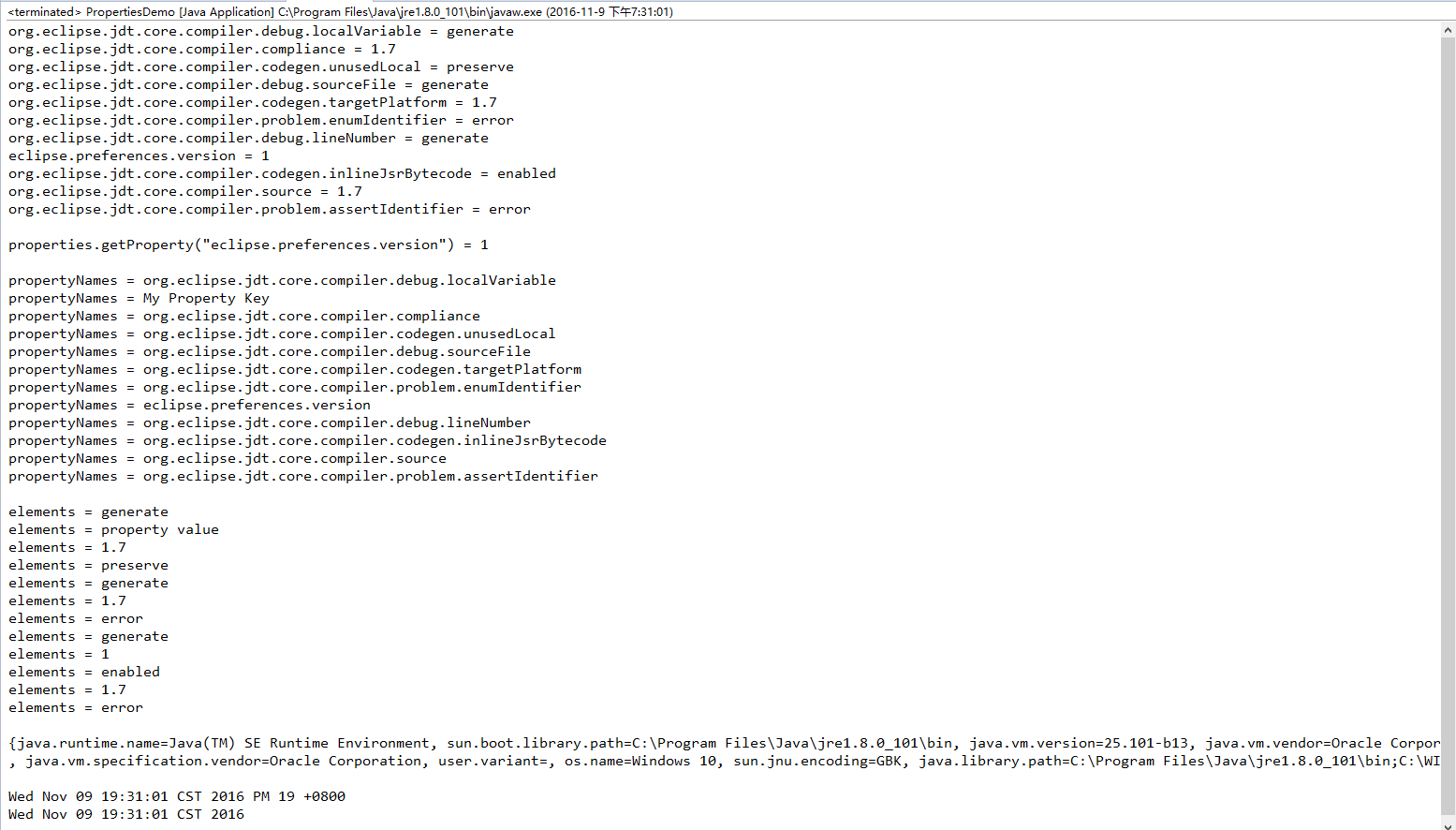
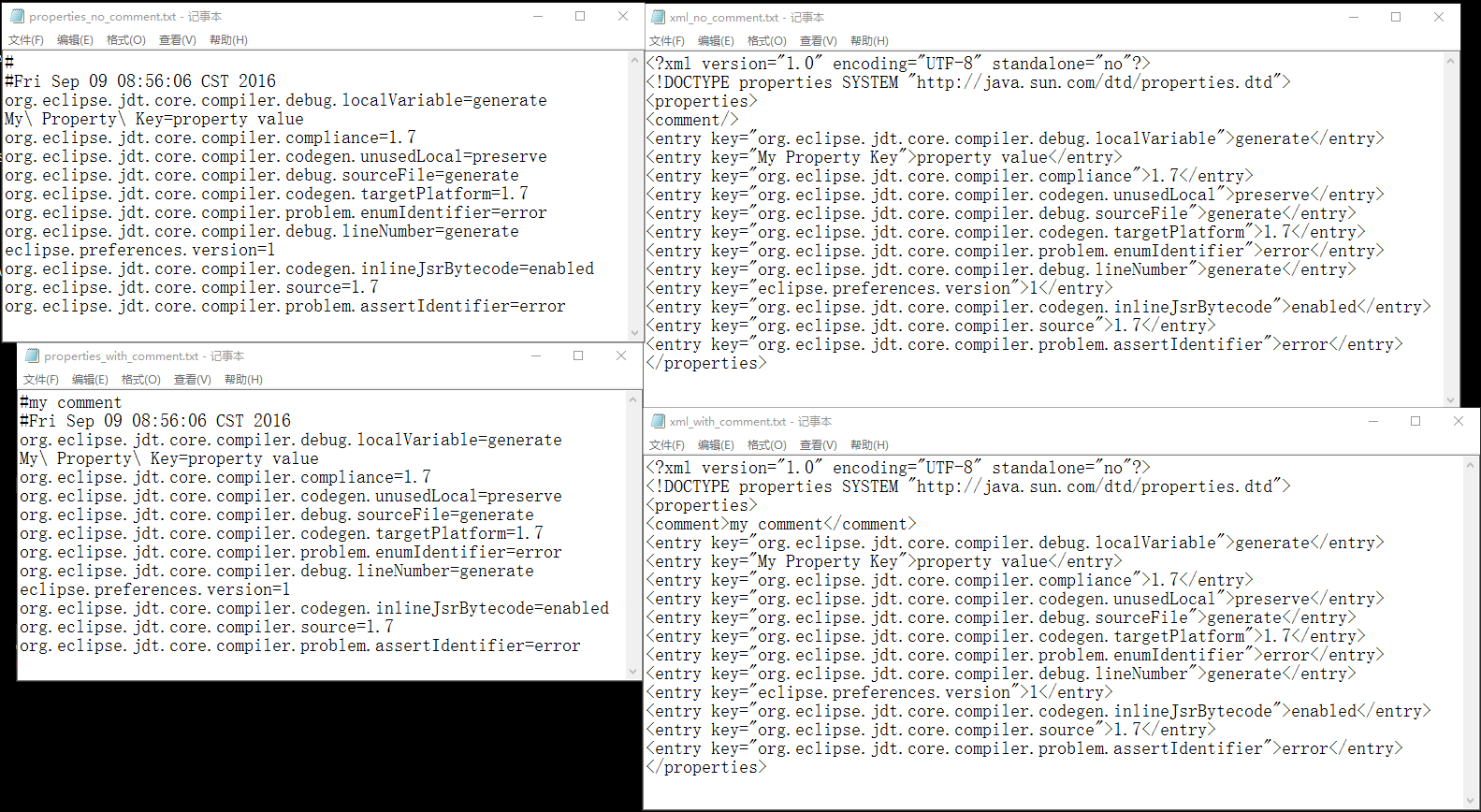














 1万+
1万+











 被折叠的 条评论
为什么被折叠?
被折叠的 条评论
为什么被折叠?








