我的Android Studio配置:
主要内容
一、ExpandableListView的基本使用
二、ExpandableListView的个人案例
一、ExpandableListView的基本使用
代码地址:http://download.csdn.net/detail/cjh_android/9426019
先上效果图:
MainActivity的布局文件:
<?xml version="1.0" encoding="utf-8"?>
<merge
xmlns:android="http://schemas.android.com/apk/res/android"
xmlns:tools="http://schemas.android.com/tools"
android:layout_width="match_parent"
android:layout_height="match_parent"
android:fitsSystemWindows="true"
tools:context=".activity.MainActivity">
<ExpandableListView
android:id="@+id/lv"
android:layout_width="match_parent"
android:layout_height="match_parent"
></ExpandableListView>
</merge>Item的布局文件,写的繁琐了点,不过这是为了个人案列的情况写的,而且其中的SurfaceView只是一个占位控件,并没有什么用,因为SurfaceView的绘制不是UI线程去做的,这纯属个人习惯:
<?xml version="1.0" encoding="utf-8"?>
<LinearLayout xmlns:android="http://schemas.android.com/apk/res/android"
xmlns:tools="http://schemas.android.com/tools"
android:layout_width="match_parent"
android:layout_height="match_parent"
android:orientation="horizontal"
tools:context=".activity.MainActivity">
<LinearLayout
android:id="@+id/item_ll"
android:layout_width="0dp"
android:layout_height="50dp"
android:layout_weight="1">
<TextView
android:textSize="18sp"
android:id="@+id/teacher_tv"
android:layout_width="wrap_content"
android:layout_height="50dp"
android:gravity="center_vertical"
android:padding="3dp"
android:text="老师" />
<SurfaceView
android:layout_width="0dp"
android:layout_height="50dp"
android:layout_weight="1"
android:visibility="invisible" />
</LinearLayout>
<ImageView
android:layout_width="50dp"
android:layout_height="50dp"
android:scaleType="fitCenter"
android:src="@drawable/up" />
</LinearLayout>
子Item的布局:
<?xml version="1.0" encoding="utf-8"?>
<LinearLayout
xmlns:android="http://schemas.android.com/apk/res/android"
xmlns:tools="http://schemas.android.com/tools"
android:layout_width="match_parent"
android:layout_height="match_parent"
tools:context=".activity.MainActivity">
<TextView
android:gravity="center_horizontal"
android:textSize="14sp"
android:id="@+id/student_tv"
android:text="Hello World!"
android:layout_width="match_parent"
android:layout_height="wrap_content" />
</LinearLayout>
布局很简单,接下来我们去MainActivity中去实现效果,在贴代码之前说下我定义的一些东西,每个条目都是一个teacher,每个teacher会有多个学生:
适配器使用的是对应的BaseExpandableListAdapter:
/**
* 相当于普通listview中的getCount()
*
* @return
*/
@Override
public int getGroupCount() {
return 0;
}
/**
* ListView中每个Item中数据的个数
*
* @param groupPosition
* @return
*/
@Override
public int getChildrenCount(int groupPosition) {
return 0;
}
/**
* ListView中Item对应的对象
*
* @param groupPosition
* @return
*/
@Override
public Object getGroup(int groupPosition) {
return null;
}
/**
* 每个Item下每个条目对应的对象
*
* @param groupPosition
* @param childPosition
* @return
*/
@Override
public Object getChild(int groupPosition, int childPosition) {
return null;
}
/**
* ListView中的getView,初始化Item的控件
*
* @param groupPosition
* @param isExpanded
* @param convertView
* @param parent
* @return
*/
@Override
public View getGroupView(int groupPosition, boolean isExpanded, View convertView, ViewGroup parent) {
return convertView;
}
/**
* 每个Item点击展开的布局
*
* @param groupPosition
* @param childPosition
* @param isLastChild
* @param convertView
* @param parent
* @return
*/
@Override
public View getChildView(int groupPosition, int childPosition, boolean isLastChild, View convertView, ViewGroup parent) {
return convertView;
}
/**
* 子Item中的条目是否可以点击
*
* @param groupPosition
* @param childPosition
* @return
*/
@Override
public boolean isChildSelectable(int groupPosition, int childPosition) {
return true;//默认是false,即不可点击
}
@Override
public boolean hasStableIds() {
return false;
}
@Override
public long getGroupId(int groupPosition) {
return 0;
}
@Override
public long getChildId(int groupPosition, int childPosition) {
return 0;
}另外在使用ViewHolder的时候,我只用了一个ViewHolder的类,所以在使用ButterKnife的需要给每个控件都添加上 @Nullable 这个注解,即如果找不到控件就忽略,如果不添加会报错:
static class ViewHolder {
public ViewHolder(View view) {
ButterKnife.bind(this, view);
}
@Nullable
@Bind(R.id.item_ll)
LinearLayout item_ll;
@Nullable
@Bind(R.id.teacher_tv)
TextView teacher_tv;
@Nullable
@Bind(R.id.student_tv)
TextView student_tv;
}以上就是ExpandableListView的基本使用了,剩下的就是填充数据之类的,这里我就不详细去写了,和ListView没有任何区别。
二、ExpandableListView的个人案例
这是我朋友发给我的一个需求,可能大家也会遇到,如下图:
图中这是一个Item,要求是红色矩形点击不展开,图标位置点击才会展开。
ExpandableListView这个控件的展开操作你是无法控制的,除非你自定义,这个后面会讲到,所以在这里,最简单的方法,也是取巧的方法就是利用 事件分发 来屏蔽点击。
上面的贴图中可以看到,整个Item其实就是一个外层LinearLayout,其中红色矩形也是一个内层LinearLayout,将内层LinearLayout的点击时间消费掉,图标ImageView的点击事件不去响应,这样点击图标最终响应的是整个Item,自然展开列表,在代码中我注释了响应代码,可以打开:
/**
* ListView中的getView,初始化Item的控件
*
* @param groupPosition
* @param isExpanded
* @param convertView
* @param parent
* @return
*/
@Override
public View getGroupView(int groupPosition, boolean isExpanded, View convertView, ViewGroup parent) {
convertView = getView(convertView, true, groupPosition, -1);
//个人案列,打开后,只会在点击右边图标才会展开item
// ViewHolder holder = (ViewHolder) convertView.getTag();
// holder.item_ll.setOnClickListener(MainActivity.this);
return convertView;
}







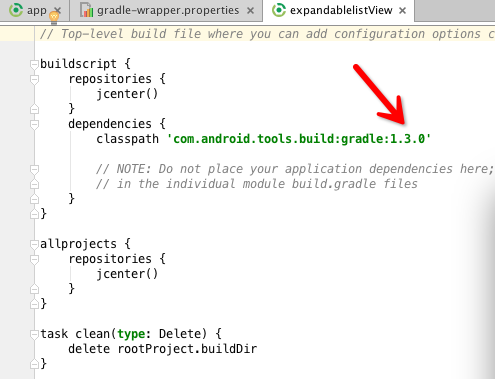
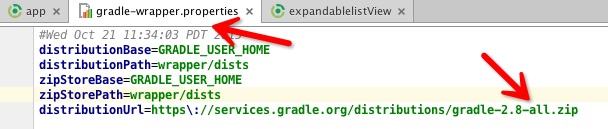
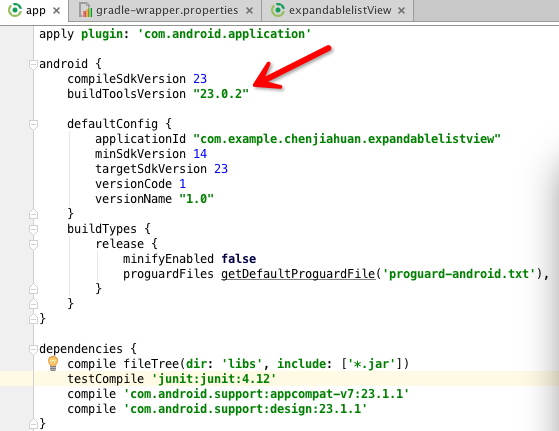
















 572
572











 被折叠的 条评论
为什么被折叠?
被折叠的 条评论
为什么被折叠?








