日期时间的处理
从Java 8开始,java.time包提供了新的日期和时间API,主要涉及的类型有:
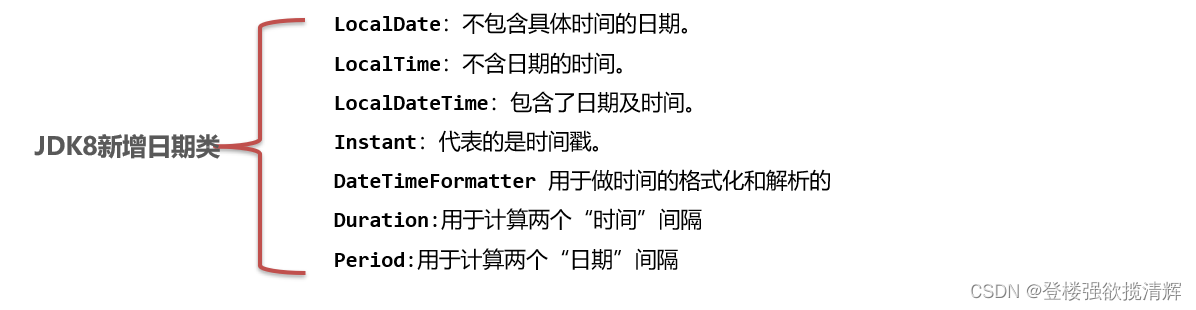
新增的API严格区分了时刻、本地日期、本地时间,并且,对日期和时间进行运算更加方便。
其次,新API的类型几乎全部是不变类型(和String的使用类似),可以放心使用不必担心被修改。
1、LocalDate、LocalTime、LocalDateTime
1.1、构造器
| 方法名 | 说明 | |
|---|---|---|
| public static Xxxx now(); | 静态方法,根据当前时间创建对象 | LocaDate localDate = LocalDate.now(); LocalTime llocalTime = LocalTime.now(); LocalDateTime localDateTime = LocalDateTime.now(); |
| public static Xxxx of(…); | 静态方法,指定日期/时间创建对象 | LocalDate localDate1 = LocalDate.of(2099 , 11,11); LocalTime localTime1 = LocalTime.of(11, 11, 11); LocalDateTime localDateTime1 = LocalDateTime.of(2020, 10, 6, 13, 23, 43); |
1.2、常用方法
| 方法名 | 说明 |
|---|---|
| public int geYear() | 获取年 |
| public int getMonthValue() | 获取月份(1-12) |
| Public int getDayOfMonth() | 获取月中第几天乘法 |
| Public int getDayOfYear() | 获取年中第几天 |
| Public DayOfWeek getDayOfWeek() | 获取星期 |
LocalDateTime的转换API
| 方法名 | 说明 |
|---|---|
| public LocalDate toLocalDate() | 转换成一个LocalDate对象 |
| public LocalTime toLocalTime() | 转换成一个LocalTime对象 |
LocalDateTime 综合了 LocalDate 和 LocalTime 里面的方法,所以下面只用 LocalDate 和 LocalTime 来举例。
**注意:**这些方法返回的是一个新的实例引用,因为LocalDateTime 、LocalDate 、LocalTime 都是不可变的。
| 方法名 | 说明 |
|---|---|
| plusDays, plusWeeks, plusMonths, plusYears | 向当前 LocalDate 对象添加几天、 几周、几个月、几年 |
| minusDays, minusWeeks, minusMonths, minusYears | 从当前 LocalDate 对象减去几天、 几周、几个月、几年 |
| withDayOfMonth, withDayOfYear, withMonth, withYear | 将月份天数、年份天数、月份、年 份 修 改 为 指 定 的 值 并 返 回 新 的 LocalDate 对象 |
| isBefore, isAfter | 比较两个 LocalDate |
1.3、案例
2、Instance时间戳
时间戳就是获取当前时间,JDK8获取时间戳特别简单,且功能更丰富。Instant类由一个静态的工厂方法now()可以返回当前时间戳。时间戳是包含日期和时间的,与java.util.Date很类似,事实上Instant就是类似JDK8 以前的Date。Instant和Date这两个类可以进行转换。
@Test
public void date2(){
// 获取一个时间戳对象
Instant instant = Instant.now();
// 2023-02-20T06:20:08.085Z 返回的是东八区的时间需要加8小时
System.out.println(instant);
// 返回系统时间戳
Instant instant1 = Instant.now();
instant1.atZone(ZoneId.systemDefault());
System.out.println(instant1);
// 时间戳转为Date
Date date = Date.from(instant1);
System.out.println(date);
// Date转为时间戳
Date date1 = new Date();
System.out.println(date1.toInstant());
}
3、日期时间格式化
DateTimeFormatter
// 时间格式化
@Test
public void date3(){
// 获取当地时间
LocalDateTime localDateTime = LocalDateTime.now();
System.out.println(localDateTime);
// 格式化时间
// 创建格式化器
DateTimeFormatter dateTimeFormatter = DateTimeFormatter.ofPattern("yyyy-MM-dd HH:mm:ss");
// 正向使用
System.out.println(dateTimeFormatter.format(localDateTime));
// 反向使用
System.out.println(localDateTime.format(dateTimeFormatter));
// 解析时间
String dateTime = "2023-02-25 14:34:46";
// 按yyyy-MM-dd HH:mm:ss 模板将前端传来的数据进行解析,返回一个LocalDateTime对象
LocalDateTime localDateTime1 = LocalDateTime.parse(dateTime,dateTimeFormatter);
System.out.println(localDateTime1);
System.out.println(localDateTime1.getDayOfYear());
}
4、计算日期间隔差异
4.1、Period
通常用来获取年月日的差
// 获取时间差
@Test
public void date4(){
// 创建当前时间
LocalDate ld = LocalDate.now();
// 创建过去时间
LocalDate ld1 = LocalDate.of(1999,8,18);
// 创建日期间隔对象
Period period = Period.between(ld1,ld);
// 获取两个时间的间隔 23年6个月2天
System.out.println(period.getYears());//年
System.out.println(period.getMonths()); //月
System.out.println(period.getDays());//日
}
4.2、Duration
通常用来获取时分秒的差
// Duration 获取时间间隔
@Test
public void date5(){
// 创建当前时间
LocalDateTime ldt = LocalDateTime.now();
// 创建已给对比的过去时间
LocalDateTime ldt1 = LocalDateTime.of(1999,8,18,12,12,12);
// 对比时间返回Duration
Duration d = Duration.between(ldt1,ldt);
System.out.println(d.toDays()); // 相差 天数
System.out.println(d.toMillis());//相差 秒数
System.out.println(d.toHours());//相差小时数
System.out.println(d.toNanos());//相差毫秒数
System.out.println(d.toMinutes());//相差分钟数
}
4.3、lChronoUnit
lChronoUnit类可用于在单个时间单位内测量一段时间,这个工具类是最全的了,可以用于比较所有的时间单位
@Test
public void date6(){
LocalDateTime today = LocalDateTime.now();
System.out.println(today);
// 出生日期
LocalDateTime birthDate = LocalDateTime.of(1999,8,18,8,8,8);
System.out.println(birthDate);
System.out.println("相差的年数"+ ChronoUnit.YEARS.between(birthDate,today));
System.out.println("相差的月数"+ ChronoUnit.MONTHS.between(birthDate,today));
System.out.println("相差的周数"+ ChronoUnit.WEEKS.between(birthDate,today));
System.out.println("相差的天数"+ ChronoUnit.DAYS.between(birthDate,today));
System.out.println("相差的时数"+ ChronoUnit.HOURS.between(birthDate,today));
System.out.println("相差的分数"+ ChronoUnit.MINUTES.between(birthDate,today));
System.out.println("相差的秒数"+ ChronoUnit.SECONDS.between(birthDate,today));
System.out.println("相差的毫秒数"+ ChronoUnit.MILLIS.between(birthDate,today));
System.out.println("相差的微秒数"+ ChronoUnit.MICROS.between(birthDate,today));
System.out.println("相差的纳秒数"+ ChronoUnit.NANOS.between(birthDate,today));
System.out.println("相差的半天数"+ ChronoUnit.HALF_DAYS.between(birthDate,today));
System.out.println("相差的十年数"+ ChronoUnit.DECADES.between(birthDate,today));
System.out.println("相差的世纪(百年)数"+ ChronoUnit.CENTURIES.between(birthDate,today));
System.out.println("相差的千年数"+ ChronoUnit.MILLENNIA.between(birthDate,today));
System.out.println("相差的纪元数"+ ChronoUnit.ERAS.between(birthDate,today));
}
相差的年数23
相差的月数282
相差的周数1226
相差的天数8587
相差的时数206095
相差的分数12365717
相差的秒数741943055
相差的毫秒数741943055971
相差的微秒数741943055971000
相差的纳秒数741943055971000000
相差的半天数17174
相差的十年数2
相差的世纪(百年)数0
相差的千年数0
相差的纪元数0





















 437
437











 被折叠的 条评论
为什么被折叠?
被折叠的 条评论
为什么被折叠?








