http://blog.csdn.net/wxy6285/article/details/3255424
我们目前最常见的几个excel的版本是Excel 97/2000/2002/2003/2007,本书提到的所有例子都是在Excel2003环境中的。它们虽然版本不同但是大多数接口并没什么区别。而且我们使用的是excel的开发包,所以只要开发包不变。当然我们这里所有的版本都是指在32-bit的。Excel的开发包可以从微软网站上下载到。下载http://download.microsoft.com/download/platformsdk/sample27/1/NT4/EN-US/Frmwrk32.exe这个文件到本地,它里面包含了将要用到的xlcall.h和xlcall32.lib文件。Xlcall.h中包含了全部的excel中的数据结构类型和C API函数的定义,关于如何使用它们,你可以参考Macrofun.hlp,它里面包含了全部的api函数的描述,在后面的章节中我们会重点的讲到一些常用的API函数,。下载地址http://download.microsoft.com/download/excel97win/utility4/1/WIN98/EN-US/Macrofun.exe。
2、认识excel插件(add-ins)
其实插件在excel中叫做加载宏,是一类程序,它们可以为Excel添加命令扩展其功能。你可以把工作薄保存为加载宏,只需在保存时选择.xla文件格式即可。加载宏业可以用C/C++编写,只要在加入一些和excel衔接的接口就可以在excel中调用了,通常其文件的扩展名为.xll。Excel中也包含一些常用加载宏,在安装时默认安装到Microsoft Office/Office文件夹中的Library文件夹或Addins文件夹。默认这些宏并没有全都加载,你可以通过点击菜单“工具/加载宏”,在弹出的“加载宏”对话框中选中你要加载的宏。主要包含以下几种功能的加载宏:
| 加载宏 | 文件名 | 说明 |
| 分析工具库 | ANALYS32.XLL | 添加金融、统计及工程分析工具和函数。 |
| 分析数据库-VBA 函数 | ATPVBAEN.XLA | 允许开发人员用“分析工具库”的语法发布金融、统计及工程分析工具和函数。 |
| 条件求和向导 | SUMIF.XLA | 创建公式,对区域中满足指定条件的数据进行求和计算。 |
| 欧元转换工具 | EUROTOOL.XLA | 将数值的格式设置为欧元格式,并提供EUROCONVERT 工作表函数用于转换货币。 |
| Internet Assistant VBA | HTML.XLA | 开发者可用 Internet Assistant 语法,将Excel 数据发布到网站上。 |
| 查阅向导 | LOOKUP.XLA | 创建一个公式,通过区域中的已知值在区域中查找数据。 |
| “规划求解”加载宏 | SOLVER.XLA | 对基于可变单元格和条件单元格的假设分析方案进行求解计算。 |
excel中有三种加载宏程序:Excel加载宏,自定义的com加载宏和自动化加载宏。在功能上它们都可以实现你想要的功能,只是在开发方法有些不同。
|
| Excel加载宏 | 自定义的com加载宏 | 自动加载宏 |
| 文件扩展名 | .xla或xll | .exe或.dll | .exe、.dll或.ocx |
| 开发工具 | VC++或VBA | VC++或VB | VC++或VB |
| 在excel中的操作位置 | 工具/加载宏 | 工具/Com加载项 | 工具/加载宏/自动化 |
| 开发难易程度 | 容易 | 困难 | 困难 |
VBA(Visual Basic Application)是Visual Basic的一个宏语言版本,主要用于扩展Ms Office的功能,你可以在菜单“工具/宏/Visual Basic 编辑器”打开VBA编辑器,并可以直接编写操作office的代码,其语法和Visual Basic基本一样,而且也继承了VB的简单易用的特性。如图1
图1
Excel加载宏是我们这本书主要介绍的对象,在以后的内容中我们会重点介绍它。自定义Com加载宏和自动化加载宏相对复杂一些,暂不作详细介绍










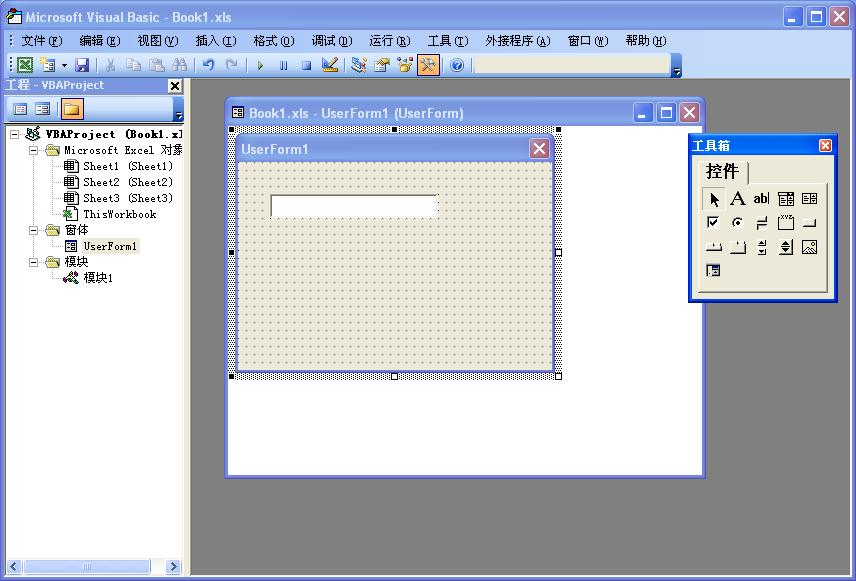
















 2万+
2万+

 被折叠的 条评论
为什么被折叠?
被折叠的 条评论
为什么被折叠?








