HTML5+JavaScript绘制彩虹和云朵
彩虹,简称虹,是气象中的一种光学现象,当太阳光照射到半空中的水滴,光线被折射及反射,在天空上形成拱形的七彩光谱,由外圈至内圈呈红、橙、黄、绿、蓝、靛、紫七种颜色。事实上彩虹有无数种颜色,比如,在红色和橙色之间还有许多种细微差别的颜色,但为了简便起见,所以只用七种颜色作为区别。
使用JavaScript来操作Canvas,绘制彩虹和云朵。运行效果:
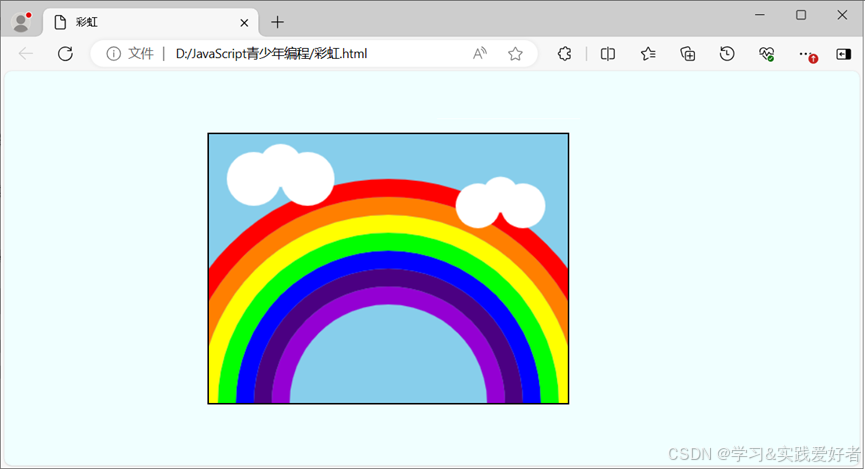
源码如下:
<!DOCTYPE html>
<html lang="zh-CN">
<head>
<meta charset="UTF-8">
<meta name="viewport" content="width=device-width, initial-scale=1.0">
<title>彩虹</title>
<style>
body {
display: flex;
justify-content: center;
align-items: center;
height: 100vh;
margin: 0;
background-color: #F0FFFF; /* 青白色背景 */
}
canvas {
border: 2px solid #000;
background-color: #87CEEB; /* 天蓝色 */
}
</style>
</head>
<body>
<canvas id="rainbowCanvas" width="400" height="300"></canvas>
<script>
const canvas = document.getElementById('rainbowCanvas');
const ctx = canvas.getContext('2d');
function drawRainbow() {
const centerX = canvas.width / 2;
const centerY = canvas.height;
const radius = canvas.height * 0.8;
// 彩虹颜色
const colors = [
'#FF0000', // 红
'#FF7F00', // 橙
'#FFFF00', // 黄
'#00FF00', // 绿
'#0000FF', // 蓝
'#4B0082', // 靛
'#9400D3' // 紫
];
// 绘制彩虹
for (let i = colors.length - 1; i >= 0; i--) {
ctx.beginPath();
ctx.arc(centerX, centerY, radius - i * 20, Math.PI, 0, false);
ctx.strokeStyle = colors[i];
ctx.lineWidth = 20;
ctx.stroke();
}
// 绘制云朵
function drawCloud(x, y, size) {
ctx.beginPath();
ctx.arc(x, y, size, 0, Math.PI * 2);
ctx.arc(x + size, y - size / 2, size * 0.8, 0, Math.PI * 2);
ctx.arc(x + size * 2, y, size, 0, Math.PI * 2);
ctx.fillStyle = 'white';
ctx.fill();
}
drawCloud(50, 50, 30);
drawCloud(canvas.width - 100, 80, 25);
}
drawRainbow();
</script>
</body>
</html>
下免改进云彩代码,让云彩从左向右不停地移动。源码如下:
<!DOCTYPE html>
<html lang="zh-CN">
<head>
<meta charset="UTF-8">
<meta name="viewport" content="width=device-width, initial-scale=1.0">
<title>彩虹与移动的云朵</title>
<style>
body {
display: flex;
justify-content: center;
align-items: center;
height: 100vh;
margin: 0;
background-color: #F0FFFF; /* 青白色背景 */
}
canvas {
border: 2px solid #000;
background-color: #87CEEB; /* 天蓝色 */
}
</style>
</head>
<body>
<canvas id="rainbowCanvas" width="400" height="300"></canvas>
<script>
// 获取canvas元素和2D绘图上下文
const canvas = document.getElementById('rainbowCanvas');
const ctx = canvas.getContext('2d');
// 定义云朵对象数组,每个云朵包含位置、大小和速度信息
const clouds = [
{ x: 50, y: 50, size: 30, speed: 0.5 },
{ x: canvas.width - 100, y: 80, size: 25, speed: 0.3 }
];
// 绘制彩虹的函数
function drawRainbow() {
const centerX = canvas.width / 2;
const centerY = canvas.height;
const radius = canvas.height * 0.8;
// 定义彩虹的颜色数组
const colors = [
'#FF0000', // 红
'#FF7F00', // 橙
'#FFFF00', // 黄
'#00FF00', // 绿
'#0000FF', // 蓝
'#4B0082', // 靛
'#9400D3' // 紫
];
// 从外到内绘制彩虹的每一道颜色
for (let i = colors.length - 1; i >= 0; i--) {
ctx.beginPath();
ctx.arc(centerX, centerY, radius - i * 20, Math.PI, 0, false);
ctx.strokeStyle = colors[i];
ctx.lineWidth = 20;
ctx.stroke();
}
}
// 绘制单个云朵的函数
function drawCloud(x, y, size) {
ctx.beginPath();
// 绘制三个部分组成的云朵形状
ctx.arc(x, y, size, 0, Math.PI * 2);
ctx.arc(x + size, y - size / 2, size * 0.8, 0, Math.PI * 2);
ctx.arc(x + size * 2, y, size, 0, Math.PI * 2);
ctx.fillStyle = 'white';
ctx.fill();
}
// 更新云朵位置的函数
function updateClouds() {
clouds.forEach(cloud => {
// 移动云朵
cloud.x += cloud.speed;
// 如果云朵完全移出画布右侧,将其移回左侧
if (cloud.x > canvas.width + cloud.size * 2) {
cloud.x = -cloud.size * 2;
}
});
}
// 主绘制函数,用于动画循环
function draw() {
// 清除整个画布
ctx.clearRect(0, 0, canvas.width, canvas.height);
// 绘制彩虹
drawRainbow();
// 绘制所有云朵
clouds.forEach(cloud => drawCloud(cloud.x, cloud.y, cloud.size));
// 更新云朵位置
updateClouds();
// 请求下一帧动画
requestAnimationFrame(draw);
}
// 开始动画循环
draw();
</script>
</body>
</html>
其中,requestAnimationFrame 是一个现代浏览器提供的用于优化动画性能的 JavaScript 方法,来创建平滑的动画。它允许您告诉浏览器您希望执行一个动画,并请求浏览器在下一次重绘之前调用指定的函数来更新动画。这个方法的主要目的是为了创建更加流畅和高效的动画。使用方法:
function animate() {
// 更新动画状态
// ...
// 请求下一帧
requestAnimationFrame(animate);
}
// 开始动画循环
animate();







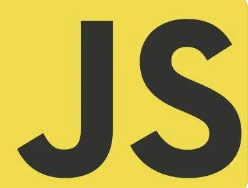


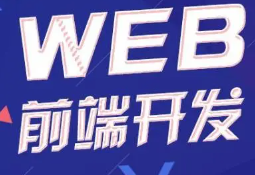















 1万+
1万+

 被折叠的 条评论
为什么被折叠?
被折叠的 条评论
为什么被折叠?










