大家好,我是 Just,这里是「设计师工作日常」,今天分享的是用css 实现一个动态的太极八卦图。
最新文章通过公众号「设计师工作日常」发布。
目录
整体效果
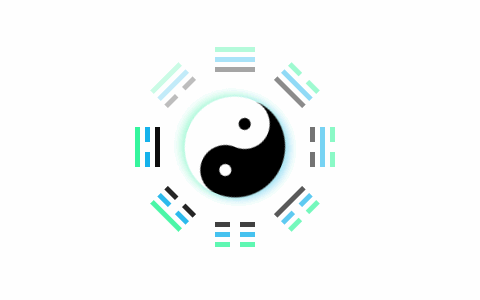
知识点:
①nth-of-type选择器的使用
② 关于transform中transform-origin的使用方式
③animation动画和animation-delay延迟参数的使用
思路:先搭建太极阴阳鱼,利用
:before和:after伪元素画出阴阳鱼和鱼眼,然后分别绘制出八个卦象的图形,最后分别给太极阴阳鱼和卦象设置不同的动画参数。
核心代码部分,简要说明了写法思路;完整代码在最后,可直接复制到本地运行。
核心代码
html 代码
<div class="taijibagua">
<div class="taiji">
<div class="yu"></div>
</div>
<div class="bagua" title="乾 - 天">
</div>
<div class="bagua" title="兑 - 泽">
<div class="white3"></div>
</div>
<div class="bagua" title="离 - 火">
<div class="white2"></div>
</div>
<div class="bagua" title="震 - 雷">
<div class="white2"></div>
<div class="white3"></div>
</div>
<div class="bagua" title="坤 - 地">
<div class="white1"></div>
<div class="white2"></div>
<div class="white3"></div>
</div>
<div class="bagua" title="艮 - 山">
<div class="white1"></div>
<div class="white2"></div>
</div>
<div class="bagua" title="坎 - 水">
<div class="white1"></div>
<div class="white3"></div>
</div>
<div class="bagua" title="巽 - 风">
<div class="white1"></div>
</div>
</div>
- 1.
- 2.
- 3.
- 4.
- 5.
- 6.
- 7.
- 8.
- 9.
- 10.
- 11.
- 12.
- 13.
- 14.
- 15.
- 16.
- 17.
- 18.
- 19.
- 20.
- 21.
- 22.
- 23.
- 24.
- 25.
- 26.
- 27.
- 28.
- 29.
- 30.
- 31.
- 32.
- 33.
太极阴阳鱼以及八卦页面代码部分。
css 部分代码
.taijibagua{
width: 200px;
height: 200px;
display: flex;
justify-content: center;
align-items: center;
position: relative;
}
.taiji{
width: 100px;
height: 100px;
position: relative;
border-radius: 50%;
box-shadow: 0px -5px 10px 0px rgba(42,245,152,0.4), 0px 5px 10px 0px rgba(8,174,234,0.4);
animation: zhuan 5s linear infinite;
}
.taiji:before,.taiji:after{
content: '';
width: 100px;
height: 50px;
position: absolute;
background-color: #fff;
border-radius: 100px 100px 0 0;
}
.taiji:after{
top: 50px;
background-color: #000;
border-radius: 0 0 50px 50px;
}
.yu:before,.yu:after{
content: '';
width: 12px;
height: 12px;
position: absolute;
top: 25px;
left: 50px;
border-radius: 50%;
background-color: #000;
border: 19px solid #fff;
z-index: 1;
}
.yu:after{
left: 0;
background-color: #fff;
border: 19px solid #000;
}
@keyframes zhuan{
to {
transform: rotate(360deg);
}
}
.bagua{
width: 40px;
height: 5px;
background-color: #2AF598;
position: absolute;
top: 0;
transform-origin: 20px 100px;
animation: eff49 5s linear infinite;
opacity: 0.2;
}
.bagua:before,.bagua:after{
content: '';
width: 40px;
height: 5px;
background-color: #08AEEA;
position: absolute;
top: 10px;
}
.bagua:after{
top: 20px;
background-color: #000;
}
.taijibagua .bagua:nth-of-type(3){
transform: rotate(-45deg);
animation-delay: 4.375s;
}
.taijibagua .bagua:nth-of-type(4){
transform: rotate(-90deg);
animation-delay: 3.75s;
}
.taijibagua .bagua:nth-of-type(5){
transform: rotate(-135deg);
animation-delay: 3.125s;
}
.taijibagua .bagua:nth-of-type(6){
transform: rotate(-180deg);
animation-delay: 2.5s;
}
.taijibagua .bagua:nth-of-type(7){
transform: rotate(-225deg);
animation-delay: 1.875s;
}
.taijibagua .bagua:nth-of-type(8){
transform: rotate(-270deg);
animation-delay: 1.25s;
}
.taijibagua .bagua:nth-of-type(9){
transform: rotate(-315deg);
animation-delay: 0.625s;
}
.white1,.white2,.white3{
width: 10px;
height: 7px;
background-color: #ffffff;
position: absolute;
top: -1px;
left: 50%;
transform: translate(-50%,0);
z-index: 10;
}
.white2{
top: 10px;
}
.white3{
top: 20px;
}
@keyframes eff49{
0% {
opacity: 1;
}
100%{
opacity: 0.2;
}
}
- 1.
- 2.
- 3.
- 4.
- 5.
- 6.
- 7.
- 8.
- 9.
- 10.
- 11.
- 12.
- 13.
- 14.
- 15.
- 16.
- 17.
- 18.
- 19.
- 20.
- 21.
- 22.
- 23.
- 24.
- 25.
- 26.
- 27.
- 28.
- 29.
- 30.
- 31.
- 32.
- 33.
- 34.
- 35.
- 36.
- 37.
- 38.
- 39.
- 40.
- 41.
- 42.
- 43.
- 44.
- 45.
- 46.
- 47.
- 48.
- 49.
- 50.
- 51.
- 52.
- 53.
- 54.
- 55.
- 56.
- 57.
- 58.
- 59.
- 60.
- 61.
- 62.
- 63.
- 64.
- 65.
- 66.
- 67.
- 68.
- 69.
- 70.
- 71.
- 72.
- 73.
- 74.
- 75.
- 76.
- 77.
- 78.
- 79.
- 80.
- 81.
- 82.
- 83.
- 84.
- 85.
- 86.
- 87.
- 88.
- 89.
- 90.
- 91.
- 92.
- 93.
- 94.
- 95.
- 96.
- 97.
- 98.
- 99.
- 100.
- 101.
- 102.
- 103.
- 104.
- 105.
- 106.
- 107.
- 108.
- 109.
- 110.
- 111.
- 112.
- 113.
- 114.
- 115.
- 116.
- 117.
- 118.
- 119.
- 120.
- 121.
- 122.
- 123.
- 124.
- 125.
1、
.taiji:before和.taiji:after伪元素分别绘制黑白阴阳鱼的主体,.yu:before和yu:after伪元素分别绘制黑白阴阳鱼的小鱼眼,然后设置旋转动画,顺时针旋转。
2、
.bagua配合.bagua:before和.bagua:after绘制出三条矩形形状,然后利用不同的.white1、.white2、.white3去遮挡分割矩形,来实现不同的卦象
3、页面中的八个
.bagua通过transform-origin定义旋转圆点,然后用:nth-of-type(n)选择器分别定义八个卦象的旋转角度,让八个卦象分布在太极阴阳鱼四周
4、最后定义动画参数且使用
animation-delay来延迟每个卦象的动画启动时间,来实现卦象随着太极阴阳鱼旋转时,不停亮起的效果。
完整代码如下
html 页面
<!DOCTYPE html>
<html lang="zh">
<head>
<meta charset="utf-8">
<link rel="stylesheet" href="style.css">
<title>太极八卦图</title>
</head>
<body>
<div class="app">
<div class="taijibagua">
<div class="taiji">
<div class="yu"></div>
</div>
<div class="bagua" title="乾 - 天">
</div>
<div class="bagua" title="兑 - 泽">
<div class="white3"></div>
</div>
<div class="bagua" title="离 - 火">
<div class="white2"></div>
</div>
<div class="bagua" title="震 - 雷">
<div class="white2"></div>
<div class="white3"></div>
</div>
<div class="bagua" title="坤 - 地">
<div class="white1"></div>
<div class="white2"></div>
<div class="white3"></div>
</div>
<div class="bagua" title="艮 - 山">
<div class="white1"></div>
<div class="white2"></div>
</div>
<div class="bagua" title="坎 - 水">
<div class="white1"></div>
<div class="white3"></div>
</div>
<div class="bagua" title="巽 - 风">
<div class="white1"></div>
</div>
</div>
</div>
</body>
</html>
- 1.
- 2.
- 3.
- 4.
- 5.
- 6.
- 7.
- 8.
- 9.
- 10.
- 11.
- 12.
- 13.
- 14.
- 15.
- 16.
- 17.
- 18.
- 19.
- 20.
- 21.
- 22.
- 23.
- 24.
- 25.
- 26.
- 27.
- 28.
- 29.
- 30.
- 31.
- 32.
- 33.
- 34.
- 35.
- 36.
- 37.
- 38.
- 39.
- 40.
- 41.
- 42.
- 43.
- 44.
- 45.
css 样式
/** style.css **/
.app{
width: 100%;
height: 100vh;
background-color: #ffffff;
position: relative;
display: flex;
justify-content: center;
align-items: center;
}
.taijibagua{
width: 200px;
height: 200px;
display: flex;
justify-content: center;
align-items: center;
position: relative;
}
.taiji{
width: 100px;
height: 100px;
position: relative;
border-radius: 50%;
box-shadow: 0px -5px 10px 0px rgba(42,245,152,0.4), 0px 5px 10px 0px rgba(8,174,234,0.4);
animation: zhuan 5s linear infinite;
}
.taiji:before,.taiji:after{
content: '';
width: 100px;
height: 50px;
position: absolute;
background-color: #fff;
border-radius: 100px 100px 0 0;
}
.taiji:after{
top: 50px;
background-color: #000;
border-radius: 0 0 50px 50px;
}
.yu:before,.yu:after{
content: '';
width: 12px;
height: 12px;
position: absolute;
top: 25px;
left: 50px;
border-radius: 50%;
background-color: #000;
border: 19px solid #fff;
z-index: 1;
}
.yu:after{
left: 0;
background-color: #fff;
border: 19px solid #000;
}
@keyframes zhuan{
to {
transform: rotate(360deg);
}
}
.bagua{
width: 40px;
height: 5px;
background-color: #2AF598;
position: absolute;
top: 0;
transform-origin: 20px 100px;
animation: eff49 5s linear infinite;
opacity: 0.2;
}
.bagua:before,.bagua:after{
content: '';
width: 40px;
height: 5px;
background-color: #08AEEA;
position: absolute;
top: 10px;
}
.bagua:after{
top: 20px;
background-color: #000;
}
.taijibagua .bagua:nth-of-type(3){
transform: rotate(-45deg);
animation-delay: 4.375s;
}
.taijibagua .bagua:nth-of-type(4){
transform: rotate(-90deg);
animation-delay: 3.75s;
}
.taijibagua .bagua:nth-of-type(5){
transform: rotate(-135deg);
animation-delay: 3.125s;
}
.taijibagua .bagua:nth-of-type(6){
transform: rotate(-180deg);
animation-delay: 2.5s;
}
.taijibagua .bagua:nth-of-type(7){
transform: rotate(-225deg);
animation-delay: 1.875s;
}
.taijibagua .bagua:nth-of-type(8){
transform: rotate(-270deg);
animation-delay: 1.25s;
}
.taijibagua .bagua:nth-of-type(9){
transform: rotate(-315deg);
animation-delay: 0.625s;
}
.white1,.white2,.white3{
width: 10px;
height: 7px;
background-color: #ffffff;
position: absolute;
top: -1px;
left: 50%;
transform: translate(-50%,0);
z-index: 10;
}
.white2{
top: 10px;
}
.white3{
top: 20px;
}
@keyframes eff49{
0% {
opacity: 1;
}
100%{
opacity: 0.2;
}
}
- 1.
- 2.
- 3.
- 4.
- 5.
- 6.
- 7.
- 8.
- 9.
- 10.
- 11.
- 12.
- 13.
- 14.
- 15.
- 16.
- 17.
- 18.
- 19.
- 20.
- 21.
- 22.
- 23.
- 24.
- 25.
- 26.
- 27.
- 28.
- 29.
- 30.
- 31.
- 32.
- 33.
- 34.
- 35.
- 36.
- 37.
- 38.
- 39.
- 40.
- 41.
- 42.
- 43.
- 44.
- 45.
- 46.
- 47.
- 48.
- 49.
- 50.
- 51.
- 52.
- 53.
- 54.
- 55.
- 56.
- 57.
- 58.
- 59.
- 60.
- 61.
- 62.
- 63.
- 64.
- 65.
- 66.
- 67.
- 68.
- 69.
- 70.
- 71.
- 72.
- 73.
- 74.
- 75.
- 76.
- 77.
- 78.
- 79.
- 80.
- 81.
- 82.
- 83.
- 84.
- 85.
- 86.
- 87.
- 88.
- 89.
- 90.
- 91.
- 92.
- 93.
- 94.
- 95.
- 96.
- 97.
- 98.
- 99.
- 100.
- 101.
- 102.
- 103.
- 104.
- 105.
- 106.
- 107.
- 108.
- 109.
- 110.
- 111.
- 112.
- 113.
- 114.
- 115.
- 116.
- 117.
- 118.
- 119.
- 120.
- 121.
- 122.
- 123.
- 124.
- 125.
- 126.
- 127.
- 128.
- 129.
- 130.
- 131.
- 132.
- 133.
- 134.
- 135.
- 136.
页面渲染效果
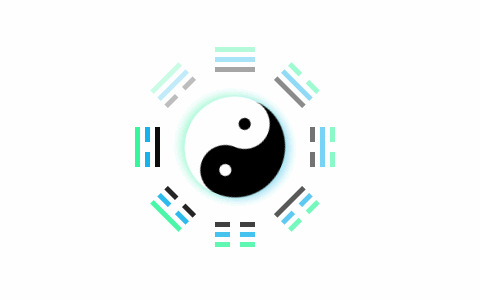
以上就是所有代码,以及简单的思路,希望对你有一些帮助或者启发。
我是 Just,这里是「设计师工作日常」,求点赞求关注!
























 被折叠的 条评论
为什么被折叠?
被折叠的 条评论
为什么被折叠?








