我们已然在 Web3 分布式存储 IPFS(Web3项目一实战之四) 介绍了什么是
IPFS,以及在本地电脑如何安装它。虽然在上一篇讲解了该怎么安装IPFS,也做了相应的配置,但在本地开发阶段,前端总是无法避免跨域这个远程请求api的”家常便饭的通病“。很显然,对于出现
跨域这类常见问题,您只要在搜索引擎敲上reactjs 跨域、vue跨域、nextjs 跨域等诸如此类关键字,不一会,搜索引擎为您罗列出了一大堆关于解决跨域的方案。那么,在编写
首页以卡片形式展示数据前,我们要在项目中配置跨域,以便可以在IPFS上存取文件。
配置跨域
文章已经写到了第五篇,想必您清楚了,本项目是使用create-next-app脚手架构建的项目,也就说,该项目是next.js项目了,但它也是react项目。
打开项目根目录下的next.config.js文件。加入如下图红框中的内容。







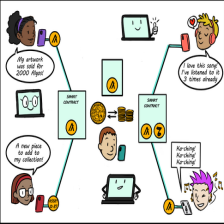

 订阅专栏 解锁全文
订阅专栏 解锁全文















 1694
1694











 被折叠的 条评论
为什么被折叠?
被折叠的 条评论
为什么被折叠?










