在使用友盟推送的过程中,由于升级了推送sdk,推送的时候log能够打印出推送的消息,但是通知栏不会弹出,这个问题找了好久都没找到原因,代码又不能找到之前的版本。
这是我升级到的最新SDK
//基础组件库依赖(必须)
implementation 'com.umeng.umsdk:common:9.1.0'
// implementation 'com.umeng.umsdk:utdid:1.5.2'
//友盟push相关依赖(必须)
implementation 'com.umeng.umsdk:push:6.1.0'
log能接收到消息
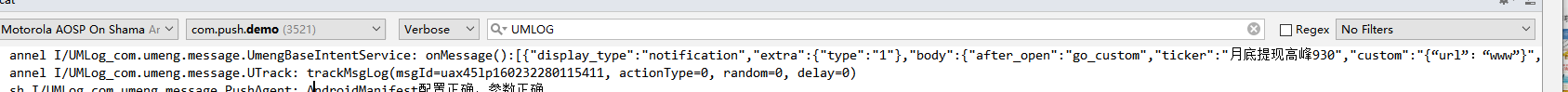
解决方案: 当收到消息的时候,自定义通知栏,自己处理点击事件
1.自定义服务,接收友盟的消息

2.记得在AndroidManifest.xml 加推送服务
<!-- 友盟推送service -->
<service
android:name=".service.YouMengPushIntentService"
android:enabled="true"
android:exported="false"
android:permission="android.permission.BIND_JOB_SERVICE"
android:process=":push" />3.YouMengPushIntentService代码,自己处理了弹出通知栏
public class YouMengPushIntentService extends UmengMessageService {
NotificationManager manager;
int id;
public void getNotification(Context context, String title, String msg, String msgBody) {
LogUtil.e("YouMengPushIntentService", "getNotification");
manager = (NotificationManager) context.getSystemService(Context.NOTIFICATION_SERVICE);
id = (int) (System.currentTimeMillis() / 1000);
//点击和取消的监听事件
Intent intentClick = new Intent(this, NotificationClickReceiver.class);
intentClick.putExtra("msg", msgBody);
intentClick.setAction(NotificationClickReceiver.DOWN_ACTION); //点击
PendingIntent pendingIntentClick = PendingIntent.getBroadcast(this, id, intentClick, PendingIntent.FLAG_ONE_SHOT);
Intent intentCancel = new Intent(this, NotificationClickReceiver.class);
intentCancel.setAction(NotificationClickReceiver.CLOSE_ACTION);//取消
PendingIntent pendingIntentCancel = PendingIntent.getBroadcast(this, id, intentCancel, PendingIntent.FLAG_ONE_SHOT);
//判断8.0,若为8.0型号的手机进行创下一下的通知栏
if (Build.VERSION.SDK_INT >= 26) {
NotificationChannel channel = new NotificationChannel("channel_id", "channel_name", NotificationManager.IMPORTANCE_HIGH);
if (manager != null) {
manager.createNotificationChannel(channel);
}
Notification.Builder builder = new Notification.Builder(context, "channel_id");
builder.setSmallIcon(R.mipmap.ic_launcher)
.setWhen(System.currentTimeMillis())
.setLargeIcon(BitmapFactory.decodeResource(context.getResources(), R.mipmap.ic_launcher))
.setContentTitle(title)
.setContentText(msg)
.setAutoCancel(true)
.setContentIntent(pendingIntentClick)
.setDeleteIntent(pendingIntentCancel);
manager.notify(id, builder.build());
} else {
Notification.Builder builder = new Notification.Builder(context);
builder.setSmallIcon(R.mipmap.ic_launcher)
.setWhen(System.currentTimeMillis())
.setLargeIcon(BitmapFactory.decodeResource(context.getResources(), R.mipmap.ic_launcher))
.setContentTitle(title)
.setContentText(msg)
.setAutoCancel(true)
.setContentIntent(pendingIntentClick)
.setDeleteIntent(pendingIntentCancel);
if (Build.VERSION.SDK_INT >= Build.VERSION_CODES.JELLY_BEAN) {
manager.notify(id, builder.build());
}
}
}
//取消通知
public void cancelNotify() {
manager.cancel(id);
}
/*{"display_type":"notification","extra":{"type":"1"},
"body":{"after_open":"go_custom","ticker":"月底提现高峰930","custom":"{“url”:“www”}","title":"月底提现高峰930","play_sound":"true","play_lights":"false","play_vibrate":"false","text":"关系到您的钱 这里一定要看一下!188"},"msg_id":"uabnxim160238004614211"}
{"display_type":"notification","extra":{"type":"1"},"
body":{"after_open":"go_app","ticker":"月底提现高峰930","title":"月底提现高峰930","play_sound":"true","play_lights":"false","play_vibrate":"false","text":"关系到您的钱 这里一定要看一下!188"},"msg_id":"uabo0r0160238055233711"}
*/
@Override
public void onMessage(Context context, Intent intent) {
try {
// Intent data = new Intent(intent);
// data.setClass(context, DialogActivity.class);
// data.setFlags(Intent.FLAG_ACTIVITY_NEW_TASK);//需为Intent添加Flag:Intent.FLAG_ACTIVITY_NEW_TASK,否则无法启动Activity。
// context.startActivity(data);
//可以通过MESSAGE_BODY取得消息体
LogUtil.e("YouMengPushIntentService", "onMessage");
final String message = intent.getStringExtra("body");
if (TextUtils.isEmpty(message)) {
return;
}
final UMessage msg = new UMessage(new JSONObject(message));
getNotification(context, msg.title, msg.text, message);
} catch (Exception e) {
e.printStackTrace();
}
}
}3.NotificationClickReceiver 点击通知栏的监听代码,这里可以处理推送过来的消息,看你要打开首页或是打开其他页面,记住打开页面的时候需要data.setFlags(Intent.FLAG_ACTIVITY_NEW_TASK);//需为Intent添加FIntent.FLAG_ACTIVITY_NEW_TASK,否则无法启动Activity。
public class NotificationClickReceiver extends BroadcastReceiver {
public final static String DOWN_ACTION = "DownClick";
public final static String CLOSE_ACTION = "CloseClick";
@Override
public void onReceive(Context context, Intent intent) {
String action = intent.getAction();
String message = intent.getStringExtra("msg");
try {
final UMessage msg = new UMessage(new JSONObject(message));
Log.e("NotifyReceiver", "onReceive: action = " + action + "==msg==" + message);
switch (action) {
case DOWN_ACTION:
if ("go_app".equals(msg.after_open)) { //打开应用
Intent data = new Intent(intent);
data.setClass(context, MainActivity.class);
data.setFlags(Intent.FLAG_ACTIVITY_NEW_TASK);//需为Intent添加Flag:Intent.FLAG_ACTIVITY_NEW_TASK,否则无法启动Activity。
context.startActivity(data);
} else if ("go_custom".equals(msg.after_open)) {//自定义行为
PublicStartMethod.go_custom(msg.custom, context);
}
break;
case CLOSE_ACTION:
//处理第2个按钮事件,关闭通知
Logger.d("=======", "CLOSE_ACTION");
break;
default:
break;
}
} catch (JSONException e) {
e.printStackTrace();
}
}
}4..记得在AndroidManifest.xml 添加
<receiver
android:name="com.taosha.umeng.NotificationClickReceiver"
android:enabled="true"
android:exported="true">
</receiver>到这里,已经可以弹出通知栏了,也处理了通知栏点击的处理事件 ,结束。






















 386
386











 被折叠的 条评论
为什么被折叠?
被折叠的 条评论
为什么被折叠?








