读取数据方式1
public abstract Future<Integer> read(ByteBuffer dst, long position)方法的作用是从给定的文件位置开始,从该通道将字节序列读人给定的缓冲区。此方法从给定的文件位置开始,将从该通道的字节序列读取到给定的缓冲区。此方法返回Future对象。如果给定位置大于或等于在尝试读取时文件的大小,则Future 的get()方法将返回读取的字节数或-1。
此方法的工作方式与AsynchronousByteChannel.read(ByteBuffer)方法相同,只是从给定文件位置开始读取字节。如果给定的文件位置大于文件在读取时的大小,则不读取任何字节。参数dst代表要将字节传输到的缓冲区。参数position代表开始的文件位置,必须是非负数。
a.txt文件的内容: 12345。
public static void main(String[] args) throws Exception{
Path path = Paths.get("a.txt");
AsynchronousFileChannel channel = AsynchronousFileChannel.open(path, StandardOpenOption.READ);
ByteBuffer byteBuffer = ByteBuffer.allocate(3);
Future<Integer> future = channel.read(byteBuffer, 0);
System.out.println("length=" +future.get());
channel.close();
byte[] byteArray = byteBuffer.array();
for (int i = 0; i < byteArray.length; i++) {
System.out.println((char)byteArray[i]);
}
}
length=3
1
2
3
读取数据方式2
a.txt文件的内容:12345
public static void main(String[] args) throws Exception{
Path path = Paths.get("a.txt");
AsynchronousFileChannel channel = AsynchronousFileChannel.open(path, StandardOpenOption.READ);
ByteBuffer byteBuffer = ByteBuffer.allocate(5);
channel.read(byteBuffer, 0, "我是附加的参数", new CompletionHandler<Integer, String>() {
@Override
public void completed(Integer result, String attachment) {
System.out.println("public void completed(Integer result, String attachment) result="
+ result + " attachment=" + attachment);
}
@Override
public void failed(Throwable exc, String attachment) {
System.out.println("public void failed(Throwable exc, String attachment) attachment="
+ attachment);
System.out.println("getMessage=" + exc.getMessage());
}
});
Thread.sleep(2000);
channel.close();
byte[] byteArray = byteBuffer.array();
for (int i = 0; i < byteArray.length; i++) {
System.out.println((char)byteArray[i]);
}
}
public void completed(Integer result, String attachment) result=5 attachment=我是附加的参数
1
2
3
4
5
写入数据方式1
a.txt文件的内容:12345
public static void main(String[] args) throws Exception{
Path path = Paths.get("a.txt");
AsynchronousFileChannel channel = AsynchronousFileChannel.open(path, StandardOpenOption.WRITE);
ByteBuffer byteBuffer = ByteBuffer.wrap("abcde".getBytes());
Future<Integer> future = channel.write(byteBuffer, channel.size());
System.out.println("length=" + future.get());
channel.close();
}
length=5
a.txt追加写入:
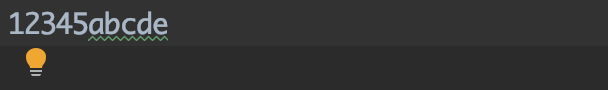
写入数据方式2
a.txt文件的内容:12345
public static void main(String[] args) throws Exception{
Path path = Paths.get("a.txt");
AsynchronousFileChannel channel = AsynchronousFileChannel.open(path, StandardOpenOption.WRITE);
ByteBuffer byteBuffer = ByteBuffer.wrap("abcde".getBytes());
channel.write(byteBuffer, channel.size(), "我是附加的数据", new CompletionHandler<Integer, String>() {
@Override
public void completed(Integer result, String attachment) {
System.out.println(" public void completed(Integer result, String attachment) result=" +
result + " attachment=" + attachment);
}
@Override
public void failed(Throwable exc, String attachment) {
System.out.println("public void failed(Throwable exc, String attachment) attachment=" +
attachment);
System.out.println("getMessage=" + exc.getMessage());
}
});
Thread.sleep(2000);
channel.close();
}
public void completed(Integer result, String attachment) result=5 attachment=我是附加的数据
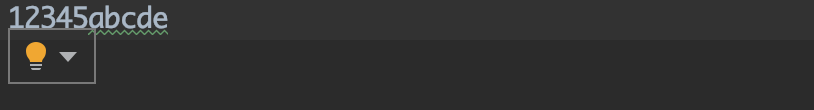






















 833
833











 被折叠的 条评论
为什么被折叠?
被折叠的 条评论
为什么被折叠?








