页面定义如下:
<html>
<body>
<form action="spring/cpf.do">
<input type="text" name="username">
<input type="text" name="password">
<input type="submit" value="submit">
</form>
</body>
</html>1.通过HttpServletRequest
@Controller
@RequestMapping("/spring")
public class HelloWorldController
{
//表示对应的路径是/cpf.do
@RequestMapping(value="/cpf.do")
public String say(HttpServletRequest request, HttpServletResponse response)
{
String name = request.getParameter("username");
String password = request.getParameter("password");
System.out.println(name);
System.out.println(password);
return "cpf";
}
}2.通过和参数名相同的入参
@RequestMapping(value="/cpf.do")
public String say( String username,
String password, Model model)
{
<span style="white-space:pre"> </span>System.out.println(name);
System.out.println(password);
return "cpf";
}3.通过别名,并指定默认值
@RequestMapping(value="/cpf.do")
public String say(@RequestParam(value="username",defaultValue="tom") String name,
@RequestParam(value="password",defaultValue="123")String password, Model model)
{
<span style="white-space:pre"> </span>System.out.println(name);
System.out.println(password);
model.addAttribute("hello", name);
return "cpf";
}4.通过对象( 最常用 )
页面定义如下:
<html>
<body>
<h2>${hello}</h2>
<form action="cpf.do">
<input type="text" name="username"><br/>
<input type="text" name="password"><br/>
<input type="checkbox" name="hobby" value="dota"> dota
<input type="checkbox" name="hobby" value="travel"> travle<br/>
<input type="submit" value="submit">
</form>
</body>
</html>定义对应的对象:
public class User {
private String username;
private String password;
private String[] hobby;
public String getUsername() {
return username;
}
public void setUsername(String username) {
this.username = username;
}
public String getPassword() {
return password;
}
public void setPassword(String password) {
this.password = password;
}
public String[] getHobby() {
return hobby;
}
public void setHobby(String[] hobby) {
this.hobby = hobby;
}
}
@Controller
public class HelloWorldController
{
@RequestMapping(value="/cpf.do")
public String say(User user)
{
System.out.println("username:"+user.getUsername());
System.out.println("password:"+user.getPassword());
System.out.print("hobby contains:");
for (String s : user.getHobby()) {
System.out.print(s+" ");
}
return "cpf";
}
}
注意:复选框使用String[]来存储所有的值
5.参数类型转换
有时我们需要进行类型转换。如页面需要传入生日,但是传入的是字符串形式,而我们的Controller需要接收Date类型的数据,这个时候,就可以使用类型转化器了
@Controller
public class HelloWorldController
{
@InitBinder
public void initBinder(ServletRequestDataBinder bin)
{
SimpleDateFormat sdf = new SimpleDateFormat("yyyy-MM-dd HH:mm:ss");
CustomDateEditor dateEditor = new CustomDateEditor(sdf, true);
bin.registerCustomEditor(Date.class, dateEditor);
}
@RequestMapping(value="/cpf.do")
public String say(Date birthday)
{
System.out.println("birthday:"+birthday);
return "cpf";
}
}<html>
<body>
<h2>${hello}</h2>
<form action="cpf.do">
<input type="text" name="birthday"><br/>
<input type="submit" value="submit">
</form>
</body>
</html>结果为:








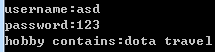

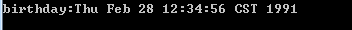














 1万+
1万+











 被折叠的 条评论
为什么被折叠?
被折叠的 条评论
为什么被折叠?








