循环语句(第二部分)
文章目录
一、for循环
(一)for循环 语法:
for(表达式1;表达式2;表达式)
循环语句;
表达式****1
表达式1为初始化部分,用于初始化循环变量的。
表达式****2
表达式2为条件判断部分,用于判断循环时候终止。
表达式****3
表达式3为调整部分,用于循环条件的调整。
举例子:在屏幕上打印1~10的数字。
#include <stdio.h>
int main()
{
int a = 1;
for(a=1;a<=10;a++)
{
printf("%d",a);
}
return 0;
}
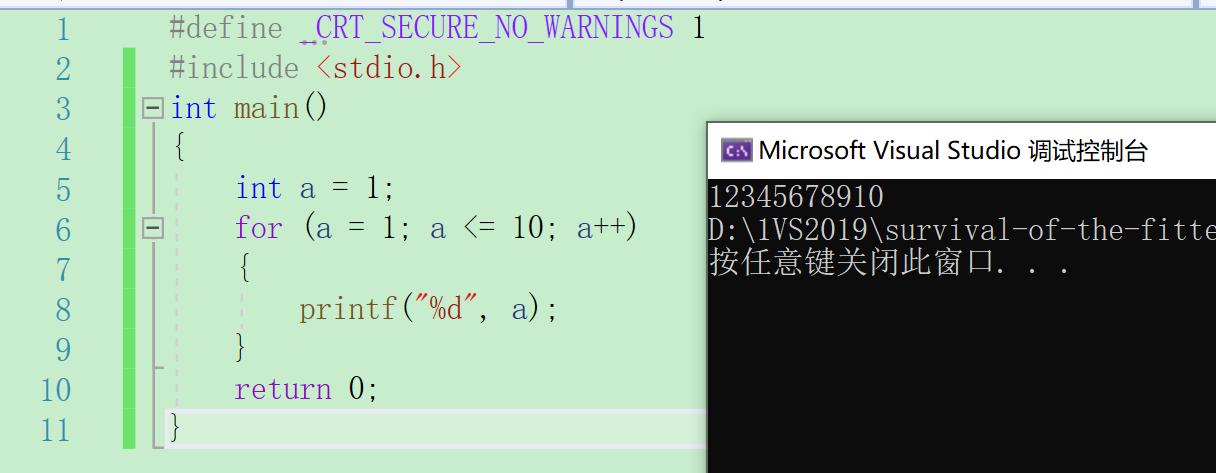
(二) break和continue在for循环中的作用
【1】break在for循环中的作用
#include <stdio.h>
int main()
{
int a = 1;
for(a=1;a<=10;a++)
{
if(a==5)
break;
printf("%d",a);
}
return 0;
}
这里的循环,当a在1~4范围内时,正常打印,当a为5时会直接跳出循环,因此打印结果为1234
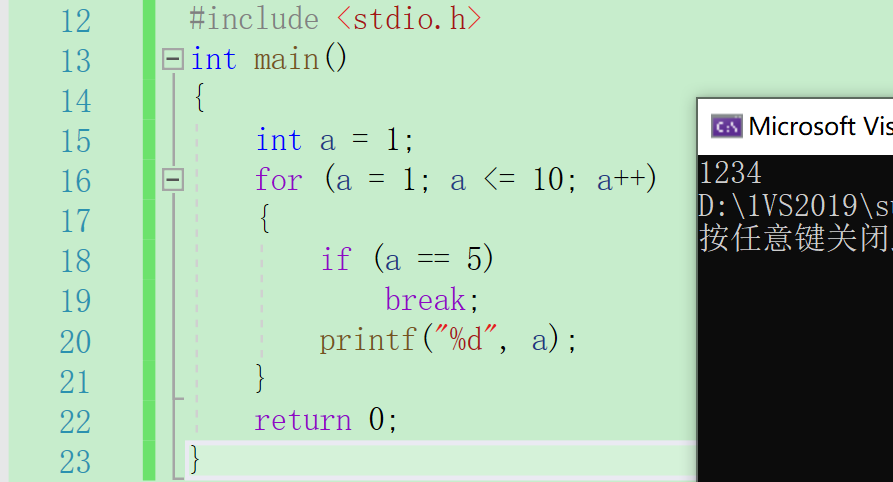
【2】continue在for循环中的作用
#include <stdio.h>
int main()
{
int a = 1;
for(a=1;a<=10;a++)
{
if(a==5)
continue;
printf("%d",a);
}
return 0;
}
这里与while循环有不同之处,这里当a=5时,不会执行打印而是继续循环,因此结果应该是1234678910
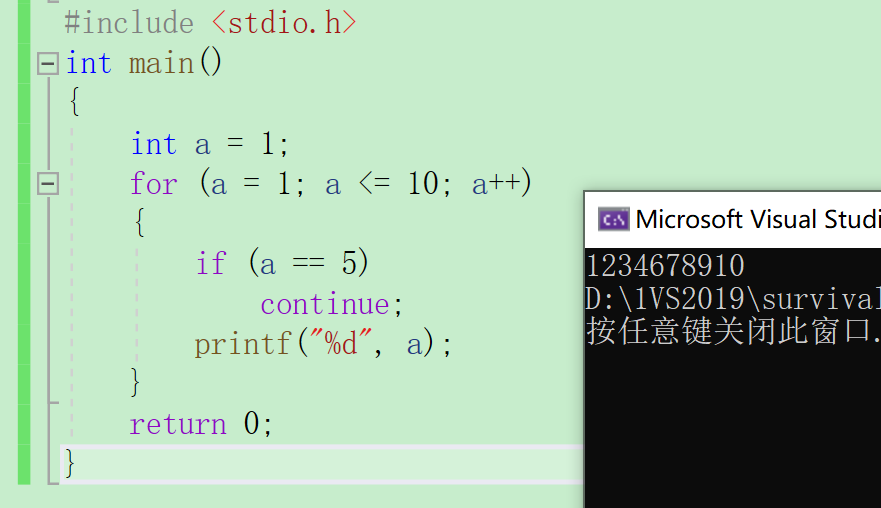
(三)一些关于for循环的建议
建议:
\1. 不可在for 循环体内修改循环变量,防止 for 循环失去控制。
\2. 建议for语句的循环控制变量的取值采用“前闭后开区间”写法。
(四)for循环的变种
【1】for循环中判断条件不要省略,容易造成无线循环
如:
#include<stdio.h>
int main()
{
for (;;)
{
printf("NB");
}
return 0;
}
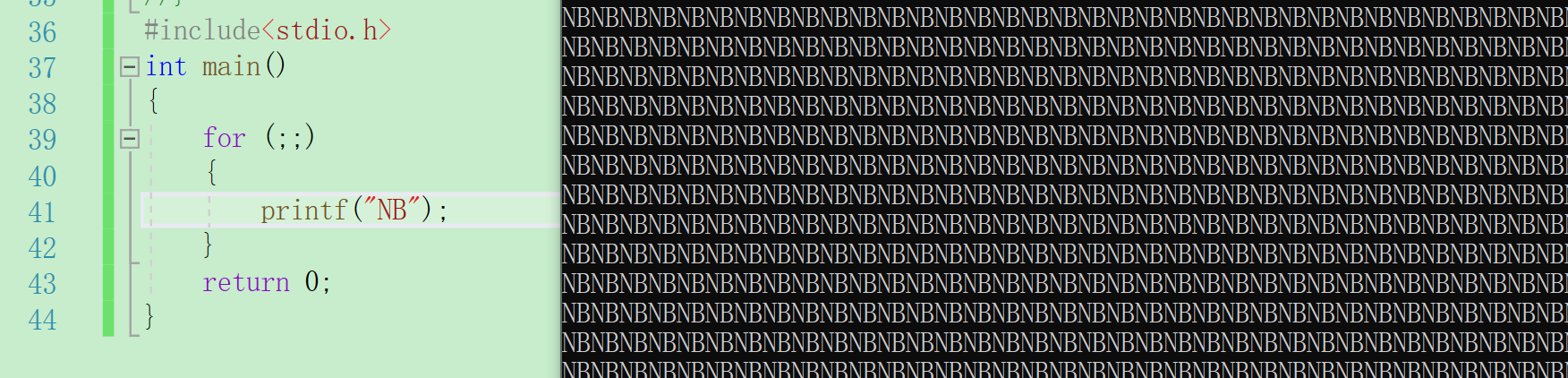
【2】
#include <stdio.h>
int main()
{
int a = 0;
int b = 0;
for (a = 0; a < 3; a++)
{
for (b = 0; b < 3; b++)
printf("ABC ");
}
return 0;
}
第八行的初始化如果删除,其出现的结果也有所不同:
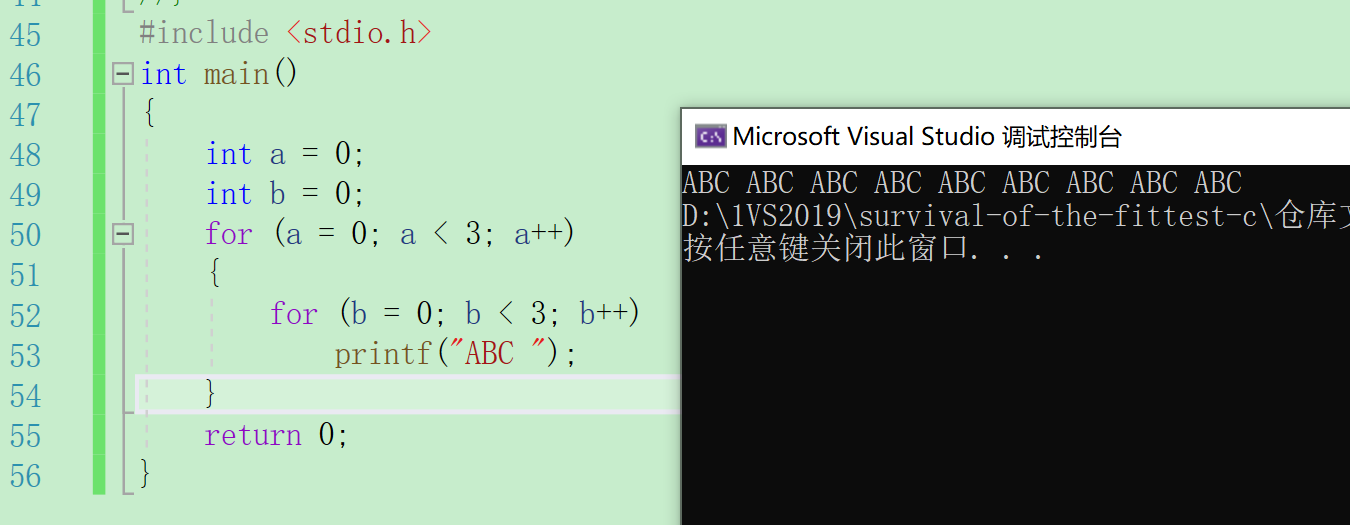
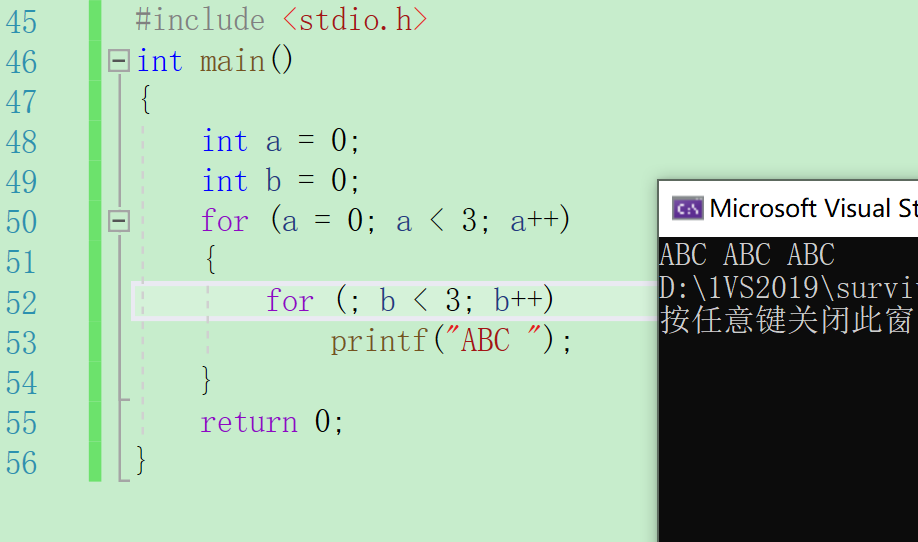
出现这两种情况的原因是当a=0,的三次循环结束后,a++得到结果为1,欲再次循环时,b没有初始化,依然等于3,会直接跳出循环。
【3】可以多个变量控制for循环。
#include <stdio.h>
int main()
{
int a = 0;
int b = 0;
for(a=0,b=0;a<2&&b<3;a++,b++)
printf("abc ")
return 0 ;
}
如上段代码所示,这里的for循环由a,b两者共同控制,一共打印2次。
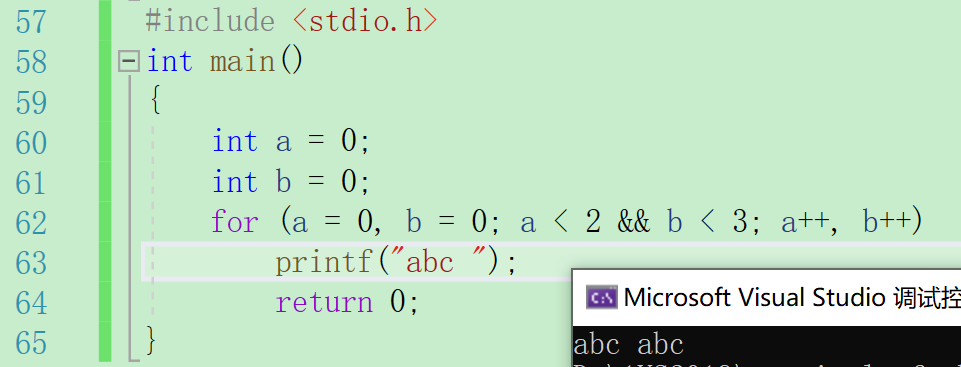
二、do while循环
(一)语法
do
循环语句;
while(表达式);
举例:打印1~10:
#include <stdio.h>
int main()
{
int a = 1;
do{
printf("%d",a);
a++;
}
while(a<=10);
return 0;
}
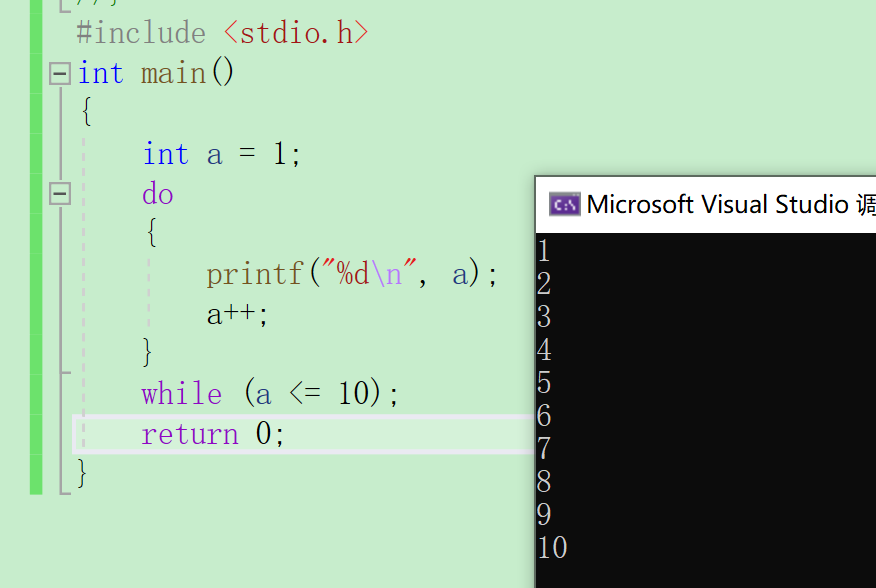
(二)do while循环中的break和continue
【1】break:
#include <stdio.h>
int main()
{
int a = 1;
do
{
if (a == 5)
break;
printf("%d", a);
a++;
}
while (a <= 10);
return 0;
} //当a增加到5时,直接跳出循环
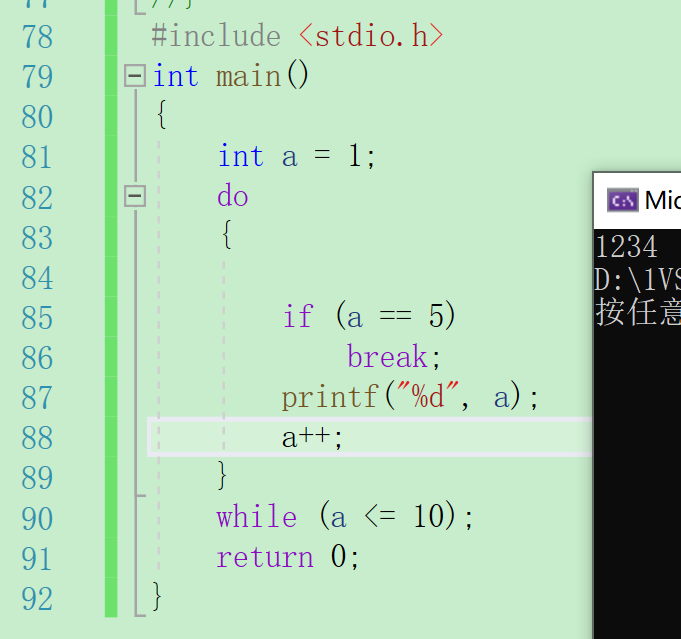
【2】continue
#include <stdio.h>
int main()
{
int a = 1;
do
{
if (a == 5)
continue;
printf("%d", a);
a++;
} while (a <= 10);
return 0;
} // 当a为5时,遇见continue,会直接开始新循环,但是由于a数字未得到增加,因此结果是1234死循环。
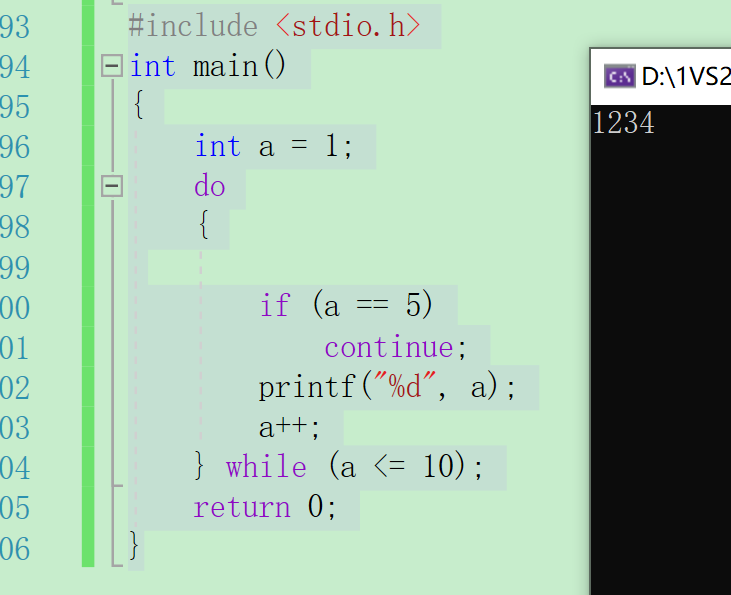
三、goto语句
从理论上 goto语句是没有必要的,实践中没有goto语句也可以很容易的写出代码。但是某些场合下goto语句还是用得着的。
举例:
for()
{
for()
{
for()
if(condition1)
goto(condition2);
}
}
condition2:
printf("ABC");
要想从最内侧的条件跳出来,如果不用goto,需要用三个‘break’,一步一步跳出循环。而利用‘go to‘,可以直接跳出循环,直接跳转到制定目标。
以上就是本次循环语句的部分学习内容,有不正确之处,请各位大佬指正。























 被折叠的 条评论
为什么被折叠?
被折叠的 条评论
为什么被折叠?








