2 Oracle 查询
目录
- 单表查询
- 连接查询
- 子查询
- 分页查询
- 单行函数
- 行列转换
- 分析函数
- 集合运算
- 总结
1 单表查询
- 简单条件查询
select * from T_OWNERS where watermeter='30408'
- 模糊查询
select * from t_owners where name like '%刘%'
- and 和 or 运算符
select * from t_owners
where name like '%刘%' and housenumber like '%5%'
select * from t_owners
where name like '%刘%' or housenumber like '%5%'
- and 的优先级比or高
- between … and
select * from T_ACCOUNT
where usenum between 10000 and 20000
- 空值查询
-- 查询为空的
select * from T_PRICETABLE t where maxnum is null
-- 查询非空的
select * from T_PRICETABLE t where maxnum is not null
- 去重 DISTINCT
select distinct addressid from T_OWNERS
- 排序查询 默认升序
select * from T_ACCOUNT order by usenum
-- 降序查询
select * from T_ACCOUNT order by usenum desc
基于伪列的查询
在 Oracle 的表的使用过程中,实际表中还有一些附加的列,称为伪列。伪列就
像表中的列一样,但是在表中并不存储。伪列只能查询,不能进行增删改操作。
1 ROWID
表中的每一行在数据文件中都有一个物理地址,ROWID 伪列返回的就是该行的
物理地址。使用 ROWID 可以快速的定位表中的某一行。ROWID 值可以唯一的
标识表中的一行
select rowID,t.* from T_AREA t
2 ROWNUM
在查询的结果集中,ROWNUM 为结果集中每一行标识一个行号,第一行返回 1,
第二行返回 2,以此类推。通过 ROWNUM 伪列可以限制查询结果集中返回的行
数
select rownum,t.* from T_OWNERTYPE t
2 连接查询
- 内连接
- 左外连接
- 右外连接
1 内连接
需求:查询显示业主编号,业主名称,业主类型名称
查询语句
select o.id 业主编号,o.name 业主名称,ot.name 业主类型
from T_OWNERS o,T_OWNERTYPE ot
where o.ownertypeid=ot.id
2 左外连接查询
需求:查询业主的账务记录,显示业主编号、名称、年、月、金额。如果此业主
没有账务记录也要列出姓名
第一种 SQL1999 标准写法
SELECT ow.id,ow.name,ac.year ,ac.month,ac.money
FROM T_OWNERS ow left join T_ACCOUNT ac
on ow.id=ac.owneruuid
第二种ORACLE提供的语法
SELECT ow.id,ow.name,ac.year ,ac.month,ac.money FROM
T_OWNERS ow,T_ACCOUNT ac
WHERE ow.id=ac.owneruuid(+)
如果是左外连接,就在右表所在的条件一端填上(+)
3 右外连接查询
需求:查询业主的账务记录,显示业主编号、名称、年、月、金额。如果账务记
录没有对应的业主信息,也要列出记录
第一种 SQL1999 标准写法
select ow.id,ow.name,ac.year,ac.month,ac.money from
T_OWNERS ow right join T_ACCOUNT ac
on ow.id=ac.owneruuid
第二种ORACLE提供的语法
select ow.id,ow.name,ac.year,ac.month,ac.money from
T_OWNERS ow , T_ACCOUNT ac
where ow.id(+) =ac.owneruuid
如果是右外连接,就在左表所在的条件一端填上(+)
3 子查询
- where 子句中的子查询
- from 子句中的子查询
- select 子句中子查询
where 子句中的子查询
1 单行子查询
2 单行操作符
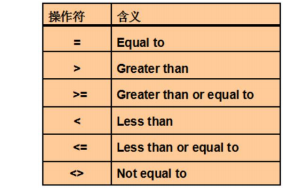
select * from T_ACCOUNT
where year='2012' and month='01' and usenum>
( select avg(usenum) from T_ACCOUNT where year='2012' and month='01' )
2 多行子查询
多行操作符
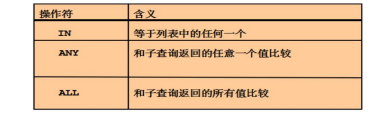
in 运算符
(1)需求:查询地址含有“花园”的业主的信息
select * from T_OWNERS
where addressid not in
( select id from t_address where name like '%花园%' )
any 运算符
any表示有任何一个满足就返回true
(2)需求 查询出01班中,年龄大于 02班任意一个 的 同学
select * from student where 班级=’01’ and age > any (select age from student where 班级=’02’);
all 运算符
2)需求 查询出01班中,年龄大于 02班所有 的 同学
select * from student where 班级=’01’ and age > all (select age from student where 班级=’02’);
2 from 子句中的子查询
需求:查询显示业主编号,业主名称,业主类型名称,条件为业主类型为”居民”,
使用子查询实现
select * from
(select o.id 业主编号,o.name 业主名称,ot.name 业主类型
from T_OWNERS o,T_OWNERTYPE ot
where o.ownertypeid=ot.id)
where 业主类型='居民'
即把from 后的子查询当做一个结果集
3 Select 子句中子查询
select 子句的子查询必须为单行子查询
需求:列出业主信息,包括 ID,名称,所属地址。
select id,name,
(select name from t_address where id=addressid) addressname
from t_owners
4 分页查询 根据ROWNUM
- 简单分页
需求1 :分页查询台账表 T_ACCOUNT,前 10 条记录
select rownum,t.* from T_ACCOUNT t where rownum<=10
需求2 :分页查询台账表 T_ACCOUNT第10-20条记录
select * from
(select rownum r,t.* from T_ACCOUNT t where rownum<=20)
where r>10
不要使用rownum>10 and rownum<=20 因为 rownum 是在查询语句扫描每条记录时产生的,所以不能使用“大于”符号,只能使用“小于”或“小于等于” ,只用“等于”也不行rownum 10后面的还没产生rownum 值,但是却使用它去判断了
- 基于排序的分页
ROWNUM 伪列的产生是在表记录扫描 是先产生的,而排序是后进行的
因此应该先排序,在分页
需求:分页查询台账表 T_ACCOUNT,第10-20条记录,按使用字数降序排序
select * from
(select rownum r,t.* from
(select * from T_ACCOUNT order by usenum desc) t
where rownum<=20 )
where r>10
4 单行函数
- 字符函数
- 数值函数
- 日期函数
- 转换函数
- 其他函数
1 字符函数
常用的字符函数
(1)求字符串长度 LENGTH
select length('ABCD') from dual;
(2 ) 求字符串的子串 SUBSTR 注意索引从1开始
// 从2开始截取两个
select substr('ABCD',2,2) from dual;
结果BC
(3) 字符串拼接 CONCAT
select concat('ABC','D') from dual;
结果ABCD
也可以用|| 对字符串进行拼接
select 'ABC'||'D' from dual;
完整的字符函数


2 数值函数
常用的数值函数
(1)四舍五入函数 ROUND
select round(100.567) from dual
-- 结果101
select round(100.567,2) from dual
-- 结果100.57
(2)截取函数 TRUNC
select trunc(100.567) from dual
-- 结果100
select trunc(100.567,2) from dual
-- 结果100.56
(3) 取模
select mod(10,3) from dual
结果1
完整的数值函数


3 日期函数
常用的日期函数
sysdate 这个系统变量来获取当前日期和时间
1 加月函数 ADD_MONTHS :在当前日期基础上加指定的月
select add_months(sysdate,2) from dual
2 求所在月最后一天 LAST_DAY
select last_day(sysdate) from dual
3 日期截取
select TRUNC(sysdate) from dual
-- 2021-05-27
-- 截取月份,获取月份的第一天
select TRUNC(sysdate,'mm') from dual
-- 2021-05-01
-- 截取月份,获取年的第一天
select TRUNC(sysdate,'yy') from dual
-- 2021-01-01
完整的日期函数


4 转换函数
常用的转换函数
(1)数字转字符串 TO_CHAR
select TO_CHAR(1024) from dual
(2)日期转字符串 TO_CHAR
select TO_CHAR(sysdate,'yyyy-mm-dd') from dual
select TO_CHAR(sysdate,'yyyy-mm-dd hh:mi:ss') from dual
(3) 字符串转日期 TO_DATE
select TO_DATE('2017-01-01','yyyy-mm-dd') from dual
4)字符串转数字 TO_NUMBER
select to_number('100') from dual
完整的转换函数


5 其他转换函数
(1)空值处理函数 NVL
NVL(检测的值,如果为 null 的值);
select NVL(NULL,0) from dual
(2 ) NVL2(检测的值,如果不为 null 的值,如果为 null 的值);
select PRICE,MINNUM,NVL2(MAXNUM,to_char(MAXNUM) , '不限') from T_PRICETABLE where OWNERTYPEID=1
(3)条件取值 decode
decode(条件,值 1,翻译值 1,值 2,翻译值 2,…值 n,翻译值 n,缺省值)
【功能】根据条件返回相应值
select name,decode( ownertypeid,1,' 居 民 ',2,' 行 政 事 业 单 位 ',3,'商业') as 类型 from T_OWNERS
(4 ) case when then 语句
select name ,(case ownertypeid when 1 then '居民' when 2 then '行政事业单位' when 3 then '商业' else '其它' end ) from T_OWNERS
写法二
select name,(case when ownertypeid= 1 then '居民' when ownertypeid= 2 then '行政事业' when ownertypeid= 3 then '商业' end )
5 行列转换
case when 在 select 子句中的使用
需求:按月份统计 2012 年 上半年各个地区的水费
select (select name from t_area where id=areaid) 区域 , sum(case when month='01' then money else 0 end) 一月
, sum(case when month='01' then money else 0 end) 一月
, sum(case when month='02' then money else 0 end) 二月
, sum(case when month='03' then money else 0 end) 三月
, sum(case when month='04' then money else 0 end) 四月
, sum(case when month='05' then money else 0 end) 五月
, sum(case when month='06' then money else 0 end) 六月
from t_account where ownertype=1 group by areaid;
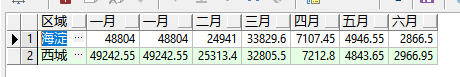
6 分析函数
用途一 用于排名,排名的三种方式

第一种类 排序
- 值相同,排名相同,序号跳跃
--可以先这么写select t.* from t_account t order by usenum 再转为下面的形式
select rank() over(order by usenum) 排名, t.* from t_account t
在这里插入图片描述
- 值相同 排名相同,序号连续
--可以先这么写select t.* from t_account t order by usenum 再转为下面的形式
select dense_rank() over(order by usenum) 排名, t.* from t_account t

- 序号连续不管值是否相同`
--可以先这么写select t.* from t_account t order by usenum 再转为下面的形式
select row_number() over(order by usenum) 排名, t.* from t_account t
基于row_number 实现分页查询
select * from (select row_number() over(order by usenum) num ,t.* from t_account t) where num>10 and num<20
6 集合运算
- 并集运算
- 交集运算
- 差集运算
集合运算,集合运算就是将两个或者多个结果集组合成为一个结果集。
··UNION ALL(并集),返回各个查询的所有记录,包括重复记录。
··UNION(并集),返回各个查询的所有记录,不包括重复记录。
··INTERSECT(交集),返回两个查询共有的记录
·MINUS(差集),返回第一个查询检索出的记录减去第二个查询检索出的记录之
后剩余的记录
1 并集运算
UNION ALL 不去掉重复记录
select * from t_owners where id<=7 union all select * from t_owners where id>=5
UNION 去掉重复记录
select * from t_owners where id<=7 union select * from t_owners where id>=5
2 交集运算
select * from t_owners where id<=7 intersect select * from t_owners where id>=5
3 差集运算
select * from t_owners where id<=7
minus
select * from t_owners where id>=5
用 minus 运算符来实现分页
select rownum,t.* from T_ACCOUNT t where rownum<=20 minus select rownum,t.* from T_ACCOUNT t where rownum<=10






















 971
971











 被折叠的 条评论
为什么被折叠?
被折叠的 条评论
为什么被折叠?








