本想调试代码,但输出太多,也不知道是哪行哪个文件的输出,一气之下,来个总结。
1.方法一:
使用pycharm自带的debug,一步步打断点,调试
2.方法二:
程序运行时间过长,只想看某一部分的输出结果,先print()后exit()
3.方法三:logging
最简单的方式输出代码运行时间、文件、输出信息
import logging
logging.basicConfig(level=logging.INFO,
format='%(asctime)s - %(filename)s[line:%(lineno)d] - %(levelname)s: %(message)s')
# logging.getLogger("main")
logging.info('______________________')
logging.info('route:')
logging.info('______________________')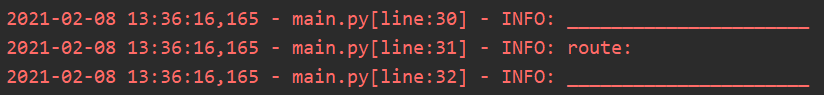
3.1.自定义类
#! /usr/bin/env python
#coding=utf-8
import logging,os
class Logger:
def __init__(self, path,clevel = logging.DEBUG,Flevel = logging.DEBUG):
self.logger = logging.getLogger(path)
self.logger.setLevel(logging.DEBUG)
fmt = logging.Formatter('[%(asctime)s]-%(filename)s[line:%(lineno)d]-[%(levelname)s] %(message)s', '%Y-%m-%d %H:%M:%S')
#设置CMD日志
sh = logging.StreamHandler()
sh.setFormatter(fmt)
sh.setLevel(clevel)
#设置文件日志
fh = logging.FileHandler(path)
fh.setFormatter(fmt)
fh.setLevel(Flevel)
self.logger.addHandler(sh)
self.logger.addHandler(fh)
def debug(self,message):
self.logger.debug(message)
def info(self,message):
self.logger.info(message)
def war(self,message):
self.logger.warn(message)
def error(self,message):
self.logger.error(message)
def cri(self,message):
self.logger.critical(message)
if __name__ =='__main__':
logyyx = Logger('yyx.log',logging.ERROR,logging.DEBUG)
logyyx.debug('一个debug信息')
logyyx.info('一个info信息')
logyyx.war('一个warning信息')
logyyx.error('一个error信息')
logyyx.cri('一个致命critical信息')
更多内容请参考:https://blog.csdn.net/liuchunming033/article/details/39080457






















 4907
4907











 被折叠的 条评论
为什么被折叠?
被折叠的 条评论
为什么被折叠?








