1.搭建环境
Intellij IDEA 2016
JDK1.8
Tomcat9.0
struts2.5.5+hibernate5.2.6+spring4.3.4
mysql5.5.5
2.所需jar包
jar包不能随意多添加,不然会出现冲突,出现各种莫名其妙的问题,宁可少加,通过IDE报错再添加。
2.1 Struts:
2.2 Hibernate
copyHibernate lib\required下的jar包,Hibernate已经把所需jar放在该文件下了。
2.3 Spring
复制Spring内libs目录下包含所有的jar包(不需要复制结尾为sources和javadoc的jar包)
2.4 其他包
aspectjweaver.jar:spring aop用
commons-collections-3.1.jar,
commons-dbcp.jar,commons-pool.jar:dbcp连接池
log4j-core-2.7.jar,
mchange-commons-java-0.2.11.jar,
mysql-connector-java-5.0.3-bin.jar:mysql连接
struts-spring-plugin.jar:用于整合struts和spring
3.建表
create table user(id int primary key auto_increment,username varchar(20),passwordvarchar(20));
4.配置Struts框架
4.1 先在WEB-INF下面创建web.xml,配置struts监听。
<?xml version="1.0"encoding="UTF-8"?>
<web-app xmlns="http://xmlns.jcp.org/xml/ns/javaee"
xmlns:xsi="http://www.w3.org/2001/XMLSchema-instance"
xsi:schemaLocation="http://xmlns.jcp.org/xml/ns/javaeehttp://xmlns.jcp.org/xml/ns/javaee/web-app_3_1.xsd"
version="3.1">
<filter>
<filter-name>struts2</filter-name>
<filter-class>org.apache.struts2.dispatcher.filter.StrutsPrepareAndExecuteFilter</filter-class>
</filter>
<filter-mapping>
<filter-name>struts2</filter-name>
<url-pattern>/*</url-pattern>
</filter-mapping>
</web-app>
原来的jsp是通过servlet来做的,Struts其实就是个拦截器,把所有的请求(“/*”)都转发给了struts.
4.2 配置struts.xml
这个文件一般放在src目录下,工程发布时src会发布到WEB-INF/classes下。
Struts.xml用于转发各种请求到相应的处理类。
<?xml version="1.0" encoding="UTF-8" ?> <!DOCTYPE struts PUBLIC "-//Apache Software Foundation//DTD Struts Configuration 2.1//EN" "http://struts.apache.org/dtds/struts-2.1.dtd"> <struts> <!-- 用于action后面跟方法名的动态调用,该功能在2.3版本默认关闭了--> <constant name="struts.enable.DynamicMethodInvocation" value="true" /> <!-- 开发者模式打开,方便随时查看更改后的结果--> <constant name ="struts.devMode" value ="true" /> <package name="registration" extends="struts-default"> <action name="user" class="user"> <result name="success">/registerSuccess.jsp</result> <result name="fail">/registerFail.jsp</result> <result name="list">/userlist.jsp</result> </action> <action name="userAdd" class="user" method="add"> <result name="add">/add.jsp</result> </action> </package> </struts>
4.3 创建Action类
创建用来处理各种请求的类
package com.bjsxt.action; import com.bjsxt.model.User; import com.bjsxt.service.UserManager; import com.bjsxt.vo.UserRegisterInfo; import com.opensymphony.xwork2.ActionSupport; import com.opensymphony.xwork2.ModelDriven; import org.springframework.context.annotation.Scope; import org.springframework.stereotype.Component; import javax.annotation.Resource; import java.util.List; @Component("user")//根据struts中的class来注入 @Scope("prototype")//每次创建一个action public class UserAction extends ActionSupport implements ModelDriven { //UserRegisterInfo是用于封装登陆表中的username password password2,DTO private UserRegisterInfo info = new UserRegisterInfo(); private UserManager um; //list.jsp显示时要用到users private List<User> users; public String add() throws Exception{ User u = new User(); u.setUsername(info.getUsername()); u.setPassword(info.getPassword()); if(um.exists(u)) { return "fail"; } um.add(u); return "add"; } @Override public String execute() { return "success"; } public String list() { this.users = this.um.getUsers(); return "list"; } public UserRegisterInfo getInfo() { return info; } public void setInfo(UserRegisterInfo info) { this.info = info; } //@Override public Object getModel() { return info; } public List<User> getUsers() { return um.getUsers(); } public void setUsers(List<User> users) { this.users = users; } public UserManager getUm() { return um; } @Resource(name="userManager") public void setUm(UserManager um) { this.um = um; } }
5 搭建Hibernate
5.1 创建实体类
@Entity public class User { private int id; private String username; private String password; @Id @GeneratedValue public int getId() { return id; } public void setId(int id) { this.id = id; } public String getUsername() { return username; } public void setUsername(String username) { this.username = username; } public String getPassword() { return password; } public void setPassword(String password) { this.password = password; } }
创建UserRegisterInfo
public class UserRegisterInfo { private String username; private String password; private String password2; public String getUsername() { return username; } public void setUsername(String username) { this.username = username; } public String getPassword() { return password; } public void setPassword(String password) { this.password = password; } public String getPassword2() { return password2; } public void setPassword2(String password2) { this.password2 = password2; } }
5.2 创建DAO
5.2.1 创建UserDao
public interface UserDao { public void save(User u); public boolean checkUserExistsWithName(String username); public List<User> getUsers(); }
5.2.2 创建UserDaoImpl
//在UserManagerImpl用到 @Component("userDao") public class UserDaoImpl implements UserDao { //HibernateTemplate会由spring注入 private HibernateTemplate hibernateTemplate; public void save(User u) { hibernateTemplate.save(u); } public boolean checkUserExistsWithName(String username) { List<User> users = (List<User>) hibernateTemplate.find("from User u where u.username = '" + username + "'"); if(users != null && users.size() > 0) { return true; } return false; } public HibernateTemplate getHibernateTemplate() { return hibernateTemplate; } @Resource public void setHibernateTemplate(HibernateTemplate hibernateTemplate) { this.hibernateTemplate = hibernateTemplate; } public List<User> getUsers() { // TODO Auto-generated method stub return (List<User>)this.hibernateTemplate.find("from User"); } }
5.2.3 创建Service
UserManager
public interface UserManager { public abstract boolean exists(User u) throws Exception; public abstract void add(User u) throws Exception; public List<User> getUsers(); }
UserManagerImpl
//在UserManager用到 @Component("userManager") public class UserManagerImpl implements UserManager { private UserDao userDao; public UserDao getUserDao() { return userDao; } @Resource(name="userDao") public void setUserDao(UserDao userDao) { this.userDao = userDao; } /* (non-Javadoc) * @see com.bjsxt.registration.service.impl.UserManager#exists(com.bjsxt.registration.model.User) */ public boolean exists(User u) throws Exception { return userDao.checkUserExistsWithName(u.getUsername()); } /* (non-Javadoc) * @see com.bjsxt.registration.service.impl.UserManager#add(com.bjsxt.registration.model.User) */ public void add(User u) throws Exception { userDao.save(u); } public List<User> getUsers() { // TODO Auto-generated method stub return this.userDao.getUsers(); } }
6 搭建Spring
6.1 配置web.xml,增加listenser
<?xml version="1.0" encoding="UTF-8"?> <web-app xmlns="http://xmlns.jcp.org/xml/ns/javaee" xmlns:xsi="http://www.w3.org/2001/XMLSchema-instance" xsi:schemaLocation="http://xmlns.jcp.org/xml/ns/javaee http://xmlns.jcp.org/xml/ns/javaee/web-app_3_1.xsd" version="3.1"> <!-- 工程启动时加载spring--> <listener> <listener-class>org.springframework.web.context.ContextLoaderListener</listener-class> <!-- default: /WEB-INF/applicationContext.xml --> </listener> <!--指定beans.xml的位置,默认是放在WEB-INF下的applicationContext.xml--> <context-param> <param-name>contextConfigLocation</param-name> <!-- <param-value>/WEB-INF/applicationContext-*.xml,classpath*:applicationContext-*.xml</param-value> --> <param-value>classpath:beans.xml</param-value> </context-param> <filter> <filter-name>struts2</filter-name> <filter-class>org.apache.struts2.dispatcher.filter.StrutsPrepareAndExecuteFilter</filter-class> </filter> <filter-mapping> <filter-name>struts2</filter-name> <url-pattern>/*</url-pattern> </filter-mapping>
6.2 配置applicationContext.xml(这里是beans.xml)
<?xml version="1.0" encoding="UTF-8"?> <beans xmlns="http://www.springframework.org/schema/beans" xmlns:xsi="http://www.w3.org/2001/XMLSchema-instance" xmlns:context="http://www.springframework.org/schema/context" xmlns:aop="http://www.springframework.org/schema/aop" xmlns:tx="http://www.springframework.org/schema/tx" xsi:schemaLocation="http://www.springframework.org/schema/beans http://www.springframework.org/schema/beans/spring-beans-2.5.xsd http://www.springframework.org/schema/context http://www.springframework.org/schema/context/spring-context-2.5.xsd http://www.springframework.org/schema/aop http://www.springframework.org/schema/aop/spring-aop-2.5.xsd http://www.springframework.org/schema/tx http://www.springframework.org/schema/tx/spring-tx-2.5.xsd"> <!--//使用注解--> <context:annotation-config/> <!--//自动扫描包下面的所有实体类 ,扫描含有@component标识的--> <context:component-scan base-package="com.bjsxt"/> <!--//jdbc.properties位置--> <bean class="org.springframework.beans.factory.config.PropertyPlaceholderConfigurer"> <property name="locations"> <value>classpath:jdbc.properties</value> </property> </bean> <!-- //设置datasource--> <bean id="dataSource" destroy-method="close" class="org.apache.commons.dbcp.BasicDataSource"> <property name="driverClassName" value="${jdbc.driverClassName}"/> <property name="url" value="${jdbc.url}"/> <property name="username" value="${jdbc.username}"/> <property name="password" value="${jdbc.password}"/> </bean> <!--//设置sessionfactory,包含datasource,model,hibernate--> <bean id="sessionFactory" class="org.springframework.orm.hibernate5.LocalSessionFactoryBean"> <property name="dataSource" ref="dataSource"/> <property name="packagesToScan"> <list> <value>com.bjsxt.model</value> </list> </property> <property name="hibernateProperties"> <props> <prop key="hibernate.dialect"> org.hibernate.dialect.MySQLDialect </prop> <prop key="hibernate.show_sql">true</prop> <prop key="hibernate.hbm2ddl.auto">update</prop> </props> </property> </bean> <!--在UserDaoImpl用--> <bean id="hibernateTemplate" class="org.springframework.orm.hibernate5.HibernateTemplate"> <property name="sessionFactory" ref="sessionFactory"/> </bean> <!-- 管理事务边界,要设置,不然默认是只读,不能插入数据--> <bean id="txManager" class="org.springframework.orm.hibernate5.HibernateTransactionManager"> <property name="sessionFactory" ref="sessionFactory" /> </bean> <aop:config> <aop:pointcut id="bussinessService" expression="execution(public * com.bjsxt.service.*.*(..))" /> <aop:advisor pointcut-ref="bussinessService" advice-ref="txAdvice" /> </aop:config> <tx:advice id="txAdvice" transaction-manager="txManager"> <tx:attributes> <!-- 只读--> <tx:method name="exists" read-only="true" /> <!-- 原来有就不创建--> <tx:method name="add*" propagation="REQUIRED"/> </tx:attributes> </tx:advice> </beans>
6.3 连接数据库配置 jdbc.properties
jdbc.driverClassName=com.mysql.jdbc.Driver jdbc.url=jdbc:mysql://localhost:3306/spring jdbc.username=root jdbc.password=root
7 jsp
7.1 register.jsp
<%@ page language="java" import="java.util.*" pageEncoding="utf-8"%> <% String path = request.getContextPath(); String basePath = request.getScheme()+"://"+request.getServerName()+":"+request.getServerPort()+path+"/"; %> <!DOCTYPE HTML PUBLIC "-//W3C//DTD HTML 4.01 Transitional//EN"> <html> <head> <base href="<%=basePath%>"> </head> <body> <form method="post" action="userAdd.action" > 用户名:<input type="text" name="username"><br> 密码:<input type="password" name="password"><br> 确认密码:<input type="password" name="password2"><br> <input type="submit" value="提交"/> </form><br> </body> </html>
7.2 userlist.jsp
<%@ page contentType="text/html;charset=UTF-8" language="java" %> <%@taglib prefix="s" uri="/struts-tags" %> <html> <head> <title>注册</title> </head> <body> <s:iterator value="users"> <s:property value="username"/> </s:iterator> <s:debug/> </body> </html>
8、工程结构&&最终效果











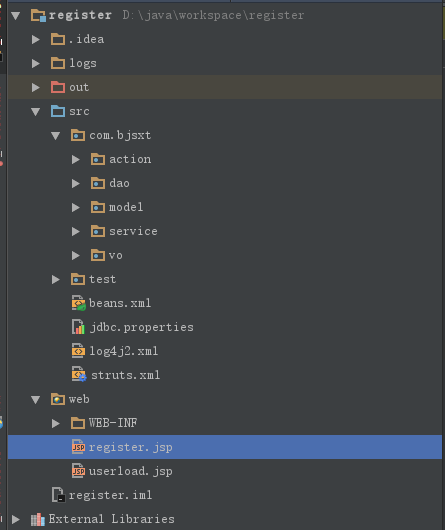














 2077
2077

 被折叠的 条评论
为什么被折叠?
被折叠的 条评论
为什么被折叠?








