forge开发
When your website or web application has outgrown your shared hosting account, it is time to move it to the cloud, or into a virtual private server (VPS). Nowadays, VPS providers offer better value in terms of CPU and RAM resources than the shared hosting counterparts. However, I can recall when I wanted to move my website to Amazon Web Services a few years ago, and it took me days to deploy the server and get it ready with PHP, MySQL and Apache.
当您的网站或Web应用程序超出共享主机帐户的大小时,是时候将其移至云或虚拟专用服务器(VPS)。 如今,VPS提供商在CPU和RAM资源方面提供了比共享托管同行更好的价值。 但是,我回想起几年前我想将网站移至Amazon Web Services的过程,花了几天的时间来部署服务器,并准备好使用PHP,MySQL和Apache。
Fortunately, that is not the case today as we have the help of some cool tools and third party services.
幸运的是,今天情况并非如此,因为我们借助一些出色的工具和第三方服务。
I took a look at three similar services – RunCloud, ServerPilot and Laravel Forge – and compared them to see which performs best. These are SaaS tools that can help deploy, configure, manage, and monitor VPS on any cloud hosting providers like AWS, Linode, Vultr, Digital Ocean, and others.
我研究了三个类似的服务-RunCloud,ServerPilot和Laravel Forge,并进行了比较,以查看哪种服务效果最佳。 这些是SaaS工具,可帮助在任何云托管提供商(例如AWS,Linode,Vultr,Digital Ocean等)上部署,配置,管理和监视VPS。
RunCloud.io (RunCloud.io)
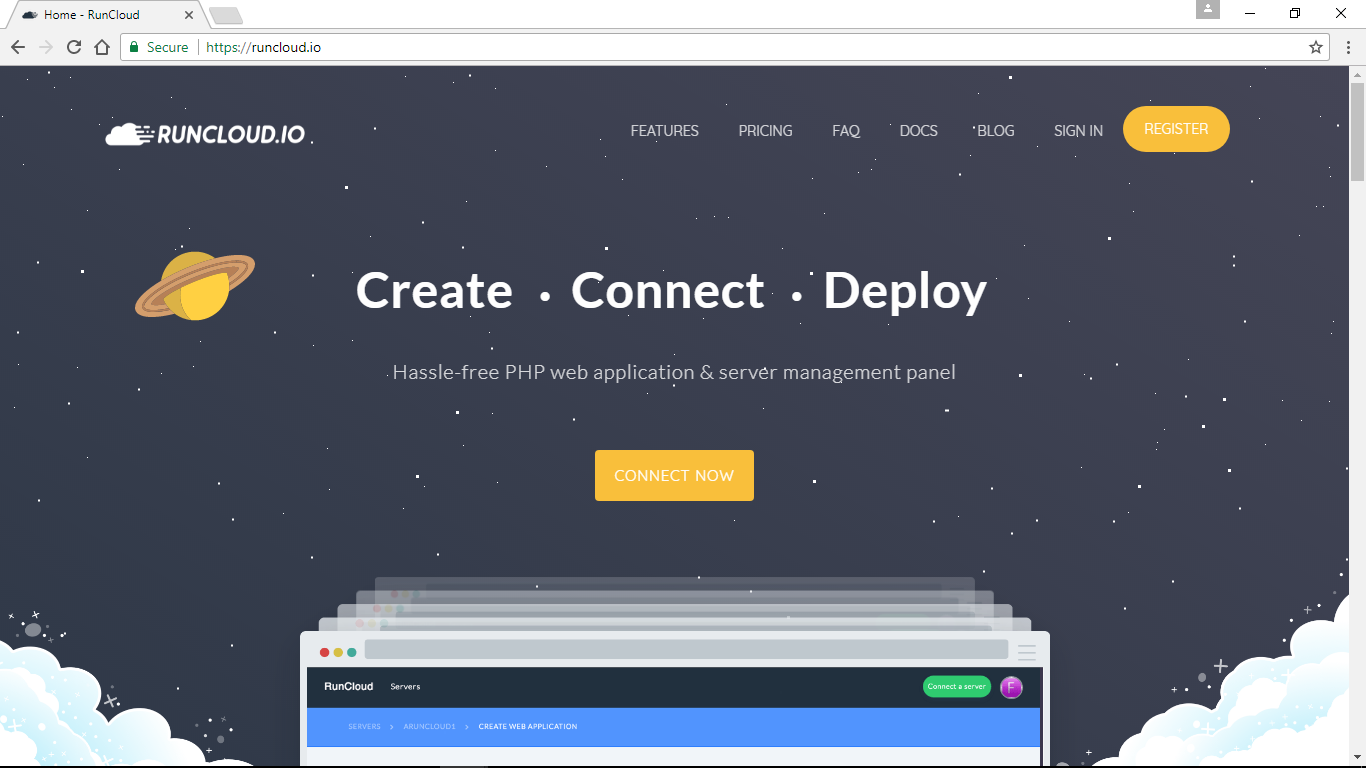
Registration was easy. You don’t need a credit card and you can even use your Facebook, Google, or GitHub account. If you don’t fancy using your social media account, then just use your email address.
注册很容易。 您不需要信用卡,甚至可以使用Facebook,Google或GitHub帐户。 如果您不喜欢使用社交媒体帐户,则只需使用您的电子邮件地址即可。
With RunCloud, what you need to do is deploy a fresh Ubuntu 16.04 LTS VPS on almost any VPS hosting provider. Throughout this tutorial I used a Linode VPS which costs $5 per month.
使用RunCloud,您需要做的是在几乎所有VPS托管提供商上部署新的Ubuntu 16.04 LTS VPS。 在整个教程中,我使用了Linode VPS,每月费用为5美元。
When your server is ready, you go back to RunCloud and enter your server details like the IP address to get your connection command.
服务器准备就绪后,您可以返回RunCloud并输入服务器详细信息(例如IP地址)以获取连接命令。
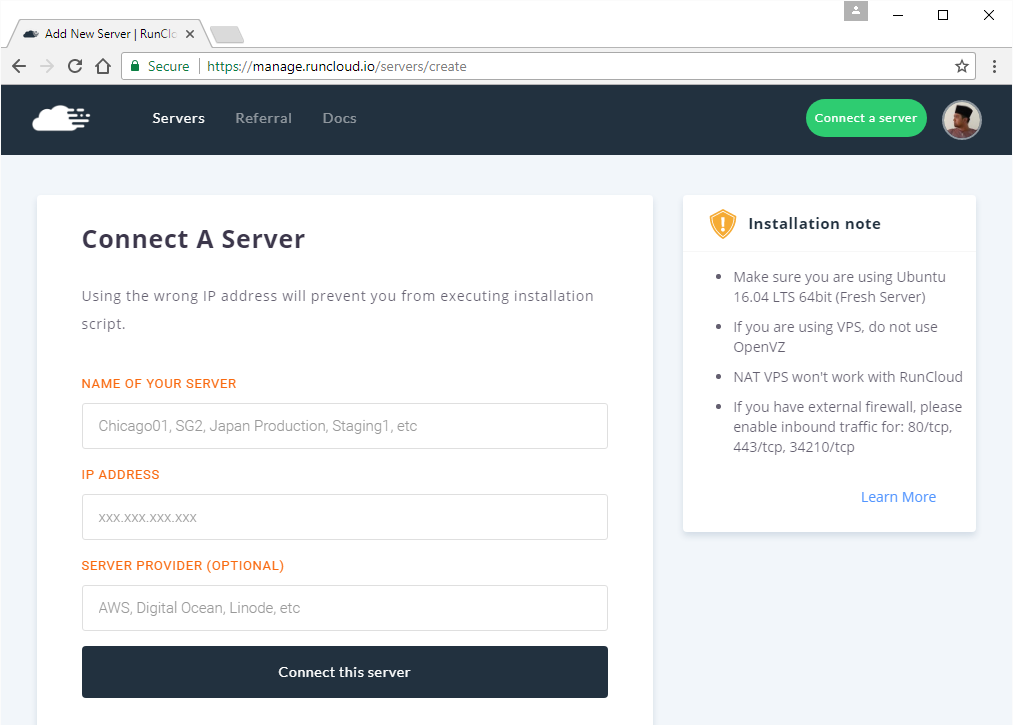
You will get a very long one-line command like this.
您将获得一个很长的单行命令,如下所示。
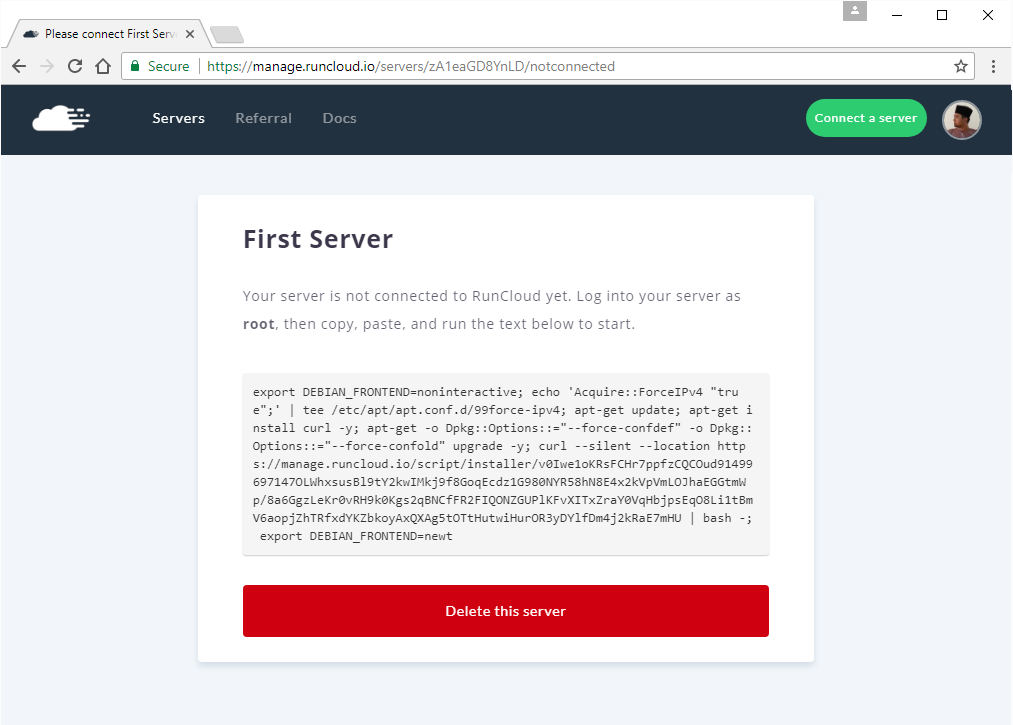
All that you need to do is run the command in your server as the root user and let it run. It will probably take about 15 to 20 minutes for the process to complete, and once you are done, you can start to manage your server from within the web panel.
您需要做的就是以root用户身份在服务器中运行命令,然后使其运行。 该过程可能需要大约15到20分钟才能完成,完成后,您可以开始从Web面板中管理服务器。
管理服务器 (Managing Your Server)
Next you need to create a Web Application. That is like a virtual host in the web server. When you do that, you can select your PHP version, and you can assign your domain name to the Web Application. You can assign more than one.
接下来,您需要创建一个Web应用程序。 这就像Web服务器中的虚拟主机。 执行此操作时,可以选择PHP版本,也可以将域名分配给Web应用程序。 您可以分配多个。
The UI is very user friendly and intuitive and you can find whatever you need rather quickly and easily. My most basic need would be to be able to create virtual hosts (Web Application), assign domain names and create databases and perhaps deploy my application from GitHub or any other Git server. There is also a script installer that supports WordPress, Joomla, Concrete5, PHPMyAdmin and a few more common PHP tools.
用户界面非常友好且直观,您可以快速,轻松地找到所需的任何内容。 我最基本的需求是能够创建虚拟主机(Web应用程序),分配域名和创建数据库,并可能从GitHub或任何其他Git服务器部署我的应用程序。 还有一个脚本安装程序,支持WordPress,Joomla,Concrete5,PHPMyAdmin和其他一些常见PHP工具。
If you do PHP development and use Git, RunCloud supports deploying your script from GitHub, Bitbucket, Gitlab and also your own custom Git server installation.
如果您进行PHP开发并使用Git,则RunCloud支持从GitHub,Bitbucket,Gitlab以及您自己的自定义Git服务器安装中部署脚本。
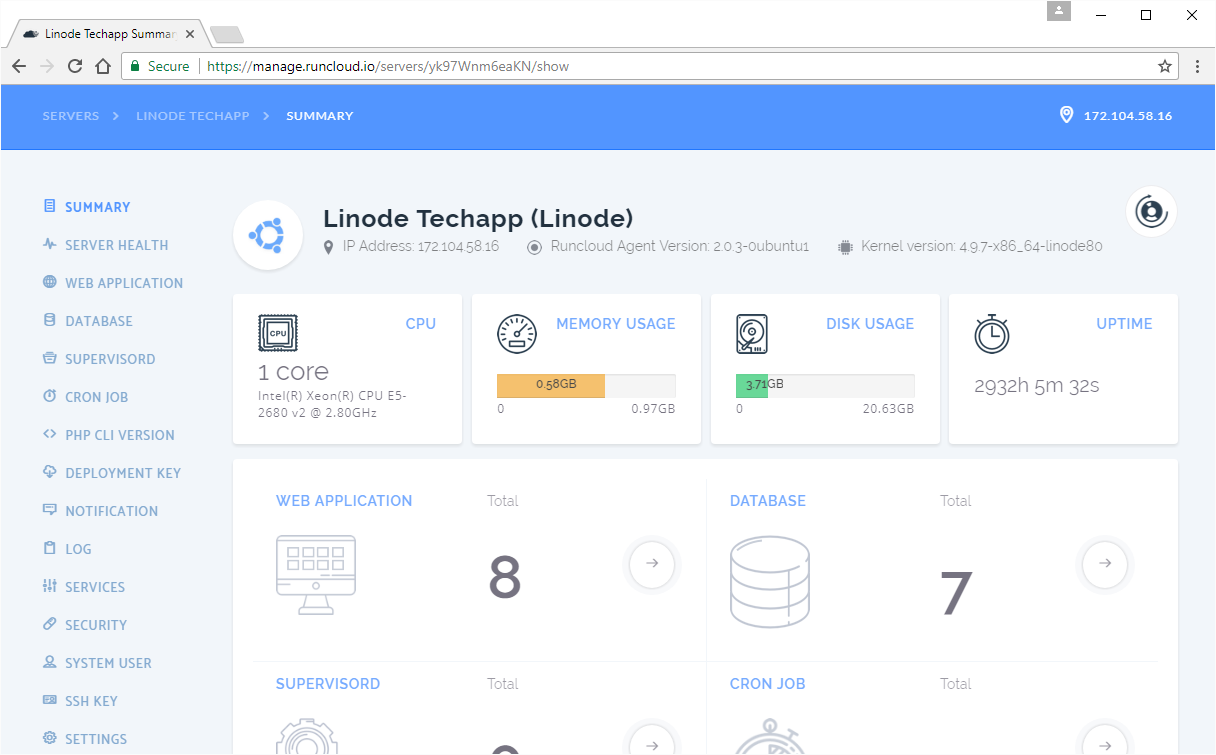
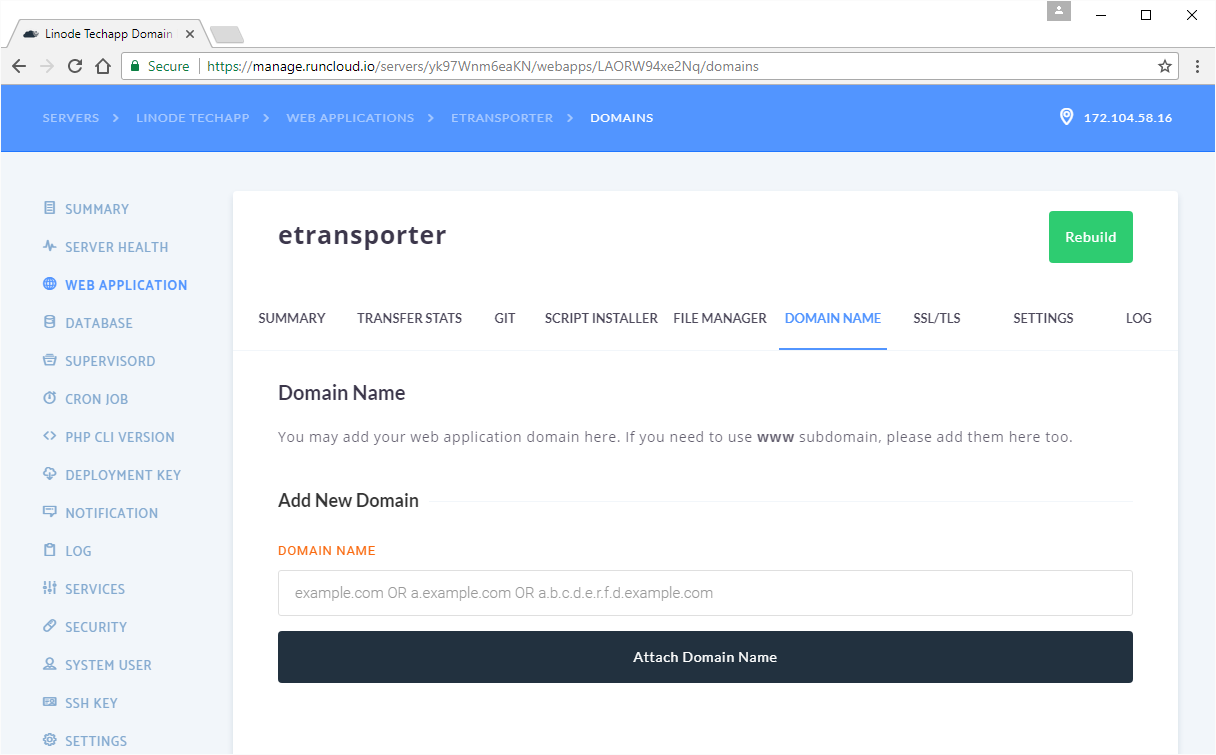
We’ll look into performance later.
稍后我们将研究性能。
ServerPilot (ServerPilot)
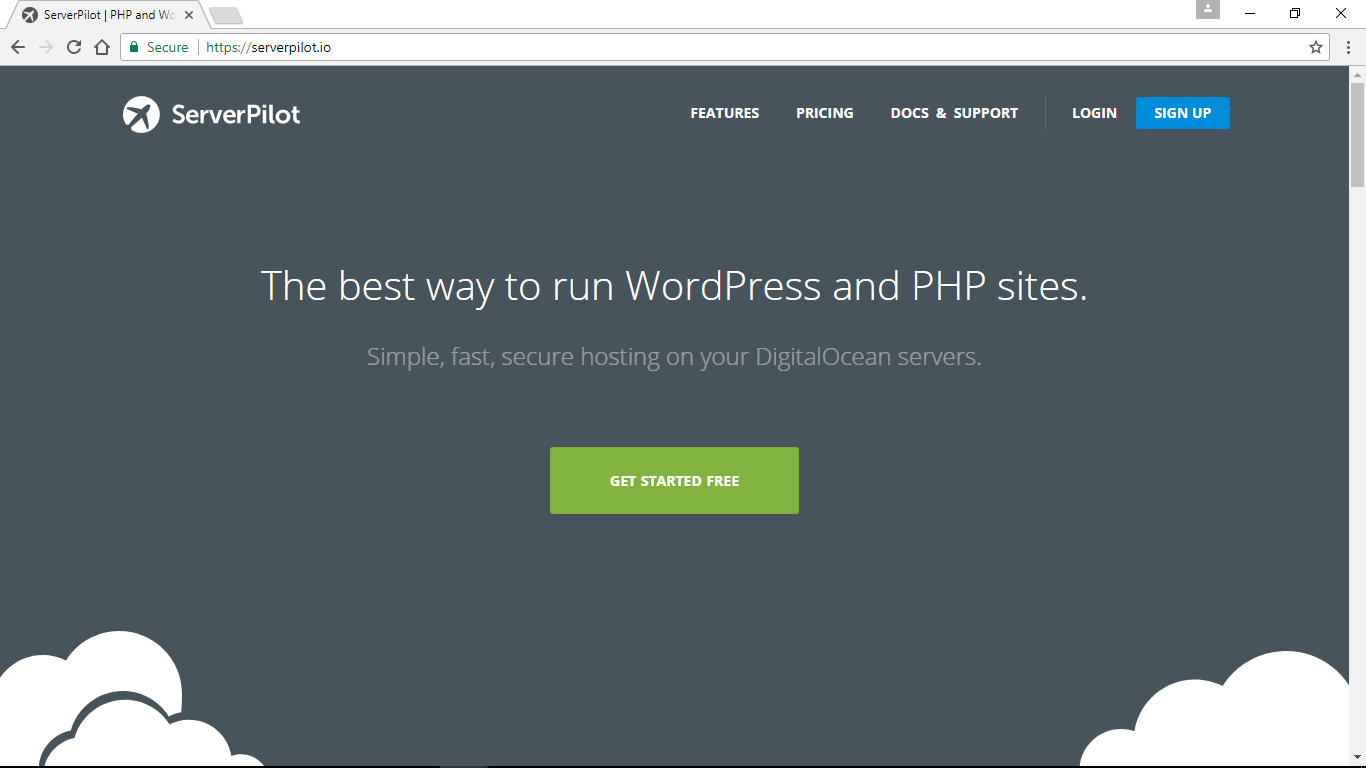
ServerPilot.io is probably the oldest among the three, and most well-marketed. When I ask around if anybody is using a server management tool, it will probably be ServerPilot.io.
ServerPilot.io可能是三者中最古老的,并且是最畅销的。 当我询问是否有人在使用服务器管理工具时,可能是ServerPilot.io。
ServerPilot.io has a Free account that you can use with limited features, and there are also the Coach ($10/mo) and Business ($49/mo) plans. Please bear in mind, these prices are for server deployments and not per account to ServerPilot.
ServerPilot.io有一个免费帐户,您可以使用它的有限功能,并且还有Coach($ 10 / mo)和Business($ 49 / mo)计划。 请记住,这些价格用于服务器部署,而不是针对ServerPilot的每个帐户。
Coach has more features like free SSL via LetsEncrypt, server health stats and other. The Business package is more like a mini NewRelic or an application performance monitoring service. You can see slow script request, application resources stats and more.
Coach具有更多功能,例如通过LetsEncrypt提供的免费SSL,服务器运行状况统计信息等。 业务包更像是一个微型NewRelic或一个应用程序性能监视服务。 您可以看到脚本请求缓慢,应用程序资源统计信息等。
Of course the Free package is good enough, but limited compared to their Coach and Business options.
当然,免费套餐已经足够了,但是与他们的教练和商务选择相比却是有限的。
连接服务器 (Connecting A Server)
This feels similar to RunCloud. You also need a fresh Ubuntu 16.04 VPS server to start. If you have the root password to your server, you don’t need to copy and paste the installer command via SSH. You can enter your server IP address and your root password, and ServerPilot will get your server ready in a few minutes.
这感觉类似于RunCloud。 您还需要新的Ubuntu 16.04 VPS服务器才能启动。 如果您具有服务器的root密码,则无需通过SSH复制并粘贴installer命令。 您可以输入服务器IP地址和root密码,ServerPilot将在几分钟内为您的服务器做好准备。
However, if you don’t want to enter the root password of your server into ServerPilot, then you can opt not to do that. You can get install run command, and copy and paste that via SSH into your server.
但是,如果您不想在ServerPilot中输入服务器的根密码,则可以选择不这样做。 您可以获取install run命令,然后通过SSH将其复制并粘贴到服务器中。
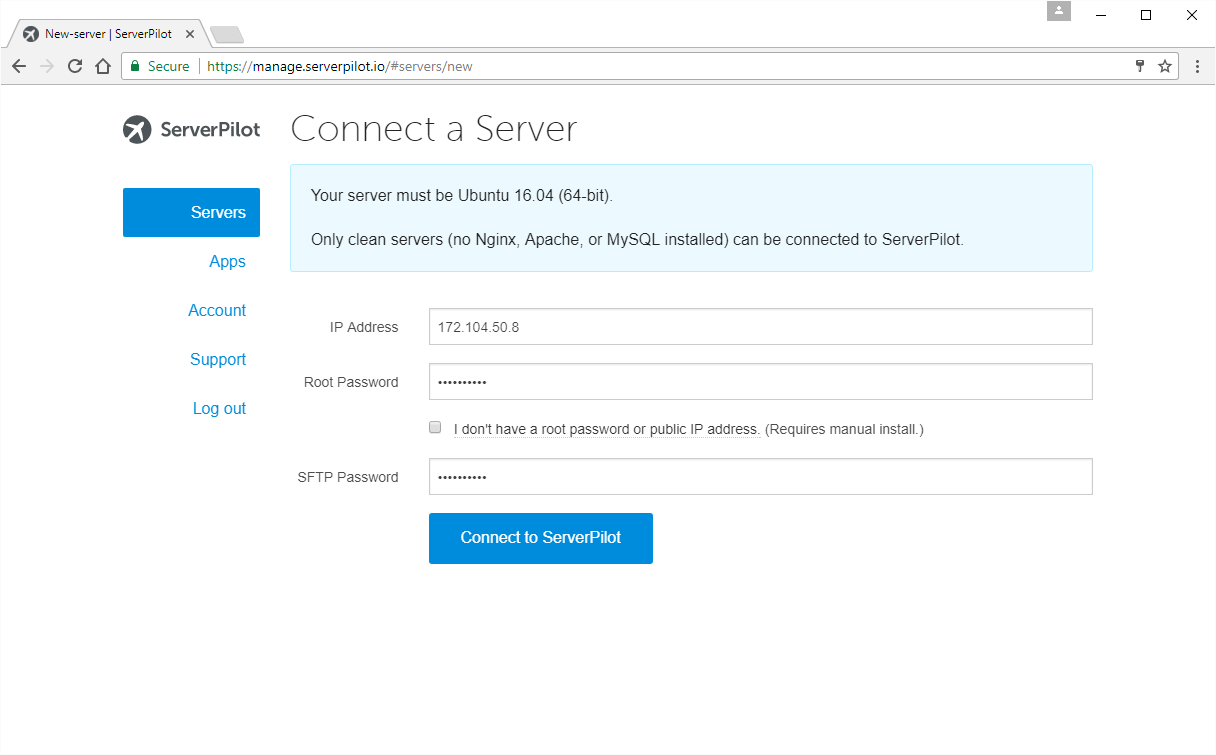
Honestly, server deployment process feels pretty smooth and fast. I was amazed with that. Once done, I was redirected to create an App right away. Here, an App is like the virtual host. Once that was done, there is an option to install WordPress. I thought I’d give that a try. You can also select your PHP version if you want. I selected PHP 7.1.
老实说,服务器部署过程感觉非常流畅和快速。 我对此感到惊讶。 完成后,我被重定向到立即创建一个应用程序。 在这里,应用程序就像虚拟主机一样。 完成后,可以选择安装WordPress。 我以为我会尝试一下。 您也可以根据需要选择PHP版本。 我选择了PHP 7.1。
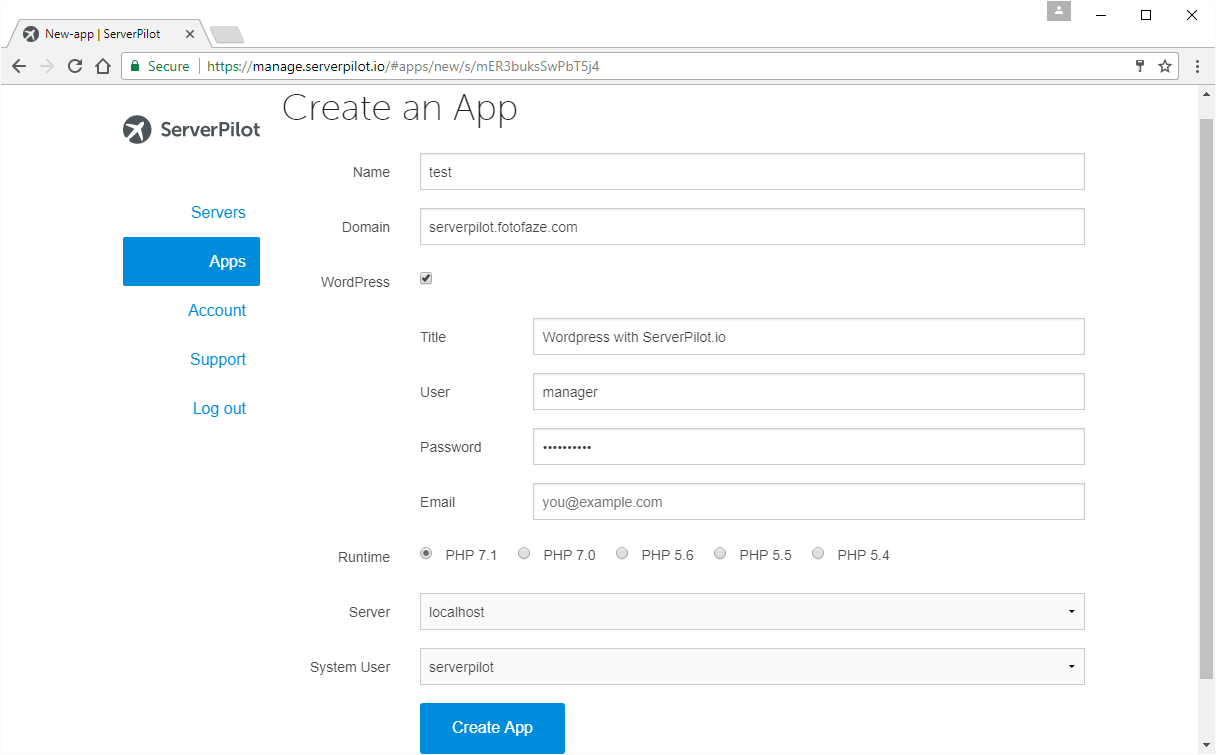
管理服务器 (Managing Your Server)
From registration to deploying a server and getting it up and running, the experience was really good and fast. You get a server running in no time at all.
从注册到部署服务器并使其启动和运行,这种体验确实非常好而且快捷。 您可以立即使服务器运行。
When WordPress is an install option, I was hoping to see other PHP tools like Joomla and Concrete5 to be available as well. Unfortunately, they are not present, and ServerPilot.io also does not give the option to set where your web root should be other than /public.
当WordPress是安装选项时,我希望看到其他PHP工具(如Joomla和Concrete5)也可以使用。 不幸的是,它们不存在,ServerPilot.io也没有提供选项来设置您的Web根目录应该不是/public 。
Another thing that I was hoping to see is a way to deploy my application from GitHub. I can’t find that. And I found out from the documentation that if I want to deploy my script via Git, I would still have to do it via SSH.
我希望看到的另一件事是从GitHub部署应用程序的方法。 我找不到。 而且我从文档中发现,如果我想通过Git部署脚本,则仍然必须通过SSH进行。
This is also the case with scheduling or crontab. If you familiar with CPanel, you would hope to have scheduling built into the web panel of ServerPilot. Unfortunately, that is not the case. You can still manage your own crontab via SSH though.
调度或crontab也是这种情况。 如果您熟悉CPanel,则希望在ServerPilot的Web面板中内置调度功能。 不幸的是,事实并非如此。 不过,您仍然可以通过SSH管理自己的crontab。
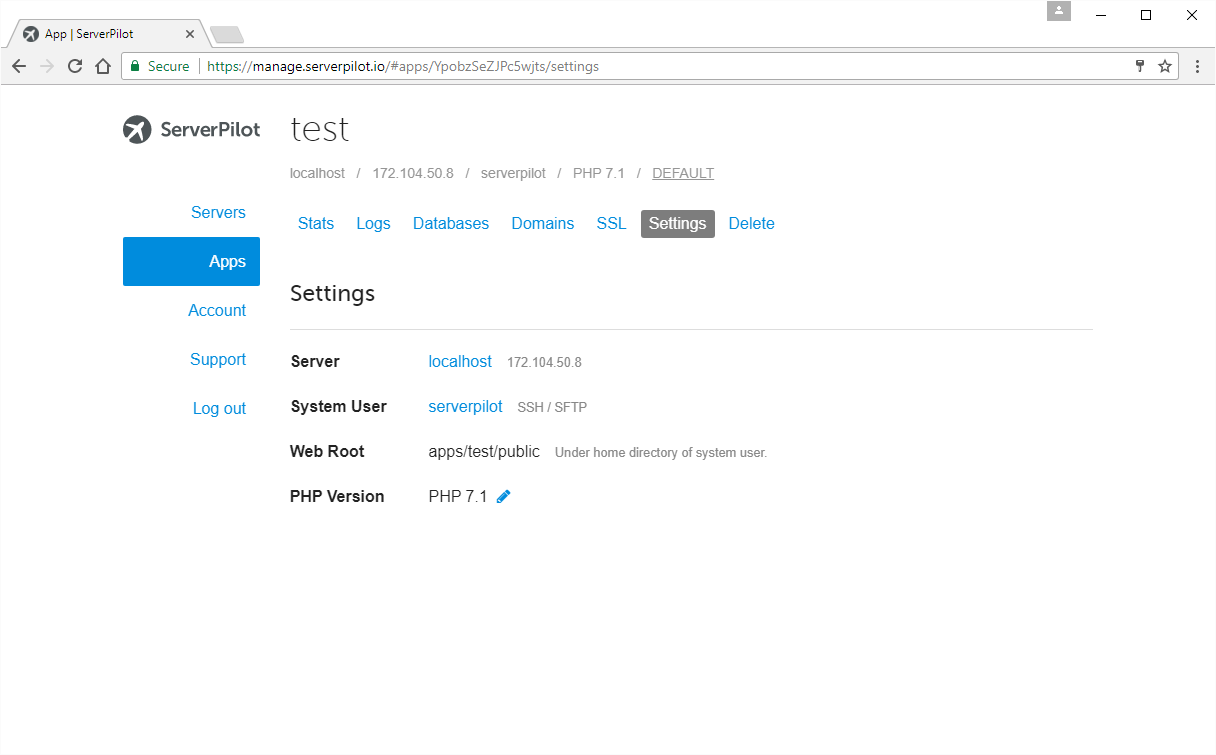
拉拉夫(Laravel)Forge (Laravel Forge)
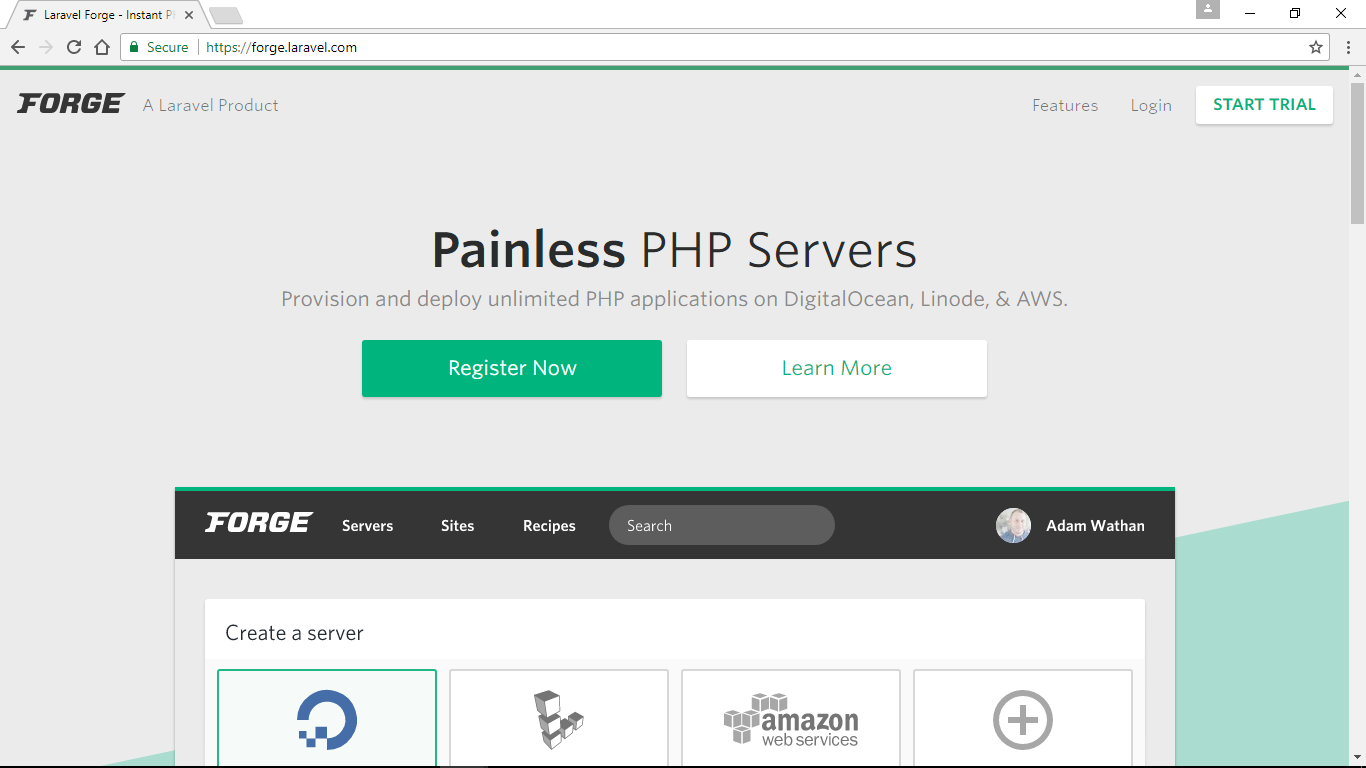
Unfortunately if you just want to try this out, there is no free-level account. Price starts at $15/mo for the Growth account, and $39/mo for the Business account. The good thing is, that is for unlimited number of server deployments. However, there is a 5-day free trial for whatever account you choose to get. And if you subscribe for an annual subscription, you get a $40 discount off the Growth account, and $69 off the Business account.
不幸的是,如果您只是想尝试一下,则没有免费级别的帐户。 增长帐户的起价为15美元/月,商业帐户的起价为39美元/月。 好处是,服务器部署数量不受限制。 但是,无论您选择哪种帐户,都有5天的免费试用期。 而且,如果您订阅年度订阅,则可以从Growth帐户中获得40美元的折扣,从Business帐户中获得69美元的折扣。
The difference between these two is mainly about adding team members into your account to help you with your server administrations. The Growth account is mostly for personal users while the Business account allows you to add team members to help you out.
两者之间的区别主要在于将团队成员添加到您的帐户中,以帮助您进行服务器管理。 增长帐户主要用于个人用户,而企业帐户则允许您添加团队成员来帮助您。
连接服务器 (Connecting a Server)
Unlike ServerPilot and RunCloud, Laravel Forge will connect to your cloud hosting provider via API and deploy servers there on your behalf. With this, you don’t have to deploy your server in the cloud hosting provider first, and later enter details into Laravel Forge. Laravel Forge will create them for you. For now, Laravel Forge supports Digital Ocean, AWS and Linode.
与ServerPilot和RunCloud不同,Laravel Forge将通过API连接到您的云托管提供商,并代表您在那里部署服务器。 这样,您不必先在云托管提供商中部署服务器,然后再向Laravel Forge输入详细信息。 Laravel Forge将为您创建它们。 目前,Laravel Forge支持Digital Ocean,AWS和Linode。
For any cloud hosting providers that are not currently supported, you can still add those into Laravel Forge under the Custom VPS option. There it works pretty much like Server Pilot and RunCloud. You will need a fresh Ubuntu 16.04 64-bit VPS, and later initiate the connect procedure in Laravel Forge. Just like RunCloud, you will need to enter the install script command via SSH.
对于当前不支持的任何云托管提供商,您仍然可以在“自定义VPS”选项下将其添加到Laravel Forge中。 在那里,它的工作原理非常类似于Server Pilot和RunCloud。 您将需要全新的Ubuntu 16.04 64位VPS,然后在Laravel Forge中启动连接过程。 就像RunCloud一样,您将需要通过SSH输入安装脚本命令。
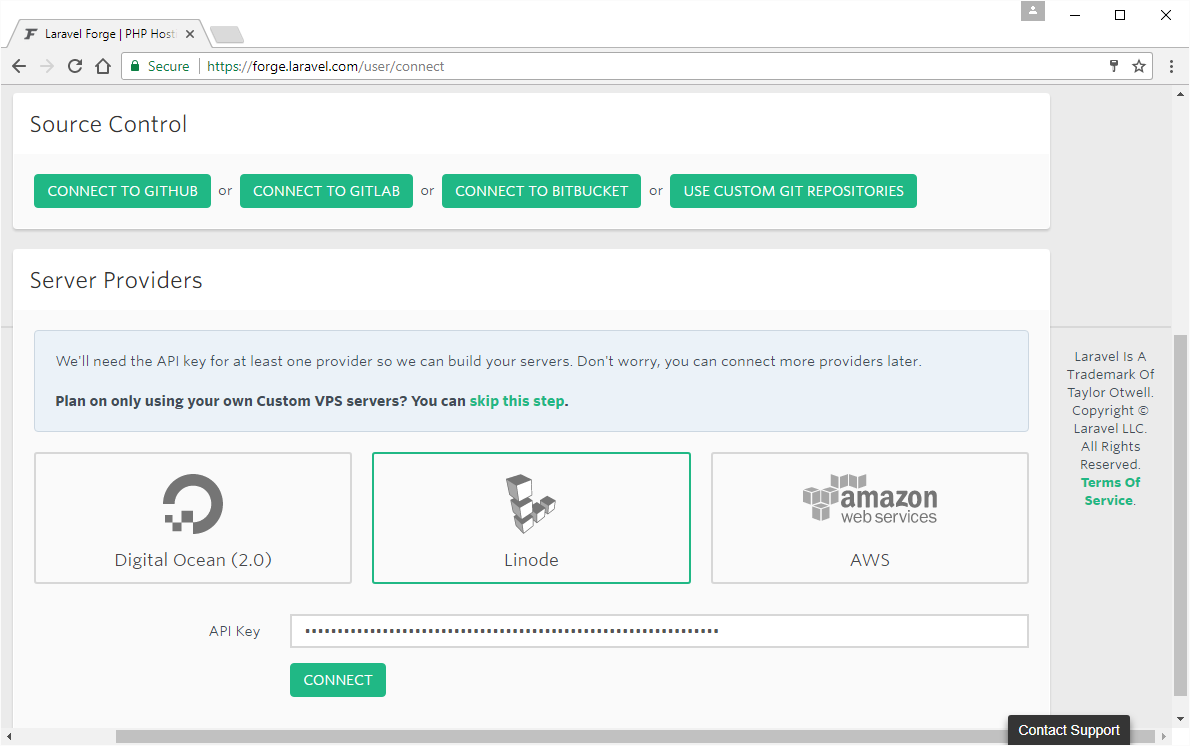
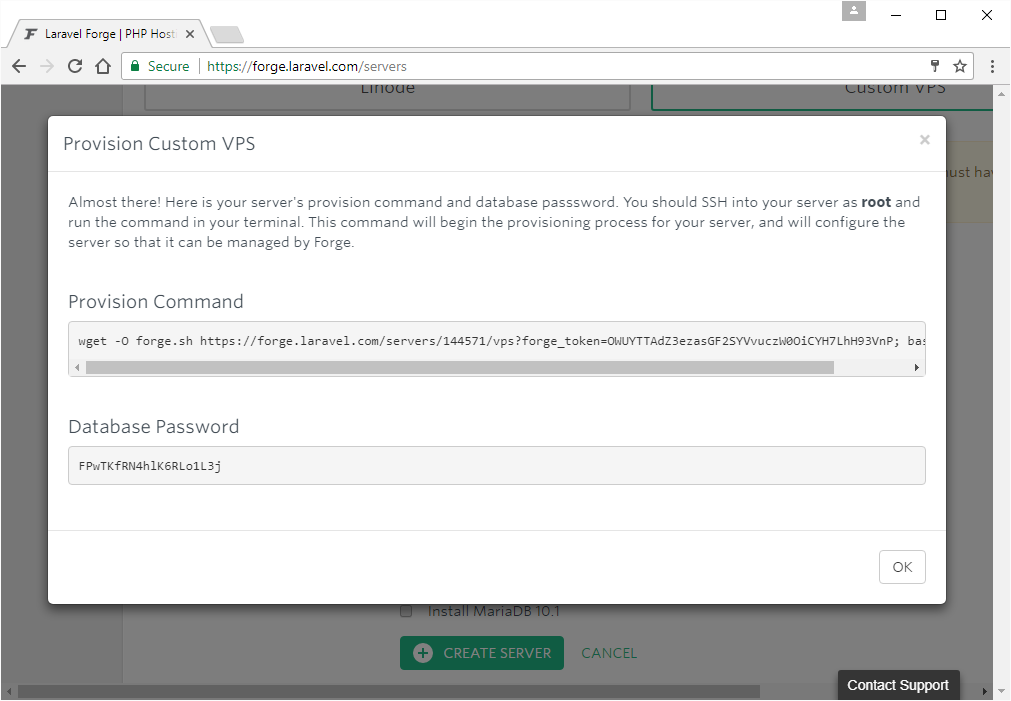
管理服务器 (Managing Your Server)
Laravel Forge has a lot covered when it comes to managing your server. When your server is ready, you create a Site (virtual host). Since Laravel Forge is created by a PHP developer, Git is actually the main method for how you deploy your files. Or, you can get started by installing WordPress.
Laravel Forge在管理服务器方面有很多内容。 服务器准备就绪后,您将创建一个站点(虚拟主机)。 由于Laravel Forge是由PHP开发人员创建的,因此Git实际上是部署文件的主要方法。 或者,您可以开始安装WordPress。
When creating your site, you are presented with the option to add your domain name. And you can set whether to have the wildcard sub-domain option enabled. However, there is no option for multiple domain names for a single site.
创建网站时,系统会为您提供添加域名的选项。 您可以设置是否启用通配符子域选项。 但是,单个站点没有多个域名的选项。
There is also Scheduling, MySQL database management and others. You can also integrate your server with Blackfire.io for application performance monitoring and Papertrail (https://papertrailapp.com/) for log analysis.
还有调度,MySQL数据库管理等。 您还可以将服务器与Blackfire.io集成在一起以进行应用程序性能监视,并与Papertrail(https://papertrailapp.com/)进行日志分析。
There was not much on server health information though.
但是,服务器运行状况信息不多。
All in all, Laravel Forge was primarily developed to deploy Laravel-based PHP applications with support for other PHP frameworks and scripts added later.
总而言之,Laravel Forge的主要开发目的是部署基于LaravelPHP应用程序,并支持以后添加的其他PHP框架和脚本。
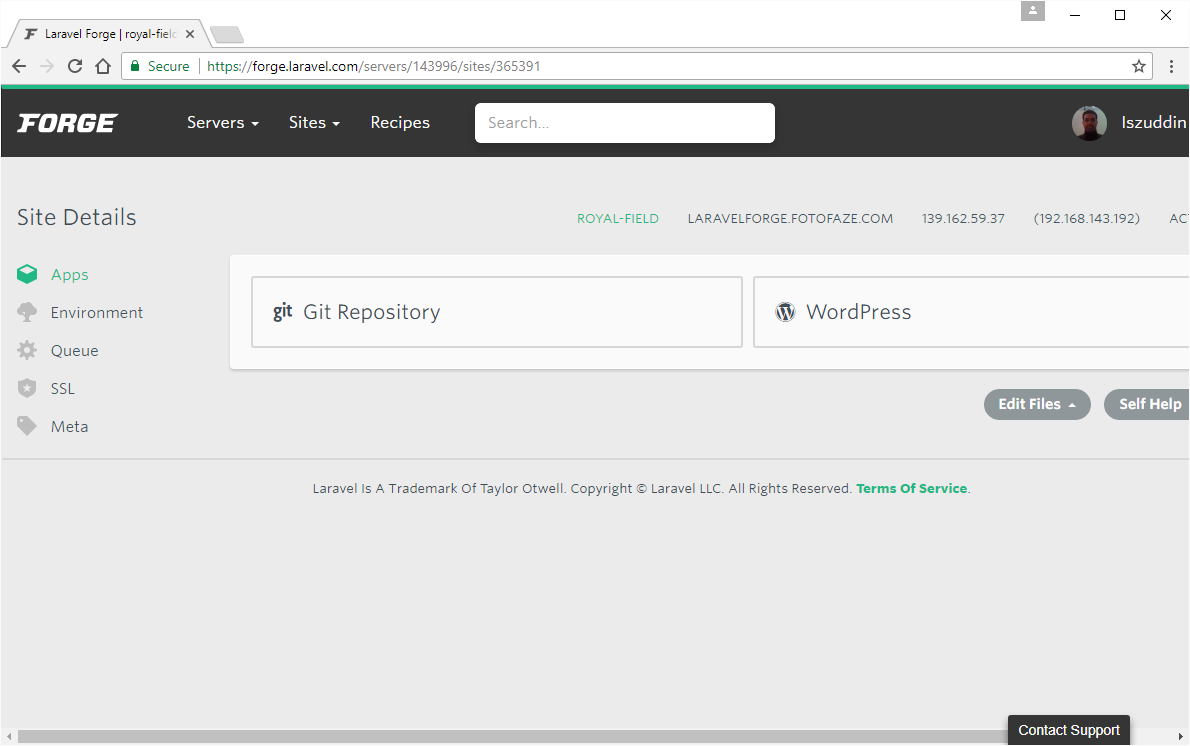
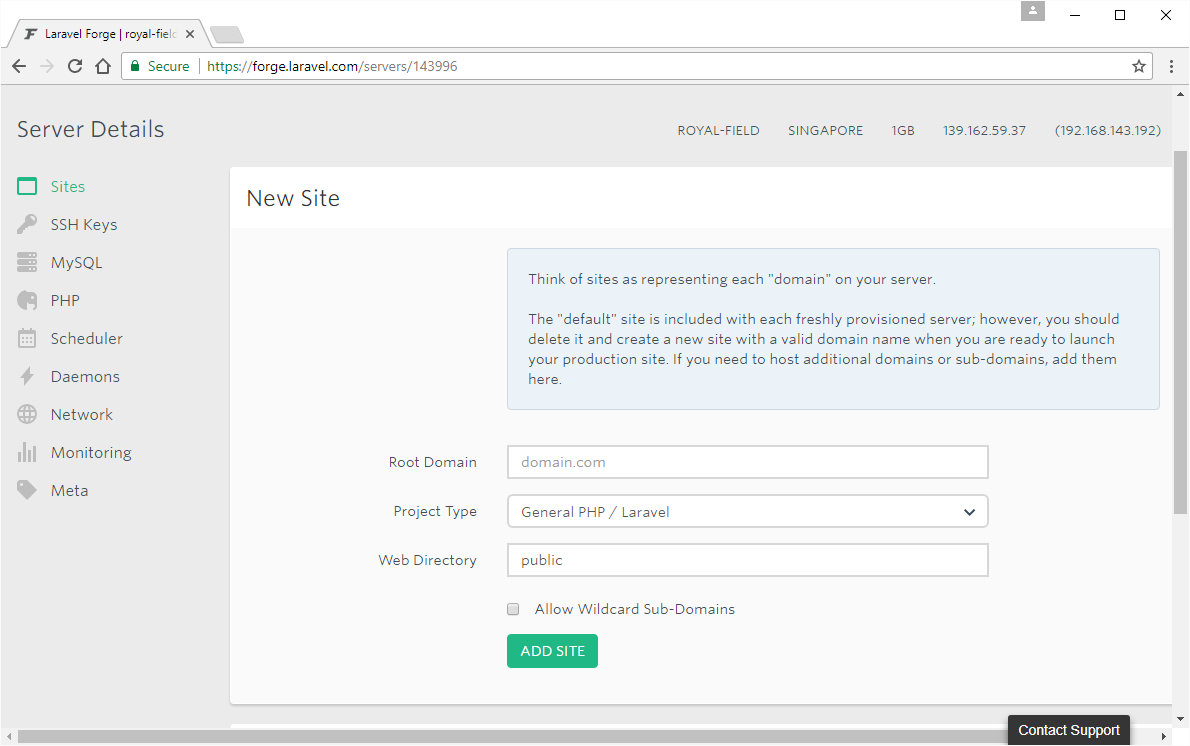
性能测试 (Performance Testing)
Since I deployed three servers using these three tools, I thought I’d test them out against one another. And just to make things interesting, I figured I would add another LAMP stack that I deployed with Ubuntu 16.04 and tasksel lamp-server command.
由于我使用这三种工具部署了三台服务器,因此我认为应该将它们相互测试。 只是为了使事情变得有趣,我想我会添加另一个用Ubuntu 16.04和tasksel lamp-server命令部署的LAMP堆栈。
I know that I am not really pushing the servers to their limits, but I think it is a good indicator to see how well they perform against each other.
我知道我并没有真正将服务器推向极限,但是我认为这是一个很好的指标,可以看出它们相互之间的性能如何。
To test the servers, I installed WordPress with its default theme and data. Then I installed Siege on a separate server to see how many requests and hits the servers can take. My Siege was set up with 25 concurrent clients settings and one (1) minute testing time.
为了测试服务器,我安装了WordPress及其默认主题和数据。 然后,我将Siege安装在单独的服务器上,以查看服务器可以接受多少请求和命中次数。 “我的围攻”设置了25个并发客户端设置和一(1)分钟的测试时间。
Just as a side note, I deployed four Linode 1GB VPSes, one for each tool. They all have the same specification and resides on the same datacenter. Siege is on a fifth server.
顺带一提,我部署了四个Linode 1GB VPS,每个工具一个。 它们都具有相同的规范,并且位于同一数据中心上。 围攻在第五台服务器上。
So here are the results of the tests:
因此,这是测试结果:
第一次运行 (First run)
| Results | RunCloud | ServerPilot | Laravel Forge | Tasksel LAMP |
|---|---|---|---|---|
| Transactions (hits) | 17710 | 12304 | 18278 | 10703 |
| Availability (%) | 100.00 | 100.00 | 100.00 | 100.00 |
| Elapsed time (secs) | 59.45 | 59.85 | 59.11 | 59.30 |
| Data transferred (MB) | 632.61 | 439.57 | 652.97 | 198.14 |
| Response time (secs) | 0.06 | 0.10 | 0.06 | 0.11 |
| Transaction rate (trans/sec) | 297.90 | 205.58 | 309.22 | 180.49 |
| Throughput (MB/sec) | 10.64 | 7.34 | 11.05 | 3.34 |
| Concurrency | 16.95 | 19.66 | 17.26 | 20.42 |
| Successful transactions | 17710 | 12304 | 18278 | 10703 |
| Failed transactions | 0 | 0 | 0 | 0 |
| Longest transactions | 1.36 | 1.83 | 1.57 | 1.66 |
| Shortest transactions | 0.00 | 0.00 | 0.00 | 0.00 |
| 结果 | 运行云 | ServerPilot | Laravel·福奇 | Tasksel灯 |
|---|---|---|---|---|
| 交易(点击数) | 17710 | 12304 | 18278 | 10703 |
| 可用性 (%) | 100.00 | 100.00 | 100.00 | 100.00 |
| 经过时间(秒) | 59.45 | 59.85 | 59.11 | 59.30 |
| 传输的数据(MB) | 632.61 | 439.57 | 652.97 | 198.14 |
| 响应时间(秒) | 0.06 | 0.10 | 0.06 | 0.11 |
| 交易速率(trans / sec) | 297.90 | 205.58 | 309.22 | 180.49 |
| 吞吐量(MB /秒) | 10.64 | 7.34 | 11.05 | 3.34 |
| 并发 | 16.95 | 19.66 | 17.26 | 20.42 |
| 成功交易 | 17710 | 12304 | 18278 | 10703 |
| 交易失败 | 0 | 0 | 0 | 0 |
| 最长的交易 | 1.36 | 1.83 | 1.57 | 1.66 |
| 最短交易 | 0.00 | 0.00 | 0.00 | 0.00 |
第二次 (Second run)
| Results | RunCloud | ServerPilot | Laravel Forge | Tasksel LAMP |
|---|---|---|---|---|
| Transactions (hits) | 17820 | 13110 | 18386 | 10077 |
| Availability (%) | 100.00 | 100.00 | 100.00 | 100.00 |
| Elapsed time (secs) | 59.50 | 59.63 | 59.57 | 59.55 |
| Data transferred (MB) | 636.64 | 468.41 | 656.72 | 186.57 |
| Response time (secs) | 0.06 | 0.09 | 0.05 | 0.12 |
| Transaction rate (trans/sec) | 299.50 | 219.86 | 308.65 | 169.22 |
| Throughput (MB/sec) | 10.70 | 7.86 | 11.02 | 3.13 |
| Concurrency | 17.18 | 19.31 | 16.97 | 20.54 |
| Successful transactions | 17822 | 13110 | 18386 | 10077 |
| Failed transactions | 0 | 0 | 0 | 0 |
| Longest transactions | 1.33 | 1.77 | 0.95 | 2.38 |
| Shortest transactions | 0.00 | 0.00 | 0.00 | 0.00 |
| 结果 | 运行云 | ServerPilot | 拉拉夫(Laravel)Forge | Tasksel灯 |
|---|---|---|---|---|
| 交易(点击数) | 17820 | 13110 | 18386 | 10077 |
| 可用性 (%) | 100.00 | 100.00 | 100.00 | 100.00 |
| 经过时间(秒) | 59.50 | 59.63 | 59.57 | 59.55 |
| 传输的数据(MB) | 636.64 | 468.41 | 656.72 | 186.57 |
| 响应时间(秒) | 0.06 | 0.09 | 0.05 | 0.12 |
| 交易速率(trans / sec) | 299.50 | 219.86 | 308.65 | 169.22 |
| 吞吐量(MB /秒) | 10.70 | 7.86 | 11.02 | 3.13 |
| 并发 | 17.18 | 19.31 | 16.97 | 20.54 |
| 成功交易 | 17822 | 13110 | 18386 | 10077 |
| 交易失败 | 0 | 0 | 0 | 0 |
| 最长的交易 | 1.33 | 1.77 | 0.95 | 2.38 |
| 最短交易 | 0.00 | 0.00 | 0.00 | 0.00 |
Laravel Forge is the best being able to receive over 18000 hits to the server in a minute with 25 client concurrency. RunCloud is second with about 17000 hits to the server. ServerPilot is third where they clocked about 13000 hits. But that is still an improvement over a normal Tasksel LAMP server installation, which was able to take in about 10000 hits to the server over a 1-minute period.
Laravel Forge是最好的,能够在25分钟内并发的情况下在一分钟内收到超过18000次点击。 RunCloud位居第二,服务器点击量约为17000次。 ServerPilot排名第三,他们的点击次数约为13000次。 但这仍然是对普通Tasksel LAMP服务器安装的改进,后者可以在1分钟内对服务器进行10000次点击。
绩效结果 (Performance Result)
- Laravel Forge 拉拉夫(Laravel)Forge
- RunCloud 运行云
- ServerPilot ServerPilot
- Tasksel LAMP-server Tasksel LAMP服务器
结论 (Conclusions)
I believe each has it’s own strength and weakness.
我相信每个人都有自己的优点和缺点。
运行云 (RunCloud)
RunCloud has the best web panel, which comes with everything that you need to manage your server. It is almost like your old CPanel for shared hosting accounts. There’s a Git deployment option, server health information, multiple domains per virtual host, SSH key, firewall options, database management, file manager and editor, and the list goes on. Clearly, feature-wise, RunCloud is the best.
RunCloud具有最好的Web面板,其中包含管理服务器所需的一切。 几乎就像您用于共享主机帐户的旧CPanel。 有一个Git部署选项,服务器运行状况信息,每个虚拟主机有多个域,SSH密钥,防火墙选项,数据库管理,文件管理器和编辑器,并且列表不胜枚举。 显然,就功能而言,RunCloud是最好的。
This is also the cheapest option with a huge bang for your buck. Just $10/mo for unlimited server deployments.
这也是最便宜的选择,而且价格公道。 无限的服务器部署只需$ 10 / mo。
What’s lacking is the team members option. Also, when it comes to performance, Laravel Forge is better than RunCloud but some may be able to live with that, since the difference is not really that big.
缺少的是团队成员选项。 此外,在性能方面,Laravel Forge比RunCloud更好,但有些人可能可以接受,因为两者之间的差异并不是很大。
ServerPilot (ServerPilot)
I was hoping that ServerPilot would perform well since they have been in the market for a while, but it turns out it’s is maybe 25% to 30% better than Tasksel, and is at third place after RunCloud.
我一直希望ServerPilot能够表现良好,因为它们已经投放市场了一段时间,但事实证明,它可能比Tasksel好25%到30%,并且在RunCloud之后排名第三。
Their web panel interface is a little disappointing too. It does not offer many features to help you manage your server.
他们的Web面板界面也有些令人失望。 它没有提供许多功能来帮助您管理服务器。
To me, not having Git deployment and scheduling (Crontab) are two big negative points for server management.
对我来说,没有Git部署和调度(Crontab)是服务器管理的两个主要缺点。
Price-wise, after the free level, ServerPilot’s starts at $10 per server, which is the most expensive option among the three.
价格方面,在免费级别之后,ServerPilot的起价为每台服务器10美元,这是三者中最昂贵的选择。
One thing that I can praise ServerPilot for is how fast a server gets deployed.
我可以称赞ServerPilot的一件事是服务器部署的速度。
拉拉夫(Laravel)Forge (Laravel Forge)
The best thing about Laravel Forge is their server performance. If that is what you want, then this is your choice. Their server outperformed the rest!
Laravel Forge最好的是它们的服务器性能。 如果那是您想要的,那么这就是您的选择。 他们的服务器胜过其他服务器!
API integration also helps in deploying the server without having to do much. Once your Forge account is connected to AWS, DigitalOcean or Linode via API, you don’t have to go back and forth into your cloud hosting provider to get a server up and running.
API集成还有助于部署服务器,而无需做很多事情。 一旦您的Forge帐户通过API连接到AWS,DigitalOcean或Linode,您就无需来回您的云托管提供商即可启动和运行服务器。
The web panel and features, however, are quite basic but better than ServerPilot. You do have Git deployment and scheduling but no server health information. While you get easy wildcard sub-domain implementation, your site on Forge does not provide you the option for multiple domain names.
Web面板和功能非常基本,但是比ServerPilot更好。 您确实有Git部署和计划,但没有服务器运行状况信息。 尽管您可以轻松实现通配符子域实现,但是您在Forge上的网站并未为您提供多个域名的选项。
For more power and additional useful information, you can integrate a third party option like Blackfire.io and Papertrail. That would cost you extra, however.
要获得更多功能和更多有用的信息,您可以集成第三方选项,例如Blackfire.io和Papertrail。 但是,那将花费您额外的钱。
Which one of these providers do you use? Or none at all? Why?
您使用这些提供商中的哪一家? 还是根本没有? 为什么?
翻译自: https://www.sitepoint.com/lets-compare-runcloud-vs-forge-vs-serverpilot/
forge开发







 本文对比了RunCloud、ServerPilot和LaravelForge三种VPS管理工具,详细评测了其功能、性能及价格,旨在帮助读者选择最适合自身需求的工具。
本文对比了RunCloud、ServerPilot和LaravelForge三种VPS管理工具,详细评测了其功能、性能及价格,旨在帮助读者选择最适合自身需求的工具。
















 1万+
1万+

 被折叠的 条评论
为什么被折叠?
被折叠的 条评论
为什么被折叠?








