部署wordpress

This article is part of a series created in partnership with SiteGround. Thank you for supporting the partners who make SitePoint possible.
本文是与SiteGround合作创建的系列文章的一部分。 感谢您支持使SitePoint成为可能的合作伙伴。
If you’ve already tried rapidly deploying WordPress websites to your hosting provider, you know how helpful one-click installation tools are, like the ones our hosting partner SiteGround offers. It has some cool features made in-house like an autoupdater that automatically backs up and upgrades your WordPress app. If you need a one-click installation, check out SiteGround’s options!
如果您已经尝试过将WordPress网站快速部署到托管服务提供商,那么您就会知道一键式安装工具的实用性 ,例如我们的托管合作伙伴SiteGround提供的工具。 它具有一些内部出色的功能,例如自动更新并自动备份和升级WordPress应用程序的自动更新程序。 如果您需要一键安装,请查看SiteGround的选项 !
Do you create and manage multiple Virtual Private Servers (VPS) with multiple WordPress sites on them for your company or your clients, or even for your own projects? ServerPilot might be just the tool you need to manage those servers, and to quickly deploy WordPress to them.
您是否为公司或客户甚至您自己的项目创建和管理带有多个WordPress站点的多个虚拟专用服务器(VPS)? ServerPilot可能只是您管理这些服务器并快速将WordPress部署到这些服务器所需的工具。
ServerPilot allows you to deploy applications to your virtual private servers without having to handle the command line setup of a web server to acquire the files you need, set up a database, and deploy WordPress. You can deploy the environment, and then upload your own files to create a PHP, JavaScript, or plain HTML app, but in the case of WordPress sites in particular, this process is amazingly smooth.
ServerPilot允许您将应用程序部署到虚拟专用服务器,而无需处理Web服务器的命令行设置来获取所需文件,设置数据库和部署WordPress。 您可以部署环境,然后上传自己的文件以创建PHP,JavaScript或纯HTML应用程序,但是特别是在WordPress网站上,此过程非常顺利。
谁应该使用ServerPilot? (Who Should Use ServerPilot?)
Anyone who manages multiple WordPress installations on various hosts — especially if you are a developer who also provides hosting services, whether for your own sites and projects, for clients, or even for your projects at work! The rapid nature of ServerPilot deployments eliminates a lot of the costly time issues involved with setting up your own web servers and deploying WordPress. With some experience using a hosting service that provides VPS options, and with ServerPilot, you can spin up a new server and have a working WordPress installation on it in moments.
任何在多个主机上管理多个WordPress安装的人-尤其是如果您是同时还提供托管服务的开发人员,无论是针对您自己的站点和项目,针对客户,甚至是针对您正在工作的项目! ServerPilot部署的快速特性消除了设置您自己的Web服务器和部署WordPress所涉及的许多昂贵的时间问题。 借助使用提供VPS选项的托管服务的某些经验以及ServerPilot,您可以启动新服务器,并在瞬间安装可正常工作的WordPress。
设置服务器 (Setting up a Server)
Setting up a server to be managed by ServerPilot is a simple process. Take a look below to follow along!
设置要由ServerPilot管理的服务器是一个简单的过程。 看看下面的内容吧!
1.设置VPS (1. Set up a VPS)
Get an account with the hosting provider of your choice that offers Virtual Private Servers, and go ahead and purchase one. Some are monthly fees, others bill for hourly usage. Obviously you’ll be looking for what is best for your specific project.
在您选择的托管提供商处获得一个提供虚拟专用服务器的帐户,然后继续购买。 有些是月租费,有些是按小时计费。 显然,您将寻找最适合您的特定项目的东西。
Get the root password, but don’t make any other changes to the server or set up any packages or applications. Leave the server “clean”, as ServerPilot would say.
获取root密码,但不要对服务器进行任何其他更改或设置任何程序包或应用程序。 就像ServerPilot所说的那样,让服务器保持“干净”。
2.创建您的ServerPilot帐户 (2. Create Your ServerPilot Account)
You’ll be brought to the welcome screen.
您将被带到欢迎屏幕。
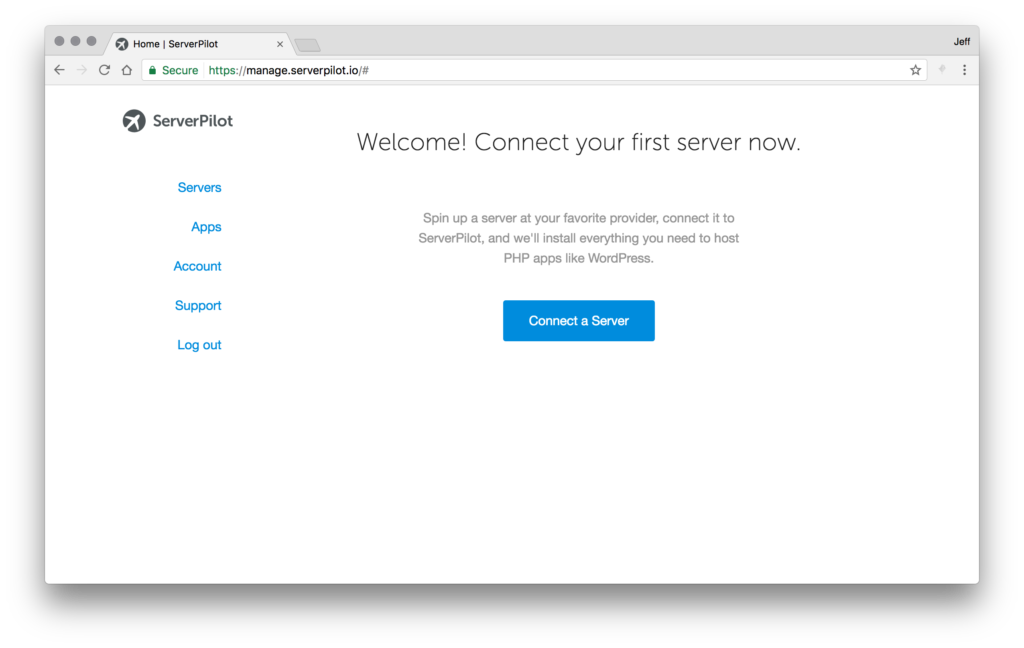
3.将您的第一台服务器添加到ServerPilot (3. Add Your First Server to ServerPilot)
Once you click to create your first server, you’ll see a screen similar to this one:
单击创建第一台服务器后,您将看到类似于以下屏幕:
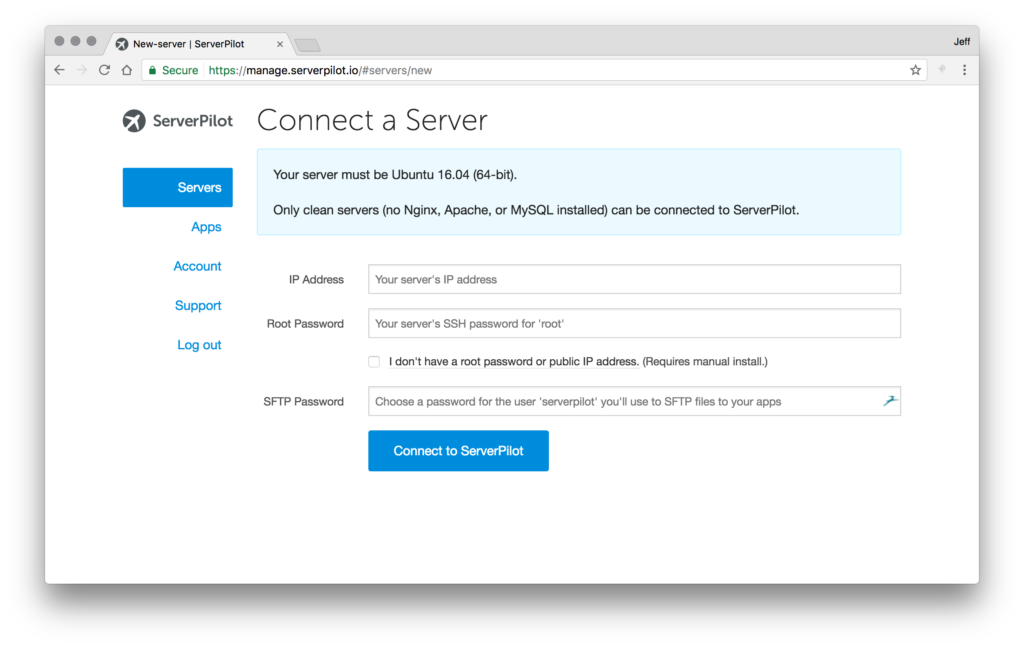
Fill in your server’s IP, root password, and your desired password for the ‘serverpilot’ user that will be set up there. That’s that! If all has gone well, your server is now ready for you to begin creating apps on it.
填写服务器的IP,根密码以及将在此处设置的“ serverpilot”用户所需的密码。 就是这样! 如果一切顺利,您的服务器现在可以开始在其上创建应用了。
部署您的应用 (Deploying Your App)
Deploying an app is pretty quick too. You’ll go to apps, then create an app. You should get the app creation screen:
部署应用程序也非常快。 您将转到应用程序,然后创建一个应用程序。 您应该会看到应用程序创建屏幕:
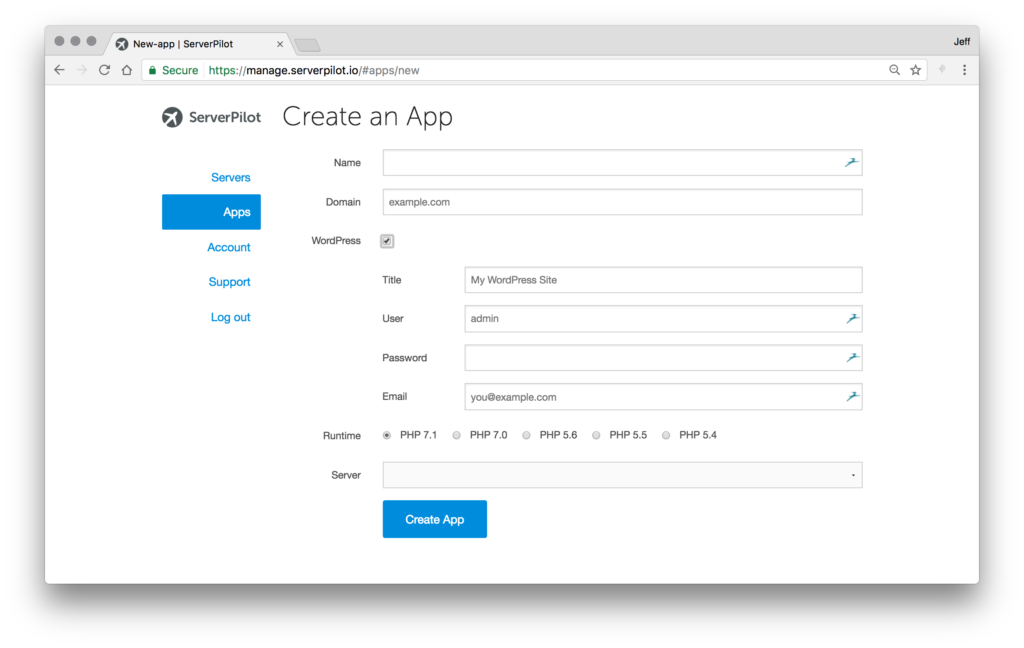
Here, you’ll enter the name you’d like to call the app internally, the domain that will be used to access it, the version of PHP you’d prefer to be used for this app, and finally select which server to install it on. The WordPress checkbox will open up further options — you can also set the site’s title, and the admin user’s username, password, and email.
在这里,您将输入要在内部调用该应用程序的名称,将用于访问该应用程序的域,您希望用于此应用程序PHP版本,最后选择要安装的服务器它在。 WordPress复选框将打开更多选项-您还可以设置站点的标题以及管理员用户的用户名,密码和电子邮件。
Then you just hit create app! Assuming you’ve gone to your registrar and pointed your domain name to your server’s IP, as you normally would, you’re done. You should be able to simply visit your URL and login to wp-admin to begin work on your site.
然后,您只需点击创建应用! 假设您已经到注册商处,并且将域名指向服务器的IP,就像通常那样,就完成了。 您应该只需要访问URL并登录到wp-admin即可开始在您的网站上工作。
管理您的应用 (Managing Your Apps)
There are a variety of management options and information available for your apps. Within the app’s settings, you can delete the app, set up managed SSL (with paid ServerPilot plans), add or remove domains that point to your app, and add or modify databases. You can also see some logs and statistics.
您的应用程序有多种管理选项和信息。 在应用程序的设置中,您可以删除应用程序,设置托管SSL(使用付费的ServerPilot计划),添加或删除指向您的应用程序的域以及添加或修改数据库。 您还可以查看一些日志和统计信息。
结论 (Conclusions)
If you are looking for a way to manage multiple virtual private servers, and deploy WordPress instances to them quickly, ServerPilot is an amazing resource.
如果您正在寻找一种管理多个虚拟专用服务器并将WordPress实例快速部署到其中的方法,ServerPilot是一个了不起的资源。
If you are instead just looking for a way to rapidly deploy WordPress to your hosting, and have no real need for a bigger management solution, many shared hosting providers have a one-click installation tool for WordPress that very well might suit your needs. Our partner, SiteGround, has such a tool, allowing you to deploy WordPress with a click. If that’s what you need, look no further! And if you need a more complex management solution – give ServerPilot a try, and let us know what you think in the comments.
如果您只是想寻找一种将WordPress快速部署到您的托管中的方法,而又不需要更大的管理解决方案,那么许多共享托管提供商都可以为您的WordPress提供一键式安装工具,该工具非常适合您的需求。 我们的合作伙伴SiteGround拥有这样的工具,使您只需单击即可部署WordPress。 如果那是您的需要,就别再寻找了! 如果您需要更复杂的管理解决方案,请尝试ServerPilot,并让我们知道您在评论中的想法。
翻译自: https://www.sitepoint.com/deploy-and-manage-multiple-wordpress-sites-with-serverpilot/
部署wordpress





















 5627
5627

 被折叠的 条评论
为什么被折叠?
被折叠的 条评论
为什么被折叠?








