WordPress Version 4.6 was released today, just over 4 months since the release of WordPress Version 4.5. The latest release has been called “Pepper” after the famous jazz saxophonist Park Frederick “Pepper” Adams.
WordPress版本4.6今天发布,距WordPress版本4.5发布仅四个多月。 最新版本以著名的萨克斯管演奏家帕特里克·弗雷德里克·“亚当斯”命名为“胡椒”。
The 4.6 release was headed up by Dominik Schilling, supported by Garth Mortensen and 272 contributors. A community of translators also helped to make WordPress 4.6 accessible in 52 languages.
4.6版本由Dominik Schilling领导,并由Garth Mortensen和272位贡献者支持。 译者社区还帮助以52种语言访问WordPress 4.6。
In this article, I’ll cover an overview of what’s new in this latest release and what features to expect when you update your site.
在本文中,我将概述此最新版本中的新增功能以及在更新站点时期望使用的功能。
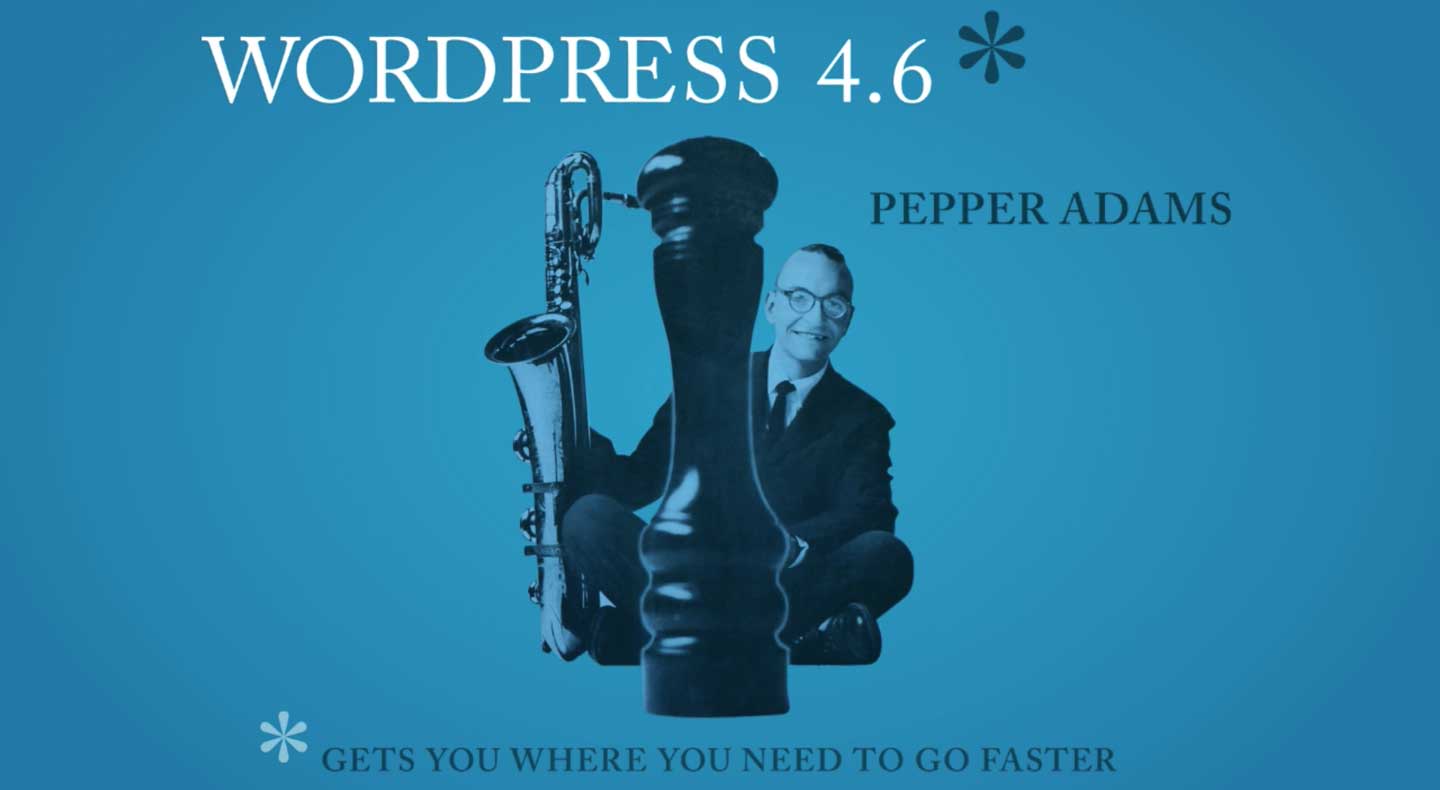
更新之前–备份您的网站 (Before Updating – Backup Your Website)
Don’t forget perform a full website backup (database and files) before upgrading WordPress 4.6. Amit Diwan has a great comparison of the best WordPress backup plugins which might come in handy.
在升级WordPress 4.6之前,请不要忘记执行完整的网站备份(数据库和文件)。 Amit Diwan 与最好的WordPress备份插件进行了很好的比较 ,可能会派上用场。
As always, it’s also worth checking if the theme or plugin providers have published anything about WordPress 4.6 support.
与往常一样,还值得检查主题或插件提供商是否发布了有关WordPress 4.6支持的任何内容。
Where possible, it’s best to apply updates to a test or staging environment so that you can test the changes before applying them to your live site.
在可能的情况下,最好将更新应用于测试或临时环境,以便您可以在将更改应用到实际站点之前对其进行测试。
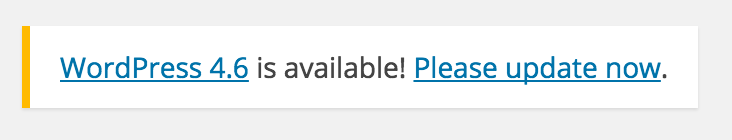
If you experience issues, try some basic troubleshooting steps. Charles Costa has shared some tips around common WordPress issues. Don’t forget you can also visit the official WordPress support forum, just make sure you read the welcome post to ensure a speedy and helpful response.
如果遇到问题,请尝试一些基本的故障排除步骤。 Charles Costa分享了有关常见WordPress问题的一些技巧 。 别忘了您还可以访问官方的WordPress支持论坛 ,只需确保您阅读欢迎文章即可确保快速,有帮助的回复。
简化的更新 (Streamlined Updates)
When you update, install or delete plugins and themes you stay on the same screen. This makes the process of applying updates much more straightforward. These actions are now all performed via AJAX, within the given pages, making for a smooth user experience.
当您更新,安装或删除插件和主题时,您将停留在同一屏幕上。 这使得应用更新的过程更加简单。 现在,这些操作全部通过AJAX在给定的页面内执行,以提供流畅的用户体验。

This applies to not only plugins and plugin updates, but also themes.
这不仅适用于插件和插件更新,还适用于主题。

本机系统字体 (Native System Fonts)
The WordPress dashboard now uses the system font of your operating system. While this may seem minor, it means a slight performance improvement and a user experience matching your native operating system.
WordPress仪表板现在使用您操作系统的系统字体。 尽管这看起来很小,但这意味着性能略有提高,并且用户体验与您的本机操作系统匹配。
链接断开突出显示 (Broken Link Highlighting)
Broken links are a bad user experience and effect your website’s SEO. WordPress now automatically checks the syntax of your links, to make sure they’re not obviously broken (it’s a fairly basic check).
链接断开是不良的用户体验,会影响您网站的SEO。 WordPress现在会自动检查链接的语法,以确保它们没有明显损坏(这是相当基本的检查)。
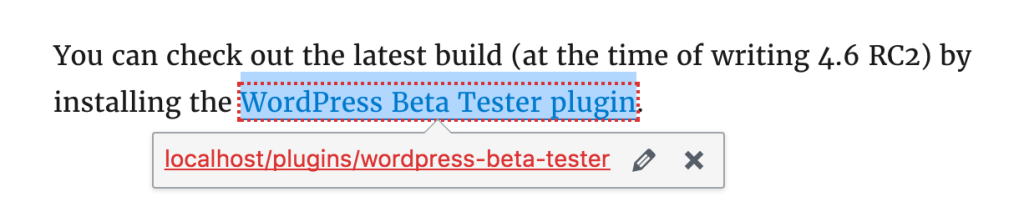
内容恢复 (Content Recovery)
Improvements have been made in WordPress 4.6 to make recovering your saved content even easier.
WordPress 4.6中进行了改进,使恢复保存的内容更加容易。
While WordPress has had auto-save for a while, it now leverages your browser, saving every 15 seconds.
虽然WordPress已经有一段时间自动保存了,但现在它可以利用您的浏览器,每15秒节省一次。
开发人员功能和变更 (Developer Features and Changes)
Developers may also wish to take note of:
开发人员也可能希望注意以下几点:
- Resource Hints for performance improvements 资源提示以提高性能
- HTTP API is now using the Requests PHP library HTTP API现在正在使用Requests PHP库
- Updates to various JavaScript libraries 更新了各种JavaScript库
- Multisite performance improvements 多站点性能改进
- Improved Translation loading 改进的翻译加载
- Customizer validation and notifications 定制程序验证和通知
- New WP_Term_Query and WP_Post_Type 新的WP_Term_Query和WP_Post_Type
- New Meta Registration API 新的元注册API
We’ll be taking a deep dive into many of these new features for developers in the coming weeks, so stay tuned!
在接下来的几周里,我们将为开发人员深入研究许多新功能,敬请期待!
结语 (Wrapping Up)
You can find out more about the WordPress 4.6 on the Codex release notes.
您可以在Codex发行说明中找到有关WordPress 4.6的更多信息。
Please let us know what your thoughts are below on this latest release.
请让我们知道您对此最新版本的看法。
Portions of this article were originally published in the SitePoint WordPress Newsletter, you can subscribe here if you’re interested.
本文的某些部分最初发布在SitePoint WordPress新闻中,如果您有兴趣,可以在这里订阅 。





















 4782
4782

 被折叠的 条评论
为什么被折叠?
被折叠的 条评论
为什么被折叠?








