yoast seo
When I began playing with blogging software over a decade ago, MoveableType was the ‘Bee’s Knees’ of the available options. AltaVista was the search engine of choice, and the majority of us had never heard the term SEO (Search Engine Optimization).
十多年前,当我开始使用博客软件时,MoveableType是可用选项的“蜂巢”。 AltaVista是首选的搜索引擎,我们大多数人从未听说过SEO(搜索引擎优化)这个词。
Today, WordPress is a CMS (Content Management System) that is used to run a significant proportion of the world’s websites. Google is the dominant search engine and there are hundreds of millions of websites, so the trick is to be found easily. Few people venture beyond the first page of the search results in Google, so you more or less need to be there if you want to be found.
如今,WordPress是一种CMS(内容管理系统),用于运行全球大部分网站。 Google是主要的搜索引擎,并且有数亿个网站,因此可以轻松找到窍门。 很少有人敢于超越Google搜索结果的首页,因此,要想被发现,您或多或少需要到那里。
Early on, all that was necessary to get noticed was to put some keywords into the meta tags in the <head></head> of your web page code. Alta-Vistas’ ‘spider’ would come along and ‘crawl’ your site and that would be more or less all you had to do to be found.
早期,需要引起注意的所有事情就是将一些关键字放入网页代码<head></head>中的meta标签中。 Alta-Vistas的“蜘蛛”会出现并“爬行”您的站点,而这或多或少就是您要做的所有工作。
Since then, things have become substantially more difficult, and while major search engines like Google still crawl your site they look at a number of different characteristics and tags such as <h1> </h1> and <h2> </h2> in your code.
从那时起,事情变得越来越困难,尽管像Google这样的主要搜索引擎仍在抓取您的网站,但它们会在您的网站中查看许多不同的特征和标记,例如<h1> </h1>和<h2> </h2>码。
To further complicate matters, the search engines are continuously tweaking their algorithms. The ongoing migration to HTML5 and CSS3 has added a further layer of complexity with new tags such as <article> </article>.
为了进一步使事情复杂化,搜索引擎不断调整其算法。 正在进行的向HTML5和CSS3的迁移,通过<article> </article>类的新标记进一步增加了复杂性。
So how do you keep up with all the changes and get your site on page one of Google and Bing? Fortunately, there are a number of tools that you can use, to almost automate the process, or at least keep it relatively simple. In particular, there are several plugins for WordPress that focus on improving your SEO. I have been using the ‘All in One SEO Pack’ plugin for the past few years. It has been a great tool and I haven’t had any issues with it. However, I was swayed to move to WordPress SEO by Yoast after attending a number of Melbourne SEO Meetups.
那么,您如何跟上所有更改并使您的网站位于Google和Bing的第一页上? 幸运的是,您可以使用许多工具来使该过程几乎自动化,或者至少使其保持相对简单。 特别是,有几个WordPress插件致力于改善您的SEO。 过去几年,我一直在使用“ All in One SEO Pack”插件。 它曾经是个很棒的工具,但我没有任何问题。 但是,在参加了许多墨尔本SEO聚会之后,我被Yoast吸引到了WordPress SEO 。
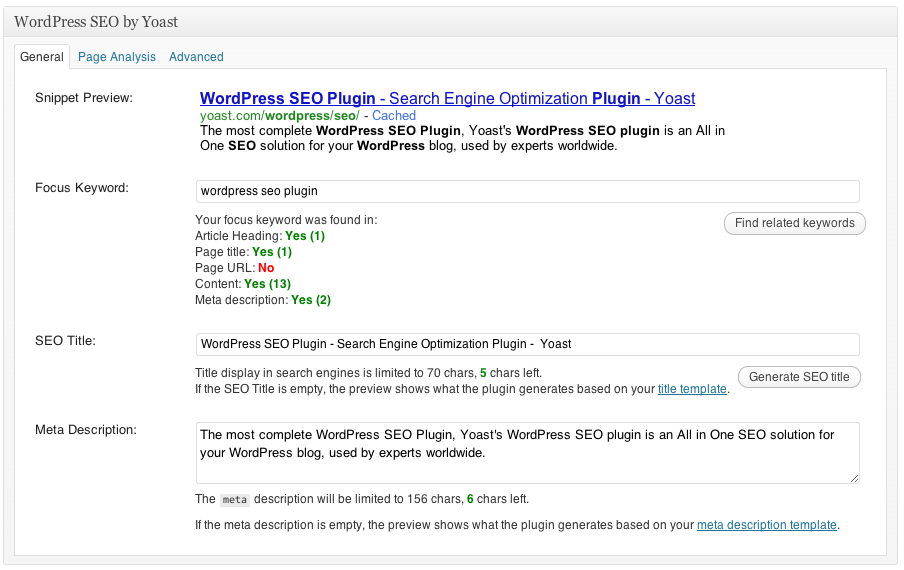
WordPress SEO by Yoast promises to control a wider range of parameters and offers a few more features than what I have with All in One SEO Pack. So I made the decision to change my SEO plugin on one of my less trafficked and more experimental sites. I tackled the conversion in two stages:
Yoast的WordPress SEO承诺将控制更广泛的参数,并提供比我在一个SEO包中提供的功能更多的功能。 因此,我决定在人流量少和实验性强的网站之一上更改SEO插件。 我分两个阶段解决了转换问题:
- Stage 1 – The setup process including backups and installation. 阶段1 –设置过程包括备份和安装。
- Stage 2 – The swap, which involves configuring WordPress SEO by Yoast, updating additional fields and other minor tasks. 第2阶段–交换,涉及通过Yoast配置WordPress SEO,更新其他字段和其他次要任务。
Now I’ll take you through the process I took to switch from All in One SEO Pack to WordPress SEO by Yoast.
现在,我将指导您完成从Yoast将All in One SEO Pack切换到WordPress SEO的整个过程。
第一阶段:设置 (Stage One: Setup)
第一步-备份 (Step One – Backup)
Backup the complete site including the main database files. While I have a regular backup regime, there are a lot of parameters and data that is associated with SEO. You can’t be too careful, so make sure the backups are not on your actual server.
备份包括主数据库文件在内的完整站点。 虽然我有一个常规的备份机制,但有许多与SEO相关的参数和数据。 您不必太小心,因此请确保备份不在您的实际服务器上。
第二步–停用 (Step Two – Deactivate)
Deactivate your previous SEO plugin, but don’t delete it yet.
停用先前的SEO插件,但不要删除它。
第三步–安装 (Step Three – Install)
Install and activate the WordPress SEO by Yoast plugin (and optionally the separate Google Analytics plugin which is also handy).
通过Yoast安装和激活WordPress SEO插件(以及可选的也很方便的单独的Google Analytics(分析)插件)。
第四步–导入 (Step Four – Import)
On the WordPress dashboard, you should now see a new menu item ‘SEO’. Expand the menu and select Import & Export. Check the ‘Import from All-in-One SEO’ box.
现在,在WordPress仪表板上,您应该看到一个新的菜单项“ SEO”。 展开菜单,然后选择导入和导出。 选中“从多合一SEO导入”框。
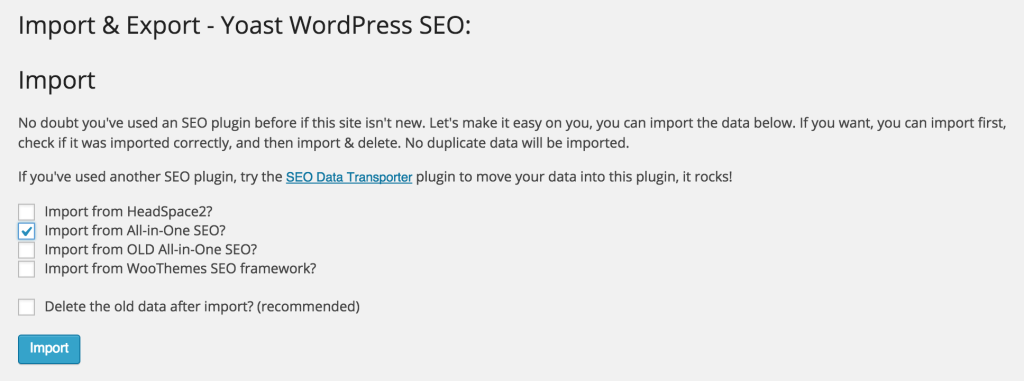
On the first site I converted I did not check the ‘Delete old data after import’ option. On subsequent sites I have done this, and it appears safe. However, I again recommend that you have your site backed up in the unlikely event that something goes wrong.
在我转换的第一个站点上,我没有选中“导入后删除旧数据”选项。 在后续站点上,我已经这样做了,它看起来很安全。 但是,我再次建议您备份站点,以防万一发生问题。
Depending on how large your site is, and the speed of your server, the import will take a few seconds. That’s about it for the set up process!
根据站点的大小以及服务器的速度,导入将需要几秒钟。 设置过程就是这样!
第二阶段:掉期 (Stage Two: Swap)
第1步–连接Google Analytics(分析)(可选) (Step 1 – Connect Google Analytics (optional))
The first thing to check is that you have connected to your Google Analytics account. Yoast will remind you to do this until it is updated. You can find instructions on how to do this here. Although very straightforward, I found it a little confusing that the ‘Authenticate with your Google Account’ button appears greyed out. Once I had realised the button is actually active, the process took less than 30 seconds. You can also enter your UA code manually if the authentication fails.
首先要检查的是您已连接到Google Analytics(分析)帐户。 Yoast会提醒您执行此操作,直到更新为止。 您可以在此处找到有关如何执行此操作的说明。 尽管非常简单,但我发现“以您的Google帐户进行身份验证”按钮显示为灰色有点令人困惑。 一旦我意识到按钮实际上是活动的,该过程就花费了不到30秒的时间。 如果身份验证失败,您也可以手动输入UA代码。
第2步–检查固定链接结构 (Step 2 – Check Permalink Structure)
You should also check the structure of your page and post settings. If you are starting fresh or have only a few pages and posts, then consider setting your permalink structure to either /%postname%/ or /%category%/%postname%/. However, I recommend reading this article from Yoast on permalinks and taking note of the comments. You may lose data and have to relink all your pages and posts if it goes wrong. As my WordPress sites were setup many years ago the permalinks are structured in the ‘Day’ and ‘Name’ format, and I am happy with that.
您还应该检查页面的结构并发布设置。 如果您是刚开始学习或者只有很少的页面和帖子,那么可以考虑将永久链接结构设置为/%postname%/或/%category%/%postname%/ 。 但是,我建议阅读Yoast上有关永久链接的文章,并注意评论 。 如果出错,您可能会丢失数据,并且必须重新链接所有页面和帖子。 由于我的WordPress网站是在多年前设置的,因此永久链接以“天”和“名称”格式构建,对此我感到满意。
Note: If you do need to change your URL structure, make sure you use 301 redirects to redirect your old URLs. To do this, you can use a plugin such as Redirection or Simple 301 Redirects, or manually add entries to your .htaccess file.
注意:如果确实需要更改URL结构,请确保使用301重定向来重定向旧的URL。 为此,您可以使用诸如“ 重定向”或“ 简单301重定向”之类的插件,也可以手动将条目添加到.htaccess文件中。
步骤3 –更新页面和帖子中的额外字段 (Step 3 – Update Extra Fields in Pages and Posts)
The WordPress SEO by Yoast plugin has a few extra fields compared to All in One SEO. This means that if you want your existing pages and posts to fully take advantage of the plugin, you are going to have go back over them all and do some updates.
与All in One SEO相比,WordPress Yoo插件WordPress SEO具有一些额外的字段。 这意味着,如果您希望现有的页面和帖子能够充分利用该插件,那么您将需要遍历它们并进行一些更新。
You will need to go through each existing page and post and add the relevant data. Although this is a bit tedious, especially when you have hundreds of pages and posts, it does give you the opportunity to review and optimize your content.
您将需要浏览每个现有页面并发布并添加相关数据。 尽管这有点乏味,尤其是当您有数百个页面和帖子时,它的确为您提供了查看和优化内容的机会。
With one of my main sites, I have taken this opportunity to consolidate many of the pages deleted some of the out of date and irrelevant posts. The key field that you will need to add is the ‘Focus Keyword’.
在我的主要站点之一中,我借此机会整合了许多页面,删除了一些过时且不相关的帖子。 您需要添加的关键字段是“焦点关键字”。
For blog posts, you will usually aim for a long tail keyword (a short phrase containing multiple keywords). When you start to type in the phrase, you will see a drop down menu which offers suggestions. These suggestions are based on Google’s Suggest. This is exactly the same as what is suggested when you enter a search term into a Google search box.
对于博客文章,通常将目标放在长尾关键字(包含多个关键字的简短短语)上。 当您开始输入短语时,您将看到一个提供建议的下拉菜单。 这些建议基于Google的“建议”。 这与在Google搜索框中输入搜索字词时所建议的完全相同。
You should aim to have a simple keyword/phrase that people would naturally type. Think of the words you might type if you were searching the topic yourself. When creating a phrase, WordPress SEO will warn you about the use of ‘Stop’ words. These are simply words that the search engines ignore such as ‘a’, ‘and’, ‘the’, etc.
您应该以拥有人们自然会键入的简单关键字/短语为目标。 想一想如果您自己搜索主题,可能会键入的单词。 创建短语时,WordPress SEO会警告您有关“停止”单词的使用。 这些只是搜索引擎忽略的单词,例如“ a”,“ and”,“ the”等。
Once you have added the keyword/phrase, and updated the page/post and you will be able to see the page analysis. The ‘Page Analysis’ tab gives a good number of suggestions if you want to drill down into your content, it’s also useful for explaining why your content might not be opmtized. As you get better at SEO, there are some indicators you may want ignore for certain posts. In this example, it was an update about an event, so the 98 words was adequate for the purpose. Similarly, the warning about linking to a page with a similar keyword was ignored because the event spelling was unique.
添加关键字/短语并更新页面/帖子后,您将可以查看页面分析。 如果您想深入研究内容,“页面分析”标签会提供大量建议,这对于解释为什么可能无法优化您的内容也很有用。 随着您在SEO上的进步,某些职位可能需要忽略一些指标。 在此示例中,它是有关事件的更新,因此98个单词足以满足此目的。 同样,由于事件拼写是唯一的,有关使用相似关键字链接到页面的警告也被忽略。
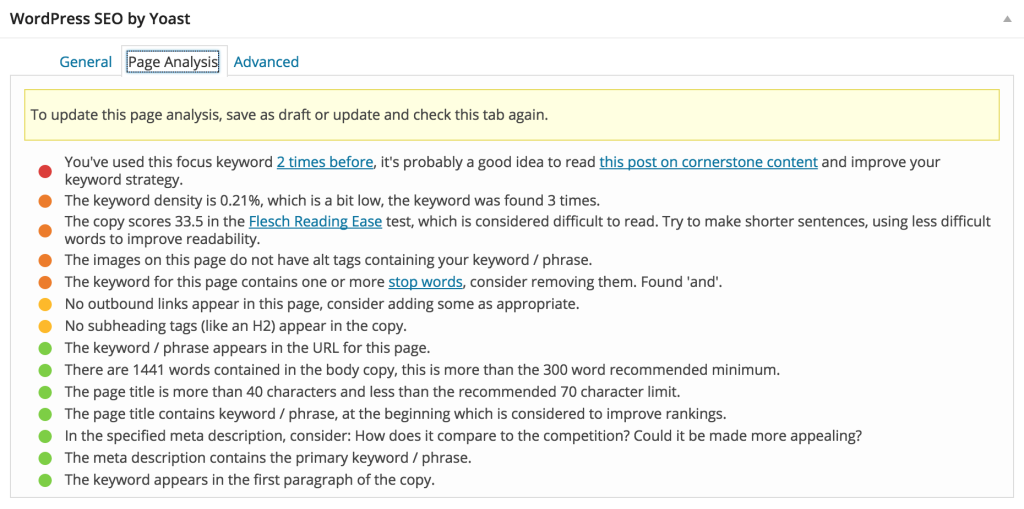
If you don’t want to go through every page and post manually, there is a ‘Bulk Editor’. This allows you to update titles or descriptions in bulk.
如果您不想浏览所有页面并手动发布,则可以使用“批量编辑器”。 这使您可以批量更新标题或描述。
结论 (Conclusion)
Even if you’re not a Search Engine Optimization expert, the WordPress SEO by Yoast plugin allows you to easily control the key SEO aspects on your WordPress site. This plugin is great for writing meta descriptions and other SEO tasks.
即使您不是搜索引擎优化专家,Yoast的WordPress SEO插件也可以让您轻松地控制WordPress网站上的关键SEO方面。 该插件非常适合编写元描述和其他SEO任务。
You can also control more advanced elements such as your robots.txt file, use to allow or disallow search engines to crawl certain areas of your site, and you can generate your XML sitemap for submission to the search engines. I would suggest that you use a program such as Screaming Frog to check for broken links and other errors before creating and submitting your sitemap.
您还可以控制更高级的元素,例如robots.txt文件,用于允许或禁止搜索引擎对网站的某些区域进行爬网,并且可以生成XML网站地图以提交给搜索引擎。 我建议您在创建和提交站点地图之前,使用Screaming Frog之类的程序来检查断开的链接和其他错误。
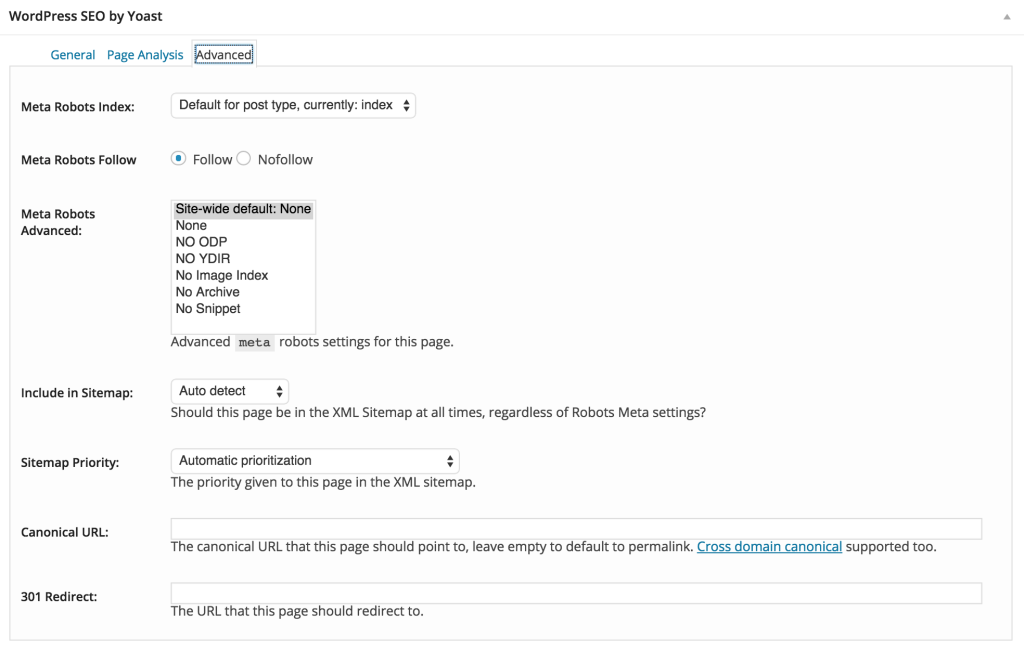
Perhaps the thing I like the most about Yoast’s SEO plugin is the way that it analyzes your page and post content making suggestions based on what you’ve written. Yoast’s plugin also gives you an overall score – Good, OK, Fair – plus a corresponding traffic light, based on how many of the points you’ve correctly targeted. The traffic light system is good quick reference to let you know if you’ve forgotten something important, such as not using your keyword in a heading. This is also really easy for non-tech users to use without much training, which is important if your site has multiple authors.
关于Yoast的SEO插件,我最喜欢的事情可能是它分析页面并根据所写内容发布内容提出建议的方式。 Yoast的插件还会根据您正确定位的点数为您提供总体得分-良好,确定,一般-加上相应的交通信号灯。 红绿灯系统是很好的快速参考,可以让您知道是否忘记了重要的事项,例如在标题中不使用关键字。 对于非技术用户来说,这也很容易使用,而无需进行过多的培训,如果您的站点有多位作者,这一点很重要。
The change from All in One SEO Pack to WordPress SEO by Yoast is quite straightforward, but keep in mind that this plugin demands more of you than the simpler options with All in One SEO. However, in return, with some practice, and keyword research your site should see better search engine rankings.
从Yoast的All in One SEO包到WordPress SEO的更改非常简单,但请记住,与All in One SEO中的简单选项相比,此插件需要更多的人。 但是,作为回报,通过一些实践和关键字研究,您的网站应该可以获得更好的搜索引擎排名。
yoast seo





















 995
995

 被折叠的 条评论
为什么被折叠?
被折叠的 条评论
为什么被折叠?








