In 2014, Jacco Blankenspoor took a look at Hemingway Editor's new desktop app. At the time, Jacco decided he'd rather stick with the online version of Hemingway—not least because of a display bug in the desktop version. Now, a year later, our resident PHP editor Bruno Skvorc takes a look at Hemingway Editor 2 to see how it stacks up—particularly from a technical writer’s point of view.
2014年, Jacco Blankenspoor参观了海明威编辑器的新桌面应用程序 。 当时,杰科(Jacco)决定宁愿使用海明威(Hemingway)的在线版本,这尤其是因为台式机版本中存在显示错误。 现在,一年后,我们的常驻PHP编辑器Bruno Skvorc看了海明威编辑器2,以了解它是如何堆叠的,尤其是从技术作家的角度来看。
As SitePoint’s editor for the PHP channel, I deal with a lot of text. Hundreds of emails and dozens of drafts fly before my eyes every week. This may not be obvious, but a lot goes into making the drafts publishable. There’s formatting, language corrections, image processing, code testing, syntax highlights, and more.
作为SitePointPHP通道编辑器,我处理了很多文本。 每周都有数百封电子邮件和数十份草稿在我眼前飞扬。 这可能并不明显,但是在使草稿可发布方面有很多事情要做。 其中包括格式设置,语言更正,图像处理,代码测试,语法高亮等。
So it’s important to be able to automate as much of the low-mental-effort work as possible. Automation allows editors to focus more on content and code. This, in turn, prevents the wasting of time. It is where tools like Hemingway can help most.
因此,重要的是要能够使尽可能多的低精神工作自动化。 自动化使编辑者可以将更多精力放在内容和代码上。 反过来,这避免了时间的浪费。 在这里, 海明威(Hemingway)等工具可以为您提供最大的帮助。
什么是海明威? (What is Hemingway?)
Hemingway is a writing assistance tool. It keeps an eye on one’s phrasing and sentence structure, and suggests fixes. Typical fixes include shorter sentences, active instead of passive voice, and fewer adverbs. The app is also coupled with a built-in spellchecker for several English dialects.
海明威是一种写作辅助工具。 它关注一个人的措词和句子结构,并提出修正建议。 典型的修正包括较短的句子,主动而不是被动的语音以及较少的副词。 该应用程序还结合了针对几种英语方言的内置拼写检查器。
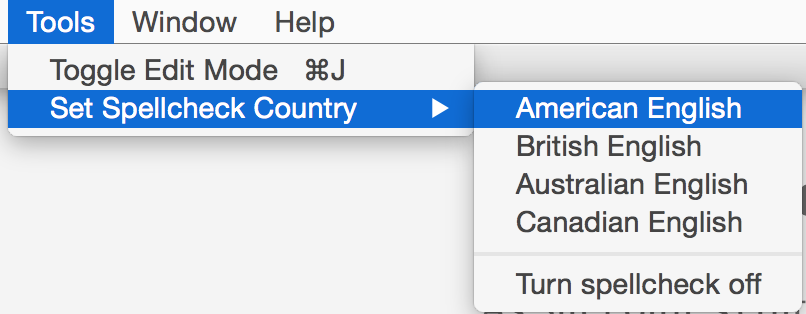
I’ve taken a thorough look at Hemingway Editor 2, and what follows is a list of pros and cons. The list may or may not apply to you; it depends on how much writing or editing you do and in which format. As a programmer, I’m also interested in how Hemingway handles things like code and Markdown (MD) syntax. My hope is that the list will serve as a useful guideline when considering the tool for daily use.
我对Hemingway Editor 2进行了详尽的介绍,下面列出了它的优缺点。 该列表可能不适用于您; 这取决于您进行多少写作或编辑以及采用哪种格式。 作为一名程序员,我也对海明威如何处理代码和Markdown(MD)语法之类的东西感兴趣。 我希望该清单在考虑日常使用的工具时将成为有用的指南。
优点 (Pros)
Language analysis, and suggestions for fixes, stand at the core of Hemingway, and are its most useful feature by far.
语言分析和修复建议是海明威的核心,并且是迄今为止最有用的功能。
Hemingway highlights the sentences it dislikes and makes you stop and think before continuing. The complicated, long sentences will glow red, drawing your attention first. Those only slightly too long are highlighted in yellow.
海明威突出显示了它不喜欢的句子,让您停下来思考再继续。 复杂而冗长的句子将发出红色光,首先引起您的注意。 那些只是太长的时间以黄色突出显示。
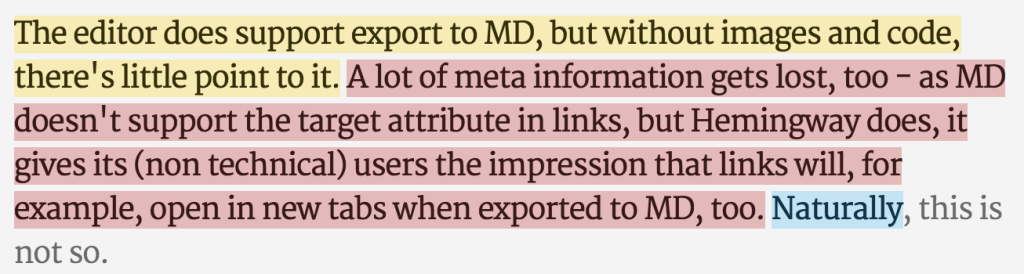
In version 2, I haven’t come across the display bug that seemed to plague the desktop app when it was first launched.
在版本2中,我没有遇到显示错误 ,该错误似乎在首次启动桌面应用程序时就困扰着它。
Sometimes it feels like it assumes the reader is too dumb:
有时,感觉就像是读者太傻了:
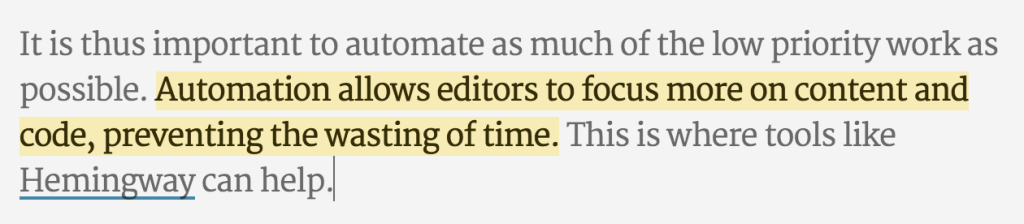
Is this really too long a sentence? In most cases, it does slow the writer down in a good way:
这句话真的太长了吗? 在大多数情况下,它确实以一种很好的方式降低了编写者的速度:
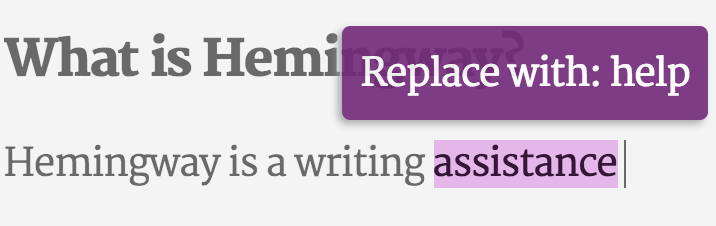
This forces a writer to think about linguistic constructs and rephrasing for wider appeal. In all honesty, though, I do consider SitePoint’s audience to be above grade level reading. A “preferred grade” setting would be useful for more scientific/technical texts.
这迫使作家考虑语言结构,并重新措辞以寻求更大的吸引力。 不过,老实说,我确实认为SitePoint的读者水平高于年级水平。 “优先等级”设置对于更多的科学/技术文章将很有用。
I’m not sure I would agree with the fierce negativity towards adverbs:
我不确定我会否定对副词的强烈否定性:
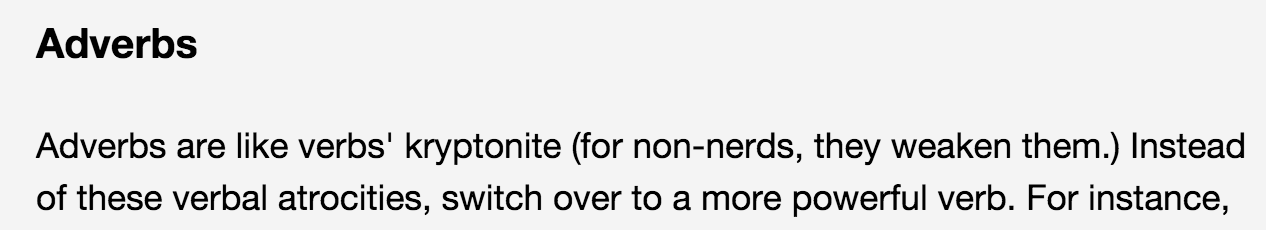
… but I definitely agree with avoiding the passive voice, so having that detected is fantastic:
…但是我绝对同意避免使用被动语态,因此检测到该声音非常棒:
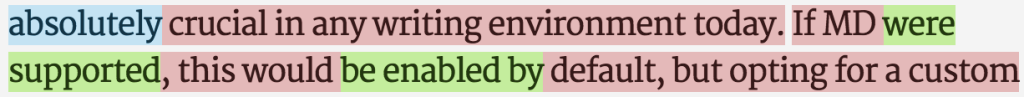
Here’s an example of a paragraph that needed rewriting:
这是一个需要重写的段落示例:
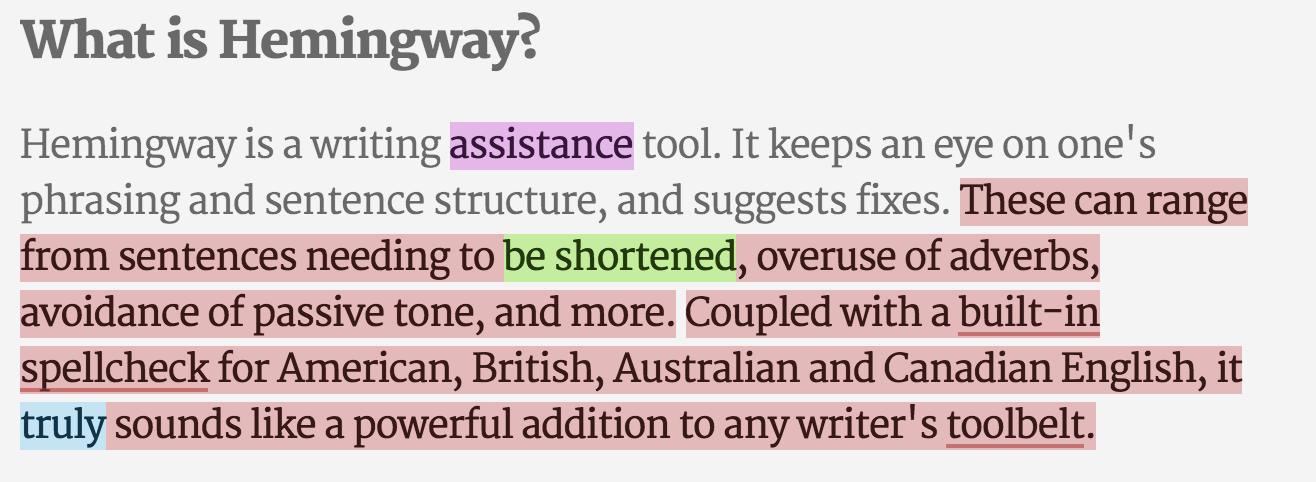
Wow, that paragraph lit up like a Christmas tree, huh? Let’s try to fix it. The first red sentence uses the passive voice and is too complex.
哇,那段像圣诞树一样照亮了吧? 让我们尝试修复它。 第一个红色句子使用被动语态,并且过于复杂。
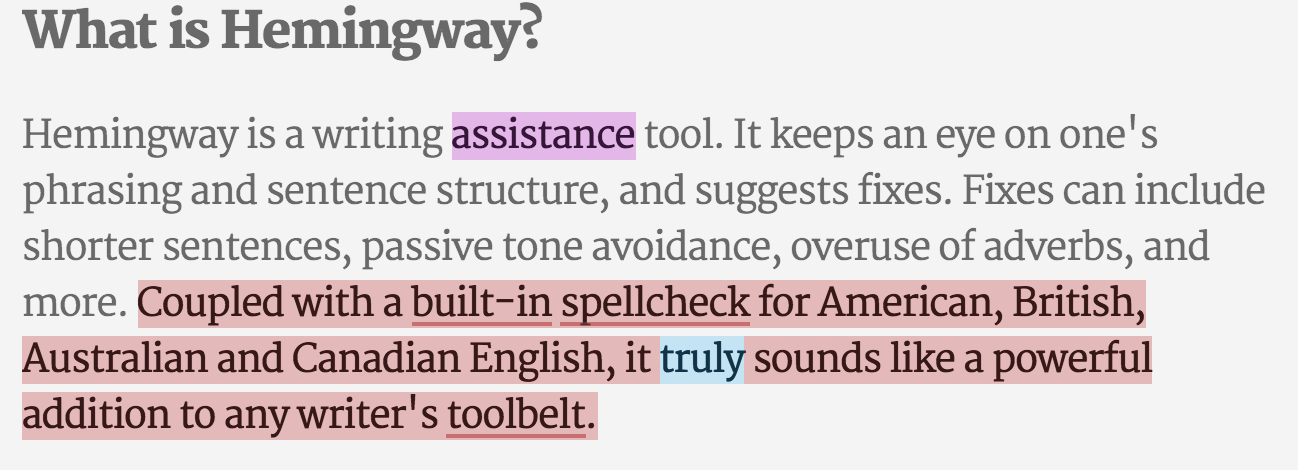
That’s better. What about the second monstrosity, though?
这样更好 那第二只怪兽呢?
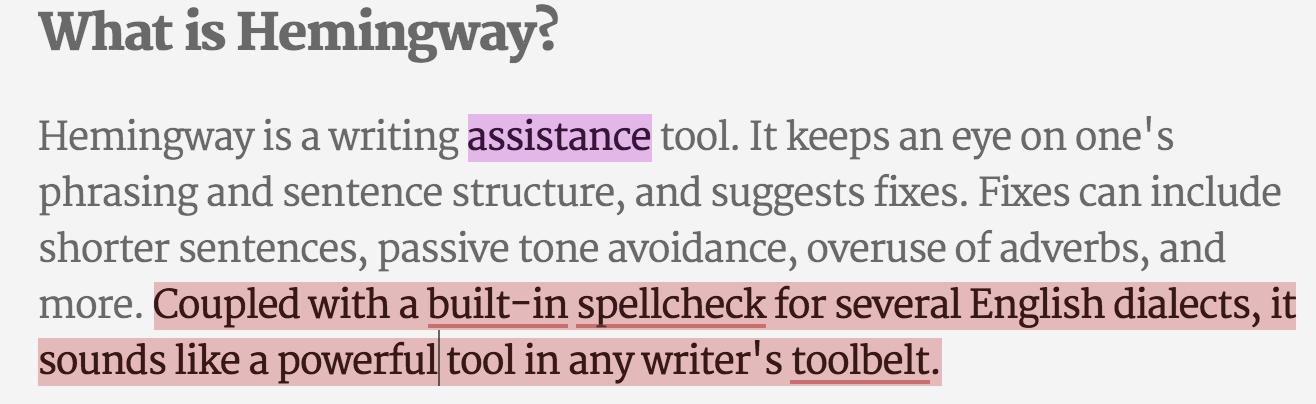
Hmm, this didn’t work. I wonder why. It’d be great if Hemingway told me exactly what it’s bothered by. It did make me think about whether the last part is even necessary, though, so I removed it.
嗯,这没用。 我想知道为什么。 如果海明威确切地告诉我所困扰的话,那就太好了。 不过,这的确使我考虑了最后一部分是否必要,因此我将其删除。
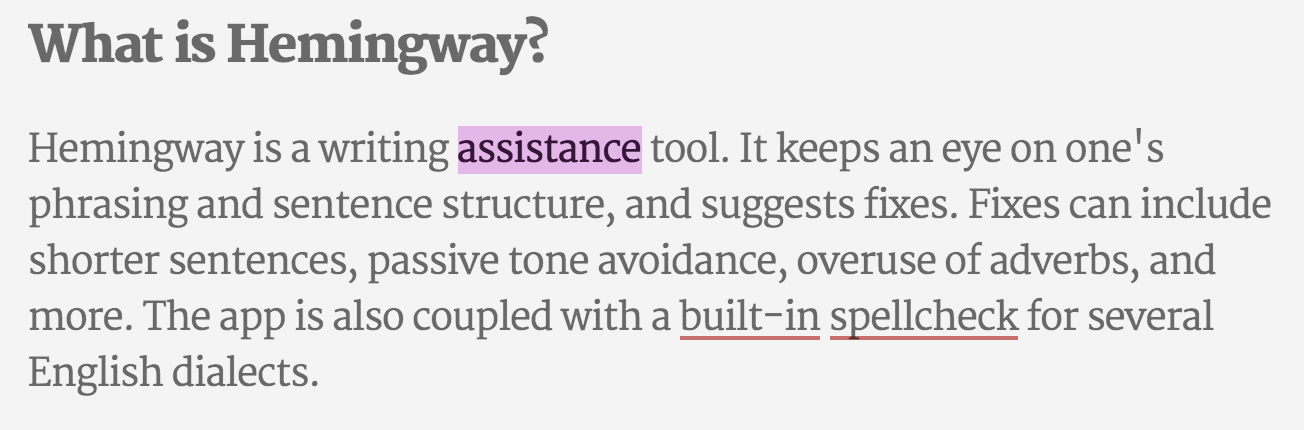
Fixing the paragraph reduced the text’s grade from 8 to 7. Success!
修改段落将文本的等级从8降低到7。成功!
Unfortunately, that’s about it for the good parts.
不幸的是,仅此而已。
缺点 (Cons)
Right off the bat, no support for Markdown is a slap in the face. Version 1 used to have it, but for some reason, it was removed.
马上,对Markdown的支持就是一巴掌。 版本1曾经有它,但是由于某种原因,它已被删除。
Hemingway’s editor field is powered by CKEditor, and uses CK’s rich text functionality. This means we get inline formatting that can theoretically get exported into MD and/or HTML. However, we’re at the mercy of the exporter which, in this case, is entirely inflexible.
海明威的编辑器字段由CKEditor提供支持,并使用CK的RTF功能。 这意味着我们获得了可以从理论上导出为MD和/或HTML的内联格式。 但是,我们受出口商的摆布,在这种情况下,出口商完全不灵活。
There’s no support for images. For me, that’s a must have in any writing environment today. If it supported MD, this would be enabled by default. Opting for a custom “rich” format grounded the editor before it had a chance to take off.
不支持图像。 对我来说,今天在任何写作环境中都是必须具备的。 如果它支持MD,则默认情况下将启用它。 选择自定义的“丰富”格式会使编辑器在起飞前扎根。
There’s also no way to define custom export methods, despite the Hemingway website’s claims to being CMS-friendly:
尽管海明威网站声称对CMS友好,但是也没有定义自定义导出方法的方法:
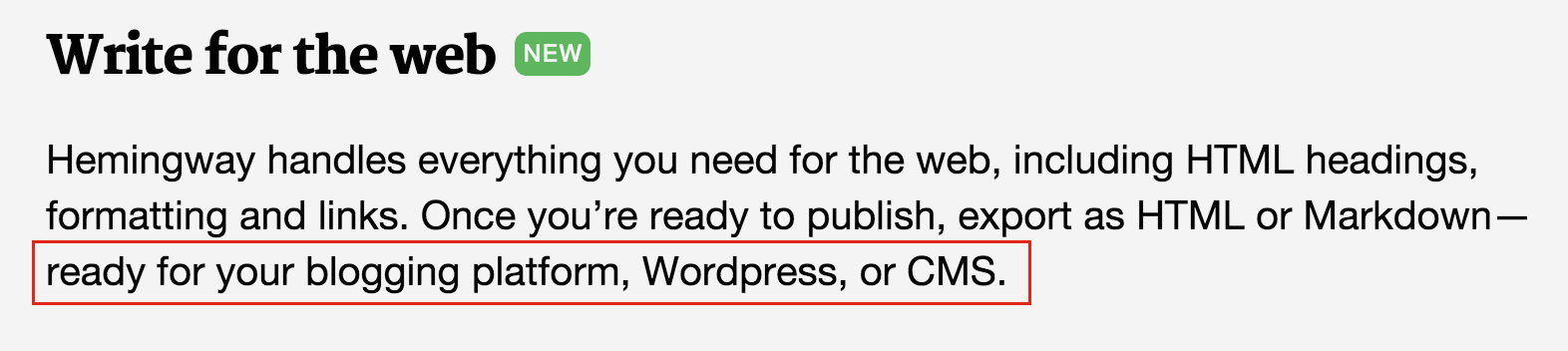
It’s a pity there’s no support for code snippets, either.
很可惜,也不支持代码段。
The editor does support export to MD, but without images and code, so there’s little point to it for my workflow. A lot of other information gets lost in the export process, too. For example, MD doesn’t support the target attribute in links (i.e. "_blank"). Hemingway does. Thus, it gives its (non technical) users the impression that links will open in new tabs when exported to MD. Naturally, this is not so and can lead to confusion.
该编辑器确实支持导出到MD,但是没有图像和代码,因此对于我的工作流程没有什么意义。 许多其他信息也会在导出过程中丢失。 例如,MD在链接(即"_blank" )中不支持target属性。 海明威做到了。 因此,它给(非技术)用户留下了这样的印象:链接导出到MD时将在新选项卡中打开。 自然,事实并非如此,并可能导致混乱。
The editor features a Save As option, and although it does let users save a file with any extension they desire, it will not open these files. So saving a file as MD, or even trying to open one that is MD, simply isn’t available. Further, saving a file with Save As will actually not acknowledge the save, and will warn the user about unsaved changes.
该编辑器具有“另存为”选项,尽管它确实允许用户使用所需扩展名保存文件,但它不会打开这些文件。 因此,将文件另存为MD或什至试图打开一个MD都根本不可用。 此外,使用“另存为”保存文件实际上不会确认保存,并且会警告用户未保存的更改。
Aside from the lack of Markdown support, there are also minor UI/UX gripes. First, the word counter is only visible in Edit mode, not in Write mode. A counter is very, very useful when writing articles that have a length range. Having to switch is distracting and breaks the writing flow.
除了缺少Markdown支持之外,还有一些UI / UX技巧。 首先,字计数器仅在编辑模式下可见,而在写模式下不可见。 在编写具有一定长度范围的文章时,计数器非常非常有用。 不得不切换会分散注意力并破坏书写流程。
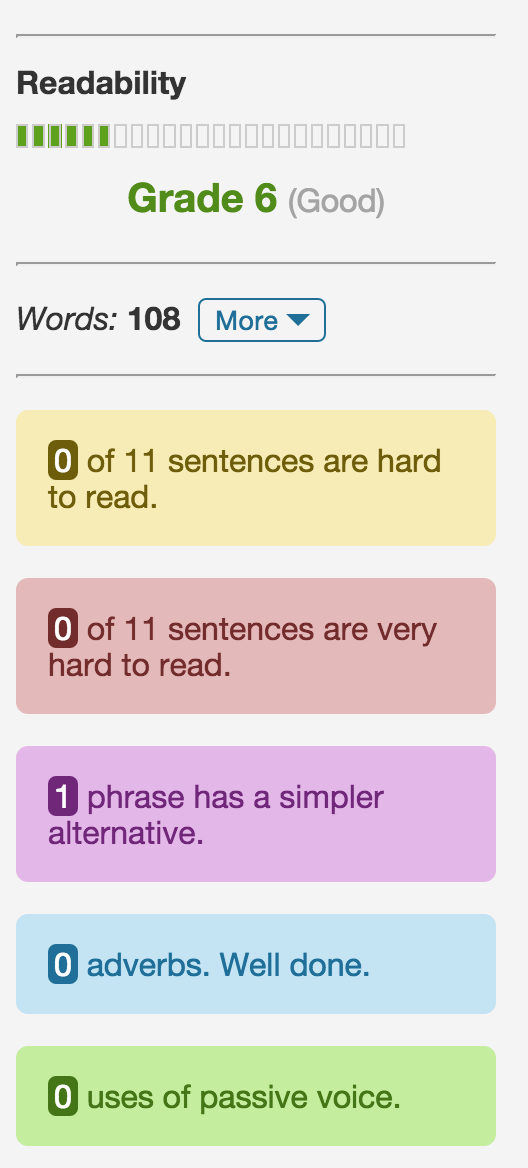
Second, the full screen mode could be fuller. There’s a lot of wasted real estate which could be better used to improve readability on wider screens:
其次,全屏模式可能更饱满。 有很多浪费的资源,可以更好地用于提高宽屏的可读性:

Also due to CKEditor, the browser’s spellchecker isn’t triggered immediately after a misspelling. This is especially true on larger bodies of text. Not a big problem, but it can be distracting.
同样由于CKEditor,拼写错误后,浏览器的拼写检查器不会立即触发。 在较大的正文中尤其如此。 这不是一个大问题,但可能会分散您的注意力。
There’s also the inconsistency of the UI. To get HTML output, you go to Save As, while getting MD or Docx requires going to File -> Export. And speaking of exports, an on-screen view of the export would be much better than a file-based export. More often than not, you just want it in your clipboard.
用户界面也存在不一致之处。 要获取HTML输出,请转到另存为,而获取MD或Docx则需要转到文件->导出。 谈到导出,在屏幕上查看导出要比基于文件的导出好得多。 通常,您只想要它在剪贴板中。
Some of the UI grouping is odd, too. For example, the outdent and indent buttons are on the same level as all other formatting controls. Still, they only work on list elements, and only for a single level in either direction. Pasting is also iffy: it’ll make the screen jump to an odd location in the text.
一些UI分组也很奇怪。 例如,outdent和indent按钮与所有其他格式设置控件处于同一级别。 尽管如此,它们仅对列表元素起作用,并且只能在任一方向上用于单个级别。 粘贴也很麻烦:它将使屏幕跳到文本中的一个奇怪位置。
And then there are bugs. The two deal breakers I found were:
然后是错误。 我发现的两个交易破坏者是:
- exporting a file into a folder where a file of the same name already exists and confirming the overwrite will silently fail 将文件导出到已经存在相同名称文件的文件夹中,并确认覆盖将自动失败
HTML entities get encoded when being exported, so your MD ends up looking like this:
HTML实体在导出时会进行编码,因此您的MD最终看起来像这样:
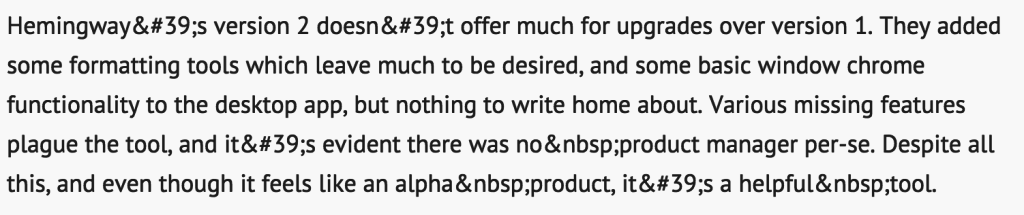
HTML entities get encoded when being exported, so your MD ends up looking like this: This is unacceptable; it’s as if the app wasn’t tested at all.
HTML实体在导出时会进行编码,因此您的MD最终看起来像这样:这是不可接受的。 好像该应用程序根本没有经过测试。
其他想法 (Other thoughts)
The Hemingway application is written purely in JavaScript, and as such exposes its code as seen here. Its offline version is a stripped down Chrome, and uses the same thing. As such, it’s very easy to just reverse-engineer it and build something better. Here’s a thought: a markdown editor that—
Hemingway应用程序纯粹是用JavaScript编写的,因此公开了其代码,如此处所示 。 它的离线版本是精简的Chrome,并且使用相同的功能。 因此,对它进行反向工程并构建更好的东西非常容易。 这是一个想法:降价编辑器,
is powered by Woofmark
由Woofmark提供动力
has a customizable exporter powered by CommonMark
有一个由CommonMark支持的可自定义导出器
has a heading normalizer powered by TitleCapitalization
有一个由TitleCapitalization支持的标题归一化器
- has a body checker powered by Hemingway’s JS 有一个由海明威JS驱动的身体检查器
has an image uploader powered by something like Dropzone
- etc. 等等
结论 (Conclusion)
Hemingway’s version 2 doesn’t offer much over version 1. The new formatting tools leave much to be desired, and the new, rather basic window chrome functionality is not too exciting. The writing process is distracting and buggy rather than helpful. Various missing features plague the tool, making it still feel like an alpha product for me. But despite all this, it can be a helpful tool.
海明威的版本2与版本1相比并没有提供太多功能。新的格式设置工具还有很多不足之处,而且新的,基本的窗口镶边功能也不太令人兴奋。 写作过程会分散注意力,带来麻烦,而不是有益的。 各种缺少的功能困扰着该工具,对我来说,它仍然像是alpha产品。 但是尽管如此,它还是一个有用的工具。
From my point of view, as someone who likes Markdown and writes about code, I can’t recommend a purchase of the desktop version. But I’ll definitely keep an eye on it and remain optimistic about its future. It’s on the way to becoming a good text editor, and there’s no surplus of those.
从我的角度来看,作为喜欢Markdown并撰写代码的人,我不建议购买台式机版本。 但是我一定会密切关注它,并对它的未来保持乐观。 它正在成为一个优秀的文本编辑器,并且没有多余的内容。
I give Hemingway’s current iteration a score of 2/5.
我给海明威的当前迭代得分2/5。

P.S. This text was written entirely in Hemingway and got a grade of 5. What do you think about it? Is the simplification too obvious or just right? Let me know!
PS:这本书完全是用海明威写的,成绩为5分。您对此有何看法? 简化过于明显还是恰到好处? 让我知道!





















 834
834

 被折叠的 条评论
为什么被折叠?
被折叠的 条评论
为什么被折叠?








