excel2016 卡
If you dread going into a crowded greeting card store this weekend, to shop for a Valentine's Day Card – you're in luck! You can make a card in Excel instead, and I'll show you two options.
如果您本周末不敢去一家拥挤的贺卡店,想买情人节贺卡,那您真幸运! 您可以改为在Excel中制作卡片,我将向您显示两个选项。
Time spent in Excel is much more pleasant than time spent shopping, right?
花在Excel上的时间比花在购物上的时间愉快得多,对吗?
互动卡 (Interactive Card)
A few years ago, I showed you how to make an interactive Valentine in Excel. The heart shape changed colour based on the number of items selected in the rows above it.
几年前,我向您展示了如何在Excel中制作一个交互式Valentine 。 心形根据其上方各行中选择的项目数更改颜色。
The colours came from conditional formatting, and I set up 3 rules, for light pink, dark pink and red.
颜色来自条件格式,我设置了3条规则,分别是浅粉红色,深粉红色和红色。

选择你的心 (Select Your Hearts)
This year, I created a variation on that card, with 5 levels of conditional formatting. Exciting, I know!
今年,我在该卡上创建了一个变体,具有5种级别的条件格式。 令人兴奋,我知道!
Above the heart shape, there is a data validation drop down where you can select from 1-5 hearts. If you've never used symbols in a list, there are instructions in this blog post where I used arrows in a drop down list.
在心脏形状上方,有一个数据验证下拉列表,您可以在其中选择1-5个心脏。 如果您从未在列表中使用过符号,则此博客文章中有一些说明, 其中我在下拉列表中使用了箭头 。

The list of options is on a different sheet, in a lookup table.
选项列表在查找表的另一张纸上。

- To type a heart symbol, press the Alt key, then tap the 3 on the number keypad (not the numbers at the top of the keyboard) 要键入心脏符号,请按Alt键,然后在数字键盘上点按3(而不是键盘顶部的数字)。
- To add another heart symbol in the same cell, release the Alt key, then repeat the step above. 要在同一单元格中添加另一个心脏符号,请松开Alt键,然后重复上述步骤。
- Then, select the entire cell, or the heart characters, and change the Font Color to red 然后,选择整个单元格或心脏字符,然后将“字体颜色”更改为红色
Note: In the drop down list, the symbols will be black, no matter how nicely you colour them in the list.
注意:在下拉列表中,无论您在列表中为它们上色的颜色如何,符号都将为黑色。
选择了哪个选项? (Which Option Was Selected?)
At the top of the list, I used a MATCH formula to find the selected heart option in the list. The numbers in column C are just for reference – they aren't used in the formula.
在列表的顶部,我使用了MATCH公式在列表中找到选定的heart选项。 C列中的数字仅供参考-公式中未使用它们。
=IFERROR(MATCH(Interactive!F4,B3:B7,0),0)
= IFERROR(MATCH(交互式!F4,B3:B7,0),0)

条件格式颜色 (Conditional Formatting Colours)
On the main sheet, there is a named range, Heart, and each cell in that range has a heart typed in it.
在主工作表上,有一个命名范围“心脏”,并且该范围中的每个单元格都键入了一个心脏。
With the Heart range selected, I set up conditional formatting. Based on the value of cell C2 on the List sheet, a different fill colour is shown, and I left the font colour set to Automatic.
选择“心脏”范围后,我设置了条件格式。 根据列表工作表中单元格C2的值,显示了不同的填充色,我将字体颜色设置为“自动”。
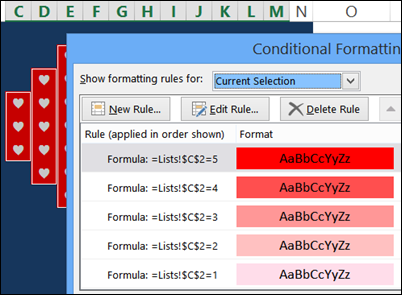
And here is the completed interactive card, with 5 hearts selected.
这是完整的交互式卡片,其中有5颗心被选中。

心形生物卡 (Heart Shaped Creatures Card)
While looking for Valentine craft ideas, I found heart-shaped animal patterns on the Crafty Morning blog. Instead of making them with paper, I decided to try them in Excel. My art skills are non-existent, but it was fun creating these creatures. (Please hold your applause until the end.)
在寻找情人节Craft.io创意时,我在Crafty Morning博客上找到了心形的动物图案 。 我决定不用Excel来尝试用纸代替它们。 我的艺术技能不存在,但是创造这些生物很有趣。 (请保持掌声直到最后。)
This cat is made from heart, circle and line shapes.
这只猫是由心脏,圆形和线条形状制成的。

This cheerful crab is made from heart, circle, arc and rectangle shapes. And yes, after I made this, it dawned on me that this critter might not be the best thing to give someone for Valentine's Day. We won't speak of it any further.
这种欢快的螃蟹是由心形,圆形,弧形和矩形形状制成的。 是的,在我做完这些之后,我突然意识到,这个小动物可能并不是送给情人节的最好的东西。 我们不再赘述。

下载样本文件 (Download the Sample File)
To see the Excel Valentines, you can download the sample file from my website. Click here to go to the Conditional Formatting section of the Excel Samples page on my website.
要查看Excel Valentines,可以从我的网站下载示例文件。 单击此处转到我的网站上“ Excel样本”页面的“ 条件格式”部分 。
In that section, look for CF0007 – Excel Valentine Cards. The zipped file is in xlsx format, and does not contain macros.
在该部分中,查找CF0007 – Excel Valentine Cards 。 压缩文件为xlsx格式,不包含宏。
数学心脏视频 (Mathematical Heart Video)
If you'd rather make paper hearts for your Valentine, watch this video on möbius-loop hearts. The heart instructions start around the 3:55 mark, and don't miss the tip near the end – when you make the loops, remember to twist one to the right and the other one to the left.
如果您想为情人节做纸做的爱心,请观看有关möbius循环爱心的视频。 心脏指示从3:55标记开始,不要错过末端附近的尖端-制作循环时,请记住将一个向右扭转,另一个向左扭转。
翻译自: https://contexturesblog.com/archives/2016/02/11/excel-valentine-cards-2016/
excel2016 卡






















 被折叠的 条评论
为什么被折叠?
被折叠的 条评论
为什么被折叠?








