excel设置下拉菜单多选
[Latest update: July 27, 2016] With a bit of Excel VBA programming, you can change an Excel data validation drop down list, so it allows multiple selections. This post is a roundup of articles on how to set up multiple selection Excel drop down lists.
[最新更新:2016年7月27日]借助Excel VBA编程,您可以更改Excel数据验证下拉列表,因此可以进行多个选择。 这篇文章是有关如何设置多选Excel下拉列表的文章摘要。
多选下拉菜单 (Multiple Selection Drop Downs)
You can find a sample file and instructions, in a blog post that I wrote a couple of years ago – Select Multiple Items from Excel Data Validation List.
您可以在几年前写的博客文章中找到示例文件和说明- 从Excel数据验证列表中选择多个项目 。
There is a video in that post, that shows how the multiple selection options work, and a peek at the code that makes the multiple selections possible.
该帖子中有一个视频,显示了多个选择选项的工作方式,并介绍了使多个选择成为可能的代码。
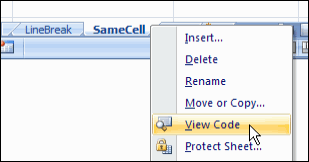
设置工作簿 (Setting up the Workbook)
Even though the post is a couple of years old, it still gets comments and questions. This week, Rick asked for details on setting up a new workbook, and copying the sample code into the new file. To help, I've recorded another video, showing the setup steps.
尽管该帖子已有两年历史,但仍然收到评论和问题。 本周,Rick询问有关设置新工作簿并将示例代码复制到新文件中的详细信息。 为了帮助您,我录制了另一个视频,显示了设置步骤。
有关选择多个项目的更多文章 (More Articles on Select Multiple Items)
[Update]: Since posting this article on selecting multiple items from an Excel drop down list, I've added more articles on the same topic. Please read these updates, for more details on working with the VBA code:
[更新]:由于发布了有关从Excel下拉列表中选择多个项目的文章,因此我添加了更多关于同一主题的文章。 请阅读这些更新,以获取有关使用VBA代码的更多详细信息:
edit multiple selection cells
编辑多个选择单元格
prevent duplicates in multiple selection column
更改宏代码 (Changing the Macro Code)
If you need to change the column numbers in the code, there are instructions here. To run the code on a protected worksheet, see the notes here.
如果您需要更改代码中的列号,请参见此处的说明 。 要在受保护的工作表上运行代码, 请参见此处的注释 。
下载样本数据验证文件 (Download the Sample Data Validation File)
To experiment with this technique, you can download the zipped sample file from the Contextures website, on the Excel Data Validation - Select Multiple Items page.
若要试验此技术,可以从Contextures网站的“ Excel数据验证-选择多个项目”页上下载压缩的示例文件。
获取高级版 (Get the Premium Version)
There is a premium version of this technique, and you can see the details here: Data Validation Multi Select Premium. Instead of selecting from the drop down, a list box appears when you click the cell.
该技术有一个高级版本,您可以在此处查看详细信息: 数据验证多选高级 。 单击该单元格时,会出现一个列表框,而不是从下拉列表中进行选择。
It automatically selects any items that are already in the cell. It also has buttons to Clear all the selections, and select all the items.
它会自动选择单元格中已经存在的所有项目。 它还具有清除所有选择并选择所有项目的按钮。
The premium version works with dependent lists too, and runs on a protected worksheet. There is also an option of showing a multi-select listbox, or a single-select version (this is helpful when working with dependent lists -- you don't want multiple items selected in the main columns).
高级版本也可用于从属列表,并在受保护的工作表上运行。 还有一个显示多选列表框或单选版本的选项(这在处理从属列表时很有用-您不希望在主列中选择多个项目)。
The kit has 3 Excel files, and a user guide, with details and screen shots, on how to add this technique to your own workbooks. Click here for details: Data Validation Multi Select Premium. _____________
该工具包包含3个Excel文件和一个用户指南,其中包含有关如何将此技术添加到您自己的工作簿中的详细信息和屏幕截图。 单击此处了解详细信息: 数据验证多选Premium 。 ______________
翻译自: https://contexturesblog.com/archives/2011/04/29/how-to-set-up-multiple-selection-excel-drop-down/
excel设置下拉菜单多选







 通过Excel VBA编程,您可以创建允许多选的下拉列表。本文汇总了设置多选Excel下拉列表的方法,包括如何设置新工作簿、复制示例代码、防止列重复以及下载示例文件。此外,还提供了高级版本,它支持受保护的工作表,并具有自动选择、清除和全选功能。
通过Excel VBA编程,您可以创建允许多选的下拉列表。本文汇总了设置多选Excel下拉列表的方法,包括如何设置新工作簿、复制示例代码、防止列重复以及下载示例文件。此外,还提供了高级版本,它支持受保护的工作表,并具有自动选择、清除和全选功能。
















 1984
1984

 被折叠的 条评论
为什么被折叠?
被折叠的 条评论
为什么被折叠?








