excel组合汇总
In this week's roundup, get file creation dates, plan for Thanksgiving, create icons with number formatting, and much more.
在本周的综述中,获取文件创建日期,感恩节计划,使用数字格式创建图标等。
Also, I'm making a list of Black Friday (Nov 27th) and Cyber Monday (Nov 30th) sales for Excel related products. I'll post it here on Thursday, November 26th, so we can be ready!
另外,我在此列出了Excel相关产品的黑色星期五(11月27日)和网络星期一(11月30日)的销售情况。 我将在11月26日(星期四)将其发布在这里,以便我们准备就绪!
If you're having a sale, and would like it included in the list, please send me the details -- ddalgleish AT contextures.com
如果您要出售商品,并且希望将其包含在清单中,请向我发送详细信息-ddalgleish AT contextures.com

1.获取文件日期 (1. Get File Dates)
Last week was the 15th anniversary of the Contextures website, and I wanted to know how old my earliest sample files were. You can download my latest sample file, which has a macro that lists all the files in a folder, with all its properties, including the Content Created date.
上周是Contextures网站成立15周年,我想知道我最早的样本文件有多大。 您可以下载我最新的示例文件,该文件具有一个宏,该宏列出了文件夹中的所有文件以及其所有属性,包括“创建日期”。
2.电源查询 (2. Power Query)
Don't miss it! The last Power Query course for 2015 starts tomorrow -- November 24th. The live online course is led by experts Ken Puls and Miguel Escobar. Click here for registration details.
不要错过! 2015年最后一门Power Query课程将于明天-11月24日开始。 在线实时课程由专家Ken Puls和Miguel Escobar主持。 单击此处获取注册详细信息 。
3.创建具有自定义格式的图标 (3. Create Icons With Custom Formats)
Jordan Goldmeier shows how to use custom number formatting to create icons on a dashboard. This won't slow down your workbook, like conditional formatting will, but it has fewer formatting options.
Jordan Goldmeier展示了如何使用自定义数字格式在仪表板上创建图标 。 这不会像条件格式那样减慢您的工作簿的速度,但是它的格式化选项较少。
4.感恩节计划 (4. Plan for Thanksgiving)
The Internet is all excited about the spreadsheet that this guy's mom uses to plan for Thanksgiving dinner. If you'd rather use Excel, there's a Holiday Dinner Planner on my website. It's not as colourful, but it does have a Gantt chart!
互联网使这个家伙的妈妈用来计划感恩节晚餐的电子表格感到非常兴奋。 如果您想使用Excel, 我的网站上有一个Holiday Dinner Planner 。 它虽然不那么色彩鲜艳,但是确实具有甘特图!
5. Office 2016审查 (5. Office 2016 Review)
Zack Barresse has been using Office 2016 for a while now, and posted his review of the new features. Some things, including the pivot table changes, are Good, and he is undecided about several other new features, like One-click forecasting. Zack would be pleased to know that I turned his blog post into an Excel table, so I could filter his scores. 😉
Zack Barresse已经使用Office 2016一段时间,并发表了他对新功能的评论 。 包括数据透视表更改在内的某些事情都很好,他对其他一些新功能(如一键式预测)一无所知。 Zack很高兴知道我将他的博客文章转换为Excel表 ,因此我可以过滤他的分数。 😉
And if you'd like to hear more from Zack, he was interviewed on Jon Michaloudis' Excel podcast last week.
如果您想了解更多Zack的信息,上周Jon Michaloudis的Excel播客中对他进行了采访 。
6. Twitter上的Excel技巧 (6. Excel Tips on Twitter)
If you like quick Excel tips, Kevin Lehrbass recommends that you follow a few Excel people on Twitter. He especially enjoys the tips from Bill Jelen and Tom Urtis, and shares a few examples of their helpful tweets.
如果您喜欢快速的Excel技巧,Kevin Lehrbass建议您在Twitter上关注一些Excel人员 。 他特别喜欢Bill Jelen和Tom Urtis的技巧,并分享了一些有用的推文示例。
7. Excel幽默 (7. Excel Humour)
Finally, for a bit of spreadsheet humour, you can see what people are saying about Excel, in my weekly collection of tweets. Here's one of my favourite tweets from this week's collection.
最后,对于电子表格的一些幽默,您可以在我的每周推文集中看到人们对Excel 的评价 。 这是本周收藏中我最喜欢的推文之一。
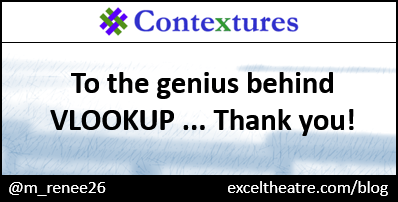
通过电子邮件获取Excel每周新闻 (Get Weekly Excel News By Email)
To get Excel news and tips by email, add your name for the Contextures Excel newsletter.
若要通过电子邮件获取Excel新闻和提示,请为Contextures Excel新闻通讯添加名称。
翻译自: https://contexturesblog.com/archives/2015/11/23/excel-roundup-20151123/
excel组合汇总





















 259
259

 被折叠的 条评论
为什么被折叠?
被折叠的 条评论
为什么被折叠?








