在excel里面过滤文件
在Excel 2007中轻松过滤 (Easy Filtering in Excel 2007)

Last month you saw a quick way to filter for the selected item in a pivot table, and today you'll see a similar technique for a worksheet list in Excel 2007. (For the Excel 2003 quick filter instructions see AutoFilter By Selection in Excel)
上个月,您看到了一种快速筛选枢纽分析表中所选项目的方法 ,而今天,您将在Excel 2007中看到一种针对工作表列表的类似技术。(有关Excel 2003的快速筛选器说明,请参见Excel中的按选择自动筛选 )。
In the screen shot below, there's a list on the worksheet, with office supply orders. The list isn't filtered, and it's not formatted as an Excel Table. (Note: This technique will also work if the list is already filtered, or if it's formatted as an Excel Table.)
在下面的屏幕快照中,工作表上有一个列表,其中包含办公用品订单。 该列表未过滤,未格式化为Excel Table。 (注意:如果列表已被过滤,或者将其格式化为Excel表,则该技术也将起作用。)
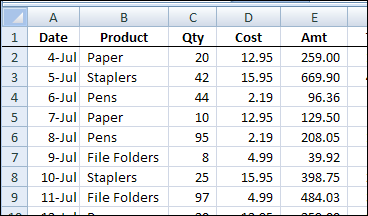
筛选所选项目 (Filter for the Selected Item)
To quickly focus on the Paper orders:
要快速关注纸质订单:
- Right-click on a "Paper" cell. 右键单击“纸”单元。
- In the popup menu, click Filter, and then click Filter by Selected Cell's Value. 在弹出菜单中,单击“筛选器”,然后单击“按选定单元格的值筛选”。

An AutoFilter is automatically applied to the worksheet list, and column B is filtered for "Paper".
自动筛选器将自动应用于工作表列表,并为“纸张”筛选B列。

清除列过滤器 (Clear the Column Filter)
To see the full list again, you can clear the filter:
要再次查看完整列表,可以清除过滤器:
- Click the drop down arrow in the Column B heading cell. 单击列B标题单元格中的下拉箭头。
- Click Clear Filter From 'Product' 点击从“产品”中清除过滤器

清除所有过滤器 (Clear All the Filters)
If you have more than one column filters, you can clear all the filters in a single click:
如果您有多个列过滤器,则可以一次单击清除所有过滤器:
- On the Ribbon, click the Data tab 在功能区上,单击“数据”选项卡
- In the Sort & Filter group, click Clear 在“排序和筛选”组中,单击“清除”
取下过滤器 (Remove the Filter)
To remove the AutoFilter completely from the worksheet list:
要从工作表列表中完全删除自动筛选器,请执行以下操作:
- On the Ribbon, click the Data tab 在功能区上,单击“数据”选项卡
- In the Sort & Filter group, click Filter. 在“排序和筛选器”组中,单击“筛选器”。
翻译自: https://contexturesblog.com/archives/2010/07/05/easy-filtering-in-excel-2007/
在excel里面过滤文件





















 2907
2907

 被折叠的 条评论
为什么被折叠?
被折叠的 条评论
为什么被折叠?








