excel高级筛选
Excel自动筛选还是高级筛选? (Excel AutoFilter or Advanced Filter?)

Do you ever use the Excel Advanced Filter feature? Or is all your filtering done with an AutoFilter?
您是否曾经使用过Excel高级筛选器功能? 还是您的所有过滤都是通过自动过滤完成的?
自动筛选的好处 (AutoFilter Benefits)
For ease of use, it's hard to beat the Excel AutoFilter feature. Just click the Filter command on the Excel Ribbon's Data tab, and the filter is ready to go.
为了易于使用,很难击败Excel自动筛选功能。 只需单击Excel功能区“数据”选项卡上的“筛选器”命令,即可开始使用筛选器。

You can click the drop down arrows in the column headings, and use the check boxes to select the items you want in the filter. Or, use the Text, Date or Number Filters commands, for variations on the filters.
您可以单击列标题中的下拉箭头,然后使用复选框在过滤器中选择所需的项目。 或者,使用“文本”,“日期”或“数字”过滤器命令来获得过滤器的变体。

Another quick way to filter is to right-click on a cell in the list, then click Filter, and click Filter by Selected Cell's Value.
筛选的另一种快速方法是右键单击列表中的单元格,然后单击“筛选器”,然后单击“按选定单元格的值筛选”。
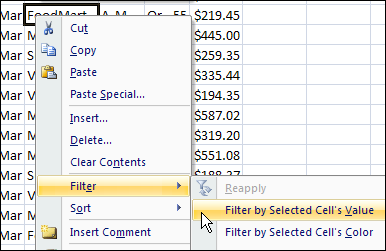
高级过滤器的好处 (Advanced Filter Benefits)
The Excel Advanced Filter isn't as easy to use (I guess that's why they call it Advanced 😉 ), but it does have some benefits that make it worth the effort.
Excel Advanced Filter并不是那么容易使用(我想这就是为什么他们将其称为Advanced😉的原因),但是它确实具有一些使它值得付出的好处。
After you click the Advanced command on the Excel Ribbon's Data tab, the Advanced Filter dialog box opens. Fill in the details, and then click the OK button to filter the data.
在Excel功能区的“数据”选项卡上单击“高级”命令后,将打开“高级筛选器”对话框。 填写详细信息,然后单击“确定”按钮以筛选数据。

将数据过滤到花药表 (Filter Data to Anther Sheet)
The main reason that I use an Advanced Filter, especially when programming in Excel, is that it's a quick and efficient way to copy specific data to a different worksheet.
我使用“高级筛选器”的主要原因(尤其是在Excel中编程时)是因为它是一种将特定数据复制到不同工作表的快速有效的方法。
In the screen shot above, the option is selected to copy the filtered data to another location. You can use that option to quickly create a report for each department, or salesperson, and email the results.
在上面的屏幕截图中,选择了将过滤的数据复制到另一个位置的选项。 您可以使用该选项为每个部门或销售人员快速创建报告,并通过电子邮件发送结果。
NOTE: You have to start the Advanced Filter from the destination sheet. Click this link for detailed instructions and a video.
注意:您必须从目标工作表中启动高级筛选器。 单击此链接以获取详细说明和视频 。
创建唯一项列表 (Create a List of Unique Items)
Excel 2007 introduced the Remove Duplicates feature, but I still use an Advanced Filter to create lists of unique items. The Remove Duplicates feature strips the duplicates out of the list that is selected, so you have to remember to work on a copy of the list, if you want to keep the original list intact.
Excel 2007引入了“ 删除重复项”功能,但是我仍然使用“高级筛选器”来创建唯一项列表 。 删除重复项功能会将重复项从所选列表中删除,因此,如果要保持原始列表完整,则必须记住要处理列表的副本。
With an Advanced Filter, no items are removed from the list, so you don't risk losing any of your original data.
使用“高级筛选器”,不会从列表中删除任何项目,因此您不会冒险丢失任何原始数据。
复合过滤器 (Complex Filters)
With an Advanced Filter, you can create a criteria range on the worksheet, and see at a glance what the filter settings are. You can also create complex filters with AND/OR settings that go beyond what an AutoFilter can do.
使用“高级筛选器”,您可以在工作表上创建一个条件范围,并一目了然地看到筛选器设置是什么。 您还可以使用AND / OR设置创建复杂的过滤器,而这些设置超出了AutoFilter的功能。
For example, with an AutoFilter, you can select two specific customers, and two products for those selected customers.
例如,使用自动筛选器,您可以选择两个特定的客户,以及为这些选定的客户选择两个产品。

With an Advanced Filter, you can create OR conditions between columns, such as Customer A OR Product B -- you can't do that in an AutoFilter!
使用高级过滤器,您可以在列之间创建“或”条件,例如“客户A”或“产品B”-您无法在自动过滤器中创建!
翻译自: https://contexturesblog.com/archives/2011/03/02/excel-autofilter-or-advanced-filter/
excel高级筛选





















 916
916

 被折叠的 条评论
为什么被折叠?
被折叠的 条评论
为什么被折叠?








