
jquery滚动条平滑滚动
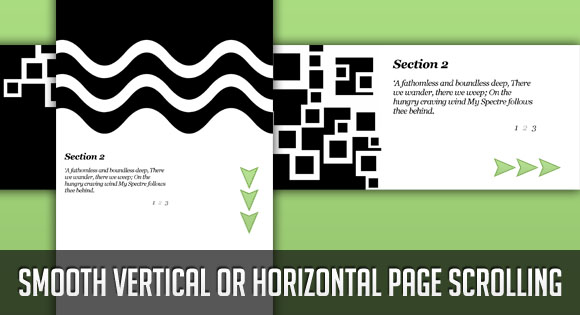
In this tutorial we will create a simple smooth scrolling effect with jQuery. We will create a horizontal and a vertical website layout to show the effect. We will be using the jQuery Easing Plugin and just a few lines of jQuery.
在本教程中,我们将使用jQuery创建简单的平滑滚动效果。 我们将创建水平和垂直网站布局以显示效果。 我们将使用jQuery简易插件和几行jQuery。
So, let’s start!
所以,让我们开始吧!
标记 (The Markup)
The markup for our example page is going to be very plain. We will have three sections with a heading and a paragraph and am unordered list for the navigation:
我们的示例页面的标记将非常简单。 我们将分为三个部分,分别包含标题和段落,以及导航的无序列表:
<div class="section black" id="section1">
<h2>Section 1</h2>
<p>
MY Spectre around me night and







 最低0.47元/天 解锁文章
最低0.47元/天 解锁文章















 337
337











 被折叠的 条评论
为什么被折叠?
被折叠的 条评论
为什么被折叠?








