
macos 查找文件
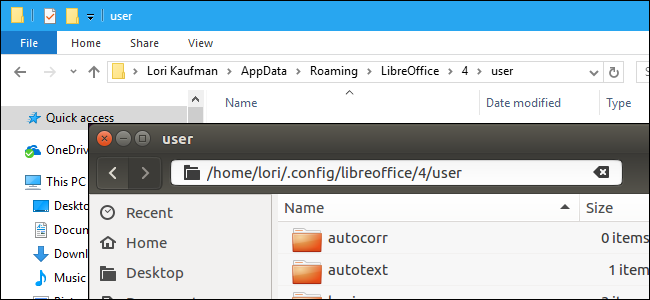
The LibreOffice user profile is where all user-related data is stored, such as extensions, custom dictionaries, and templates. When you uninstall or update LibreOffice, the user profile is preserved.
LibreOffice用户配置文件是所有与用户相关的数据的存储位置,例如扩展名,自定义词典和模板。 卸载或更新LibreOffice时,将保留用户配置文件。
You may want to back up you LibreOffice user profile in case you install LibreOffice on another computer or change any of the Expert Configurations, such as the number of actions you can undo, which may harm your profile.
如果您在另一台计算机上安装LibreOffice或更改任何专家配置(例如, 您可以撤消的操作数量)可能会损坏您的配置文件,则可能需要备份LibreOffice用户配置文件。
We’ll show you where to find your LibreOffice user profile on Windows, macOS, and Linux. However, you can also check the path to your LibreOffice user profile in the LibreOffice Options, and we’ll show you how to do that also for each operating system.
我们将向您展示在Windows,macOS和Linux上如何找到LibreOffice用户配置文件。 但是,您也可以在LibreOffice选项中检查LibreOffice用户配置文件的路径,我们还将向您展示如何针对每个操作系统执行此操作。
视窗 (Windows)
To find out where your user profile is located in LibreOffice for Windows, open any of the LibreOffice programs and go to Tools > Options.
要找出您的用户配置文件在LibreOffice for Windows中的位置,请打开任何LibreOffice程序,然后转到“工具”>“选项”。
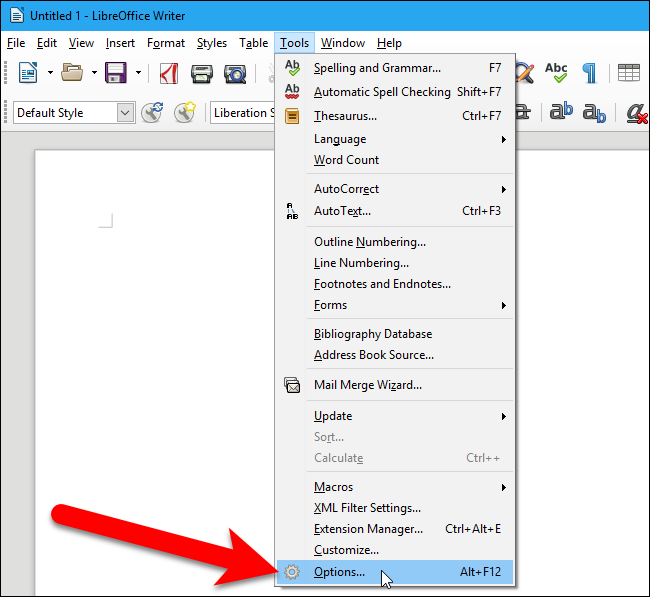
On the Options dialog box, click “Paths” under LibreOffice. The list of all the paths for the different types of data used in LibreOffice displays on the left. The main path to the user profile in LibreOffice in Windows is:
在“选项”对话框中,单击LibreOffice下的“路径”。 LibreOffice中使用的不同类型数据的所有路径的列表显示在左侧。 Windows LibreOffice中用户配置文件的主要路径是:
C:\Users\<user name>\AppData\Roaming\LibreOffice\4\user
Substitute your user name for <user name> in the above path. For example, the user profile in our example is located at C:\Users\Lori\AppData\Roaming\LibreOffice\4\user.
在上面的路径中,用您的用户名替换<user name> 。 例如,我们示例中的用户配置文件位于C:\Users\Lori\AppData\Roaming\LibreOffice\4\user 。
NOTE: You need to show hidden files and folders to be able to access your LibreOffice user profile folder.
注意:您需要显示隐藏的文件和文件夹 ,才能访问LibreOffice用户配置文件文件夹。
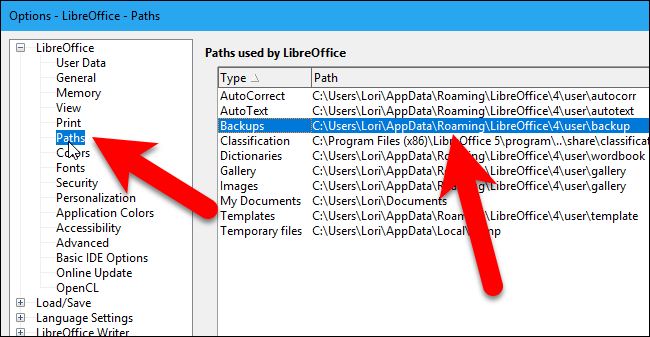
Now, you can go to your user profile folder in File (or Windows) Explorer and back it up to an external drive, network drive, or cloud service. Copy the entire user folder.
现在,您可以转到文件(或Windows)资源管理器中的用户配置文件文件夹,并将其备份到外部驱动器,网络驱动器或云服务。 复制整个user文件夹。
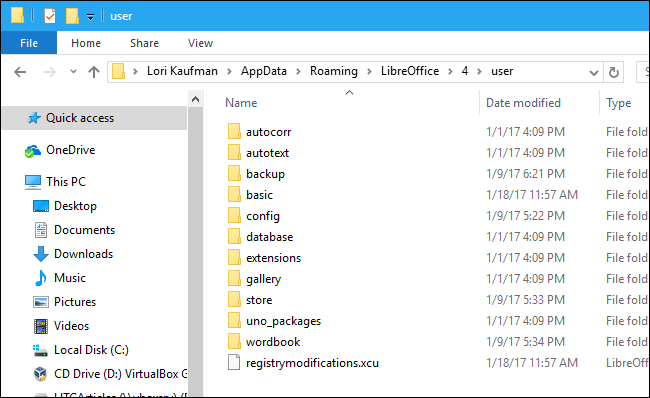
If you’re running a portable version of LibreOffice on Windows, the user profile folder is located in the \Data\settings\user folder in the folder where you installed the program. For example, for our portable version of LibreOffice, the user profile folder is at C:\Users\Lori\Documents\Portable Software\LibreOffice\Data\settings\user.
如果您在Windows上运行LibreOffice的便携式版本 ,则用户配置文件文件夹位于安装程序的文件夹中的\Data\settings\user文件夹中。 例如,对于我们的便携式LibreOffice版本,用户配置文件文件夹位于C:\Users\Lori\Documents\Portable Software\LibreOffice\Data\settings\user 。
苹果系统 (macOS)
To find out where your user profile is located in LibreOffice for Mac, open any of the LibreOffice programs and go to LibreOffice > Preferences.
要找出您的用户配置文件在LibreOffice for Mac中的位置,请打开任何LibreOffice程序,然后转到LibreOffice>首选项。
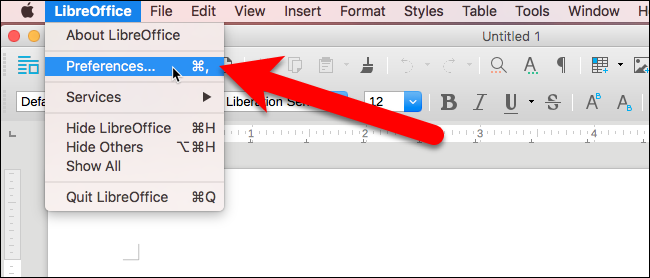
On the Options dialog box, click “Paths” under LibreOffice.
在“选项”对话框中,单击LibreOffice下的“路径”。
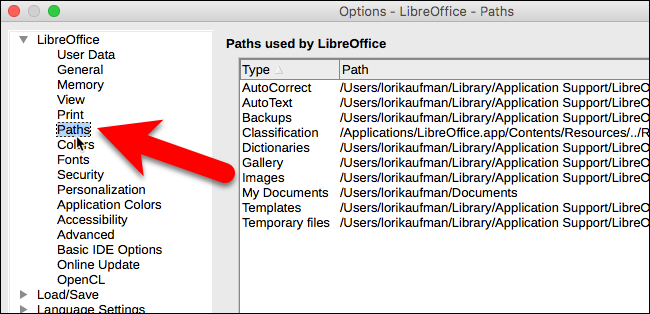
The list of all the paths for the different types of data used in LibreOffice displays on the left. The main path to the user profile in LibreOffice for Mac is:
LibreOffice中使用的不同类型数据的所有路径的列表显示在左侧。 LibreOffice for Mac中的用户配置文件的主要路径是:
/Users/<user name>/Library/Application Support/LibreOffice/4/user
Substitute your user name for <user name> in the above path. For example, the user profile in our example is located at /Users/lorikaufman/Library/Application Support/LibreOffice/4/user.
在上面的路径中,用您的用户名替换<user name> 。 例如,我们示例中的用户个人资料位于/Users/lorikaufman/Library/Application Support/LibreOffice/4/user 。
NOTE: If you don’t see the Library folder in your home folder, you need to show it.
注意:如果您在主文件夹中没有看到Library文件夹,则需要显示它 。
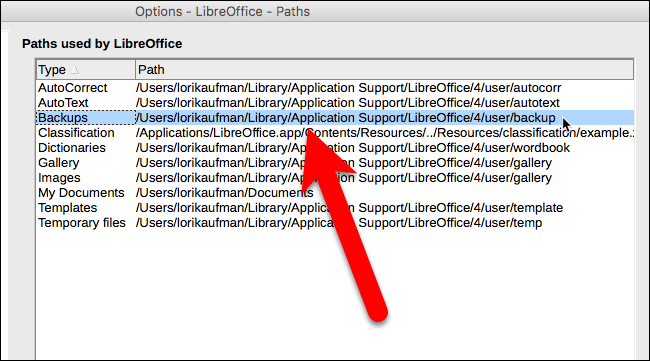
Now, you can go to your user profile folder in Finder and back it up to an external drive, network drive, or cloud service. Copy the entire user folder.
现在,您可以转到Finder中的用户配置文件文件夹,并将其备份到外部驱动器,网络驱动器或云服务。 复制整个user文件夹。
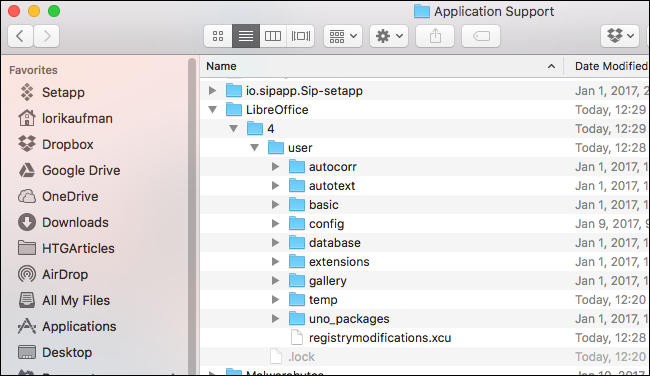
的Linux (Linux)
To find out where your user profile is located in LibreOffice for Linux, open any of the LibreOffice programs and go to Tools > Options.
要找出您的用户配置文件在LibreOffice for Linux中的位置,请打开任何LibreOffice程序,然后转到“工具”>“选项”。
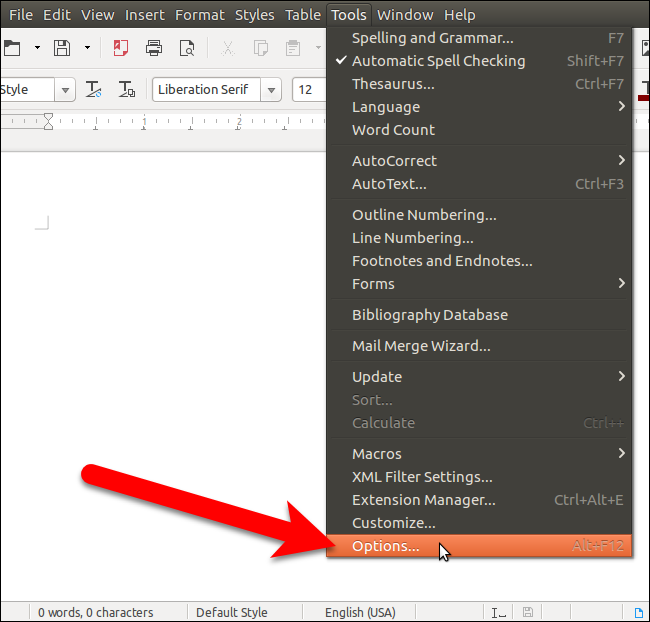
On the Options dialog box, click “Paths” under LibreOffice. The list of all the paths for the different types of data used in LibreOffice displays on the left. The main path to the user profile in LibreOffice in Linux is:
在“选项”对话框中,单击LibreOffice下的“路径”。 LibreOffice中使用的不同类型数据的所有路径的列表显示在左侧。 Linux的LibreOffice中用户配置文件的主要路径是:
~/.config/libreoffice/4/user
The tilde character (~) is a shortcut for your Home directory, which in our example, is /home/lori. So, the full path for the directory in the above command is /home/lori/.config/libreoffice/4/user.
代字号( ~ )是主目录的快捷方式,在我们的示例中为/home/lori 。 因此,以上命令中目录的完整路径为/home/lori/.config/libreoffice/4/user 。
NOTE: This path applies to the LibreOffice packages distributed by The Document Foundation. If you installed LibreOffice using the software center in your Linux distribution, such as the Ubuntu Software Center, the path to the user profile folder might be different.
注意:此路径适用于The Document Foundation分发的LibreOffice软件包 。 如果您使用Linux发行版中的软件中心(例如Ubuntu Software Center)安装了LibreOffice,则用户配置文件文件夹的路径可能不同。
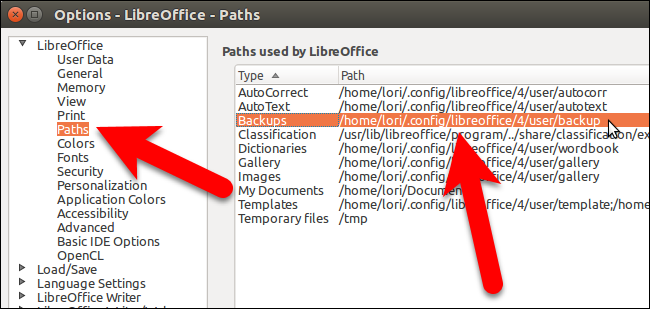
Now, you can go to your user profile folder in your distro’s file manager and back it up to an external drive, network drive, or cloud service. Copy the entire user folder.
现在,您可以转到发行版文件管理器中的用户配置文件文件夹,并将其备份到外部驱动器,网络驱动器或云服务。 复制整个user文件夹。
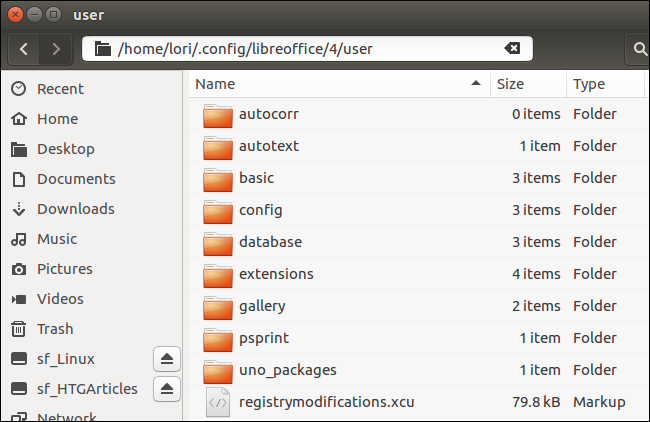
macos 查找文件




















 2155
2155











 被折叠的 条评论
为什么被折叠?
被折叠的 条评论
为什么被折叠?








