This article was written by MysticGeek, a tech blogger at the How-To Geek Blogs.
本文由How-To Geek Blogs的技术博客MysticGeek撰写。
Have you ever wanted to make sure that a reply goes back to more than one email address? You might want to have somebody automatically reply to your home and personal address, or you might want to make sure your boss is included on replies instead of having to forward the messages to him.
您是否曾经想确保回信可以返回多个电子邮件地址? 您可能想让某人自动回复您的家庭住址和个人地址,或者您希望确保老板已包含在回复中,而不必将消息转发给他。
Outlook allows you to set the default reply-to address to something other than your own email, but you can also use more than one email address into that field, which will tell the recipient’s mail client to reply to a list of email addresses, not just yours.
Outlook允许您将默认回复地址设置为您自己的电子邮件以外的其他地址,但是您也可以在该字段中使用多个电子邮件地址,这将告诉收件人的邮件客户端回复电子邮件地址列表,而不是只是你的。
Open Outlook and compose a new Email message. Select the Options tab on the Ribbon and choose “Direct Replies To”.
打开Outlook并撰写新的电子邮件。 选择功能区上的“选项”选项卡,然后选择“直接答复”。
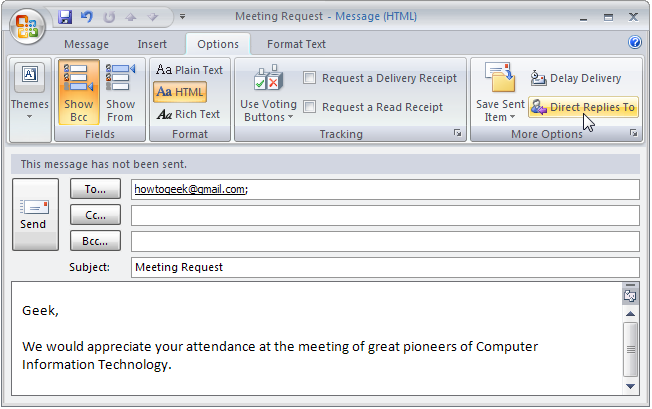
This will pop up the Message Options dialog box, where you can check the box for “Have replies sent to”, and then enter your contact email addresses in the box (or use Select Names to choose from contacts).
这将弹出“消息选项”对话框,您可以在其中选中“已将回复发送到”框,然后在框中输入您的联系人电子邮件地址(或使用“选择姓名”从联系人中进行选择)。
You’ll want to use semicolons between each email, and make sure to keep yourself on the list, otherwise you won’t get the replies.
您需要在每封电子邮件之间使用分号,并确保将自己放在列表中,否则您将不会得到答复。
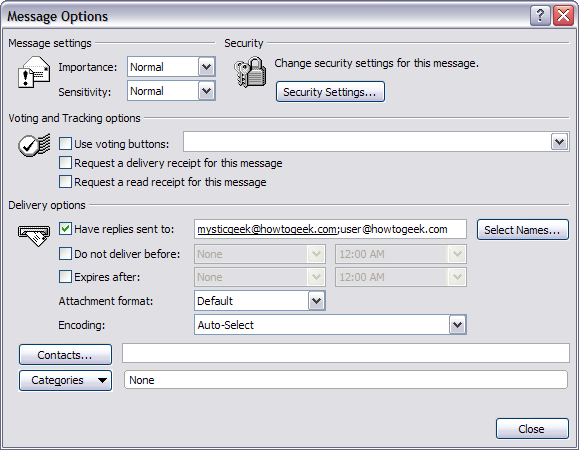
Note that you also cannot send replies to an Exchange distribution list, which is probably a good thing.
请注意,您也不能将答复发送到Exchange通讯组列表,这可能是一件好事。
When your recipient receives the message and clicks reply, they will automatically reply to all email addresses in the list. It’s also useful to note that they will see the reply addresses and be able to change them if they choose to.
收件人收到邮件并单击“答复”时,他们将自动答复列表中的所有电子邮件地址。 注意,他们将看到回复地址,并且可以选择更改它们,这也是很有用的。





















 6199
6199











 被折叠的 条评论
为什么被折叠?
被折叠的 条评论
为什么被折叠?








