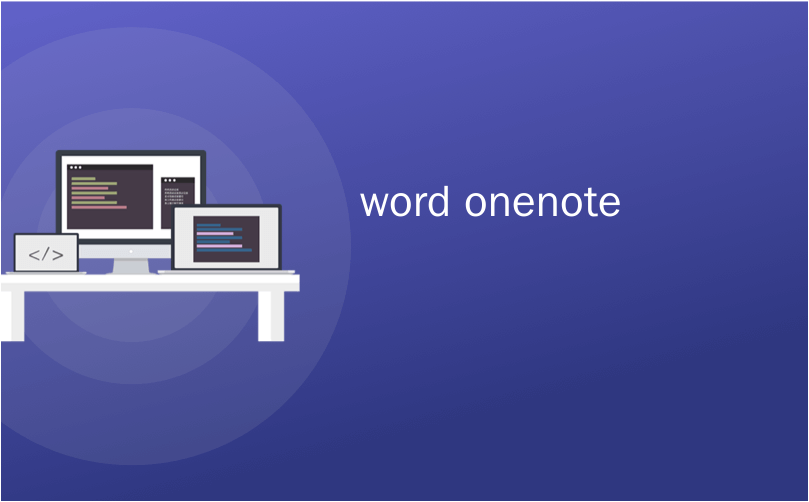
word onenote
Would you like a free CAS and graphing calculator program on your computer? Here’s a free add-in from Microsoft that will make Word and OneNote into top-notch mathematics programs.
您要在计算机上使用免费的CAS和图形计算器程序吗? 这是Microsoft的免费外接程序,它将使Word和OneNote成为一流的数学程序。
Microsoft’s new Mathematics Add-in for Word 2007 and 2010 is a great tool to work with math in Office. It lets you create beautiful graphs and solve equations without purchasing an expensive math program. To get started, download the Microsoft Mathematics Add-in (link below), and install as normal. Make sure you’ve exited Word and OneNote before you begin the setup.
微软针对Word 2007和2010推出的新的数学外接程序是在Office中使用数学的出色工具。 它使您无需购买昂贵的数学程序即可创建漂亮的图形并求解方程式。 首先,请下载Microsoft Mathematics加载项( 下面的链接 ),然后按常规安装。 在开始安装之前,请确保已退出Word和OneNote。
![sshot-2010-08-20-[56]](https://img-blog.csdnimg.cn/img_convert/f96bf45fc05e308d7285b23d15606a85.png)
The Math add-in generates beautiful 3D graphs powered by DirectX, so you’ll be prompted to install the latest version of DirectX at the end of the installation.
Math加载项会生成由DirectX提供支持的精美3D图形,因此在安装结束时将提示您安装最新版本的DirectX。
![sshot-2010-08-20-[58]](https://img-blog.csdnimg.cn/img_convert/85acf51b26a5dc71eef3043983e26990.png)
Next time you open Word 2010 or 2007, you’ll notice a new Mathematics tab in the ribbon. Here you can insert equations, graphs and more right into your Word documents.
下次打开Word 2010或2007时,您会在功能区中看到一个新的“ 数学”选项卡。 在这里,您可以在Word文档中直接插入方程式,图形等。
![sshot-2010-08-20-[59]](https://img-blog.csdnimg.cn/img_convert/82e17927e5919c16063af287933f3489.png)
OneNote 2010 will have a similar Mathematics tab, though OneNote 2007 will not as it does not have the ribbon. OneNote works especially good for use with math since it uses a more free-form style of editing.
OneNote 2010将具有类似的“数学”选项卡,但OneNote 2007将没有,因为它没有功能区。 OneNote与数学一起使用特别好,因为它使用了更自由形式的编辑样式。
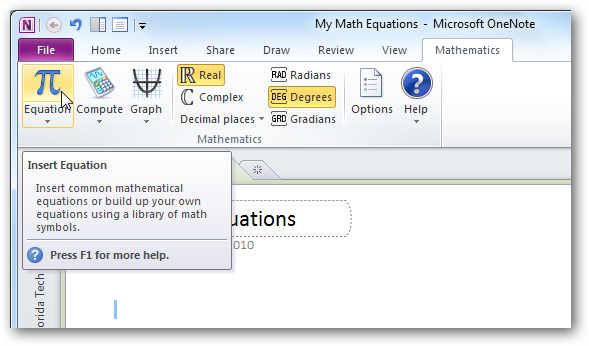
OneNote includes one very interesting feature: you can insert equations with digital ink. While editing a new equation, click Ink Equation to start writing the equation in on your touch screen.
OneNote包含一项非常有趣的功能:您可以使用数字墨水插入方程式。 编辑新方程式时,单击墨水方程式以开始在触摸屏上写入方程式。
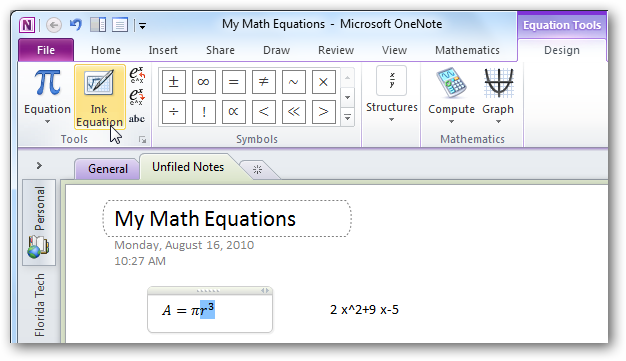
This will open a new window where you can write out your equation on your touch screen or Wacom tablet. You can even write equations out with your mouse, though generally it would be much quicker to type them in! Notice that the app is automatically showing its interpretation of the written equation above. If it seems like it’s getting it wrong, keep writing; it often will autocorrect as you finish your equation.
这将打开一个新窗口,您可以在其中在触摸屏或Wacom平板电脑上写出方程式。 您甚至可以用鼠标写出方程式,尽管通常输入方程式要快得多! 请注意,该应用会自动显示其对上述书面方程式的解释。 如果看起来有问题,请继续写; 当您完成方程式时,它通常会自动校正。
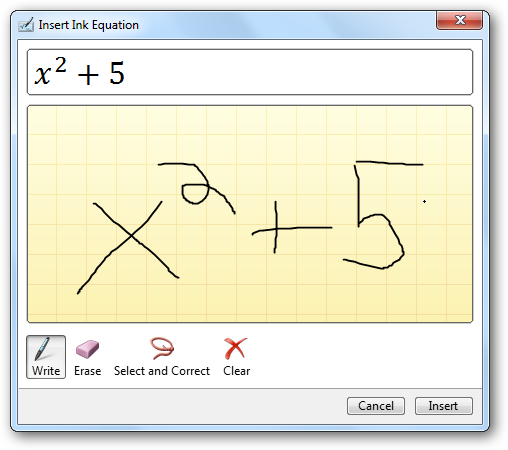
Alternately, you can insert a variety of pre-built equations by clicking the down-arrow under the Equation button in either application. More equations are available from Office.com if you’d like to add to your gallery.
或者,您可以在任一应用程序中单击“ 方程式”按钮下的向下箭头,以插入各种预先构建的方程式。 如果您想添加到图库中,可以从Office.com获得更多方程式。
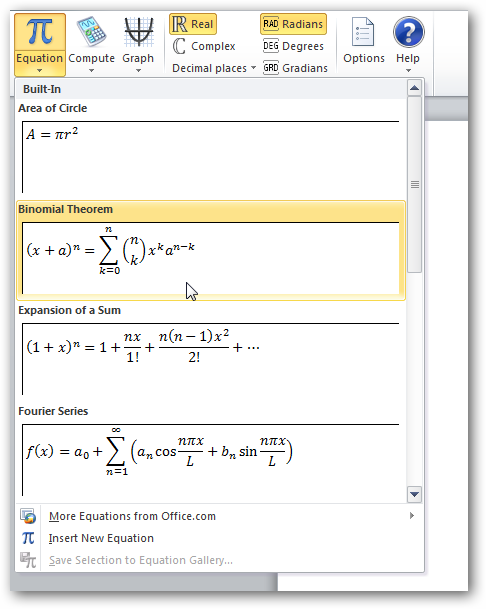
In Word, you’ll have access to a wide variety of equation editing tools that are built-in. OneNote includes similar tools, but they are slightly less full-featured.
在Word中,您将可以使用各种内置的方程式编辑工具。 OneNote包含类似的工具,但功能较少。
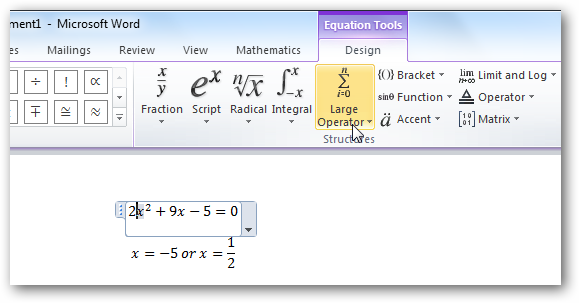
Once you’ve got an equation entered you’d like to see, click the Graph button. Depending on the equation, you can plot the graph in 2D or 3D.
输入方程式后,您想查看,单击Graph按钮。 根据等式,可以以2D或3D方式绘制图形。
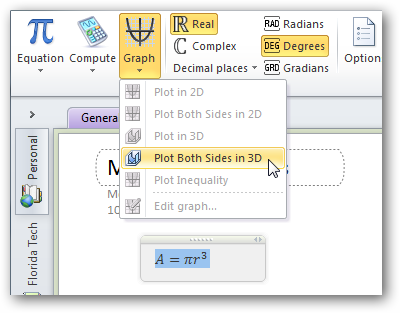
This will open the Graph addin where you can choose the zoom level, wireframe, animation, and more. This produces very nice complex graphs. Click Insert to add the graph to your document.
这将打开“图形”插件,您可以在其中选择缩放级别,线框,动画等。 这会产生非常漂亮的复杂图形。 单击插入将图形添加到您的文档。
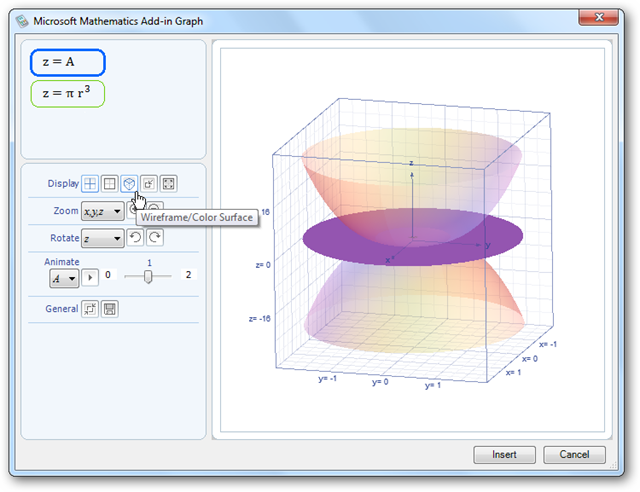
You can even use the Math addin to solve, integrate, or differentiate your equations.
您甚至可以使用Math插件来求解,积分或微分方程。
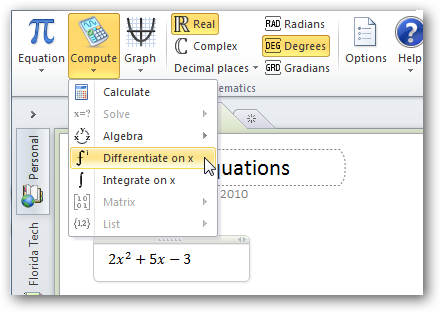
Here we differentiated, then integrated it back. This is a simple example, but the Math plugin can handle much harder equations with no problem. This can be a great study aid for students, and is almost like a basic free Mathematica!
在这里,我们进行了区分,然后将其重新集成。 这是一个简单的示例,但是Math插件可以毫无困难地处理更难的方程式。 对于学生来说,这可能是一个很好的学习辅助工具,几乎就像一个基本的免费Mathematica!
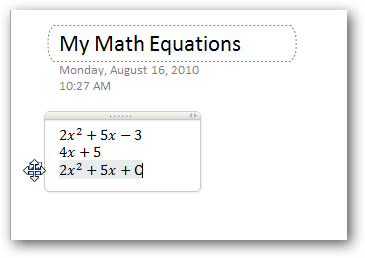
Here’s another equation where we solved for x. Works quite good.
这是我们求解x的另一个方程。 效果还不错。
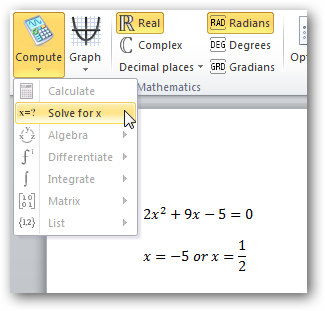
The Math Add-in can handle rather complex equations, but when we tried to solve the Binominal Theorem for x, we received an error message. Still, we were amazed at how much this addon could do!
数学外接程序可以处理相当复杂的方程式,但是当我们尝试求解x的二项式定理时,我们收到一条错误消息。 尽管如此,我们对这个插件的功能感到惊讶!
![sshot-2010-08-20-[60]](https://img-blog.csdnimg.cn/img_convert/7f625499405eb2ffaa8829ecb2080bb6.png)
No matter what level of math you’re currently taking, the Math Add-in is a great tool to help you advance your math skills with software you already have. No need to purchase expensive graphing calculator programs; this simple addin from Microsoft can make Office into a nice CAS and graphing suite!
无论您目前正在学习什么水平的数学,数学外接程序都是一个很好的工具,可以帮助您利用已有的软件提高数学技能。 无需购买昂贵的图形计算器程序; Microsoft提供的这个简单的插件可以使Office成为一个不错的CAS和图形套件!
If you’d like to make Word a great tool for more educational and research work, check out the Chemistry Add-in for Word as well!
如果您想让Word成为进行更多教育和研究工作的好工具,请同时查看Word的化学加载项 !
Download the Mathematics Add-in for Word and OneNote
翻译自: https://www.howtogeek.com/howto/26364/solve-and-graph-equations-in-word-and-onenote/
word onenote




















 1863
1863











 被折叠的 条评论
为什么被折叠?
被折叠的 条评论
为什么被折叠?








