
chrome网页另存pdf

Sometimes, you’d like to grab a “hard copy” of a website in Google Chrome, but you don’t necessarily want to print it out on paper. In that case, it’s easy to save a website to a PDF file on Windows 10, Mac, Chrome OS, and Linux.
有时,您想在Google Chrome浏览器中获取网站的“纸质版” ,但不一定要在纸上打印出来。 在这种情况下,很容易在Windows 10,Mac,Chrome OS和Linux上将网站保存为PDF文件。
First, open Chrome and navigate to the web page you’d like to save to a PDF. Once you’re on the right page, locate the vertical ellipsis button (three dots aligned vertically) in the upper-right corner of the window and click on it.
首先,打开Chrome并导航到您要保存为PDF的网页。 进入右侧页面后,在窗口的右上角找到垂直省略号按钮(垂直对齐三个点),然后单击它。
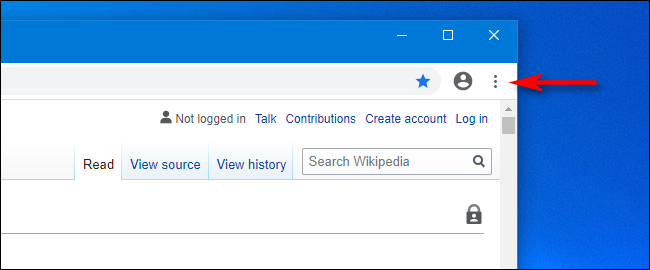
In the menu that pops up, select “Print.”
在弹出的菜单中,选择“打印”。

A print window will open. In the drop-down menu labeled “Destination,” select “Save as PDF.”
将打开一个打印窗口。 在标有“目标”的下拉菜单中,选择“另存为PDF”。

If you’d like to only save certain pages (for example, only the first page, or a range such as pages 2-3) into the PDF file, you can do that here using the “Pages” option. And, if you’d like to change the orientation of the PDF file from portrait (vertical) to landscape (horizontal), click on the “Layout” option.
如果您只想将某些页面(例如,仅第一页或诸如第2-3页的范围)保存到PDF文件中,则可以使用“页面”选项在此处进行。 并且,如果您想将PDF文件的方向从纵向(垂直)更改为横向(水平),请单击“布局”选项。
When you’re all set, click “Save” at the bottom of the Print window.
设置完毕后,单击“打印”窗口底部的“保存”。

A “Save As” dialog will pop up. Choose the path you’d like to save the PDF file to (and rename the file if necessary), then click “Save.”
一个“另存为”对话框将会弹出。 选择您要将PDF文件保存到的路径(并在必要时重命名该文件),然后单击“保存”。

After that, the website will be saved as a PDF file in the location you chose. If you’d like to double-check, navigate to your save location, open the PDF, and see if it looks correct. If not, you can tweak the settings in the Print dialog and try again.
之后,该网站将另存为PDF文件,位于您选择的位置。 如果您要仔细检查,请导航至保存位置,打开PDF,然后查看它是否正确。 如果没有,您可以在“打印”对话框中调整设置,然后重试。
It’s also possible to print documents to PDF files in Windows and on the Mac in apps other than Chrome. On both systems, the process involves built-in system-wide print-to-PDF functionality, which comes in very handy if you want to capture the formatting of a document for posterity.
在Windows和Mac上 ,除了Chrome之外的其他应用程序也可以将文档打印为PDF文件。 在这两个系统上,该过程都涉及内置的系统范围内的PDF打印功能,如果您要捕获后代的文档格式,此功能将非常方便。
翻译自: https://www.howtogeek.com/677195/how-to-save-a-web-page-as-a-pdf-in-google-chrome/
chrome网页另存pdf







 本文介绍了如何在Google Chrome浏览器上将网页另存为PDF文件,适用于Windows 10、Mac、Chrome OS和Linux。通过点击右上角的垂直省略号按钮,选择"打印",然后在目的地选项中选择"另存为PDF",可以自定义保存页面范围和布局,最后保存到指定位置。
本文介绍了如何在Google Chrome浏览器上将网页另存为PDF文件,适用于Windows 10、Mac、Chrome OS和Linux。通过点击右上角的垂直省略号按钮,选择"打印",然后在目的地选项中选择"另存为PDF",可以自定义保存页面范围和布局,最后保存到指定位置。

















 被折叠的 条评论
为什么被折叠?
被折叠的 条评论
为什么被折叠?








