
火狐 全屏

Whenever you fullscreen a video in Firefox, a warning message appears for a few seconds and then slides off the screen. While its primary purpose is for security, you might want to disable the popup if you find it annoying.
每当您在Firefox中全屏显示视频时,警告消息都会显示几秒钟,然后滑出屏幕。 虽然其主要目的是为了安全起见,但如果发现它令人讨厌,则可能要禁用该弹出窗口。
什么是全屏警告,为什么重要? (What Is the Fullscreen Warning, and Why Is It Important?)
All modern browsers use the Fullscreen API to present desired content—such as videos, pictures, and online games—using the entire screen, void of other user interface elements. When enabled, a small warning message momentarily appears at the top of the page, notifying you it has been triggered. This is the same functionality when you watch a YouTube video in fullscreen mode.
所有现代浏览器都使用Fullscreen API在整个屏幕上呈现所需的内容(例如视频,图片和在线游戏),而没有其他用户界面元素。 启用后,页面顶部会短暂显示一条警告消息,通知您已被触发。 当您以全屏模式观看YouTube视频时,此功能相同。
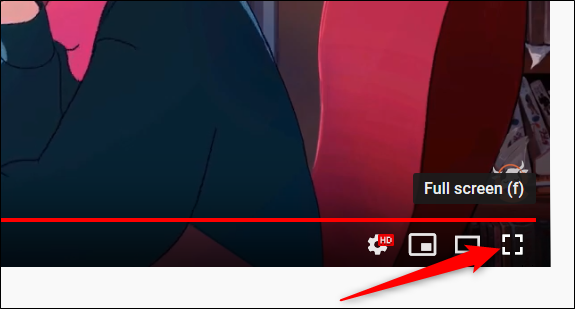
While it can be annoying at times—and before you go ahead and disable the message altogether— it’s important to review its purpose and how it helps prevent phishing attacks.
尽管有时可能会很烦人-并且在您完全禁用该消息之前-但重要的是要查看其目的以及它如何帮助防止网络钓鱼攻击。
The only real restriction for developers using the API is that in order to trigger fullscreen mode, the user must initiate it with a click or a keypress (keyboard shortcut). The reason this condition exists is to prevent sketchy sites from automatically loading a phishing scam into fullscreen when visiting a site.
使用API的开发人员的唯一真正限制是,为了触发全屏模式,用户必须通过单击或按键(键盘快捷键)来启动它。 出现这种情况的原因是为了防止粗略的网站在访问网站时自动将网络钓鱼诈骗加载到全屏状态。
Unfortunately, this feature is susceptible to a very ingenious phishing attack. Attackers can use the API to show you a fake version of a website in fullscreen mode that looks surprisingly similar to the real deal. All you need to do is click a legitimate-looking link, and the API loads fullscreen mode with what looks like a working web browser.
不幸的是,此功能很容易受到网络钓鱼攻击的攻击。 攻击者可以使用API以全屏模式向您显示网站的伪造版,看起来与真实交易非常相似。 您需要做的就是单击一个看起来合法的链接,该API会以看起来像正在运行的Web浏览器的方式加载全屏模式。
In this case, when the fake site goes to fullscreen mode, the browser flashes a warning message notifying you it has been triggered. If you miss the warning, you might think it’s a legit site.
在这种情况下,当伪造站点进入全屏模式时,浏览器会闪烁一条警告消息,通知您已被触发。 如果错过警告,您可能会认为这是合法网站。
If you want to know more about how the HTML5 Fullscreen API can be used in phishing attacks, Feross, a programmer who first discovered this, goes into great detail—and even has a working example of a fake Bank of America site—on their website.
如果您想了解更多有关HTML5全屏API如何用于网络钓鱼攻击的信息,最早发现这一点的程序员Feross会在其网站上详细介绍甚至提供一个伪造的美国银行网站的实际示例。 。
So, now that we got all that out of the way, if you still want to disable the warning—or just reduce the time it takes to disappear—let’s continue.
因此,既然我们已经解决了所有这些问题,如果您仍然想禁用该警告(或者只是减少消失的时间),请继续。
如何禁用全屏警告消息 (How to Disable the Fullscreen Warning Message)
To move forward and disable the fullscreen warning message, we’ll need to access the Advanced Preferences page, which is similar to enabling flags in Chrome.
要前进并禁用全屏警告消息,我们需要访问“高级偏好设置”页面,该页面类似于在Chrome中启用标志。
Warning: Firefox stores every setting on this page, so you have to be careful when tinkering around here. Changing these settings can be harmful to the stability and security of the browser. You should only continue if you’re confident and sure of what you’re doing.
警告: Firefox将在此页面上存储所有设置,因此在此处进行修补时必须小心。 更改这些设置可能会损害浏览器的稳定性和安全性。 仅当您有信心并确定自己在做什么时,才应该继续。
Type about:config into the address bar and then hit the Enter key. The page loads with a warning about the impacts of changing these preferences and the effect it can have on Firefox. Click the “Accept the Risk and Continue” button.
在地址栏中键入about:config ,然后按Enter键。 该页面加载了有关更改这些首选项的影响及其对Firefox可能产生的影响的警告。 单击“接受风险并继续”按钮。
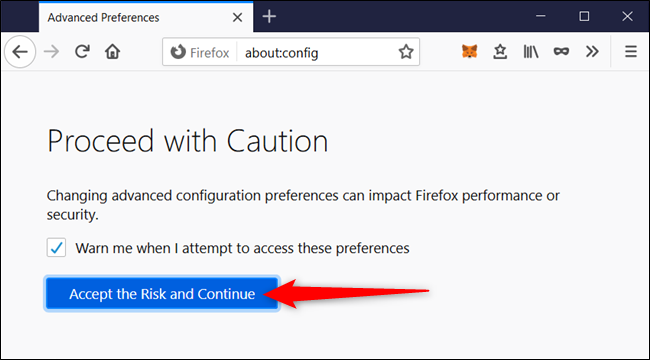
In the search bar, type full-screen-api.warning.timeout into the search bar and click the pencil icon next to the result to change the value of the preference.
在搜索栏中,在搜索栏中键入full-screen-api.warning.timeout ,然后单击结果旁边的铅笔图标以更改首选项的值。
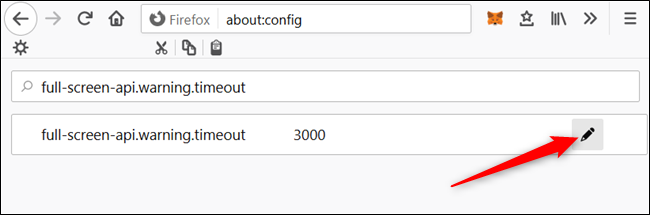
The number you enter is the amount of time in milliseconds until the warning starts to disappear. Keep in mind that anything under 500 barely appears after fullscreen is initiated. For security reasons, if you want to be able to see the warning when entering the fullscreen mode, you should put something around 500 milliseconds. Otherwise, enter 0. Click the checkmark when you finish.
您输入的数字是警告开始消失之前的时间(以毫秒为单位)。 请记住,启动全屏显示后,几乎不会出现500以下的任何内容。 出于安全原因,如果希望在进入全屏模式时能够看到警告,则应放置大约500毫秒的时间。 否则,输入0。完成后,单击复选标记。
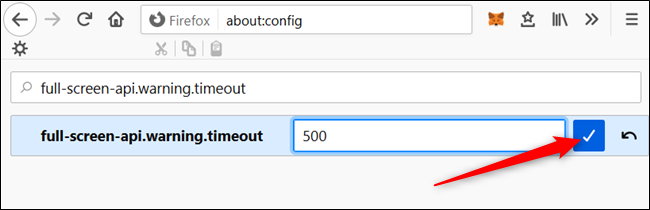
After you change the value in the setting, you don’t need to restart Firefox. The next time you click a video into fullscreen mode, the new timeout will be used.
更改设置中的值后,无需重新启动Firefox。 下次将视频单击为全屏模式时,将使用新的超时时间。
To revert back to the default timeout, head back to the “Advanced Preferences” page and click the reset arrow on the far right of the full-screen-api.warning.timeout setting.
要恢复为默认超时,请返回“高级首选项”页面,然后单击全屏api.warning.timeout设置最右边的重置箭头。
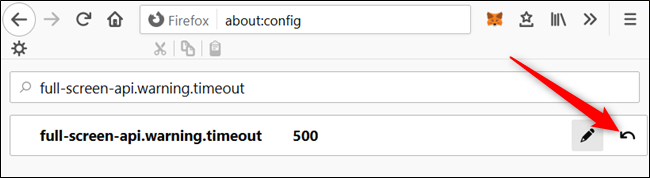
As mentioned before, there are security risks to completely disabling the warning message as some known phishing scams can prey on this vulnerability. While this threat still exists, it’s probably wise to keep a timeout delay that notifies you when anything triggers fullscreen mode in the browser.
如前所述,完全禁用警告消息会带来安全风险,因为某些已知的网络钓鱼诈骗可能会利用此漏洞。 尽管这种威胁仍然存在,但最好保持超时延迟,以便在任何事件触发浏览器中的全屏模式时通知您。
翻译自: https://www.howtogeek.com/659105/how-to-disable-firefoxs-fullscreen-warning-message/
火狐 全屏





















 714
714











 被折叠的 条评论
为什么被折叠?
被折叠的 条评论
为什么被折叠?








