
exif信息中的数据

A photo’s EXIF data contains a ton of information about your camera, and potentially where the picture was taken (GPS coordinates). That means, if you’re sharing images, there’s a lot of details others can glean from them.
照片的EXIF数据包含有关相机的大量信息,并可能包含照片的拍摄位置(GPS坐标)。 这意味着,如果您要共享图像,其他人可以从中获取很多细节。
EXIF stands for Exchangeable Image File Format. Every time you take a picture with your digital camera or phone, a file (typically a JPEG) is written to your device’s storage. In addition to all the bits dedicated to the actual picture, it records a considerable amount of supplemental metadata as well. This can include date, time, camera settings, and possible copyright information. You can also add further metadata to EXIF, such as through photo processing software.
EXIF代表可交换图像文件格式。 每次使用数码相机或手机拍照时,都会将文件(通常是JPEG)写入设备的存储中。 除了专用于实际图片的所有位之外,它还记录了大量的补充元数据。 这可以包括日期,时间,相机设置以及可能的版权信息。 您也可以将其他元数据添加到EXIF,例如通过照片处理软件。
Finally, if you use a camera phone or digital camera with GPS capabilities, it can record EXIF geolocation metadata. This is useful for geotagging, which creates all kinds of new possibilities, such as allowing users on photo-sharing sites to see any images taken in specific locations, view where your pictures were taken on a map, and to find and follow social events.
最后,如果您使用带GPS功能的照相手机或数码相机,它可以记录EXIF地理位置元数据。 这对于地理标记很有用,它创造了各种新的可能性,例如允许照片共享站点上的用户查看在特定位置拍摄的任何图像,查看您的照片在地图上的拍摄位置以及查找和跟踪社交事件。
That said, EXIF and especially geotagged data, says a great deal about the photographer, who may or may not want to share all that information. Here’s how to view your EXIF data, remove it, and finally, how to turn off geolocation recording on Android and iOS devices.
也就是说,EXIF尤其是带有地理标记的数据对摄影师可能有很大的影响,他们可能会或可能不想共享所有这些信息。 这是查看,删除EXIF数据的方法,最后是如何关闭Android和iOS设备上的地理位置记录的方法。
查看和删除EXIF数据 (Viewing and Removing EXIF Data)
When you take a photograph with your camera or phone, it records EXIF metadata, which you can later view in the image’s properties. A lot of this stuff is mundane and, in fact, you’re probably only concerned about the geolocation data.
用相机或手机拍摄照片时,它会记录EXIF元数据,您以后可以在图像属性中查看该元数据。 这些东西很多都是世俗的,实际上,您可能只关心地理位置数据。
You cannot stop EXIF metadata from being added to your photographs, though you can prevent geotagging by simply turning it off in your camera or camera app. If your photo already has getotagging—or if you want to remove all of its EXIF data—you can do so after the fact.
尽管可以通过在相机或相机应用程序中将其关闭来阻止地理标记,但是您不能停止将EXIF元数据添加到照片中。 如果您的照片已经出现杂乱无章的情况,或者您要删除其所有EXIF数据,则可以在事发后进行。
To view and remove EXIF data in Windows, first select the photo or photos you want to fix, right-click, and select “Properties.”
要在Windows中查看和删除EXIF数据,请首先选择要修复的一张或多张照片,右键单击并选择“属性”。
If you want to add metadata, you can select values and edit the “Details.” If you want to strip the metadata from your photos, however, you want to click “Remove Properties and Personal Information” at the bottom of the properties dialog.
如果要添加元数据,则可以选择值并编辑“详细信息”。 但是,如果要从照片中删除元数据,则需要单击属性对话框底部的“删除属性和个人信息”。

On the Remove Properties dialog, you can create a copy of your photos with “all possible properties” removed. Alternatively, you can click “remove the following properties from this file” and then check the boxes next to each item you want to delete.
在“删除属性”对话框中,可以创建删除了“所有可能的属性”的照片副本。 或者,您可以单击“从此文件中删除以下属性”,然后选中要删除的每个项目旁边的框。

It’s easy to do this in Windows, but in OS X you’ll have to resort to third-party software if you want to easily and completely strip the metadata out of your photos. You can remove the location data from photos in Preview. Open your photo, select Tools > Show Inspector or press Command+I on your keyboard. Then, click the “GPS” tab, and “Remove Location Info” at the bottom.
在Windows中很容易做到这一点,但是在OS X中,如果您想轻松,完全地从照片中删除元数据,就必须求助于第三方软件。 您 可以 在“预览”中从照片中删除位置数据。 打开您的照片,选择“工具”>“显示检查器”或按键盘上的Command + I。 然后,点击“ GPS”标签,然后点击底部的“删除位置信息”。

Of course, there’s still a ton of other information contained therein that you might want to excise.
当然,其中可能还包含许多其他信息。

Luckily there are free options, perhaps the easiest of which is ImageOptim, for stripping your photos clean in OS X. If you use ImageOptim and you want to preserve the metadata in your photos, then we recommend you make copies. ImageOptim instantaneously strips and saves your photos, which saves you tons of time but will cause you to lose metadata that you might want to privately preserve.
幸运的是,有免费的选项,也许其中最简单的是ImageOptim ,可以在OS X中将照片剥离干净。如果使用ImageOptim并希望保留照片中的元数据,那么我们建议您进行复制。 ImageOptim会立即剥离并保存您的照片,这可以节省大量时间,但会导致您丢失想要私下保存的元数据。
ImageOptim has a number of preferences you should explore before you get started.
在开始使用之前,ImageOptim具有许多首选项。

Once you’re happy, and have made any necessary adjustments, you can drag your photo(s) into the ImageOptim window and, as we mentioned, your photo’s EXIF metadata is instantaneously stripped, no questions asked, no buttons to click.
感到满意并进行必要的调整后,您可以将照片拖到ImageOptim窗口中,并且正如我们提到的,照片的EXIF元数据会被立即删除,不问任何问题,没有单击按钮。
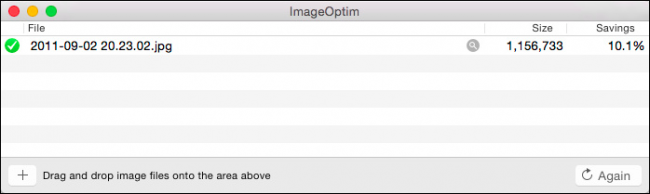
Upon further inspection, we see that there’s nothing left in our photo’s properties except the most basic information.
进一步检查后,我们发现照片的属性中除了最基本的信息以外,什么都没有。

Removing EXIF is a smart idea, particularly if you’re especially privacy-conscious however, as we mentioned, your biggest concern is most likely the geolocation information. You can prevent geolocation data from ever being stored in your images in the first place by turning it off in Android and iOS.
删除EXIF是一个聪明的主意,尤其是如果您特别注重隐私,但是,正如我们提到的那样,您最大的担心很可能是地理位置信息。 您可以先在Android和iOS中关闭地理位置数据,以免将地理位置数据存储在图像中。
如何在Android和iOS上防止地理标记 (How to Prevent Geotagging on Android and iOS)
To do this in Android 4.4.x KitKat, open the Camera app and tap the round circle to the right of the shutter button, and from the resulting menu, tap the “Settings” icon.
要在Android 4.4.x KitKat中执行此操作,请打开“相机”应用,然后点击快门按钮右侧的圆圈,然后从出现的菜单中,点击“设置”图标。

Now, in the settings menu tap the “Location” button.
现在,在设置菜单中,点击“位置”按钮。

You can tell geolocation is now disabled because of the icon overlaid on the options button.
您可以知道由于选项按钮上的图标重叠,现在地理定位已被禁用。

If you’re using the newer Camera app, such as the one now included in Android 5.0 Lollipop, the process is a bit simpler. Swipe right to expose the options and tap the “Settings” gear (it will be on the bottom-right in portrait mode).
如果您使用的是较新的Camera应用程序(例如Android 5.0 Lollipop中现在包含的应用程序),则过程会更简单。 向右轻扫以显示选项,然后点按“设置”齿轮(在纵向模式下它将位于右下角)。

On the resulting settings screen, turn off the “save location” option. Note, there’s no clear indication on the Camera app whether the location option is on or off, so make sure you check before you start taking and sharing your photos.
在出现的设置屏幕上,关闭“保存位置”选项。 请注意,“相机”应用程序上没有明确指示位置选项是打开还是关闭,因此请确保在开始拍摄和共享照片之前先进行检查。

If you’re using an iOS device open your settings and tap the “Privacy” controls.
如果您使用的是iOS设备,请打开设置,然后点击“隐私”控件。

In Privacy, tap the “Location Services” button.
在“隐私”中,点击“位置服务”按钮。

Location Services allows you to completely turn everything off in one fail swoop, or you can adjust apps and features individually. For now, tap “Camera” (you can adjust any others as you see fit).
定位服务使您可以一次失败就完全关闭所有功能,也可以单独调整应用程序和功能。 现在,点击“相机”(您可以根据需要调整其他任何相机)。

In the Camera location settings, tap or make sure “Never” is selected.
在相机位置设置中,点击或确保选择“从不”。

From now until your re-enable it, the Camera will not record GPS coordinates in your photo’s EXIF metadata.
从现在开始直到重新启用它,相机都不会在照片的EXIF元数据中记录GPS坐标。
Tis the season for taking photos and sharing them liberally with your family and friends but, you could be sharing a lot more information than you like. While the majority of metadata in photos is harmless, it can reveal a great deal about you. If that’s your intention, then you’re good to go.
这是拍照并与家人和朋友自由共享的季节,但是,您可能会共享比自己想要的更多的信息。 尽管照片中的大多数元数据是无害的,但它可以揭示有关您的很多信息。 如果这是您的意图,那么您就很好了。
If it isn’t, then you have some options for removing all that metadata from your photos. And, if you simply want to prevent your cameraphone from recording your location, then you can do that as well. If you have a dedicated camera with GPS built in, then you want to check your manufacturer’s instruction booklet to learn how to turn that off.
如果不是,那么您可以选择从照片中删除所有元数据的选项。 而且,如果您只是想防止摄像电话记录您的位置,那么您也可以这样做。 如果您有内置GPS的专用摄像机,则要查看制造商的说明手册以了解如何将其关闭。
Do you have any questions of comments you’d like the share regarding EXIF? Please speak freely in our discussion forum and let us know what you think.
您有关于EXIF的意见有疑问吗? 请在我们的论坛中自由发言,让我们知道您的想法。
翻译自: https://www.howtogeek.com/203592/what-is-exif-data-and-how-to-remove-it/
exif信息中的数据







 照片的EXIF数据包含相机信息、拍摄时间和地点等详细信息,可能导致隐私泄露。即使不能阻止元数据的添加,也可以通过在Windows中删除属性或使用第三方软件如ImageOptim来剥离。在Android和iOS上,可以设置关闭相机应用的位置记录来防止地理标记。
照片的EXIF数据包含相机信息、拍摄时间和地点等详细信息,可能导致隐私泄露。即使不能阻止元数据的添加,也可以通过在Windows中删除属性或使用第三方软件如ImageOptim来剥离。在Android和iOS上,可以设置关闭相机应用的位置记录来防止地理标记。

















 被折叠的 条评论
为什么被折叠?
被折叠的 条评论
为什么被折叠?








