
chrome不保存历史记录

Chrome’s Incognito Mode allows you to surf the web and search for stuff without your browsing history being tracked. However, what if you want to temporarily save your browsing history just for that incognito session, so you can go back to pages you just visited? There’s a handy extension that allows you to do this.
Chrome的隐身模式可让您浏览网络并搜索内容,而不会跟踪您的浏览历史记录。 但是,如果您只想为隐身会话临时保存浏览历史记录,以便可以返回到刚刚访问的页面怎么办? 有一个方便的扩展程序,您可以执行此操作。
The Off The Record History extension in Chrome keeps a history of your current Incognito browsing session. You can view a list of links to all the webpages you visited and incognito tabs you’ve closed. Once you close the incognito window, all that history is deleted.
Chrome中的“关闭记录历史记录”扩展程序可保留您当前的隐身浏览会话的历史记录。 您可以查看所有访问过的网页的链接列表以及已关闭的隐身标签页。 关闭隐身窗口后,所有历史记录都会被删除。
Of course, this requires that the Off The Record History extension see where you go, so if you’re uncomfortable with that, this extension isn’t for you. Otherwise, read on.
当然,这要求“记录历史”扩展程序可以显示您的去向,因此,如果您对此不满意,则此扩展程序不适合您。 否则,请继续阅读。
To install Off The Record History, visit the extension’s webpage and click “Add to Chrome”.
要安装Off the Record History, 请访问扩展程序的网页 ,然后点击“添加到Chrome”。

On the confirmation dialog box that displays, click “Add extension”.
在显示的确认对话框中,单击“添加扩展名”。
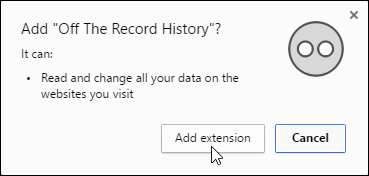
Once the extension has been installed, a message displays with brief instructions on how to use the extension. The message will automatically close, but you can also click the “X” button to close it.
安装扩展程序后,将显示一条消息,其中包含有关如何使用扩展程序的简短说明。 该消息将自动关闭,但是您也可以单击“ X”按钮将其关闭。

To allow Off The Record History to save your browsing session in an Incognito window, you have to turn on a setting for the extension. To do this, enter chrome://extensions in the address bar and press “Enter”.
要允许“关闭记录历史记录”将您的浏览会话保存在隐身窗口中,您必须打开扩展名的设置。 为此,请在地址栏中输入chrome:// extensions,然后按“ Enter”。

Under the Off The Record History extension, check the “Allow in incognito” box.
在“关闭记录历史记录”扩展名下,选中“允许隐身”。

To open an incognito window, select “New incognito window” from the main Chrome menu (three horizontal bars) in the upper-right corner of the browser window. (You can also open a new Incognito window by pressing Ctrl+Shift+N on your keyboard.)
要打开隐身窗口,请从浏览器窗口右上角的Chrome主菜单(三个水平条)中选择“新建隐身窗口”。 (您也可以通过按键盘上的Ctrl + Shift + N来打开新的隐身窗口。)

Browse like you normally would in the incognito window. To view your browsing history, click the “Off The Record History” button on the toolbar.
像平常一样在隐身窗口中浏览。 要查看您的浏览历史记录,请单击工具栏上的“关闭记录历史记录”按钮。

A dialog box displays with two tabs: Recently closed and Full history. To access tabs you closed in the current session, click the “Recently closed” tab. You can click on any of the link listed there to reopen those webpages.
将显示一个带有两个选项卡的对话框:最近关闭和完整历史记录。 要访问在当前会话中关闭的选项卡,请单击“最近关闭”选项卡。 您可以单击此处列出的任何链接以重新打开那些网页。

The Full history tab lists all webpages you visited in the current incognito browsing session. You can click any of these links to visit those webpages again.
完整历史记录选项卡列出了您在当前隐身浏览会话中访问过的所有网页。 您可以单击任何一个链接来再次访问这些网页。

To clear your browsing history during your current session, click the trash icon in the upper-right corner of the Off the record history dialog box.
要清除当前会话期间的浏览历史记录,请单击“关闭记录历史记录”对话框右上角的垃圾桶图标。

The Off the record history dialog box shows that all records were destroyed. It doesn’t matter which tab is active when you click the trash can icon. All records from both tabs are deleted.
“关闭记录历史记录”对话框显示所有记录均已销毁。 单击垃圾箱图标时,哪个选项卡处于活动状态都没有关系。 两个选项卡上的所有记录均被删除。

Now, when you click on either tab, the message, “No records found!”, displays. You will also see this message on the Recently closed tab when you have not yet closed any tabs.
现在,当您单击任一选项卡时,将显示消息“找不到记录!”。 当您尚未关闭任何标签时,您还将在“最近关闭”标签上看到此消息。

The moment you close an incognito window, all the browsing history saved by the Off the record history extension is deleted. The next time you open an incognito window, you will start a fresh session with no browsing history. You can also quickly open an incognito browsing window using a desktop shortcut in Windows.
关闭隐身窗口后,“关闭记录历史记录”扩展名保存的所有浏览历史记录将被删除。 下次打开隐身窗口时,您将开始一个没有浏览历史记录的全新会话。 您还可以使用Windows中的桌面快捷方式快速打开隐身浏览窗口 。
chrome不保存历史记录







 了解如何使用Chrome的OffTheRecordHistory扩展程序,在隐身模式下临时保存浏览历史记录,以便在关闭窗口前回顾访问过的页面。
了解如何使用Chrome的OffTheRecordHistory扩展程序,在隐身模式下临时保存浏览历史记录,以便在关闭窗口前回顾访问过的页面。
















 7295
7295

 被折叠的 条评论
为什么被折叠?
被折叠的 条评论
为什么被折叠?








