
chrome强制https
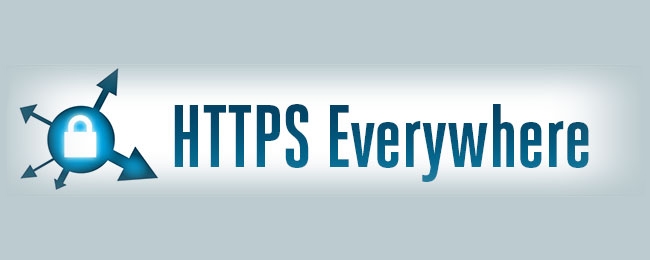
With the constant security threats we face while browsing the Internet each day, it pays to lock things down as much as possible. With that in mind, how does one force Google Chrome to use HTTPS whenever possible? Today’s SuperUser Q&A post discusses some solutions to help a security-conscious reader get HTTPS satisfaction.
鉴于我们每天浏览Internet时都面临不断的安全威胁,因此有必要尽可能多地锁定内容。 考虑到这一点,如何迫使Google Chrome浏览器尽可能使用HTTPS? 今天的SuperUser Q&A帖子讨论了一些解决方案,以帮助注重安全的读者获得HTTPS满意。
Today’s Question & Answer session comes to us courtesy of SuperUser—a subdivision of Stack Exchange, a community-driven grouping of Q&A web sites.
今天的“问答”环节由SuperUser提供,它是Stack Exchange的一个分支,该社区是由社区驱动的Q&A网站分组。
问题 (The Question)
SuperUser reader kiewic wants to know how to force Google Chrome to always use HTTPS instead of HTTP whenever possible:
SuperUser阅读器keewic想知道如何在可能的情况下强制Google Chrome浏览器始终使用HTTPS而不是HTTP:
Many websites offer both versions (HTTPS and HTTP) like https://stackoverflow.com and http://stackoverflow.com for instance.
例如,许多网站都提供两种版本(HTTPS和HTTP),例如https://stackoverflow.com和http://stackoverflow.com 。
Is there any way to force Google Chrome to always try for HTTPS first before HTTP when typing something like stackoverflow.com in the address bar?
在地址栏中键入诸如stackoverflow.com之类的方法时,是否有任何方法可以强制Google Chrome浏览器始终先尝试HTTPS,然后再尝试HTTPS?
How do you force Google Chrome to always use HTTPS instead of HTTP whenever possible?
您如何强制Google Chrome浏览器始终使用HTTPS而不是HTTP?
答案 (The Answer)
SuperUser contributors paradroid and Omar have the answer for us. First up, paradroid:
超级用户贡献者paradroid和Omar为我们找到了答案。 首先,仿人:
You could try the HTTPS Everywhere extension for Google Chrome. (Note From the Editor: We recommend HTTPS Everywhere if you want to be sure HTTPS is enabled everywhere it’s available. This extension is less necessary than it was a few years ago, however, as more and more sites have enabled HTTPS by default.)
您可以尝试Google Chrome浏览器的HTTPS Everywhere扩展 。 ( 来自编辑器的注意 :如果要确保在所有可用的地方都启用HTTPS,建议在所有地方都启用HTTPS。此扩展比几年前没有必要,但是,默认情况下,越来越多的站点启用了HTTPS。)
Followed by the answer from Omar:
接下来是奥马尔的答案:
Force HTTPS in Google Chrome
在Google Chrome中强制HTTPS
Google is one of the more aggressive companies pushing to make this happen. Here are several ways you can force HTTPS in Chrome to ensure your browsing is as safe as possible.
Google是力争做到这一点的更积极的公司之一。 您可以通过以下几种方法在Chrome中强制执行HTTPS,以确保浏览尽可能安全。
Start Google Chrome with HTTPS
使用HTTPS启动Google Chrome
Enable Google Chrome support by typing chrome://net-internals/ into your address bar, then select HSTS from the drop-down menu. HSTS is HTTPS Strict Transport Security, a way for websites to elect to always use HTTPS. Using this setting, you can now force HTTPS for any domain you want and even “pin” the domain so that only a more trusted subset of CAs are permitted to identify that domain. The downside is that if you force a domain that does not have SSL at all, you will not be able to access the website.
在地址栏中输入chrome:// net-internals /,然后从下拉菜单中选择HSTS,以启用Google Chrome支持。 HSTS是HTTPS严格传输安全性,这是网站选择始终使用HTTPS的一种方式。 使用此设置,您现在可以对所需的任何域强制使用HTTPS,甚至可以“固定”该域,以便仅允许信任度更高的CA子集来标识该域。 缺点是,如果您强制使用完全没有SSL的域,则将无法访问该网站。
HTTP Strict Transport Security (The Chromium Projects) (Note From the Editor: You can no longer change this option yourself in Chrome. Website owners can still enable HSTS for their websites.)
HTTP严格传输安全性(Chromium项目) ( 编辑器中的注释 :您无法再在Chrome中自行更改此选项。网站所有者仍可以为其网站启用HSTS。)
Force HTTPS with the KB SSL Enforcer Extension
通过KB SSL Enforcer扩展强制HTTPS
This extension will force HTTPS in Google Chrome for websites that support it. Keep in mind that It is not completely secure against the infamous Firesheep, but it does minimize the risk greatly. Due to Google Chrome’s limitations, the KB SSL Enforcer extension redirects the page while it is loading. You will see a quick flicker of the unencrypted page, but it redirects you as fast as possible.
此扩展程序将在支持它的网站上强制在Google Chrome浏览器中使用HTTPS。 请记住,它不能完全抵御臭名昭著的Firesheep,但确实可以最大程度地降低风险。 由于Google Chrome的限制,KB SSL Enforcer扩展程序会在页面加载时重定向页面。 您会看到未加密页面的快速闪烁,但是它会尽快重定向您。
KB SSL Enforcer Extension Homepage
Use HTTP Extension to Force HTTPS in Google Chrome
使用HTTP扩展程序在Google Chrome浏览器中强制执行HTTPS
The Use HTTP extension will force defined sites to use HTTPS instead of HTTP. It comes preloaded with two defined sites: Facebook and Twitter. Like the previous extension, the initial request is sent to websites not using HTTPS.
使用HTTP扩展名将强制已定义的站点使用HTTPS而不是HTTP。 它预装了两个定义的站点:Facebook和Twitter。 与上一个扩展类似,初始请求被发送到不使用HTTPS的网站。
Use HTTPS Extension Homepage (Note From the Editor: This extension is no longer available.)
使用HTTPS扩展名首页( 来自编辑器的注意 :此扩展名不再可用。)
Have something to add to the explanation? Sound off in the comments. Want to read more answers from other tech-savvy Stack Exchange users? Check out the full discussion thread here.
有什么补充说明吗? 在评论中听起来不错。 是否想从其他精通Stack Exchange的用户那里获得更多答案? 在此处查看完整的讨论线程 。
chrome强制https





















 7960
7960











 被折叠的 条评论
为什么被折叠?
被折叠的 条评论
为什么被折叠?








