
微软快捷键截图
 ()
()

ScreenTips are small popup windows that display when you hover your mouse over a button, or command, on the ribbon. They give a short hint indicating what that button does, and may also contain the shortcut key for that command.
屏幕提示是小的弹出窗口,将鼠标悬停在功能区上的按钮或命令上时会显示这些窗口。 它们会给出一个简短的提示,指示该按钮的功能,并且还可能包含该命令的快捷键。
Notice the two ScreenTips in the image above. One displays the shortcut used to make text bold, one does not. These shortcut keys in the ScreenTips are normally on by default. However, if you don’t see them and want to turn them on, we’ll show you how.
请注意上图中的两个屏幕提示。 一个显示用于使文本加粗的快捷方式,一个不显示。 屏幕提示中的这些快捷键通常默认情况下处于打开状态。 但是,如果您看不到它们并希望将其打开,我们将向您展示如何操作。
To begin, open Word, Excel, or Publisher and click the “File” tab. We’re using Word in our example, but turning on the ScreenTips in one of these programs also affects Excel and Publisher. Outlook is also affected by this change, but you can’t make the change in Outlook.
首先,打开Word,Excel或Publisher,然后单击“文件”选项卡。 我们在示例中使用的是Word,但是在其中一个程序中打开“屏幕提示”也会影响Excel和Publisher。 Outlook也受此更改的影响,但是您无法在Outlook中进行更改。

On the backstage screen, click “Options” in the list of items on the left.
在后台屏幕上,单击左侧项目列表中的“选项”。

On the “Word Options” dialog box, click “Advanced” in the list of items on the left.
在“ Word选项”对话框中,在左侧的项目列表中单击“高级”。

Scroll down to the “Display” section and select the “Show shortcut keys in ScreenTips” check box so there is a check mark in the box.
向下滚动到“显示”部分,然后选中“在屏幕提示中显示快捷键”复选框,以便在该复选框中打勾。
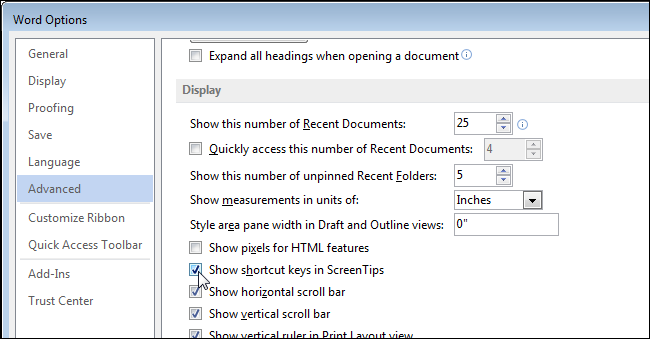
Click “OK” to accept the change and close the “Word Options” dialog box.
单击“确定”接受更改,然后关闭“ Word选项”对话框。

Now, when you hover your mouse over a button on the ribbon, the shortcut key for that command displays in the ScreenTip.
现在,将鼠标悬停在功能区上的按钮上时,该命令的快捷键将显示在屏幕提示中。

This procedure applies to the ScreenTips that are built into Office. You can also create your own custom ScreenTips that display when you hover your mouse over a word, a phrase, or an image.
此过程适用于Office内置的屏幕提示。 您也可以创建自己的自定义屏幕提示 ,将鼠标悬停在单词,词组或图像上时将显示这些提示 。
翻译自: https://www.howtogeek.com/214245/how-to-display-shortcut-keys-in-screentips-in-word-2013/
微软快捷键截图







 本文详细介绍了如何在Microsoft Office应用程序如Word、Excel和Publisher中开启屏幕提示中的快捷键显示功能,帮助用户更高效地使用软件。
本文详细介绍了如何在Microsoft Office应用程序如Word、Excel和Publisher中开启屏幕提示中的快捷键显示功能,帮助用户更高效地使用软件。

















 被折叠的 条评论
为什么被折叠?
被折叠的 条评论
为什么被折叠?








