
win10卸载内置应用

Windows 10 includes a variety of universal apps, and there’s no easy way to hide them from the “All Apps” view in the new Start menu. You can uninstall them, but Microsoft doesn’t allow you to easily uninstall them in the usual way.
Windows 10包含各种通用应用程序,没有简便的方法可以在新的“开始”菜单的“所有应用程序”视图中将其隐藏。 您可以卸载它们,但是Microsoft不允许您以通常的方式轻松卸载它们。
Before we get started, we should say that we don’t really recommend uninstalling the built-in universal apps. These apps take up very little space on your device, so it’s best to just ignore them if you don’t want to use them. You should also be aware that it’s likely that Windows updates (especially major ones like the Fall Creators Update) will reinstall those apps anyway. But, if you really want to uninstall them, you can. And, if you’ve already uninstalled included apps, you can get them all back with a single command.
在开始之前,我们应该说我们真的不建议您卸载内置的通用应用程序。 这些应用占用的设备空间很小,因此如果您不想使用它们,最好忽略它们。 您还应该注意,Windows更新(尤其是诸如Fall Creators Update之类的主要更新 )很可能仍会重新安装这些应用程序。 但是,如果您确实要卸载它们,则可以。 而且,如果您已经卸载了随附的应用程序,则可以通过一个命令将它们全部恢复。
正常卸载应用 (Uninstall the App Normally)
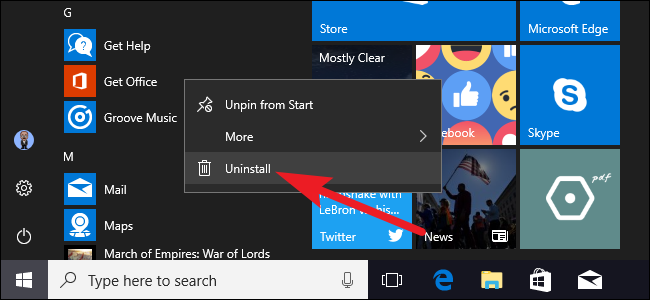
You can install some apps in the normal way. Just right-click an app on the Start menu—either in the All Apps list or the app’s tilke—and then select the “Uninstall” option. (On a touch screen, long-press the app instead of right-clicking.)
您可以按常规方式安装某些应用。 只需右键单击“开始”菜单上的某个应用程序(在“所有应用程序”列表或该应用程序的tilke中),然后选择“卸载”选项。 (在触摸屏上,长按应用程序而不是单击鼠标右键。)
This trick appears to work for the included Get Office, Get Skype, Get Started, Microsoft Solitaire Collection, Money, News, Phone Companion, and Sports apps. Y








 最低0.47元/天 解锁文章
最低0.47元/天 解锁文章















 512
512











 被折叠的 条评论
为什么被折叠?
被折叠的 条评论
为什么被折叠?








