
Backing up our PCs is something we are all used to. It’s not something many people relish, but once an automated task has been set up, it is something that can be forgotten about until your suffer from hard drive failure or another disaster and need to think about restoring files. But things are not quite so easy when it comes to Android.
备份PC是我们都习惯的。 这不是很多人喜欢的事情,但是一旦设置了自动化任务,在硬盘驱动器故障或另一场灾难并需要考虑恢复文件之前,就可以将其遗忘。 但是,对于Android来说,事情并不是那么容易。
In theory things should be simple. This is an operating system from Google – a company not exactly unfamiliar with the notion of storing data in the cloud – so you would be forgiven for thinking that everything on your phone or tablet would be automatically, or at least easily, backed up for you. The reality is rather different.
从理论上讲,事情应该很简单。 这是Google的操作系统(这家公司并不完全不了解将数据存储在云中的概念),因此您可以认为您的手机或平板电脑上的所有内容都将自动或至少轻松地备份给您,这是可以原谅的。 现实是完全不同的。
Android数据同步 (Android Data Syncing)
Many apps will store your data in the cloud. This includes, unsurprisingly, apps from Google. This means that your emails, contacts and other Google content don’t really need backing up as such because it is all stored online anyway.
许多应用程序会将您的数据存储在云中。 毫不奇怪,这包括来自Google的应用程序。 这意味着您的电子邮件,联系人和其他Google内容实际上并不需要进行备份,因为它们全部都是在线存储的。
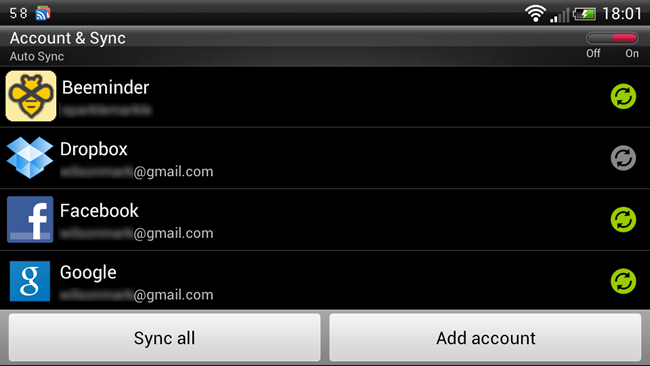
But this is only a very small portion of what you have stored on your Android device. To make it easier to upgrade to a new device, or to reset one that is being troublesome, details of all of the apps you have downloaded are stored in your account.
但这只是您存储在Android设备上的一小部分。 为了更轻松地升级到新设备或重设麻烦的设备,已下载的所有应用程序的详细信息都存储在您的帐户中。
While this is useful, it is far from being the end of the story. Having Google remember which apps you have installed is all well and good, but what most people are more concerned about is the data that is stored within these apps.
尽管这很有用,但距离故事的结局还很遥远。 让Google记住您安装的应用程序很好,但是大多数人更关心的是这些应用程序中存储的数据。
Whether or not a particular app backs up data for you is a very hit and miss affair. There is no reason for any app not to offer this function, but it is often the case that data is not only stored locally, but that you are given no choice about where on your device it is stored. Major culprits here are games. You could spend weeks working through dozens of levels of your favorite game, but if you wipe your device for any reasons, you are going to have to start from scratch.
某个特定的应用程序是否为您备份数据是一件大事大算。 没有任何应用程序不提供此功能的理由,但是通常情况下,数据不仅存储在本地,而且没有选择存储在设备上的位置。 这里的罪魁祸首是游戏。 您可能需要花费数周的时间来研究自己喜欢的游戏的数十个级别,但是如果出于任何原因擦除设备,则必须从头开始。

In some instances the data you create can be stored on an SD card – such as photos you take or office documents you create – but this is not always the case, and it is certainly not true of data you are not directly responsible for creating (such as game saves).
在某些情况下,您创建的数据可以存储在SD卡上(例如,您拍摄的照片或创建的办公文件),但这并非总是如此,而且对于您不直接负责创建的数据,当然也不是这样(例如游戏保存)。
备份选项 (Backup Options)
Depending on the device you have and the phone provider you use, you may well find that you have been provided with some form of backup tool, but these are usually a little limited. We have looked at how SnapPea can be used to control and backup your device but you may think that you need to root if you want to get serious about backing up.
根据您所拥有的设备和所使用的电话提供商,您可能会发现已经为您提供了某种形式的备份工具,但是这些备份工具通常受到一些限制。 我们已经研究了如何使用SnapPea来控制和备份设备,但是如果您想认真对待备份,则可能会认为需要root用户 。
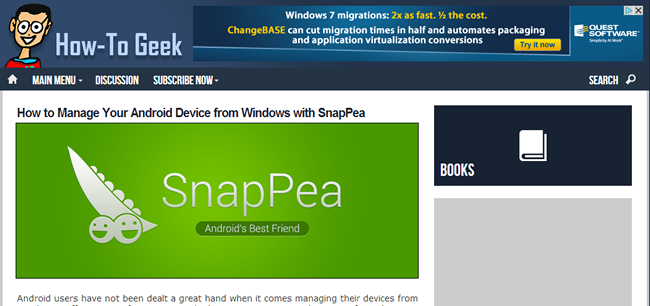
If you go down this road you have a number of tools available including the superb Titanium Backup. But rooting is not something that everyone is comfortable with, so it’s good to know that all is not lost if you would rather shy away from this option.
如果您走这条路,您将拥有许多工具,包括一流的Titanium Backup 。 但是生根并不是每个人都可以接受的,因此很高兴知道,如果您宁愿回避此选项,也不会失去一切。
终极备份工具 (The Ultimate Backup Tool)
We have looked at rootless backing up via the command line, but The Ultimate Backup Tool has a friendlier way of tackling the same task – there’s no need to type out lengthy commands to backup.
我们已经研究了通过命令行进行的无根备份 ,但是Ultimate Backup Tool具有一种更友好的方式来完成相同的任务-无需键入冗长的命令即可进行备份。
Head to the XDA Developers forum to download a copy of the latest version of the tool.
前往XDA Developers论坛下载该工具最新版本的副本。

You will need to extract the contents of the zip file you have downloaded as well as ensuring that your Android device has USB Debugging enabled – this can be found in the Developer Options section of settings.
您需要提取已下载的zip文件的内容,并确保您的Android设备已启用USB调试-可以在设置的“开发人员选项”部分中找到。
Connect your phone or tablet to your computer and execute the UBT.bat batch file. In a matter of seconds your device should be detected – if it is not, it probably means that USB Debugging has not been enabled.
将手机或平板电脑连接到计算机,然后执行UBT.bat批处理文件。 只需几秒钟,您的设备便会被检测到-如果未检测到,则可能意味着尚未启用USB调试。
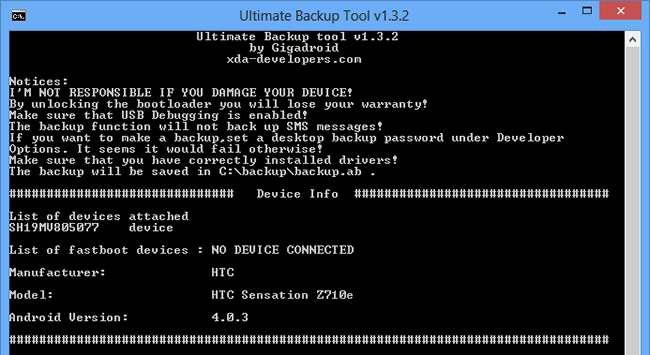
The simple text-driven menu is easy to understand. By default, backups will be saved to a ‘backup’ folder on your C: drive, but this can be changed by selecting option 1. But it is option 2 that takes care of the business of backing up – regardless of whether you are rooted or not. Restoring data is equally easy and there’s no need to fiddle around with configuration files – everything is backed up for you.
简单的文本驱动菜单很容易理解。 默认情况下,备份将保存到C:驱动器上的“备份”文件夹中,但是可以通过选择选项1进行更改。但是,选项2负责备份业务–无论您是否已root或不。 还原数据同样容易,无需摆弄配置文件-一切都已备份。
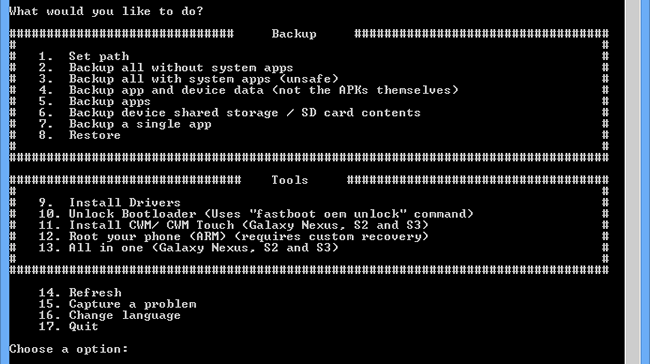
How do you tackle backing up your Android device? Have you rooted your phone or tablet just to do this or have you found another solution? Share your experiences in the comments below.
您如何解决备份Android设备的问题? 您是否已为此扎根手机或平板电脑,还是找到了另一种解决方案? 在下面的评论中分享您的经验。




















 228
228











 被折叠的 条评论
为什么被折叠?
被折叠的 条评论
为什么被折叠?








