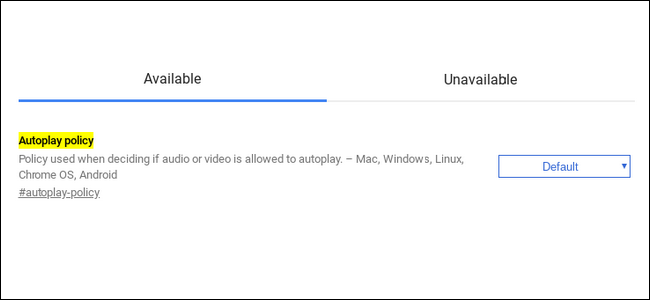
Look, autoplaying videos are awful. No one likes them, and I honestly don’t understand why this continues to be a thing that happens on the web. Thankfully, if you’re a Chrome user, you can easily stop this from happening.
看,自动播放的视频太糟糕了。 没有人喜欢他们,老实说,我不明白为什么这继续在网络上发生。 幸运的是,如果您是Chrome用户,则可以轻松阻止这种情况的发生。
Unfortunately, this isn’t a click-click-enable sort of feature—it’s currently tucked away in Chrome’s flags menu. This is where Google hides experimental features and things that aren’t quite ready for prime time. While still not technically anything we’d call “stable,” these features are generally pretty usable for the most part. Just keep in mind that they’re still being developed, so they’re not quite perfect.
不幸的是,这不是可启用单击单击功能的功能,它目前被隐藏在Chrome的标志菜单中。 Google在这里隐藏了实验性功能和尚待准备的东西。 尽管从技术上讲,我们仍称其为“稳定”的东西,但这些功能通常在很大程度上相当有用。 请记住,它们仍在开发中,因此并不十分完美。
To access the feature, just open a new Chrome tab and type the following into the address bar:
要访问该功能,只需打开一个新的Chrome标签,然后在地址栏中输入以下内容:
chrome://flags/#autoplay-policy
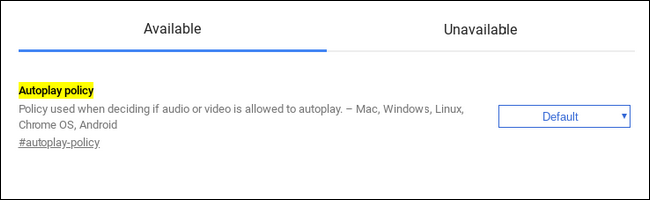
Press Enter. Once the flags page opens, use the dropdown to choose “Document user activation required” and restart your browser.
按Enter键。 标志页面打开后,使用下拉菜单选择“需要激活文档用户”,然后重新启动浏览器。
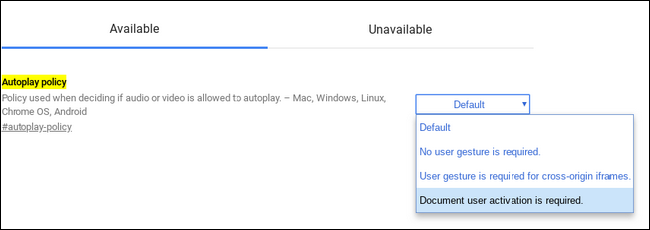
From now on, you won’t have to deal with autoplaying videos. Thanks, Google.
从现在开始,您将不再需要处理自动播放的视频。 谢谢,谷歌。
翻译自: https://www.howtogeek.com/340967/how-to-prevent-videos-from-autoplaying-in-chrome/





















 1288
1288











 被折叠的 条评论
为什么被折叠?
被折叠的 条评论
为什么被折叠?








